Barcode Reader - Scan Barcodes for Free
Scan and read existing barcodes from image files.
Read Barcodes Online with a Free Barcode Reader
Barcode Reader lets you quickly and easily scan barcodes online without downloading apps. QRCodeDynamic’s robust and intuitive barcode reader lets you decode barcodes from images immediately, streamlining your experience, whether for personal or professional purposes.
Furthermore, our tool can generate barcodes tailored to your specific requirements with a barcode generator.
You Don’t Need Any App to Access Barcodes Online!
In today's fast-moving world, convenience is key. That's why we have designed a barcode reader that eliminates the need for app installations.
Visit the barcode reader and upload an image containing a barcode to start decoding barcodes online.
Our state-of-the-art technology efficiently recognizes and decodes the barcode, delivering the information swiftly. Whether you're scanning codes from products, documents, or digital screens, our online barcode reader is your ultimate solution.
Decode Barcodes from Images Quickly
Encountering a barcode on a product or in a saved image? You can easily retrieve its information using our barcode reader.
Whether it's pricing, product details, or exclusive offers, our tool will swiftly interpret the barcode and display the pertinent information.
How to Read Barcodes on Desktop
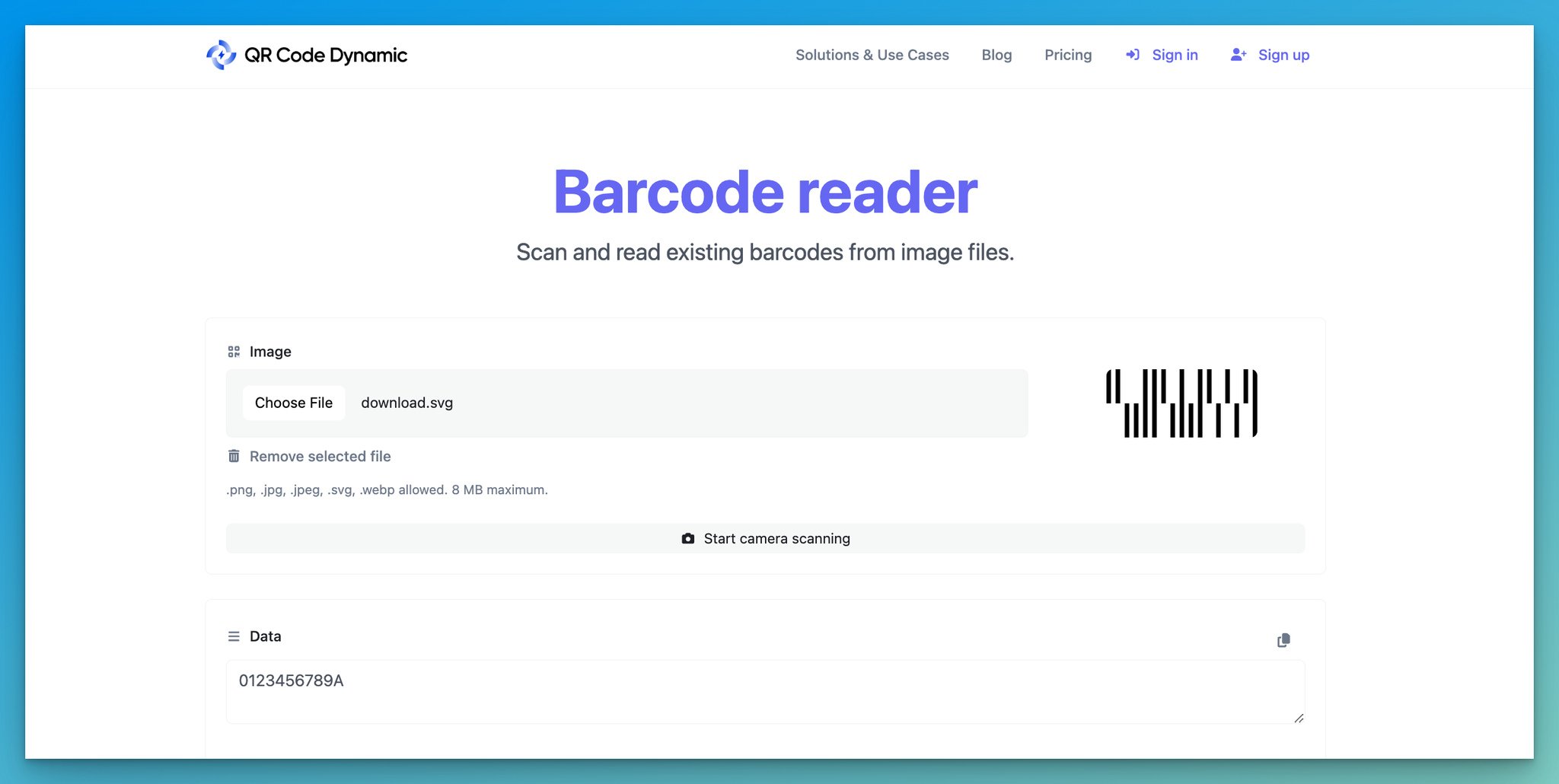
Experience the ease of decoding barcodes directly from images with our precise and fast barcode reader.
How to Read Barcodes on Mobile
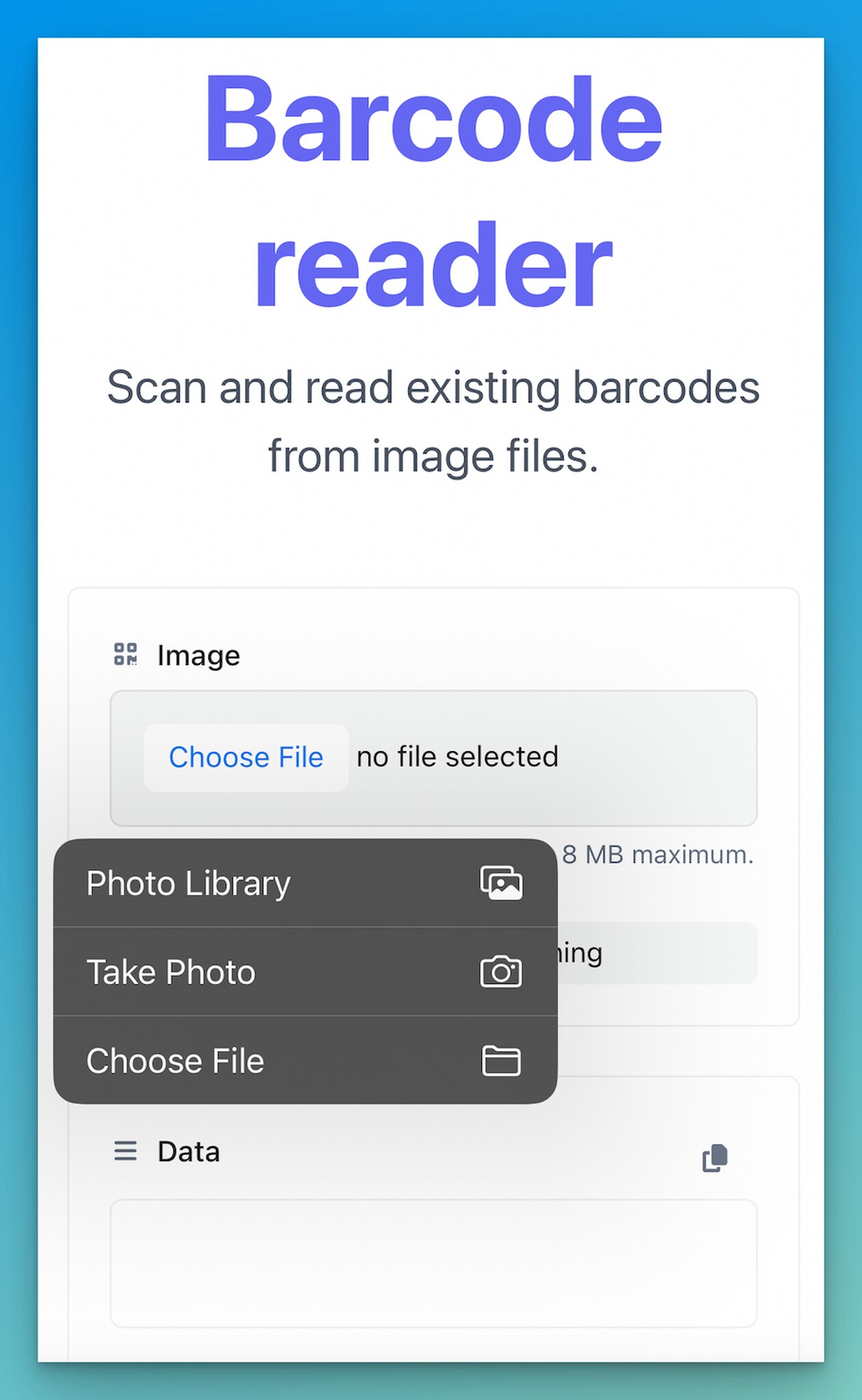
Generate Barcodes for Different Purposes
Need a custom barcode for your website, product labeling, or promotional materials? Our Barcode Generator is here to help.
In just a few steps, you can create barcodes that are:
- Customizable: Choose the type of data to encode, such as C32, EAN8, UPCE, or PHARMA2T barcode.
- Branding-Friendly: Tailor the design to align with your brand image.
- Scannable: Ensure compatibility with any barcode scanner.
Unlock the full potential of barcodes with our comprehensive online barcode reader and generator. Whether you're scanning from images or creating bespoke barcodes, we provide all the tools you need.
Begin scanning, creating, and simplifying your barcode experience with QRCodeDynamic today!
Frequently Asked Questions
Can I Read a Barcode Without an App?
Absolutely! With our online Barcode Reader, you can read barcodes directly from images without additional software. This web-based tool makes it easy to scan barcodes anytime, anywhere, from various sources like product packaging or digital displays.
What is a Barcode Reader, and How Does It Work?
A barcode reader is a tool that enables you to scan and decode barcodes found on various items. It utilizes advanced technology to read the barcode's patterns and extracts encoded information such as product details, prices, or inventory data.
Can I Use the Barcode Reader on Both Desktop and Mobile Devices?
Yes! Our Barcode Reader is accessible on both desktop and mobile devices. You can upload an image with a barcode from your desktop or use your mobile device to capture a photo and scan barcodes directly.
Is Barcode Reader Free to Use?
Yes, our Barcode Reader is completely free. We are committed to providing a seamless and accessible scanning experience without any charges or hidden fees, allowing you to scan and decode barcodes for free for any application.