QR Code Reader -Scan QR Codes Free
Scan all the QR codes existing from the image files.
Scan QR Codes Online with Free QR Code Reader
QR codes are everywhere—from restaurant menus to product packaging—and they hold valuable information. Whether you’re scanning a QR code for personal or business purposes, QRCodeDynamic’s QR Code Reader offers a fast, easy, and app-free solution.
Let’s learn how this free tool can simplify your QR code needs.
What Is a QR Code Reader & How Does It Work?
QRCodeDynamic’s QR Code Reader uses advanced online technology to decode both static and dynamic QR codes in seconds without requiring you to download or install any application.
It uses advanced online technology to decode QR codes in seconds without requiring you to download or install any application.
How QR Code Reader Works:
- Upload or Scan:
- Upload an image or screenshot of the QR code from your gallery.
- Scan the QR code in real time using your desktop or mobile camera.
- Decoding: The reader uses advanced algorithms to analyze the unique patterns in the QR code and extract its embedded information.
- Results Display: The decoded information, such as URLs, contact details, or event data, is displayed instantly for you to use.
How to Use QR Code Reader?
QRCodeDynamic’s QR Code Reader is designed to be user-friendly, making it simple for anyone to decode QR codes on both desktop and mobile devices.
How to Scan QR Codes on Desktop:
- 1. Choose an Option:
- Upload an Image: Click on the “Choose File” button to upload an image containing the QR code. Supported formats include
.png,.jpg,.jpeg,.svg, and.webp(maximum file size: 8 MB). - Use Your Camera: Click on the “Start camera scanning” button to scan the QR code directly using your device’s camera.
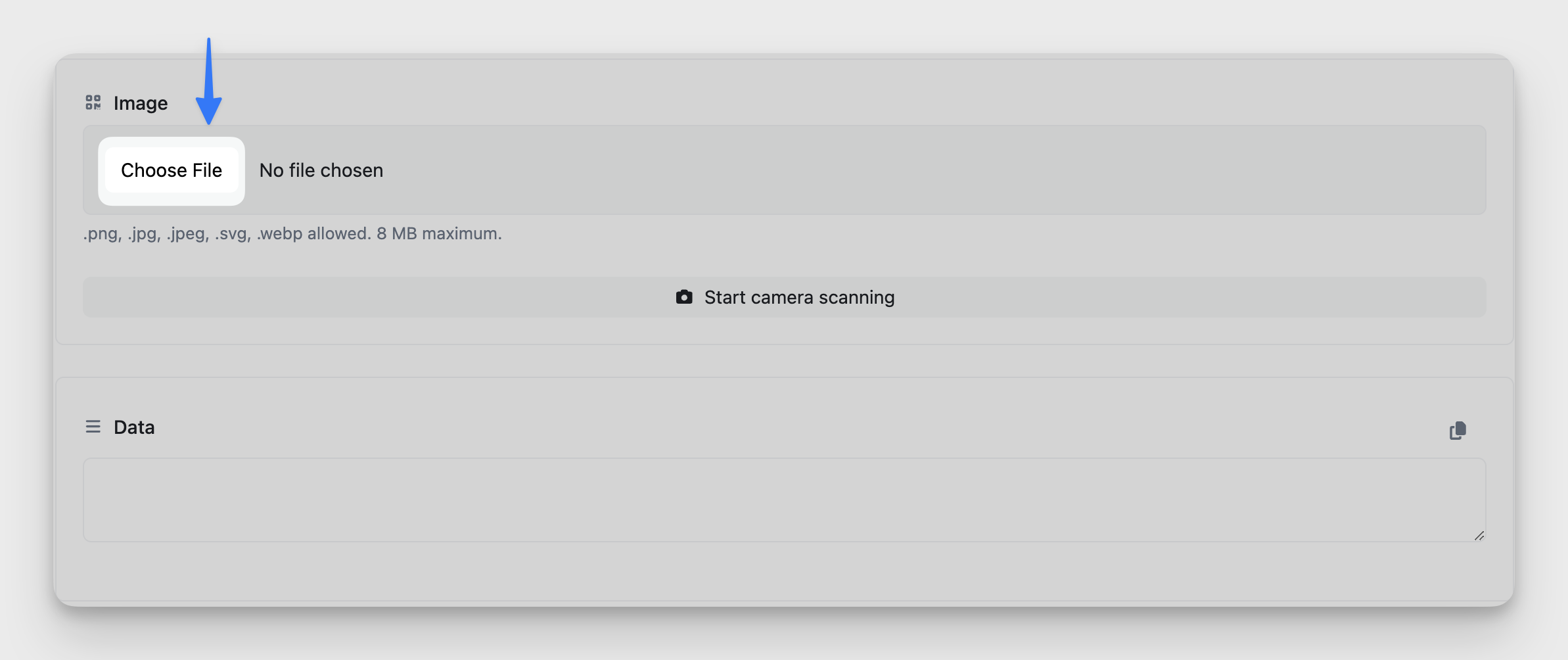
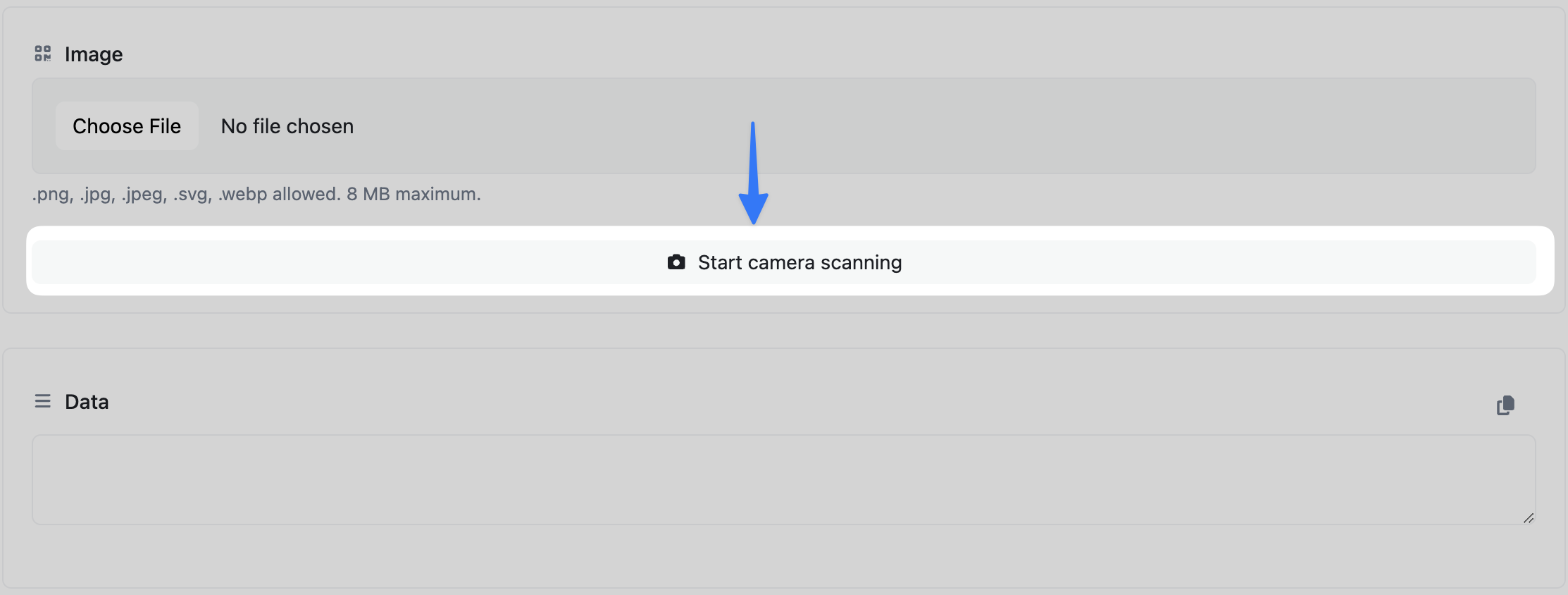
- Upload an Image: Click on the “Choose File” button to upload an image containing the QR code. Supported formats include
- 2. Read the QR Code: The tool will process the uploaded image or scanned QR code and display its content in the “Data” section. You can use the copy icon to copy the displayed data to your clipboard. The tool will process the uploaded image or scanned QR code and display its content in the “Data” section. You can use the copy icon to copy the displayed data to your clipboard.
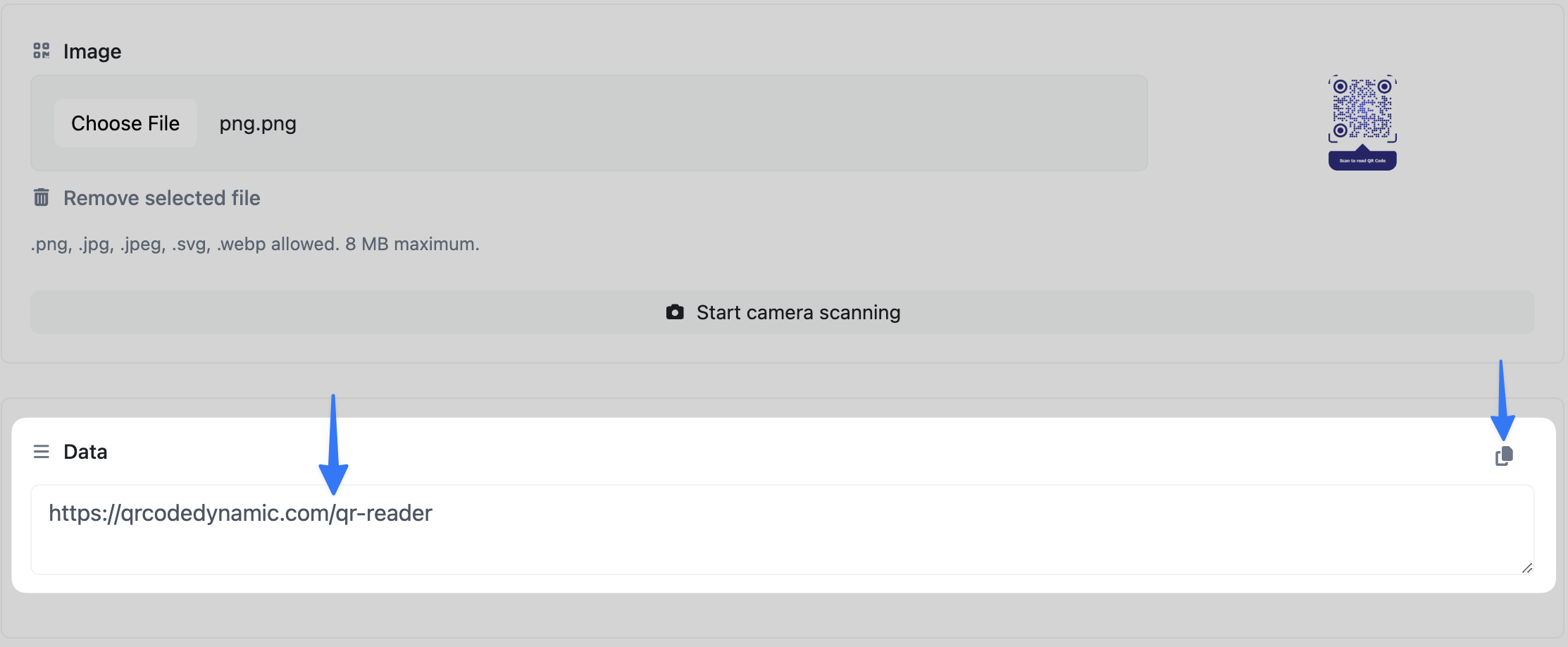
How to Scan QR Codes on Mobile:
- Choose an Option:
- Upload an Image: Tap the “Dosya Seç” (Choose File) button to upload an image containing the QR code from your photo library. Supported formats include .png, .jpg, .jpeg, .svg, and .webp (maximum file size: 8 MB).
- Use Your Camera: Tap the “Start camera scanning” button to scan the QR code directly using your device’s camera.
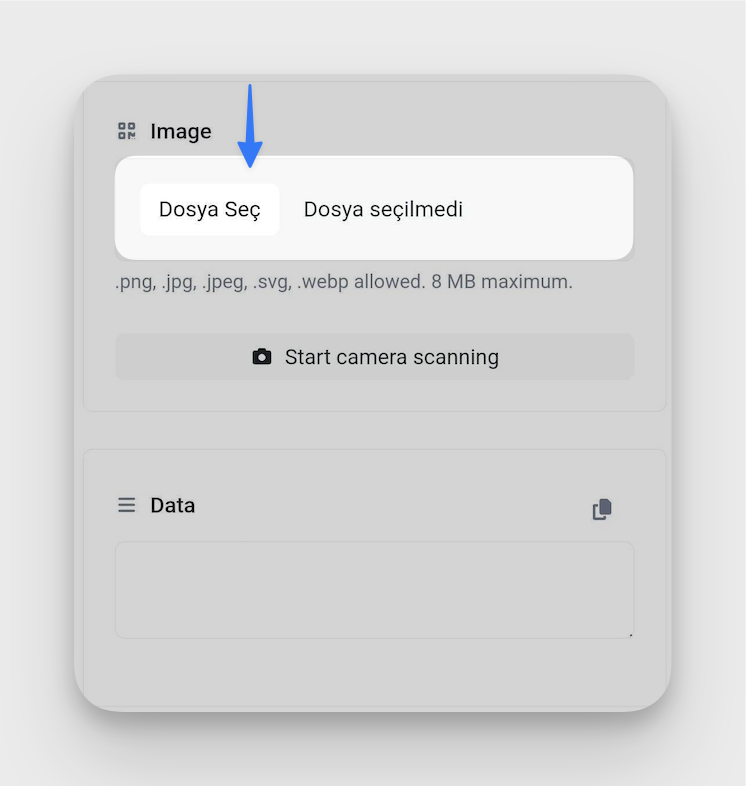
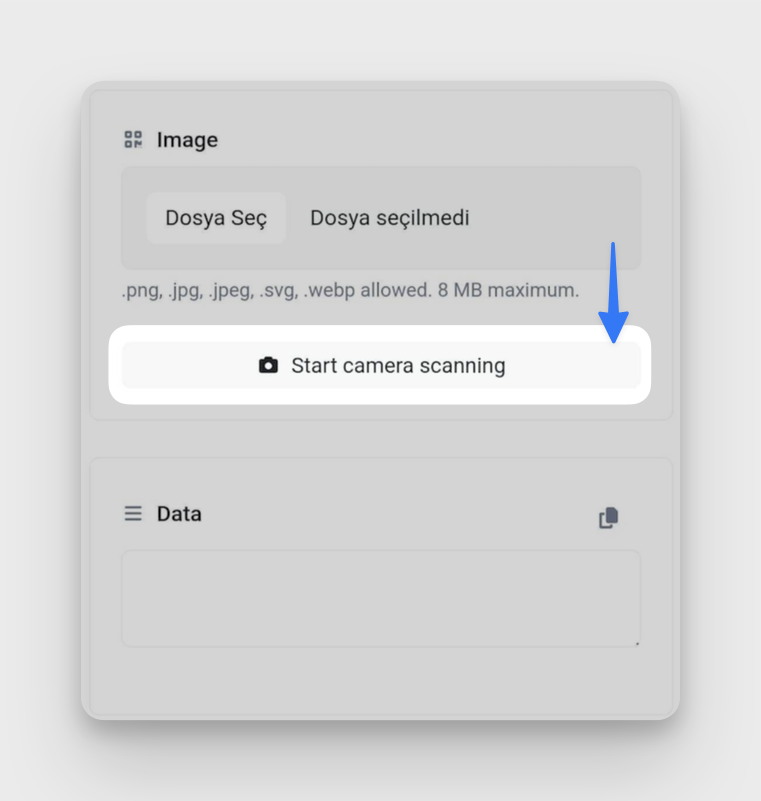
- Read the QR Code: The tool will process the uploaded image or scanned QR code and display its content in the “Data” section. You can use the copy icon to copy the displayed data to your clipboard.
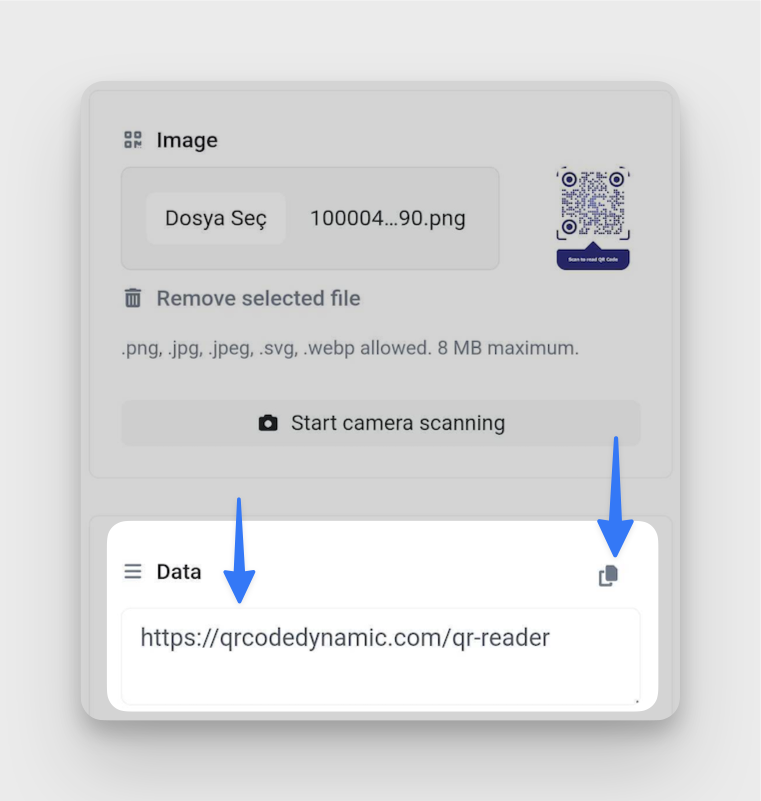
Key Benefits of Using QRCodeDynamic’s QR Code Reader
- Free and Accessible: No downloads, no costs. Use the tool directly from your browser.
- User-Friendly Interface: Designed for quick and hassle-free decoding.
- Works on Any Device: Compatible with both desktop and mobile devices.
- Supports Multiple Formats: Decode QR codes with various types of information, including URLs, text, and contact details.
- Fast and Reliable: Advanced technology ensures rapid and accurate decoding.
Use Cases of QR Code Reader
QR codes are everywhere, and QRCodeDynamic’s reader makes scanning them effortless.
Here’s how you can use QR Code Reader in daily life:
- Shopping and Retail: Quickly scan product packaging to access reviews, track shipments, or redeem promotions. If you want to create your own QR code to add to product packaging, check out our content: 13 Ways to Use QR Codes on Product Packaging.
- Events and Tickets: Check in to events with QR-coded tickets, access event schedules, or participate in live polls seamlessly. If you want to create your own event QR code, learning how to use dynamic QR codes for events is a good idea.
- Healthcare and Fitness: Decode QR codes to access prescriptions, vaccination records, or track fitness goals via smart devices.
- Social Connections: Quickly follow social media accounts, save contact details, or join Wi-Fi networks by scanning QR codes.
- Travel and Hospitality: Easily scan boarding passes, explore local attractions or view restaurant menus without touching a physical copy. Travelers can also leverage QR codes for more efficient baggage tagging, streamlining check-in processes and reducing the likelihood of misplaced luggage.
- Professional Use: Streamline workflows by scanning QR codes for meeting invites, troubleshooting guides, or online tools.
- Education and Learning: Access learning resources, submit assignments, or participate in quizzes by scanning QR codes linked to educational content. Discover more creative applications in our blog 21 Creative Ways to Use QR Codes in the Classroom to enhance engagement and learning experiences.
- Personal Convenience: Save and organize personal notes, scan wedding invitations for event details, or retrieve DIY instructions linked to QR codes.
How to Create QR Codes with QRCodeDynamic
Creating your own QR codes is just as easy. Here’s how:
- Visit the QR Code Generator: Navigate to QRCodeDynamic’s QR Code Generator page.
- Select Information Type: Choose the type of QR you want to encode, such as a URL QR, text QR, VCard QR, or Phone QR.
- Customize Your QR Code: Adjust the design and color to match your branding. Learn more about creating visually appealing and brand-aligned QR codes in our blog: How to Make a Creative QR Code Design.
- Generate the QR Code: Click "Download" to save your personalized QR code.
Frequently Asked Questions (FAQs)
1. Can I Use QRCodeDynamic’s QR Code Reader for Free?
Yes! QRCodeDynamic’s QR Code Reader is completely free to use. No hidden fees or subscriptions are required.
2. Do I Need to Download an App to Use the QR Code Reader?
No downloads required! Just visit our website, upload your QR code image, and decode instantly.
3. What Types of QR Codes Can I Read?
You can decode QR codes containing URLs, text, contact details, event information, and more.
4. Can I Use QRCodeDynamic’s QR Code Reader on Mobile?
Absolutely! The tool is optimized for both desktop and mobile, providing a seamless experience on any device.