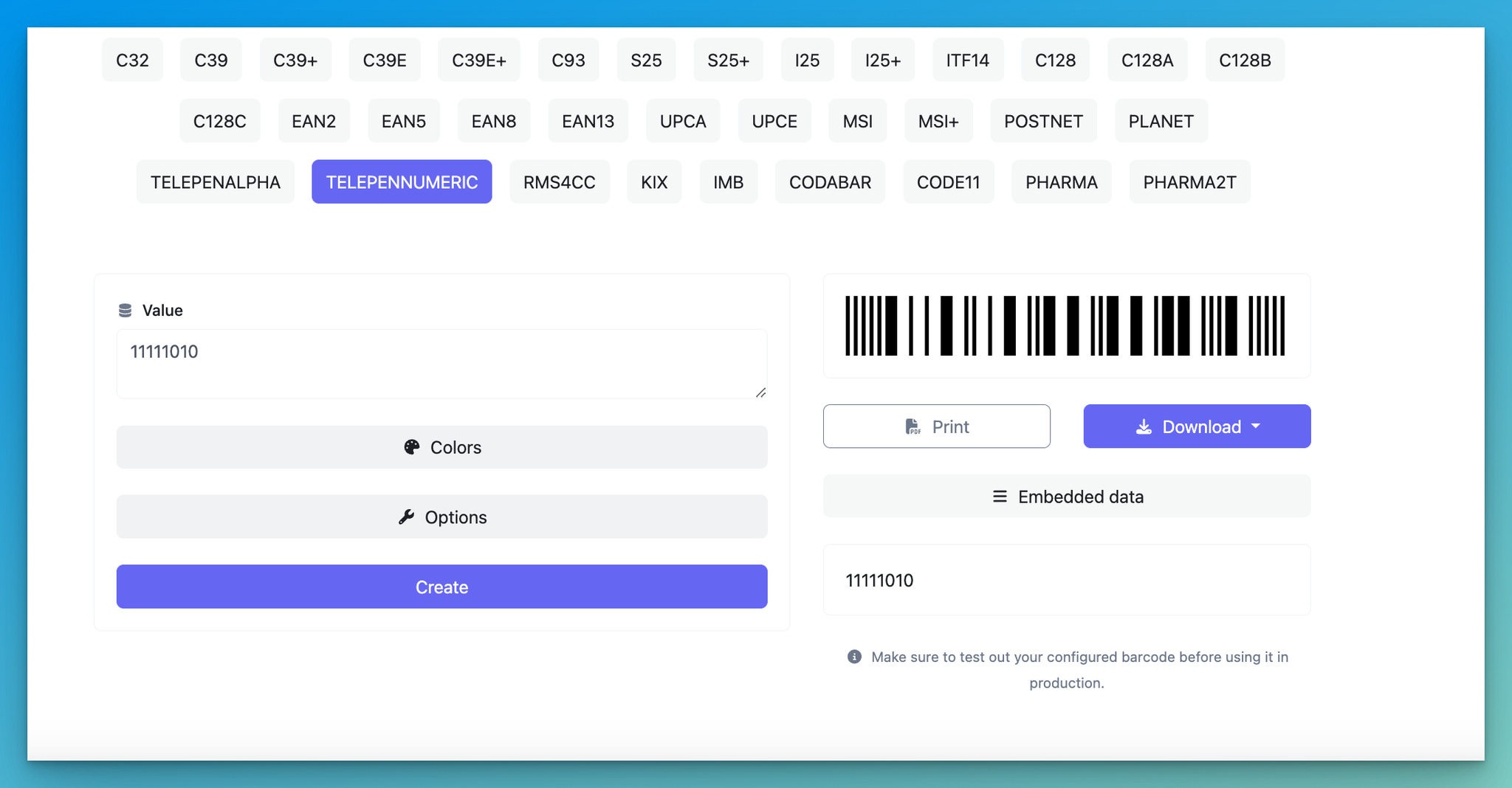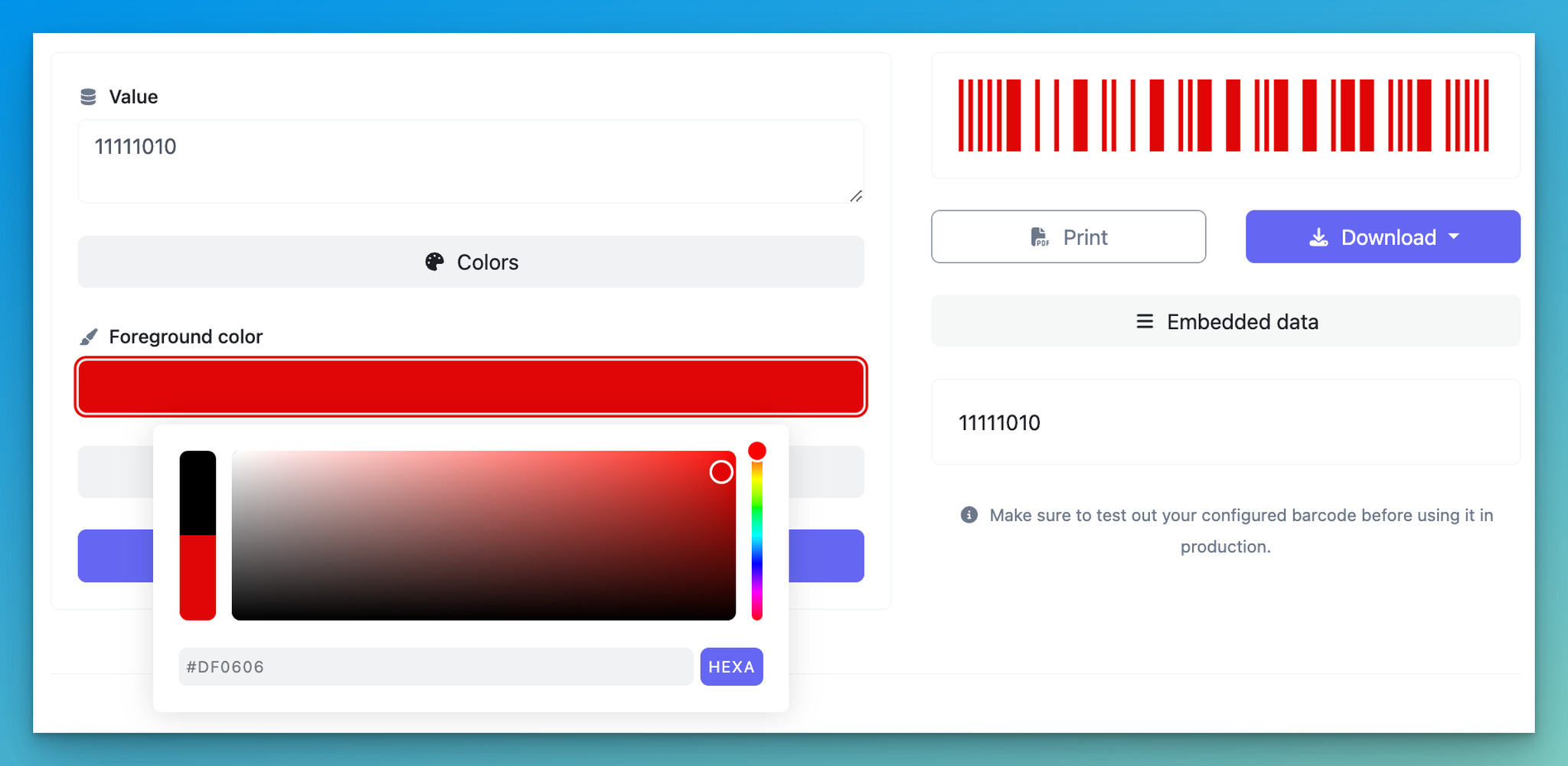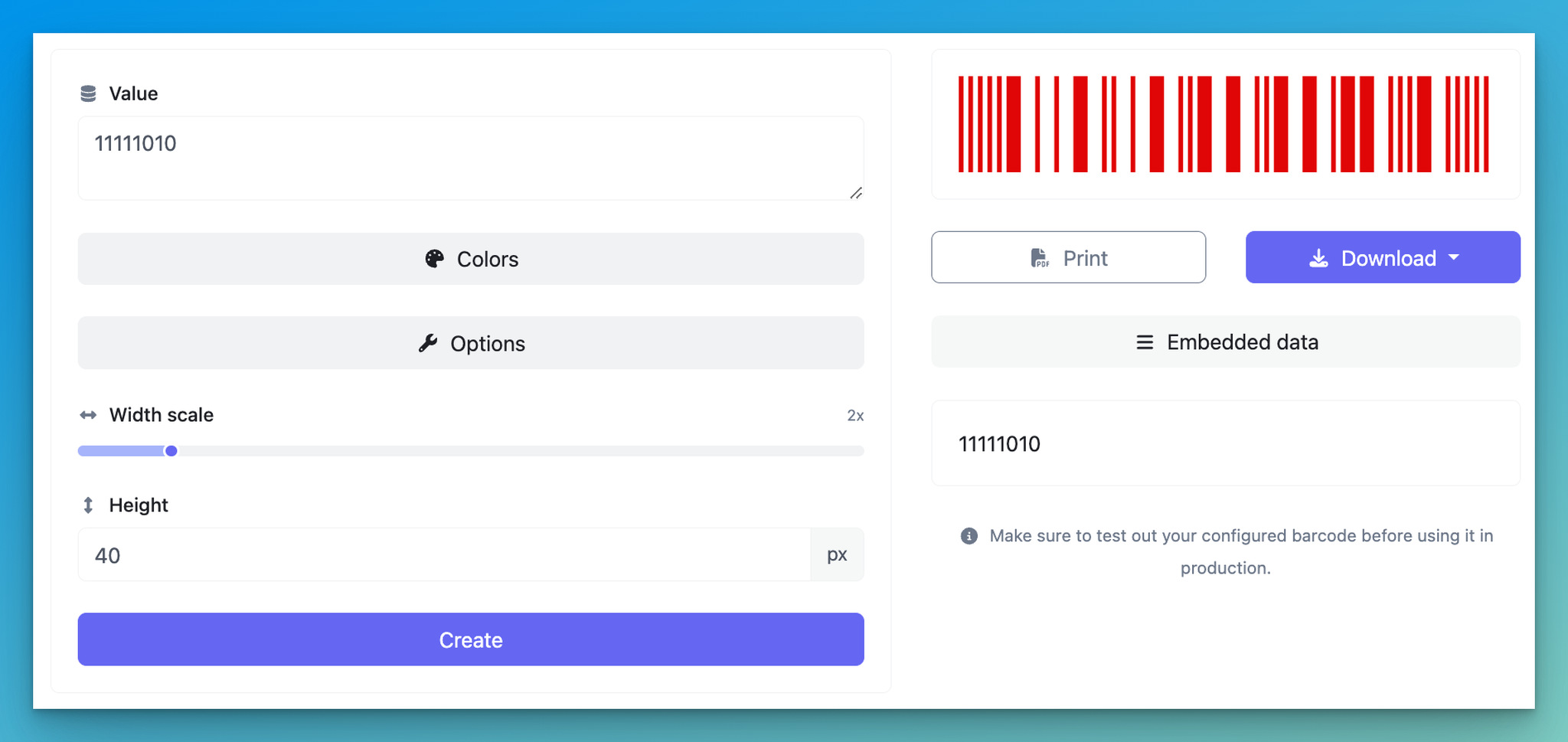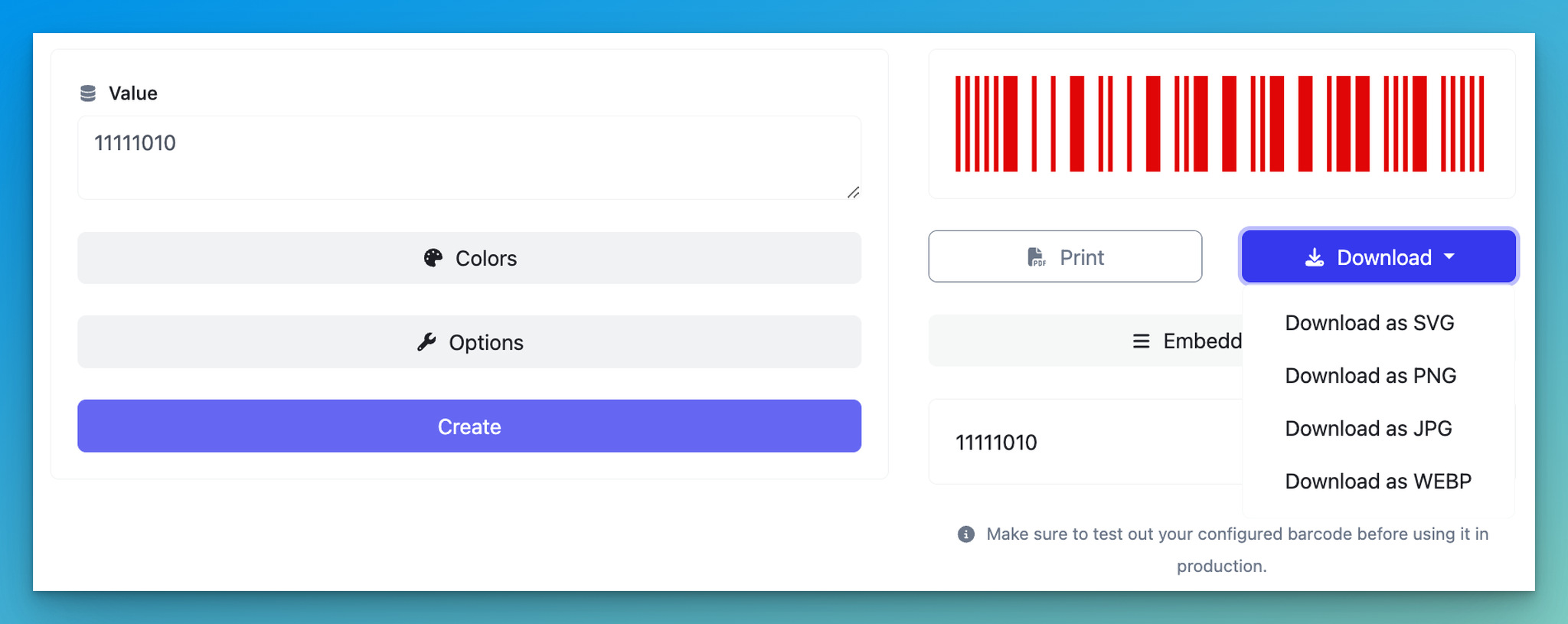TELEPENNUMERIC Barcode generator
Generate easy & customizable TELEPENNUMERIC Barcodes in seconds.

Make sure to test out your configured barcode before using it in production.