Phone QR code generator
Generate easy & customizable Phone QR codes in seconds.

Make a QR Code for Phone Number: Free Online Generator
Sharing your phone number should be simple. With a QR code generator for phone number, it is. Instead of asking people to type digits, you give them a code to scan—and their call to you is ready instantly.
I’ve used it on business cards and flyers, and it made a huge difference. People didn’t think twice, they just scanned and called. That’s the beauty of a scan-to-call QR code, fast, easy, and no room for mistakes.
In this guide, I’ll show you how to make one in seconds and the best ways to use it so people can reach you without effort.
What Is a Phone Number QR Code and Why Use It?
A Phone Number QR Code lets anyone scan and call you, instantly. No typing, no searching, no saving contacts. Just point, tap, and connect.
That’s exactly what this tool does. With our free QR code generator for phone numbers, you can turn any number, mobile, landline, or support line, into a scannable action.

What is it, exactly?
A phone number QR code encodes a clickable tel: link (like tel:+14155552671) into a QR format. When scanned on any smartphone, it instantly opens the dialer with your number filled in. The user just taps Call.
- No app download required
- Works offline, no internet needed
- Compatible with all iOS and Android devices
If you're printing anything - flyers, cards, signs, packaging, menus - a call QR code turns static materials into instant conversations. That’s powerful.
This tool is perfect for:
- 📞 Businesses: Add “Scan to Call” on storefronts or brochures
- 🧑💼 Professionals: Use it on business cards or resumes
- 🍽️ Hospitality: Let guests scan menus to reach staff
- 🏠 Real estate: Add it to yard signs for direct buyer contact
- 🆘 Emergency or help desks: One-scan access to hotlines
How to Create a QR Code for a Phone Number
I’ve created hundreds of phone QR codes over the years, for events, product packaging, even bathroom signs in coffee shops (true story). The key? It has to work every time, across every phone, with zero confusion.
Here's how to do it the right way using our free QR code generator for phone numbers.
🛠️ Step 1: Choose a generator
There are tons of tools out there, but QRCodeDynamic.com is fast, frictionless, and free. No sign-up needed for static codes, and you can unlock dynamic features (like scan tracking and editability) with a free account.
📞 Step 2: Enter the correct phone number
Always use the international format, starting with a plus sign and the country code.
For example:
- ✅
+14155552671(US) - ✅
+447911123456(UK)
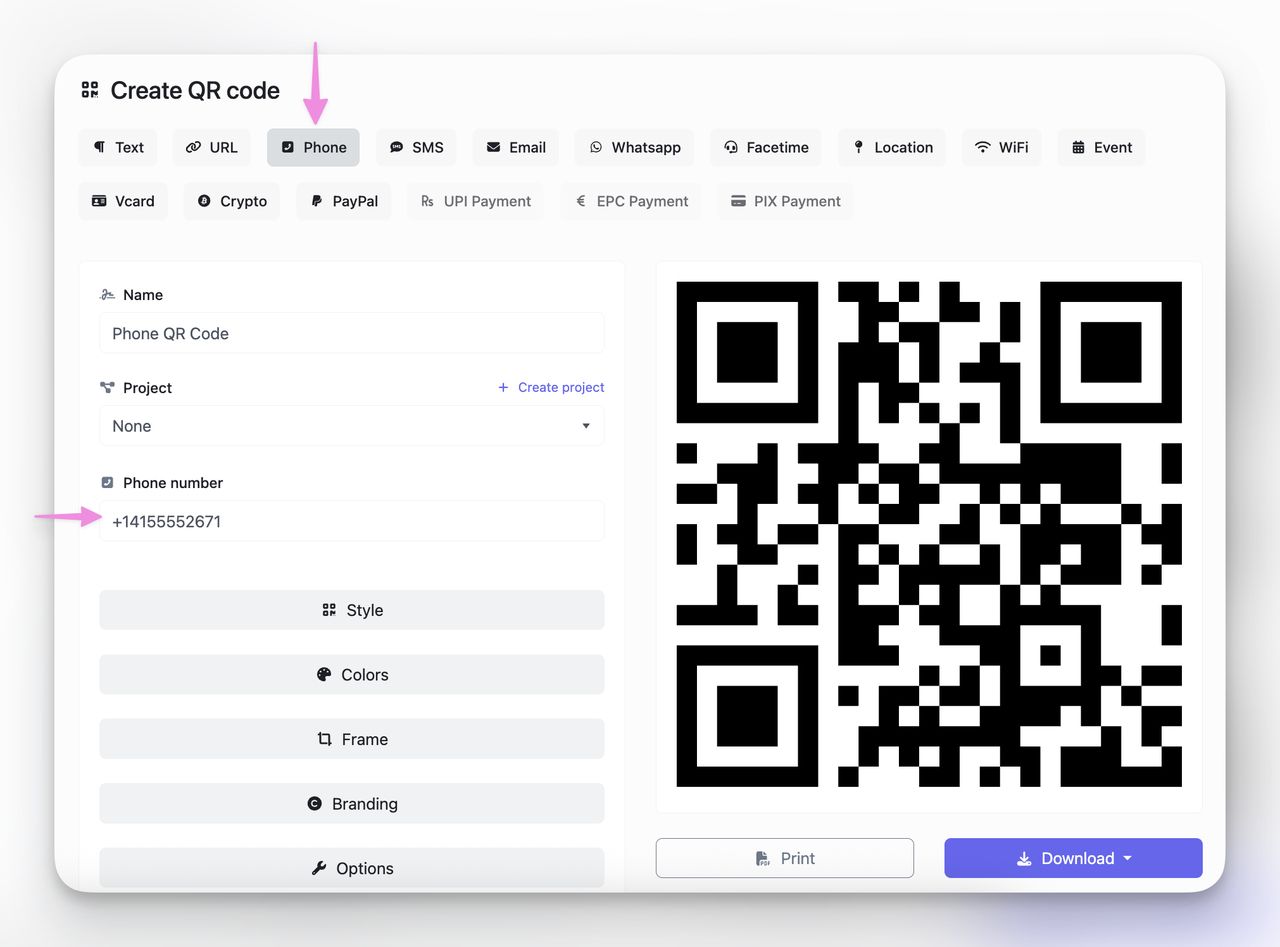
⚠️ Common Mistake: Don't include dashes, spaces, or parentheses; they might break the link on some phones.
🎨 Step 3: Customize design
You want your QR code to match your brand and stand out.
On QRCodeDynamic, you can:
- Pick brand colors and gradients
- Upload your logo
- Choose a call-friendly CTA frame for QR like “📞 Call Now”
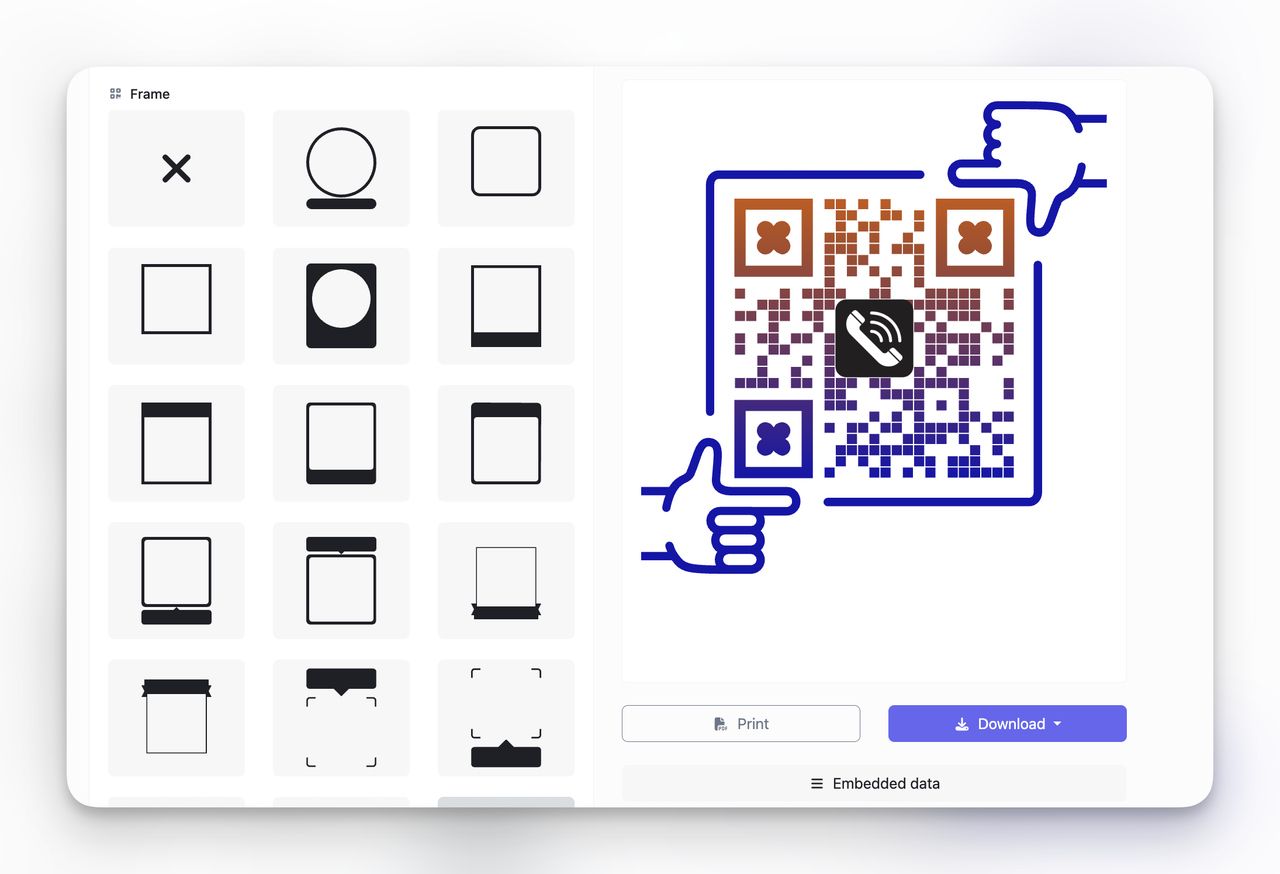
💡 Pro Tip: QR codes with a call-to-action frame see up to 34% more scans than plain ones (Uniqode, 2025).
✅ Step 4: Test your QR on both iOS & Android
Before printing or sharing, scan your code on:
- An iPhone
- An Android device
- Multiple camera apps (built-in, Snapchat, etc.)
It should always open the dial screen with your number ready to call.
⬇️ Step 5: Download and use
Once you’re happy, download your QR code as a:
- PNG (for web & print)
- SVG (for high-res signage)
- PDF (for easy editing)
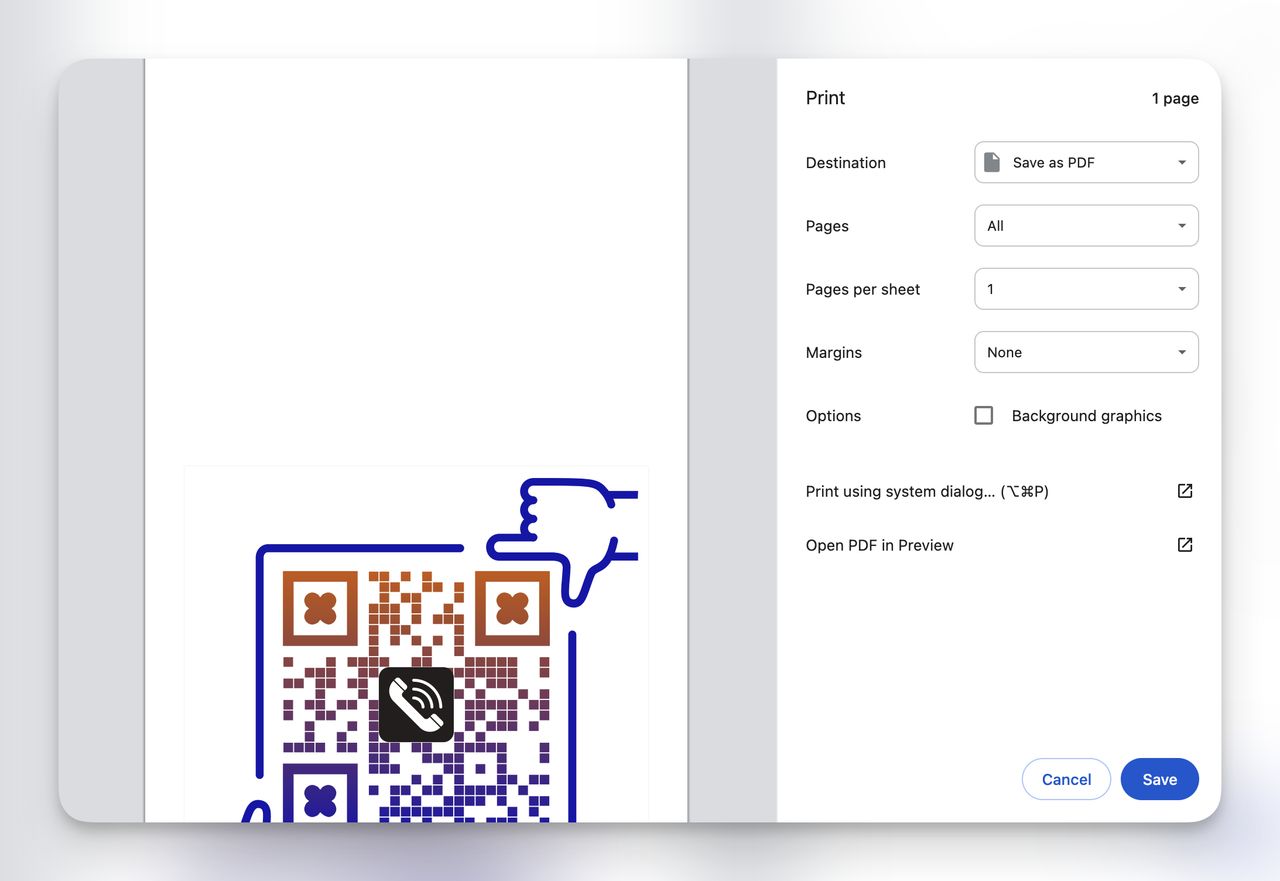
You're done! Just print, embed, or share it digitally, and start getting more calls without lifting a finger.
Tips to Make Your QR Code for Phone Number More Effective
I’ve seen beautiful QR codes flop, and plain ones outperform them. The difference? It’s not luck. It’s how you format, design, and place the code. Below are the tips I always follow (and recommend to clients) when creating a QR code that gets scanned and called.
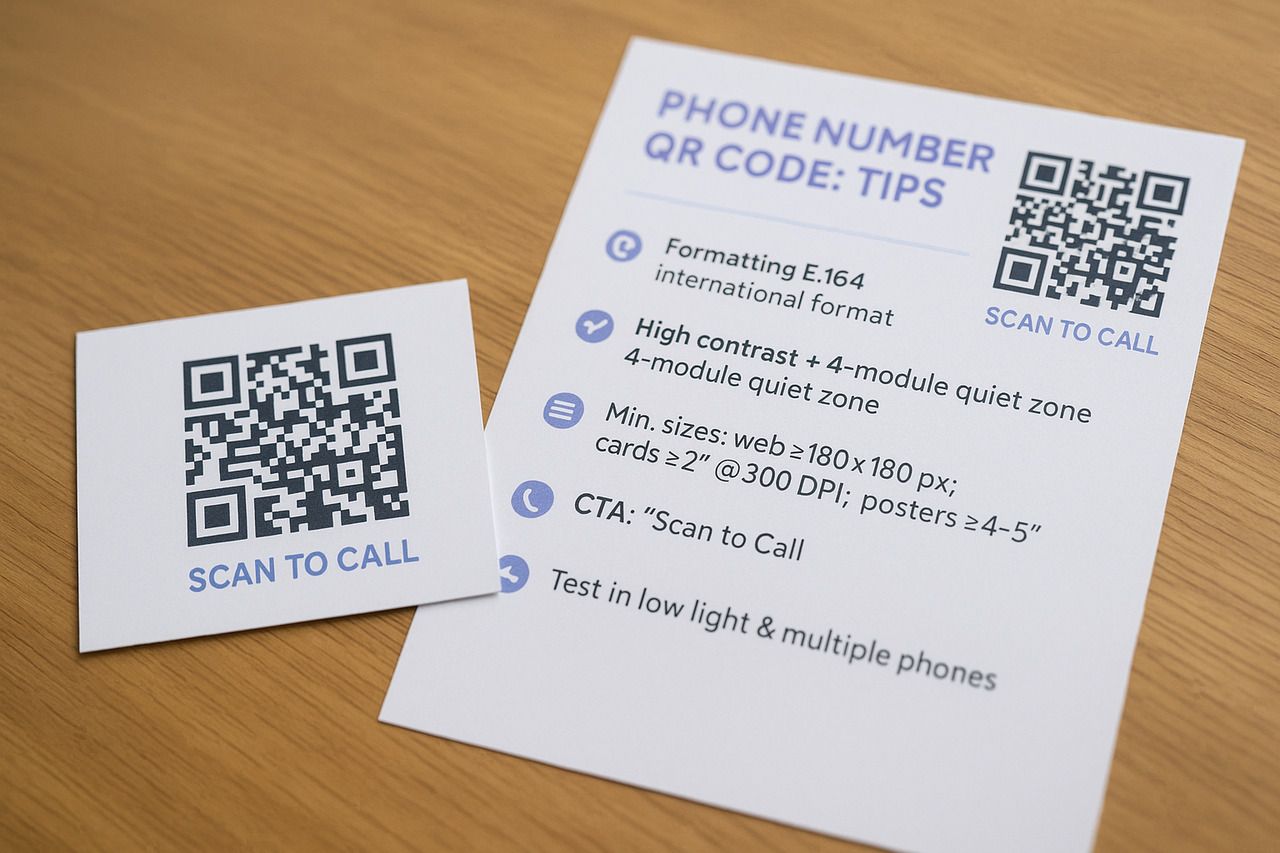
✅ Formatting your number correctly
Always use the international E.164 format. That means:
- No spaces, dashes, or parentheses
- Use a plus sign followed by country code
Example: tel:+14155552671
Even if your customers are local, formatting it this way guarantees it works across all mobile carriers and devices globally.
🎨 Design rules: contrast, logo placement, quiet zone
Make it scannable before it’s pretty. Follow these design basics:
- High contrast: Dark code on a light background
- Clear quiet zone: Leave margin around the QR code (≥4 modules)
- Logo placement: Center logo is fine, but don’t cover too much data
📏 Sizing for print vs. digital
Size matters, especially in print, see our QR code size guide for deeper rules and distance tips.
Minimum sizes:
- Digital use (web/email): 180x180 px
- Print (flyers/cards): 2 x 2 inches (at 300 DPI)
- Posters/signage: 4–5 inches or more
The further away the scan, the bigger the code.
📣 Add a clear CTA below: “📞 Scan to Call Us”
Never assume people know what your QR code does. Spell it out:
- 📞 “Scan to Call Us”
- ☎️ “Tap to Connect”
- 📱 “Need help? Scan to Call”
This alone can increase scan rates dramatically.
🔍 Test in low-light, across devices
Many QR codes fail in real-life conditions. Always test for:
- Low lighting (try scanning in a dim room)
- Different apps (some open dialers, others preview)
- Phone models (old and new)
🔑 Key Takeaway: You’re not just printing qr code, you’re building a bridge to a phone call. One scan should just work.
Use Cases: Where to Use QR Codes for Phone Calls
I've embedded phone call QR codes in more places than I can count, from restaurant menus to repair vans. The beauty of these codes is their versatility. Anywhere someone might want to reach you fast is the perfect spot for a scan-to-call QR code.
Here’s where they shine the brightest:
Business cards & flyers
A classic. Add a small phone QR next to your printed number so your contact is instantly scannable, perfect for networking or field teams.
If you’re designing from scratch, start with a business card QR template. Prefer going paper-light? Here’s why digital business cards work. Promoting an offer or event? Follow placement and sizing tips for QR codes on flyers to increase scan rates.
If these touchpoints feed your funnel, dive into the complete guide to generating leads with QR codes.
✨ Bonus tip: Print one version with your number, and another with a trackable dynamic QR so you can see which cards actually lead to calls.
Product packaging & tech support
Put a “Need Help? 📞 Scan to Call” QR on the side of your box or manual. Customers don’t need to search for support numbers, they just scan and connect.
This tactic has reduced support friction for several of my clients, especially in consumer electronics and home appliances.
Event passes & emergency signage
Include QR codes that dial your info/help desk line directly. In crowded, time-sensitive environments like expos or festivals, scanning beats typing.
For emergency use? These codes can even connect to first aid, site security, or crisis hotlines in seconds.
💡 Quick Insight: In 2025, 36% of QR code placements in live events included direct contact or hotline dialing, up from just 18% in 2023 (EventTech Brief, 2025).
Hospitality (menus, hotel services)
Hotels and restaurants are embedding call QR codes in:
- Room directories (“Scan to call concierge”)
- Table cards (“Scan to order” or call staff)
- Room service menus
It improves speed, reduces awkward wait times, and delights guests.
Retail & real estate signage
From storefronts to open house signs, adding a call QR code lets passersby connect instantly, no need to write anything down.
I’ve helped real estate teams replace their printed “Call Now” CTA with a QR code, and one agency reported a 41% bump in inbound calls within 3 weeks.
When placed right, a phone QR code is more than tech, it’s a silent salesperson.
Static vs Dynamic Phone QR Codes: What’s the Difference?
When you generate a phone number QR code, you’ll usually see two options: static or dynamic. I’ve used both, and knowing when to choose each one can make or break your campaign, especially if you're printing materials in bulk.
Let’s break it down:
Static QR codes (pros & cons)
A static phone QR code directly embeds the phone number (e.g., tel:+14155552671). It never changes, and it doesn’t require internet access to work.
Pros:
💸 Free forever
📴 Works offline
📦 Great for simple, one-time print jobs
Cons:
❌ Can’t be edited after printing
❌ No analytics or tracking
❌ Can’t add advanced behaviors later
Use this if you're okay with the number being permanent and don’t need scan data.
Dynamic QR codes (editable, trackable)
Dynamic QR codes use a redirection layer. When scanned, users are first sent to a short link that then redirects to the tel: link. This enables added functionality behind the scenes.
Benefits:
✏️ Edit the number anytime, even after printing
📊 Track scans (location, device, time)
🔀 Add future routing logic (e.g., route based on device or region)
When to use dynamic vs static phone QR codes
Choose static if:
- You're printing a few cards or stickers with a number that won’t change
- You don't need scan tracking
Choose dynamic if:
- You’re launching a campaign at scale
- The phone number may change (e.g., seasonal lines, rotating teams)
- You want to track user behavior
Frequently Asked Questions About Phone QR Codes
Over time, I’ve fielded all sorts of questions about phone number QR codes—especially from teams deploying them at scale. Here are the most common ones I hear, along with what actually works in practice.
Do phone QR codes need internet?
No. A phone QR code that uses the tel: format doesn’t require an internet connection. It simply opens the phone’s native dialer app. That’s why it’s ideal for offline environments like physical stores, packaging, event spaces, and public signs.
Are phone number QR codes safe and legal?
Yes, generating a QR code that points to a phone number is 100% legal and generally safe. However:
- Never use it for unsolicited robocalls or spam
- Avoid disguising the destination (e.g., QR looks like a web link but dials a phone)
- Always label the code clearly, like “📞 Scan to Call”
⚠️ Misleading phone QR codes can erode trust and even trigger legal scrutiny in some industries (finance, healthcare).
Can one QR code link to multiple numbers?
Not directly via a standard phone QR code. The tel: protocol only supports one number per code.
However, if you use a dynamic QR code, you can:
- Redirect users to a landing page with clickable numbers
- Route based on device, language, or location
- Offer a dropdown or prompt with multiple call options
This is a common workaround I’ve used for support teams with different regional lines or departments.
What is the main difference between Phone and SMS QR codes?
The key difference is in what action happens when the code is scanned:
- Phone QR Code (tel:) → Opens the phone’s dialer with a number ready to call. The user just taps the call button.
- SMS QR Code (sms:) → Opens the texting app with the number prefilled, and optionally a ready-to-send message in the body. The user just taps send.