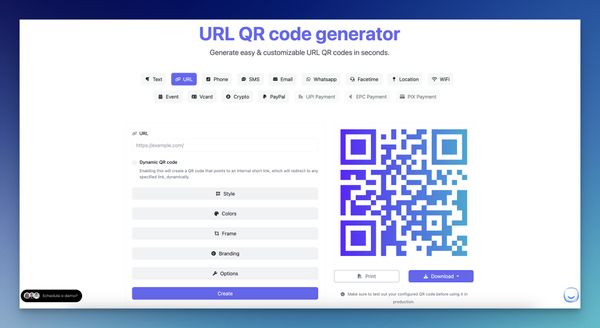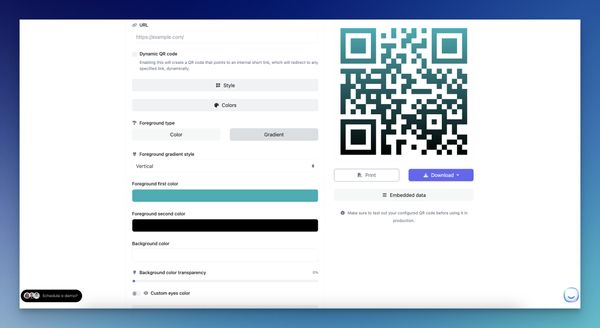QR codes provide a seamless gateway to Apple Music's platform, offering a unique technology solution for easily accessing a wide array of musical content.
Understanding how to make a QR code for an Apple Music playlist or song becomes crucial for anyone wanting to tap into the vast potential of Apple Music's offerings. This guide delves into the intricate details of creating an Apple Music QR code and best practices. Let's begin!
What is an Apple Music QR Code?
Understanding the essence of an Apple Music QR code forms the foundation for leveraging this innovative technology. Here's a closer look at what these QR codes entail and how they function:
An Apple Music QR code operates as a digital gateway, directing users to specific Apple Music content.
When scanned using an iPhone, iPad, or iPod touch, the QR code immediately opens the associated link. This seamless process underscores the efficiency and technological innovation at the heart of Apple Music's user experience.
Applications of Apple Music QR Codes:
- These QR codes are primarily used to share and recommend songs or artists within the Apple Music ecosystem. By simply scanning the code, users are led directly to the artist, song, or other content specified by the QR code. This feature enhances the music-sharing experience and fosters a sense of community among Apple Music users.
Limitations:
- It's important to note that, as of now, Apple Music does not support the creation of QR codes for playlists. This limitation signifies a focused application of QR codes within the platform, primarily geared towards individual songs or artists rather than broader music collections.
By integrating QR codes, Apple Music enhances the accessibility of its vast music library, making it easier for users to discover and share music.
However, the current limitation regarding playlists highlights an area for potential development, suggesting that the scope of QR codes within Apple Music could expand in the future.
Benefits of Using Apple Music QR Codes
Utilizing free Apple Music codes through QR codes presents many benefits, streamlining how users interact with music content, enhancing marketing strategies, and fostering a deeper connection between artists and their audience.
The advantages of incorporating Apple Music QR codes are multifaceted, catering to users and content creators within the music industry.
Efficiency and Accessibility:
- Easy Creation and Scanning: Crafting and using a QR code takes seconds, offering an immediate touchpoint to Apple Music content.
- Omnichannel Experience: Place QR codes on physical (e.g., posters, merchandise) and digital platforms (e.g., social media, websites) for a comprehensive reach.
- Subscription and Discovery Simplification: QR codes can direct users to specific songs, playlists, or albums, simplifying discovering new music or subscribing to Apple Music.
Marketing and Engagement:
- Enhanced Campaigns: Dynamic QR codes enable customization and real-time tracking, making them powerful tools for targeted marketing campaigns.
- Building a Fan Base: By embedding QR codes on various materials, artists can directly link fans to exclusive content, social media pages, or music videos, enhancing engagement.
- Data Insights: Monitor engagement through dynamic QR codes, capturing metrics such as scan location, time, and device, which are invaluable for refining marketing strategies.
Innovative Content Sharing:
- SharePlay Integration: Through QR codes, Apple Music users can join SharePlay sessions, fostering a communal listening experience.
- Exclusive Content Access: QR codes unlock a world of exclusive content like music videos, lyrics, and artist bios, enriching the user experience.
- Strategic Use by Musicians: Artists can leverage QR codes for strategic marketing, placing them on merchandise or promotional materials to seamlessly direct fans to their content.
Incorporating Apple Music QR codes into digital and physical marketing strategies simplifies content access and opens up new avenues for artist-audience interaction and content promotion.
This approach aligns with the evolving digital landscape, where convenience and connectivity play pivotal roles in content consumption and distribution.
How to Create a Custom Apple Music QR Code
Users have several options to create a custom Apple Music QR code that stands out and offers dynamic functionality.
Each method caters to different needs, from basic link sharing to comprehensive marketing strategies.
Here's a breakdown of the steps involved in creating a QR code using QRCodeDynamic:
- Step 1: Log into QRCodeDynamic and select 'Generate QR Codes.'
- Step 2: Choose 'URL' as the campaign option.
- Step 3: Go to Apple Music via desktop or mobile app and visit the content you want to add to your QR code. It can be a song, album, playlist, or artist.
Then, click the three dots on a song or album, scroll to the "Share" and click on the "Copy Link" button to get your link.
- Step 4: Go back to QRCodeDynamic and paste the URL of your Apple Music content.
- Step 5: Customize the design of your QR code to align with your branding or personal style.
- Step 6: Download the QR code in your preferred format, ready for sharing and tracking.
Users can create visually appealing, secure, and functional Apple Music QR codes by following these steps. Whether for personal sharing, artist promotion, or comprehensive marketing campaigns, these custom QR codes enhance how audiences interact with music content, offering a seamless bridge to the Apple Music experience.
Static vs. Dynamic QR Codes: What’s the difference, and which one should you use?
When considering the integration of Apple Music QR Codes into your marketing strategy or personal use, it's crucial to understand the distinction between static and dynamic QR Codes.
- Static QR Codes: These codes lead to a fixed URL, meaning the content they direct to cannot be changed once created. Static QR Codes are ideal for sharing content that doesn't require updates, such as a specific album or a timeless playlist.
- Dynamic QR Codes: Unlike their static counterparts, dynamic QR Codes link to a URL that can be edited, even after the code has been distributed. This flexibility makes them perfect for marketing campaigns or situations where the content might need to be updated or changed over time without the need to generate a new QR Code.
For most marketing professionals and music sharers, dynamic QR Codes offer the flexibility needed to adapt to changing content, making them the preferred choice. However, for sharing a beloved playlist or album that you know will stand the test of time, a static QR Code could be just the ticket.
Best Practices for Using Apple Music QR Codes
To ensure the effective use of free Apple Music codes through QR codes, here are some best practices tailored for various stakeholders in the music industry:
For Music Producers, Labels, and Artists:
Utilize QRCodeDynamic QR Codes:
- Customization: Tailor the appearance of QR codes to match branding, enhancing visual appeal.
- Analytics: Track scans to understand fan engagement and geographic reach.
- Flexibility: Edit link destinations post-creation, allowing for the promotion of new releases without generating new codes.
Promotion Strategies:
- Merchandise: Embed QR codes on merchandise to directly link fans to your latest tracks or albums.
- Events: Use QR codes on event posters and flyers, making it easy for attendees to explore your Apple Music profile.
For Event Organizers, DJs, and Music Teachers:
Strategic Placement:
- Event Tickets and Programs: Incorporate QR codes to give attendees instant access to event playlists or educational resources.
- Classroom and Online Learning Materials: Embed QR codes in lesson plans or online course materials to easily access recommended music.
Engagement and Education:
- Interactive Sessions: Encourage using QR codes during sessions to facilitate a shared listening experience.
- Resource Sharing: Compile playlists or educational content on Apple Music and share them efficiently through QR codes.
For Businesses and Social Media Managers:
Marketing and Branding:
- Social Media Campaigns: Include QR codes in digital marketing materials to seamlessly integrate music into brand narratives.
- In-Store Experience: Enhance the customer experience by linking QR codes to curated playlists that reflect the brand's identity.
Safety and Accessibility:
- Caution with QR Codes: Ensure QR codes are generated from reputable sources to prevent directing users to malicious sites.
- Cross-Platform Sharing: Remember, Apple Music QR codes are iOS-centric. For broader reach, include direct links for Android users or those without the Apple Music app.
Implementing these practices will optimize the use of Apple Music QR codes for promotional, educational, and engagement purposes and safeguard users while navigating digital music content.
Use Cases and Audience for Apple Music QR Code
The versatility of Apple Music QR Codes makes them an invaluable tool for many users, ranging from music industry professionals to casual listeners.
Their ease of use and the ubiquity of smartphones with QR code scanning capabilities have opened up new avenues for sharing and discovering music.
Let's explore the various use cases and the audiences that can benefit most from leveraging Apple Music QR Codes.
Music Artists
Apple Music QR Codes are a game-changer for independent artists and established stars alike. They offer a direct link to your music, bypassing the need for fans to search through a sea of content.
Picture this: you're performing at a live event, and instead of shouting out your Apple Music profile, you display a QR code on a screen or your merchandise. Fans can scan and follow you on the spot, boosting your streams and follower count. It's direct, it's efficient, and it bridges the gap between you and your audience.
Producers
Producers can harness the power of Apple Music QR Codes to showcase their portfolios to potential clients and collaborators.
By embedding a QR code in business cards or promotional materials, they can provide instant access to their produced tracks, albums, or artist collaborations. This demonstrates their skill and range and facilitates networking opportunities within the industry.
Podcasters
Podcasting has seen a meteoric rise, and Apple Music QR Codes serve as an excellent tool for podcasters looking to grow their listener base.
By embedding QR codes in promotional materials or even within podcast video content, podcasters can make it incredibly easy for new listeners to find and subscribe to their channels. This direct access can significantly increase engagement and help build a loyal audience.
Creators Looking to Grow Their Fanbase
Content creators, influencers, and social media personalities can use Apple Music QR Codes to share their favorite music, curated playlists, or even their own music tracks with their followers.
This not only enhances their connection with their audience by sharing a piece of their personal taste but also aids in growing their fanbase by providing value through curated content.
Music Labels and Studios Trying to Promote Music
Music labels and studios face the constant challenge of promoting their artists and releases. Apple Music QR Codes can be a cornerstone of marketing campaigns, directly linking to new albums, singles, or playlists.
By incorporating these QR codes into posters, flyers, and digital marketing materials, they can significantly increase the reach and accessibility of their music.
Casual Listeners Who Like to Share Music
Music is often a shared experience, and Apple Music QR Codes make it effortless for casual listeners to share their current favorites or all-time classics with friends and family.
Whether it's a QR code in a group chat or printed on a birthday card, these codes make sharing music as easy as a scan, fostering connections and shared experiences.
Conclusion
Throughout this article, we've explored the innovative terrain of Apple Music QR codes, delving into their creation, application, and benefits.
By leveraging these digital shortcuts, users, artists, and marketers unlock a world of convenience and strategic promotion within the vast expanse of Apple Music's library.
As we reflect on the significance of integrating Apple Music QR codes into personal and professional music-sharing practices, it's evident that this technology connects the digital and physical realms of music consumption and promotion.
Exploring best practices for different stakeholders further underlines the QR code's role in fostering engagement, streamlining access to music content, and enhancing marketing efforts.
Frequently Asked Questions
Does Apple Music allow you to create QR codes?
Apple Music itself does not directly provide a feature to create QR codes within its platform. However, you can easily create QR codes for Apple Music content using third-party QR code generators.
To do this, you would need to copy the link to the song, album, playlist, or artist profile from Apple Music and then paste it into a QR code generator, which will create a QR code that links directly to your selected Apple Music content.
What is the process for getting a song code from Apple Music?
First, find the song, album, playlist, or podcast you wish to share on Apple Music to get a song code for Apple Music. Click on the '...' icon to the item's right. Choose ' Share ' from the dropdown menu that appears, and then select 'Copy embed code.' This action will copy the embed code to your clipboard, allowing you to share it as needed.
Can I create an Apple Music QR Code for any song or playlist?
Yes, you can create an Apple Music QR Code for any publicly available song, album, playlist, or artist profile on Apple Music. The process involves using a QR code generator that supports linking directly to Apple Music content.
Visit our other blog posts: