Event QR code generator
Generate easy & customizable Event QR codes in seconds.

Event QR Code Generator: Share Event Details in One Scan
Whether you’re organizing a conference, concert, webinar, or pop-up, getting attendees to save the date shouldn’t be a hassle.
With an Event QR Code, your guests can add your event to their digital calendars—Google, Apple, Outlook—in one tap. No typos. No excuses. Just better attendance.
In this guide, I’ll show you how Event QR Codes work, how to make one in seconds using QRCodeDynamic, and why they’re a must-have for modern events.
What Is an Event QR Code?
An Event QR Code is a scannable code that encodes all the critical details of an event—title, date, time, location, timezone, and even reminder alerts.
When scanned, it prompts the user to save the event to their calendar app with all the info pre-filled. It’s like a one-tap RSVP link, without needing a website or registration platform.
💡 Quick Insight: Most devices (Android & iOS) support .ics calendar files by default, so scanning works natively—perfect for offline and printed invites.
Why Use an Event QR Code in 2025?
- 📅 Instant calendar save — Boost attendance by reducing drop-off between invite and calendar entry.
- 📱 Works across devices — iPhone, Android, desktop—users can open the event in their preferred calendar app.
- 🔔 Optional alerts/reminders — Set two custom alerts to nudge attendees before the event starts.
- 🌍 Timezone support — Ideal for remote teams, global webinars, or travel-based events.
- 🎯 Digital & print friendly — Embed in flyers, posters, digital tickets, email invites, or access badges.
How Does an Event QR Code Work?
When someone scans an Event QR Code:
- Their device detects the event info embedded in .ics format.
- It opens their default calendar app (e.g., Google Calendar, Apple Calendar).
- All fields—event name, date, time, location, alerts—are pre-filled.
- They just tap Save, and it’s added to their schedule.
🔁 You can also reuse the same flow for workshops, concerts, training sessions, or weekly meetups.
How to Create Event QR Codes?
✅ Step 1: Fill in Event Details
- Event Name — e.g., “Product Launch 2025” or “Webinar: AI in Customer Support”.
- Location (Geo/Address) — e.g., “123 Broadway, NYC” or “Online – Zoom Link in Inbox”.
- Start & End Time — Choose date and time with the calendar picker.
- Reminders (optional) — Set up to two alerts, like 1 day before and 30 minutes before.
- Timezone — Auto-adjusts for global audiences and digital calendars.
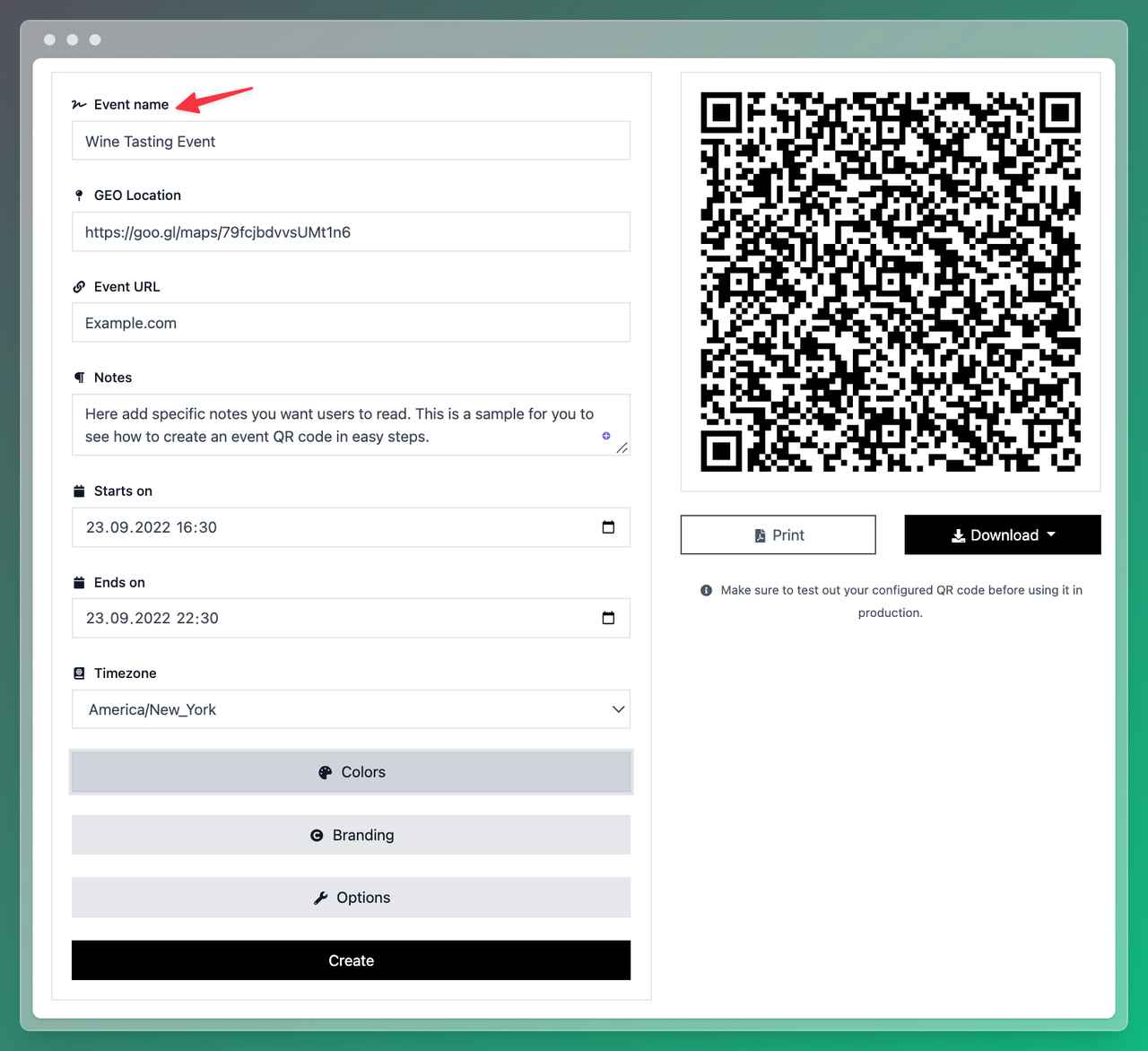
🎨 Step 2: Customize Design & CTA
- Choose a color scheme that fits your flyer, invite, or webpage.
- Pick a frame like “Scan to Save the Date” or “Add to Calendar”.
- Add a logo (your brand, artist, sponsor, etc.).
- Round the corners or update the “eyes” for a modern, polished look.
📌 Pro Tip: High contrast (dark foreground on light background) works best for scan success on printed materials.
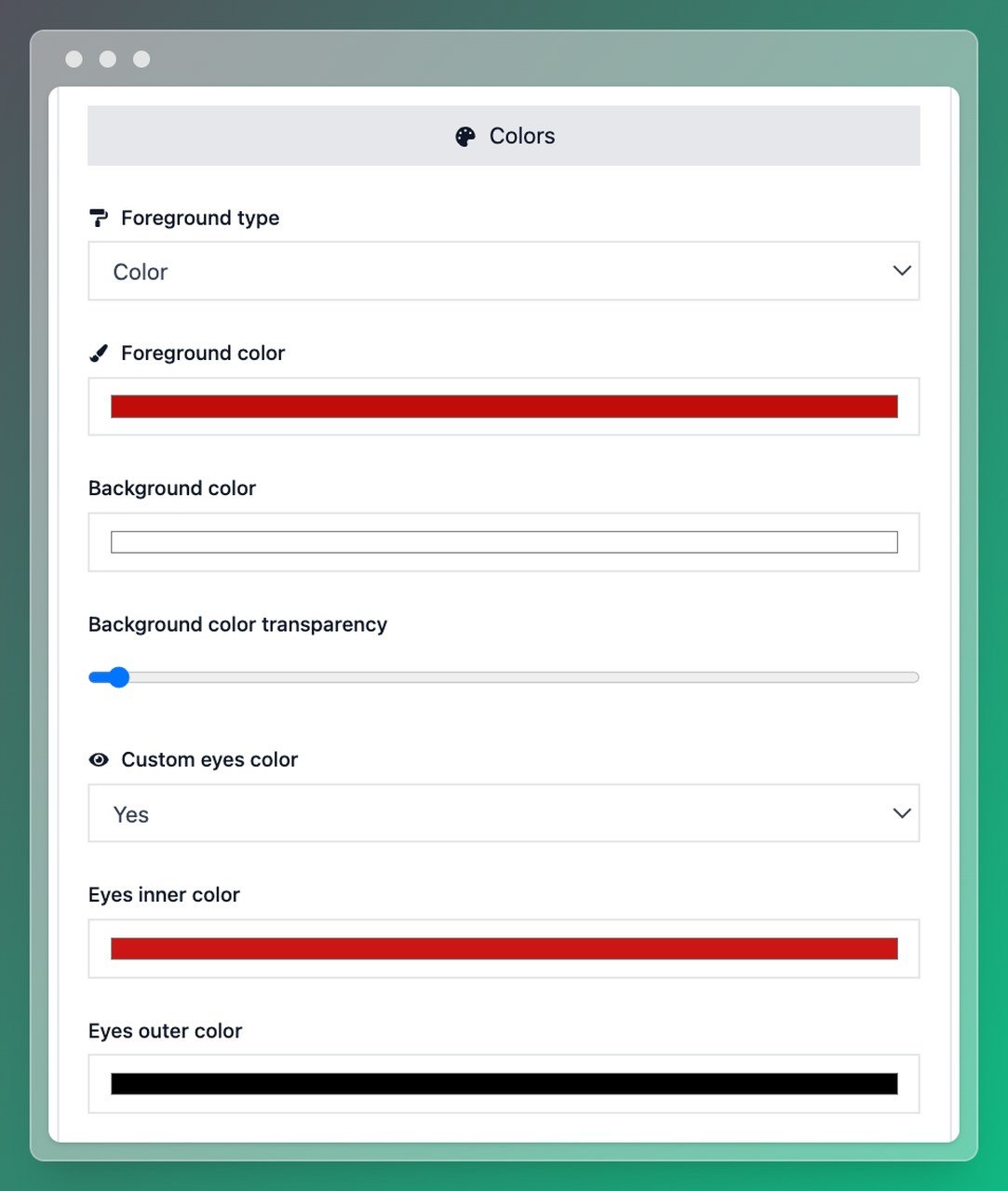
📤 Step 3: Download & Share
- Download in PNG for screens, SVG or PDF for print.
- Embed in email invites, posters, product launch kits, name badges, or digital RSVPs.
- Test with a phone before printing—make sure all calendar fields show correctly.
⚠️ Common Mistake: Don’t forget to include the timezone if your audience is remote. Otherwise, the event might appear at the wrong time.
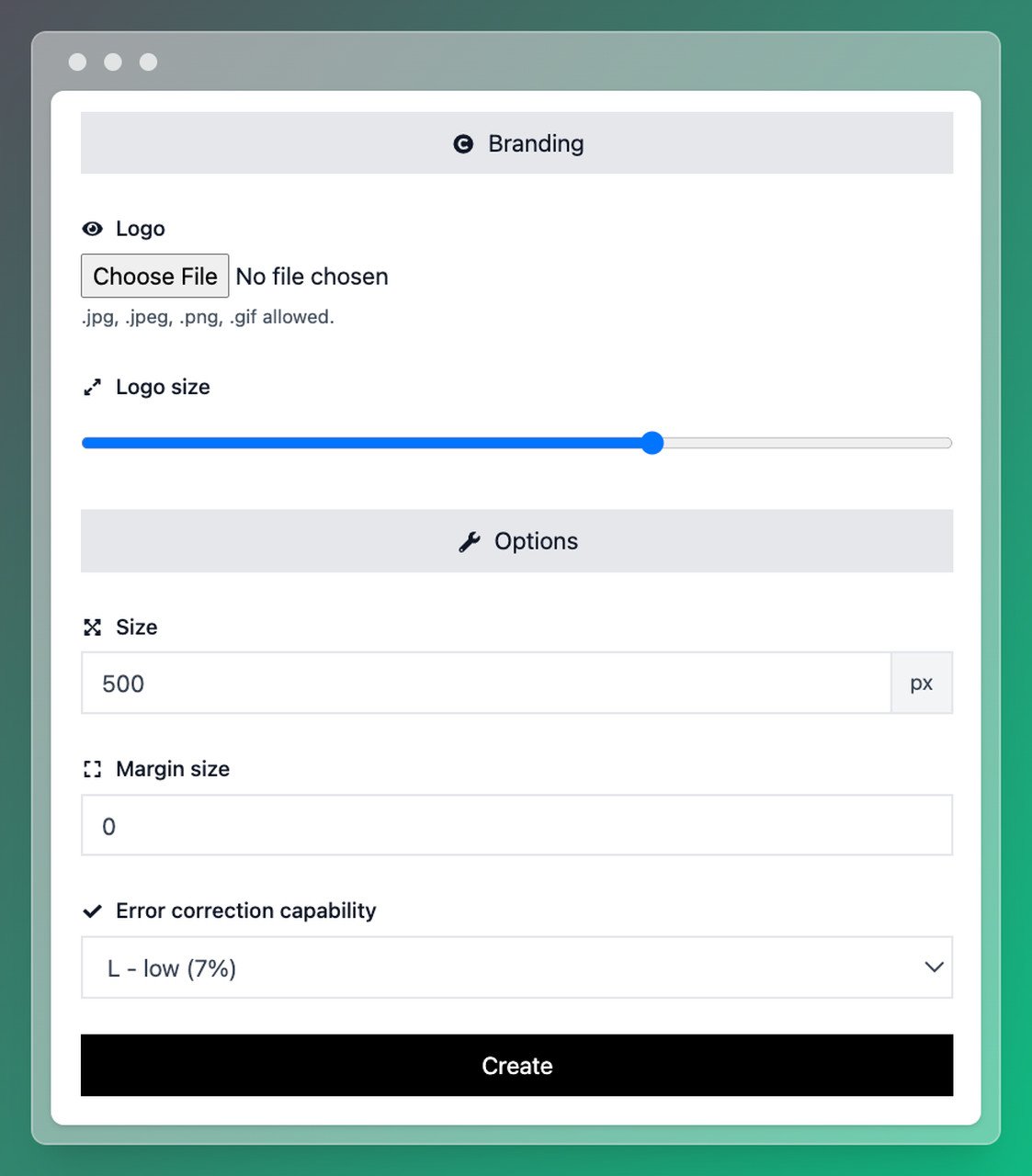
Voilà, your QR code is ready to scan—publish it digitally or print it on invitations.
Real-World Use Cases for Event QR Codes
- 🎤 Conferences & Summits — Put on lanyards or booth signs to let attendees save keynotes instantly.
- 🧑💻 Webinars & Virtual Events — Share via email or registration confirmation to reduce no-shows.
- 🛍️ Product Launches — Add to boxes or packaging for live launch streams.
- 🎓 University Events — Open days, seminars, lectures, or guest talks added to students’ calendars.
- 🏢 Internal Team Meetings — All-hands, lunch & learns, or training sessions, especially in hybrid workplaces.
🔑 Key Takeaway: If you want people to show up, getting on their calendar is the first (and most important) step. Event QR codes eliminate the friction.
Best Practices for Event QR Codes
- 🕐 Get the Timezone Right: Always specify the timezone to prevent mix-ups, especially for virtual or multi-country audiences.
- 🔔 Use Dual Reminders: Two alerts (e.g., 1 day before & 15 minutes before) increase attendance.
- 🖨️ Print & Display Correctly: Postcards: at least 2.5 × 2.5 cm; Posters: 4–6 cm; add a caption like “📆 Scan to Add Event to Calendar”.
- 📱 Use it Digitally Too: Embed your event QR in confirmation emails, website popups, and WhatsApp/SMS messages.
Static vs Dynamic Event QR Codes
| Feature | Static QR | Dynamic QR |
|---|---|---|
| Editable After Print? | ❌ No | ✅ Yes (with redirect to hosted event page) |
| Reminder Alerts? | ✅ Yes | ✅ Yes |
| Calendar Integration | ✅ Yes | ✅ Yes |
| Trackable? | ❌ No | ✅ (with dynamic link wrapper) |
📌 Note: Event QR codes are typically static unless you point them to a landing page. If you need post-print flexibility, consider creating a dynamic URL QR that links to an editable calendar invite or landing page instead.
Generate QR Code for Your Event Now
Ready to lock in more RSVPs? Create your scannable, fully custom calendar invite in under a minute.
- Add your event details (date, location, reminders)
- Choose timezone + alert schedule
- Customize your QR look
- Download and share!
✅ Why I Use QRCodeDynamic
- Instant .ics-ready event codes (no app required)
- Add alerts, location, and timezone
- Clean, branded QR styling options
- Export for both print and digital
- No login needed. No paywall for static codes.
FAQs About Event QR Codes
1. Can I change the event after creating the QR code?
No, not if it’s a static QR. For flexible events, use a dynamic URL QR linking to a hosted calendar page.
2. Do event QR codes work offline?
Yes. The calendar file is embedded and opens in your default app, even without internet.
3. Can I use emojis in the event title?
Yes, 🎉🚀❤️ are all supported and display well across most calendar apps.
4. Do reminders work on all calendar apps?
Most apps (Google, Apple, Outlook) support the .ics format with alerts, but alert behavior may vary slightly.