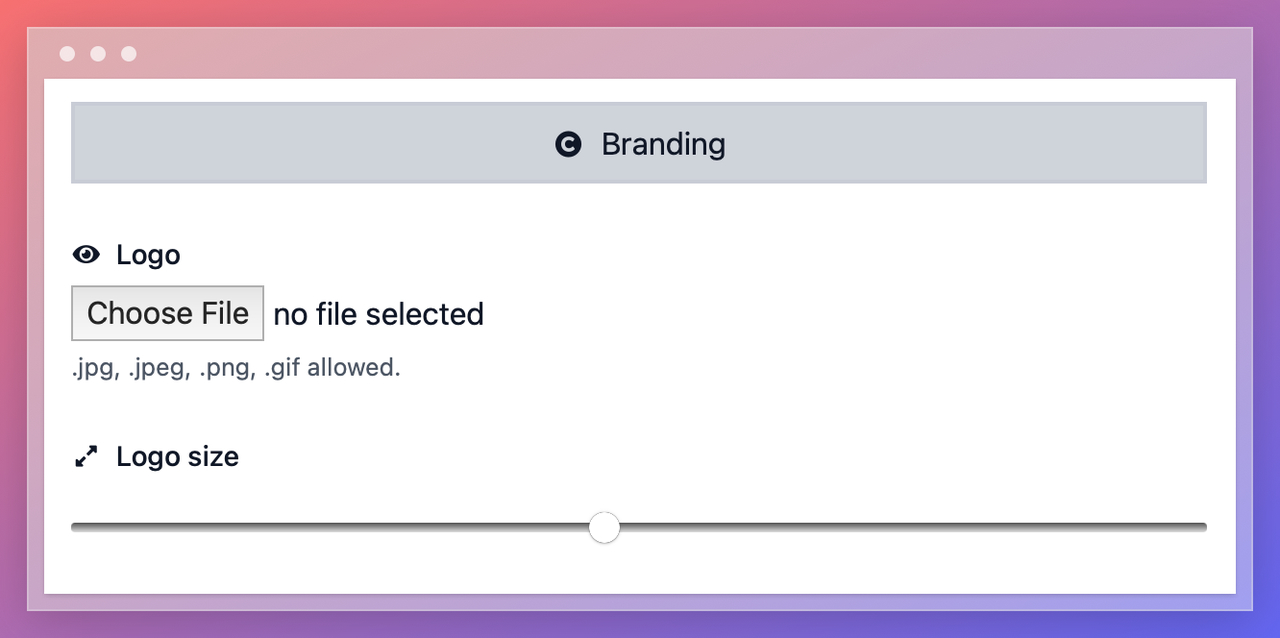Location QR code generator
Generate easy & customizable Location QR codes in seconds.

📍 Location QR Code Generator: Share Maps, Coordinates & Directions in One Scan
Whether you're guiding guests to a wedding venue, helping customers find your store, or setting up meeting points for field teams—a Location QR Code turns coordinates into a one-scan solution.
In this guide, I’ll show you how Location QR Codes work, how to create one in seconds with QRCodeDynamic, and why they’ve become a go-to tool for local businesses, event planners, and anyone needing to share a location quickly and clearly.
What Is a Location QR Code?
A Location QR Code is a scannable code that encodes latitude and longitude coordinates. When scanned, it opens your default maps app (Google Maps, Apple Maps, etc.) with a pin dropped exactly at the location you specified.
Think of it as a shortcut to directions. Instead of typing or searching for an address, the QR code shows you exactly where to go—on mobile, tablet, or desktop.
💡 Quick Insight: If you’ve ever scanned a code outside a shop that opens Google Maps, or received a printed event invite with a “Scan for Location” badge—that’s a Location QR Code in action.
Why Use a Location QR Code in 2025?
- 📍 Pin-Point Accuracy – Ideal for places with no formal street address—like outdoor event spaces, kiosks, delivery points, or pop-up shops.
- 📱 Frictionless Navigation – Instantly opens Google Maps, Apple Maps, or compatible apps. No copy-paste needed.
- 🌐 Cross-Device Compatible – Works on iPhones, Androids, tablets, and even laptops.
- 💼 Perfect for Print – Use it on flyers, menus, signs, badges, or packages to help users navigate easily.
📌 Pro Tip: For the best experience, embed the code where it’s visible, upright, and scannable at eye level (think: storefront doors, venue entries, tables).
How Does a Location QR Code Work?
Behind the scenes, it’s simple:
- You enter a latitude and longitude pair (e.g.,
40.712776, -74.005974). - The generator encodes those coordinates into a QR code.
- When scanned, the code opens a map app with a pinned marker.
- The user can then hit “Directions” or “Start Navigation.”
No URLs to remember. No need to search for names or landmarks.
✅ How to Create a Location QR Code – Step by Step
You don’t need any design or technical skill. Just follow these quick steps using QRCodeDynamic:
Step 1: Enter Latitude & Longitude
Go to QRCodeDynamic's Location Generator and enter your coordinates.
Example: 40.7580, -73.9855
💡 Pro Tip: Right-click on any spot in Google Maps → Click “What’s here?” → Copy the coordinate pair.
Step 2: Customize Your Design
Make your QR match your brand or stand out:
- Choose from multiple styles
- Change foreground & background colors
- Add a frame like “Scan for Directions”
- Upload a logo to make it recognizable
🎨 Pro Tip: High contrast = better scans. Use dark-on-light designs for reliable performance.
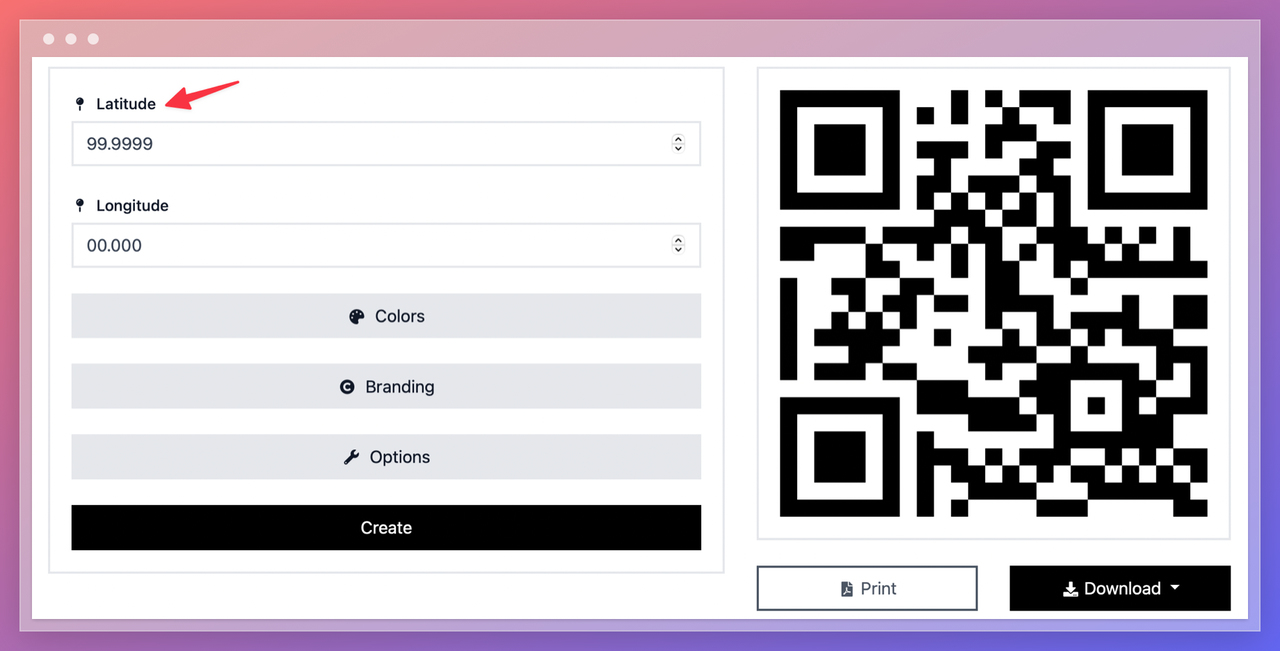
Step 3: Download & Print
- Download as PNG for web/email
- Choose SVG or PDF for high-res print
- Test with your phone before sharing
⚠️ Common Mistake: Don’t rely on the preview alone—always scan your code from different phones and lighting angles.
🧭 Best Practices for Location QR Codes
- ✅ Accuracy First – Use exact coordinates from Google Maps.
- 📏 Sizing for Print – 2 cm x 2 cm for cards, 3–4 cm for posters/signs.
- 🔄 Static or Dynamic? – Static for fixed locations, dynamic for changing events.
📌 Pro Tip: Always add a caption like: “Scan to get directions to our pop-up location this weekend!”
Real-World Use Cases
- 🛍️ Local Businesses – Shopfront signs, delivery flyers, trade show booths.
- 💍 Event & Wedding Planners – Invitations, welcome signs.
- 🏢 Real Estate & Rentals – Property signage, rental sheets.
- 🛠️ Field Service & Logistics – Drop-off/pick-up points, service zones.
📌 Quick Insight: Location QR codes reduce friction by eliminating guesswork around directions.
Static vs Dynamic Location QR Codes: Which Should You Use?
| Feature | Static QR | Dynamic QR |
|---|---|---|
| Editable After Print? | ❌ No | ✅ Yes |
| Trackable? | ❌ No | ✅ Yes |
| Ideal For | Fixed locations | Changing event spots |
| Cost | Free | Paid (usually) |
🔑 Key Takeaway: If your location never changes, go static. If you host rotating events, go dynamic.
Generate Your Free Location QR Code Now
Creating and customizing your QR code is free, instant, and requires no account. Visit QRCodeDynamic’s Location QR Code Generator, drop your coordinates, customize the design, and get a ready-to-scan code in under 60 seconds.
- No sign-up needed for static codes
- Customize with logo, colors, CTA
- Download in PNG, SVG, PDF, JPG
- Instant preview + scan test
- Built for real-world performance
FAQs About Location QR Codes
1. How do I find my latitude and longitude?
Go to Google Maps, right-click, choose “What’s here?”
2. Can I use a Location QR Code without internet?
No. The maps app requires internet.
3. Can I edit a Location QR after printing?
Not if it’s static. Use dynamic for changes.
4. What apps support Location QR codes?
Most phones open them in Google Maps (Android) or Apple Maps (iOS).