QR codes have become a staple in our daily lives, bridging the gap between the physical and digital worlds. From marketing campaigns to personalizing gifts, these scannable squares have endless applications. But here’s a curious question that I’ve encountered often: Is it possible to create a blank QR code?
If you’ve wondered about this, you’re not alone. The idea of a blank QR code—something versatile and customizable—has intrigued many. In this guide, I’ll break down what a blank QR code really means, whether it’s possible to create one, and how you can make the most out of dynamic QR codes to achieve similar functionality.
What Is a Blank QR Code?
In my experience, people often use the term “blank QR code” to describe a QR code that doesn’t contain any predefined data. It’s a tempting idea: a code you can leave empty and fill in later. However, technically speaking, a truly blank QR code doesn’t exist. Every QR code must have some data embedded to generate the patterns that make it scannable. Without data, there’s no code.
Types of Blank QR Codes
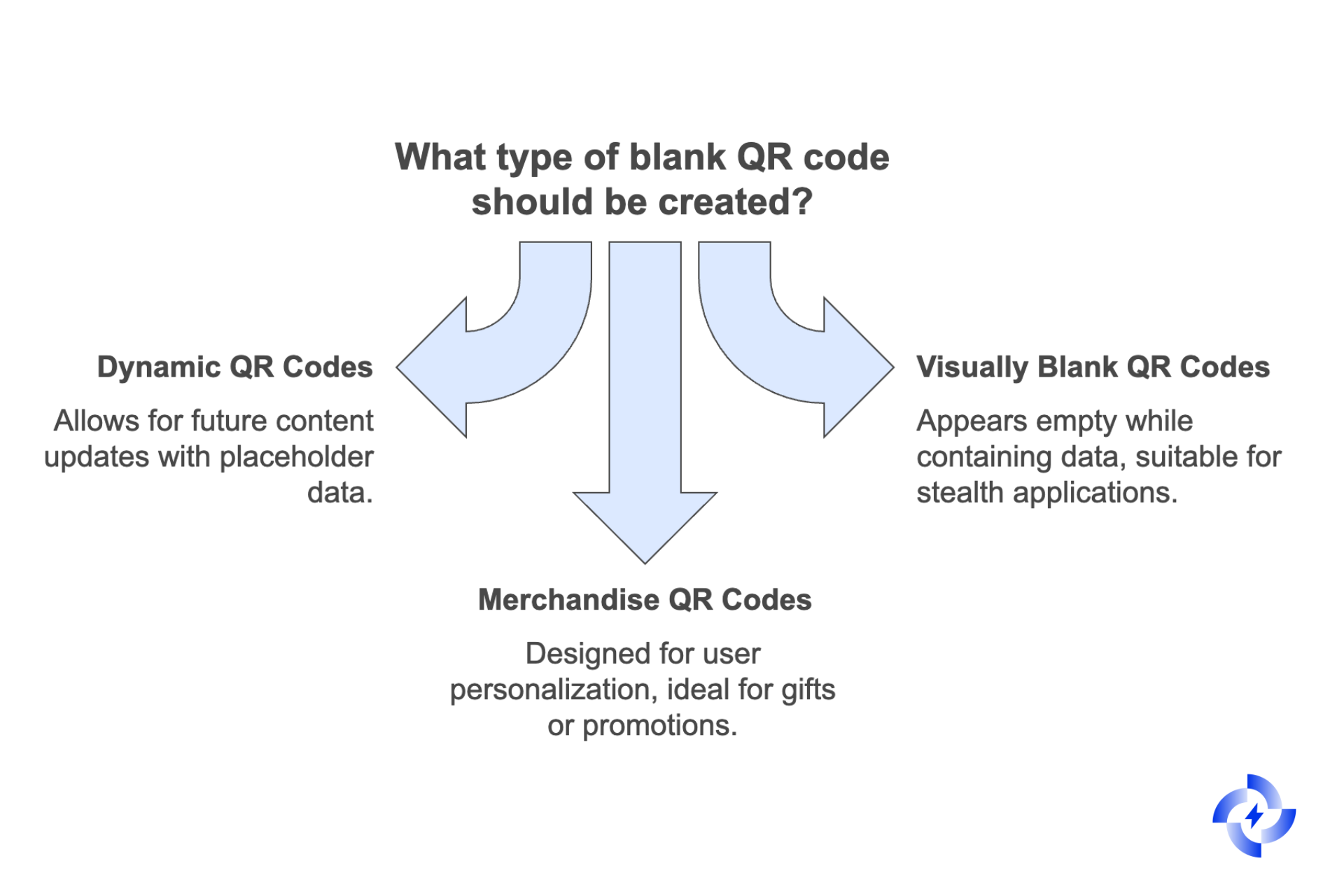
While you can’t create a QR code that’s literally empty, you can achieve similar results in three practical ways:
- Dynamic QR Codes with Dummy Data: Create a QR code with placeholder information, like the word “Blank.” This allows you to update the content later.
- Visually Blank QR Codes: Customize a QR code to appear white or invisible on a white background. While this looks blank, it still contains data.
- Merchandise QR Codes: These are empty QR codes designed for users to personalize, making them popular for gifts or promotional products.
Can You Create a QR Code Without Data?
The answer is no. QR codes are inherently designed to encode information—whether it’s a URL, text, or another data type. The patterns that make up a QR code are directly tied to the data it contains. Without this data, the code simply wouldn’t exist.
In my experience, this misconception often arises because people think of QR codes as placeholders. However, their functionality depends entirely on embedded information.
The scannable patterns you see—those black and white squares—are generated based on the content encoded within the QR code. Without data, there’s no pattern, and without a pattern, there’s no code to scan.
Although a truly blank QR code isn’t possible, there are workarounds to achieve similar results. These methods allow you to create QR codes that feel “blank” in practice:
- Using Dynamic QR Codes with Dummy Data: Dynamic QR codes are a great solution for those who want flexibility. You can create a dynamic QR code with placeholder content, such as the text “Edit Me Later.” This dummy data allows you to generate the QR code initially and then update the content later as needed. For instance, marketers often use this technique when they’re unsure of final campaign details but still need to print materials in advance.
- Visual Customization to Create a Blank Appearance: Another creative workaround is to design a blank QR code. For example, you can customize a QR code’s foreground and background colors to be the same (e.g., white on white). While this makes the QR code look “invisible,” it still contains data and can be scanned if placed on a contrasting background or outlined properly.
A word of caution, though: Over-customizing a QR code’s design can make it harder to scan. It’s crucial to test the scannability of these visually blank QR codes to ensure they function as intended.
These workarounds won’t give you a QR code that’s entirely devoid of data, but they allow for flexibility and customization while preserving the essential functionality of QR codes.
Why Would You Want a Blank QR Code?
In my experience, the idea of a blank QR code resonates with those looking for flexibility and personalization. While you can’t create a truly blank QR code, dynamic and visually blank QR codes serve as excellent substitutes. Here are some practical scenarios where these types of QR codes shine:
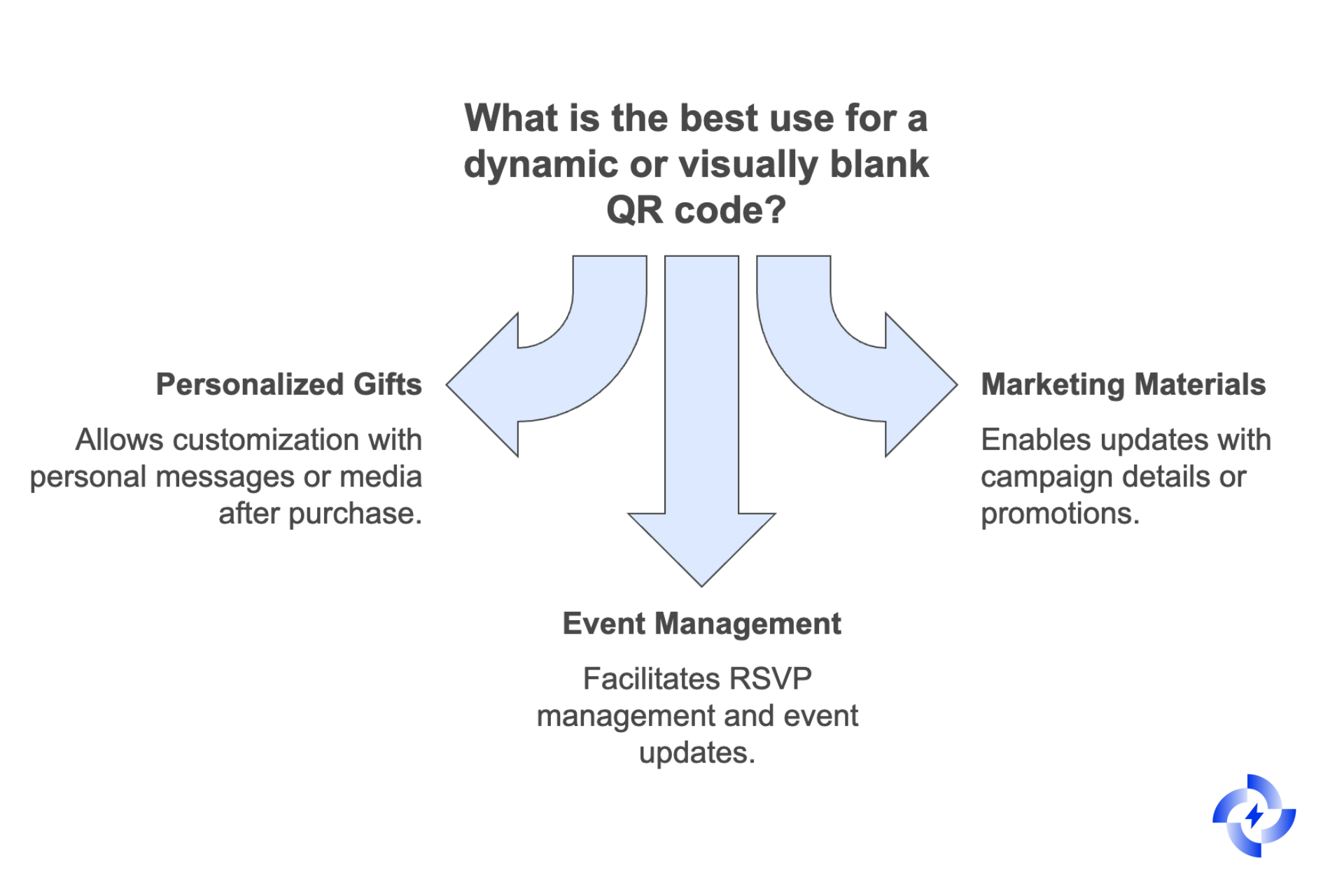
- Personalized Gifts: Imagine you’re gifting a loved one a custom photo album or a video message. Retailers often use dynamic QR codes with placeholder data on such products. Once purchased, the buyer can personalize the QR code with a heartfelt message, video, or image for the recipient. QR codes on gift cards are a great idea to add a personal touch.
- Marketing Materials: Marketers frequently use dynamic QR codes on printed materials like qr posters, brochures, or qr product packaging. These codes might initially direct to a general landing page but can later be updated to include specific campaign details, promotional offers, or event information. This flexibility ensures the QR code remains relevant even as plans evolve.
- Event Management: Event organizers benefit from dynamic QR codes when managing RSVPs, ticketing, or event updates. For example, a QR code on an invitation might initially contain placeholder details like “Event Information Coming Soon” and later be updated to show the event's agenda or live-stream link.
Benefits of Dynamic QR Codes in These Scenarios
Dynamic QR codes are more than just placeholders—they’re powerful tools that adapt to changing needs. Here’s why they’re so beneficial:
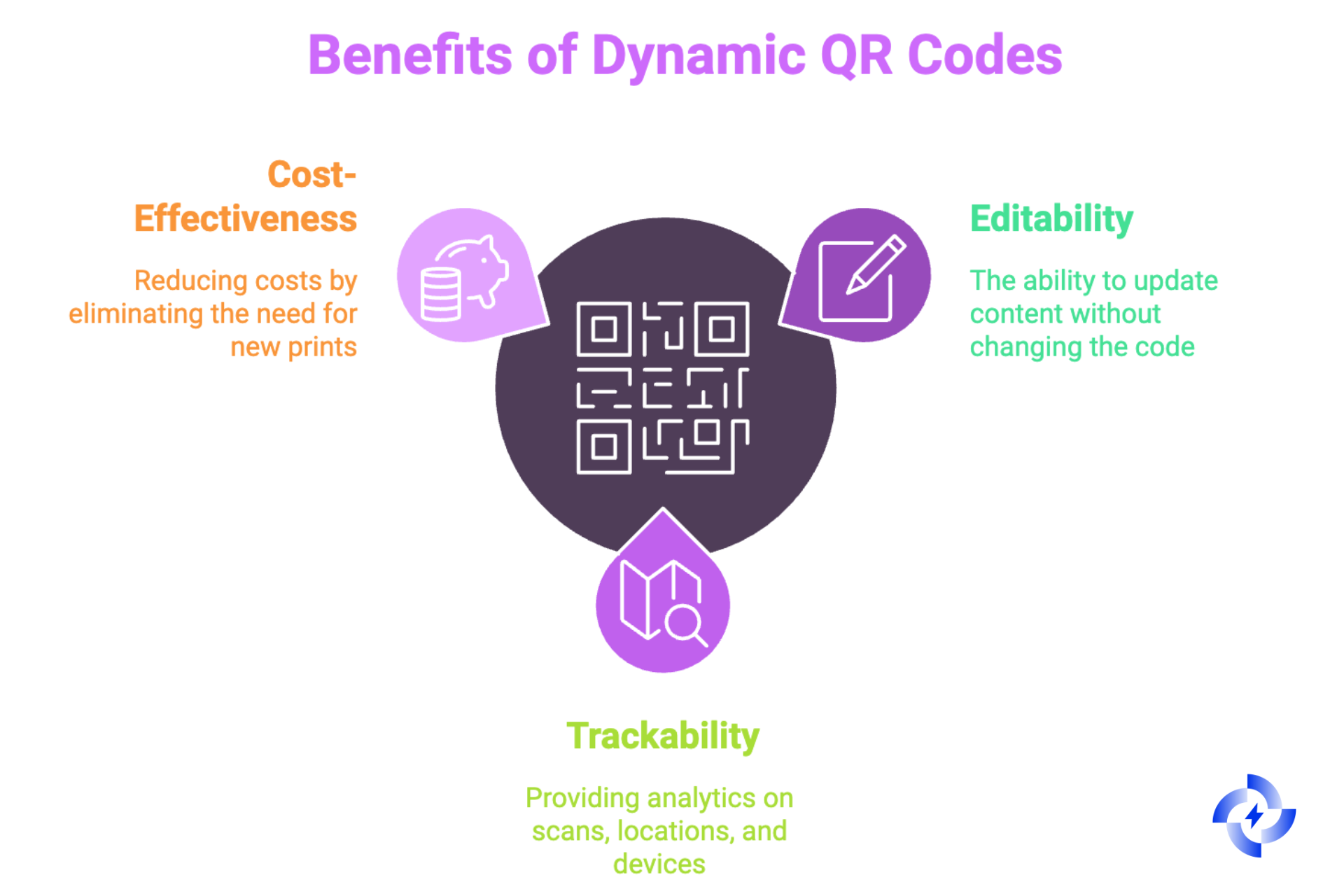
- Editability: Unlike static QR codes, dynamic QR codes allow you to update the content at any time without replacing the code itself. This is a game-changer for businesses and individuals working with evolving data. This is the biggest difference between static and dynamic QR codes.
- Trackability: One of the standout features of dynamic QR codes is their ability to provide valuable analytics. You can track scans, locations, times, and even the devices used. These insights help marketers and event planners optimize campaigns and strategies. You can learn more about it with: How Does QR Code Tracking Work.
- Cost-Effectiveness: Instead of printing new QR codes every time information changes, dynamic QR codes let you make updates seamlessly. This saves both time and resources, especially for large-scale marketing campaigns or product releases.
By leveraging the flexibility of dynamic QR codes, businesses and individuals can achieve what a blank QR code conceptually offers while maintaining all the functionality and usability QR codes are known for.
How to Create and Customize a Blank QR Code
Creating a blank QR code using the QR Code Dynamic platform is straightforward. Here's how you can do it:
1. Choose the QR Code Type: From the main interface, select the type of QR code you want to generate. Options include Text, URL, Phone, SMS, Email, and more. If you want the QR code to allow updates later, ensure you select the Dynamic QR Code checkbox (visible under the URL option). This enables you to edit the embedded data after generating the code.
2. Add Dummy Data: For a blank QR code, enter placeholder content in the required field:
- For a Text QR Code, type something generic like “Edit Me Later.”
- For a URL QR Code, input a placeholder link like https://example.com.
This step is mandatory, as the system needs some data to generate the scannable pattern.
3. Customize the Design
- Style: Adjust the QR code’s design patterns, including shapes and arrangements.
- Colors: Modify the foreground and background colors to match your branding. Be cautious to maintain contrast for scannability.
- Frame: Add a frame or call-to-action text for QR (e.g., “Scan Me”) to guide users.
- Branding: Upload a logo to QR and embed it at the center of the QR code for personalization.
4. Preview and Test the QR Code: Use the preview feature on the right-hand side of the interface to see how your QR code looks in real-time. Scan it using a smartphone to ensure it works correctly.
5. Download the QR Code: Click the Download button, choose your preferred file format (e.g., PNG, SVG), and save the QR code to your device.
6. Save and Edit Later: If you’ve enabled the dynamic QR code feature, sign in to your account to save the QR code for future edits. This is especially useful for marketing campaigns or placeholders.
Visual Customization Insights
- Dynamic QR Code Checkbox: Make sure to enable this option if you need the flexibility to edit content later, as seen in the URL QR Code Generator image.
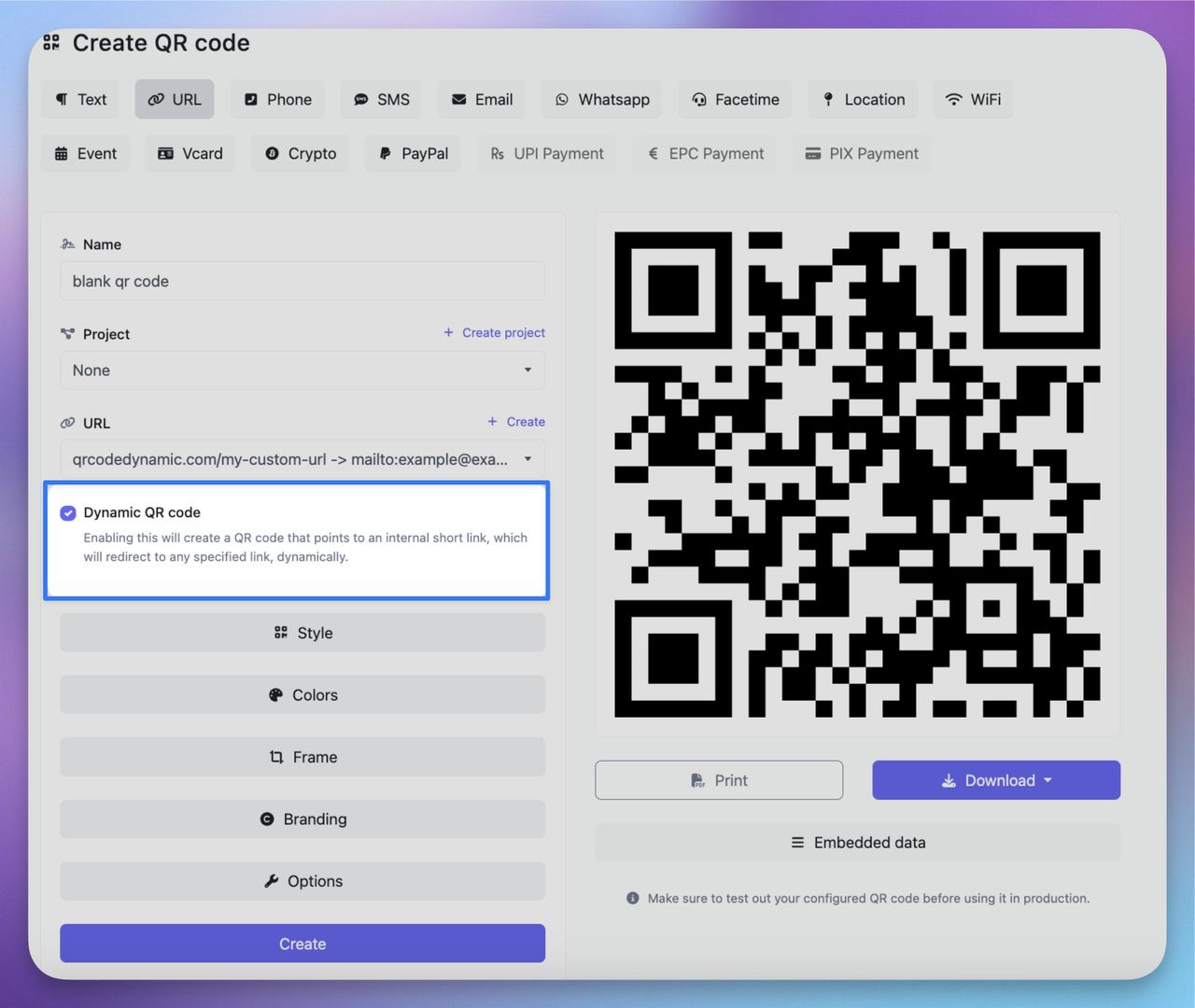
- CTA Frames and Colors: Add visually appealing call-to-action text or frames for better user engagement.
- Test Before Finalizing: Always test the QR code’s scannability after design adjustments.
How to Update Content in a Blank QR Code
One of the most powerful features of dynamic QR codes is their ability to update the embedded data after creation. This eliminates the need to generate a new code every time your content changes. Here's a step-by-step guide to updating the content of a dynamic QR code using QR Code Dynamic or similar platforms:
1. Log In to Your Account
Access the QR code generator platform where your dynamic QR code is stored. You’ll typically find an account section to manage your created codes.
2. Navigate to Your QR Code Dashboard
Most platforms, like QR Code Dynamic, offer a dashboard or "Saved QR Codes" section where all your previously created QR codes are listed. Locate the specific QR code you want to edit.
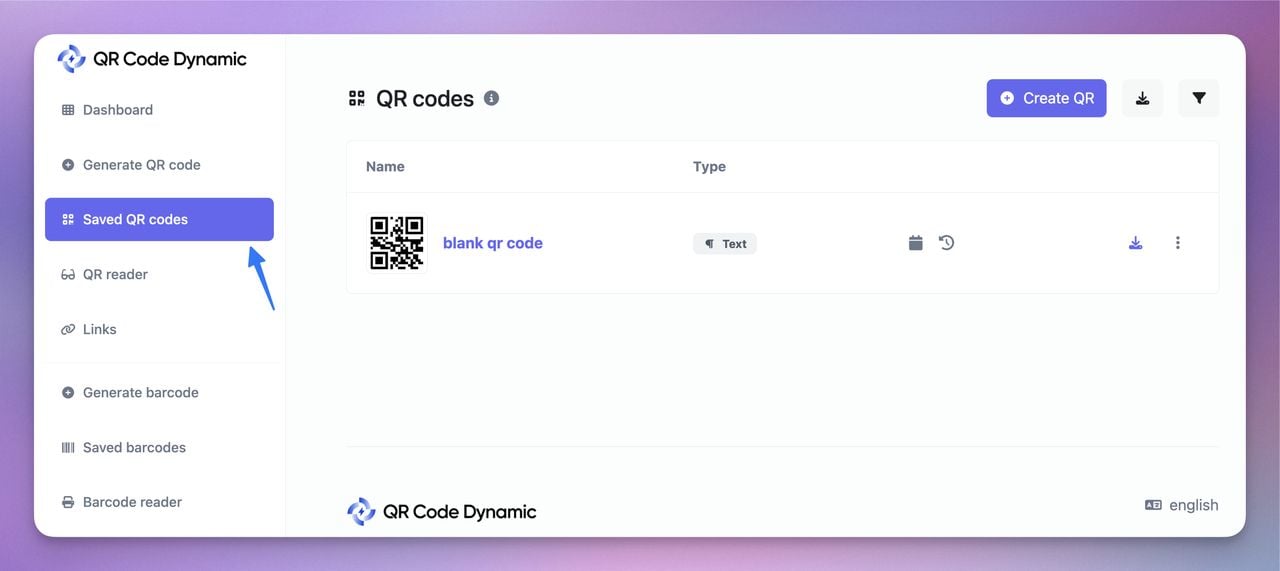
3. Edit the QR Code Content
- Click on the QR code or an associated “Edit” button to access its settings.
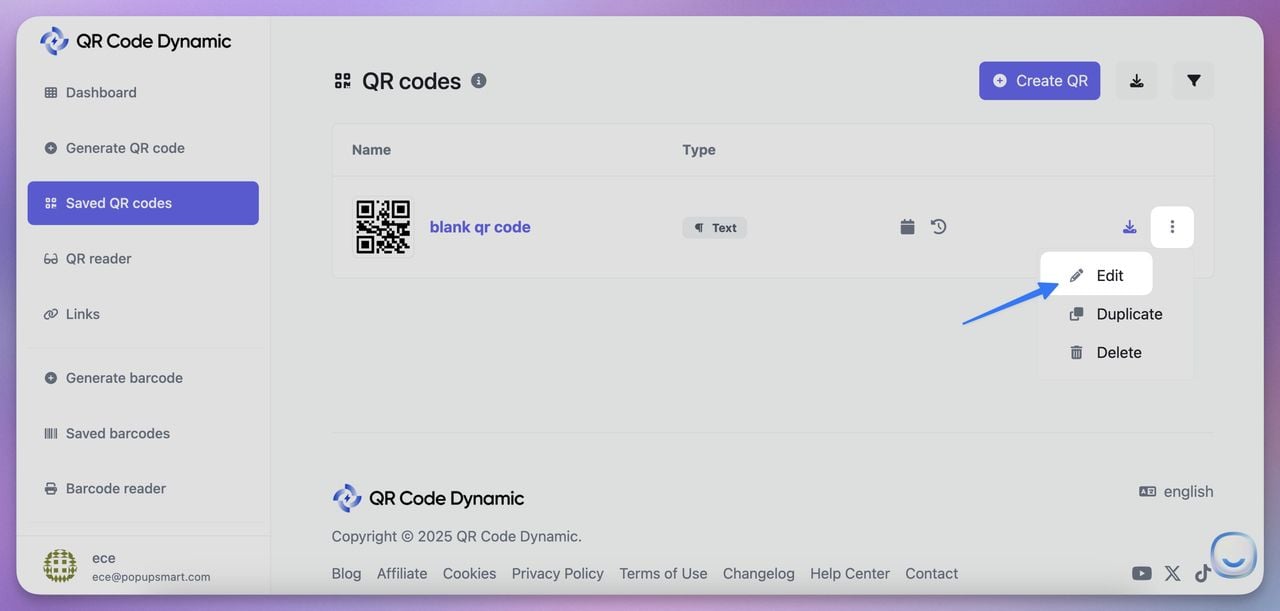
- Modify the embedded content as needed. For example: Change the URL to a new landing page. Update text content to reflect new campaign details. Replace files, such as images or PDFs, with updated versions.
- Save your changes once completed.
4. Test the Updated QR Code
After updating, scan the QR code with a smartphone to ensure the new content displays correctly. This step ensures a seamless experience for your users.
In my experience, this ability to edit content is a game-changer for businesses and marketers. Here’s why dynamic QR codes are invaluable:
- Flexibility: Whether it’s updating promotional offers, event details, or product information, you can adapt your QR code’s content without redesigning or reprinting it.
- Cost-Efficiency: No need to generate or distribute new codes every time there’s a change, saving both time and resources.
- Improved User Experience: Ensures that users always receive up-to-date and accurate information when they scan your QR code.
Best Practices for Creating and Using Blank QR Codes
Creating and using QR codes effectively requires attention to design, functionality, and user experience. Based on my experience, here are some essential best practices to follow when working with dynamic or visually blank QR codes.
Scannability and Design Tips
⚪ Ensure High Contrast: Always maintain a strong contrast between the QR code and its background. For example, a black QR code on a white background offers optimal scannability. Avoid pairing similar colors (e.g., light gray on white), as this can hinder scanners from reading the code.
⚪Select the Right Size: The size of your QR code should match the intended use and expected scanning distance:
- Small Print Materials (Flyers, Business Cards): A minimum size of 2 x 2 cm is recommended.
- Larger Displays (Posters, Billboards): Scale the QR code proportionally to ensure it remains scannable from a distance.
You can explore the what size should be your QR in detail with: The Ultimate QR Code Size Guide for Optimal Scanning and How Small Can a QR Code Be on a Business Card?
⚪Optimize File Quality: Download your QR code in high-resolution formats like PNG or SVG. This ensures clarity across various mediums, from print to digital displays.
⚪Test Before Deployment: Before finalizing your QR code, test it with multiple devices and apps to ensure compatibility and functionality. Double-check that the embedded data leads to the intended destination.
Practical Deployment Tips
⚪ Choose Dynamic QR Codes When Flexibility Is Needed: Dynamic QR codes are ideal for situations where content may need updating. For example, marketing campaigns, event promotions, or product launches often require changes post-distribution.
⚪ Use Call-to-Action (CTA) Text or Frames: Add a clear call-to-action message near your QR code, such as “Scan Me to Learn More” or “Tap Here for a Surprise.” This encourages users to interact with the code and increases engagement.
⚪ Analyze QR Code Performance: If you’re using dynamic QR codes, take advantage of their tracking features. Monitor metrics like scan counts, locations, and device types to gain insights and optimize your campaigns.
Common Pitfalls to Avoid
⚪ Over-Customizing the Design: While unique designs can make your QR code stand out, excessive customization (e.g., using overly complex patterns or low-contrast colors) may compromise its scannability.
⚪ Neglecting Mobile Optimization: Ensure that the content linked to your QR code (e.g., landing pages or files) is mobile-friendly. A poorly optimized user experience can deter users from engaging further.
⚪ Forgetting to Test Across Environments: A QR code that works indoors under bright lighting may not perform as well outdoors or in dim settings. Test your code in different conditions to ensure reliability.
Conclusion
At the end of the day, the idea of a truly blank QR code might be more of a curiosity than a reality, but that doesn’t mean we’re out of options. Dynamic QR codes and clever customization tricks give us the flexibility we need to create something that feels just as versatile. Whether it’s for a marketing campaign, a personal gift, or simply a placeholder for future updates, these solutions work beautifully in practice.
From my experience, dynamic QR codes are a game-changer. Being able to edit content after the QR code is printed or shared is a lifesaver, especially when plans inevitably change. And let’s not forget the creative freedom—they can look as plain or as polished as you want while still doing the job.
So, while you can’t technically create a QR code that’s completely blank, you can get pretty close with a little creativity and the right tools. The next time you’re brainstorming ways to use a QR code, think of it as an opportunity to blend practicality with personalization. Who knows? It might just become the standout feature of your project.
FAQs About Blank QR Codes
Can I create a QR code without embedding data?
No, you cannot create a QR code without embedding data. QR codes require some level of input—such as text, a URL, or other data types—to generate their scannable pattern. However, you can create a dynamic QR code with placeholder or dummy data (like “Edit Me Later”) and update it later.
What is a visually blank QR code?
A visually blank QR code is designed to appear “invisible” by matching its foreground and background colors (e.g., white on white). While it may look blank, it still contains data and will only be scannable when placed against a contrasting background.
How do dynamic QR codes relate to blank QR codes?
Dynamic QR codes serve as the closest alternative to blank QR codes. By embedding dummy data, you can create a QR code that acts as a placeholder. Dynamic QR codes allow you to update the content later, offering the flexibility that people often associate with blank QR codes.
For further reading, you might be interested in the following:


