eSIM QR codes which essentially encode the carrier settings into a secure matrix pattern, allow users to scan and instantly download network profiles, making the onboarding process refreshingly seamless for both consumers and staff. I’ve personally integrated eSIM QR codes into promotional campaigns, using them as a unique selling point that demonstrates a brand’s commitment to innovation and instant gratification.
In this guide, you’ll learn how to create and deploy eSIM QR codes, gain insights on optimizing them for specific carrier platforms like T-Mobile and Verizon, and explore real-world case studies that highlight their marketing potential.
What Is eSIM QR Code?
In essence, eSIM—or embedded SIM—refers to a small chip built into your device that can be programmed and reprogrammed remotely. Instead of physically swapping a SIM card, you simply download a new “profile” to your device through a secure QR code or another digital method.
Definition and Basic Concept
- Embedded Nature: Unlike the traditional SIM card, which you can remove or replace, an eSIM is integrated directly into the device’s hardware. No more fumbling with plastic or waiting for a new SIM to ship.
- Remote Provisioning: Carriers can provision or update your network credentials over the air. This is a dramatic shift that not only speeds up activation but also makes multi-carrier support far simpler.
- Versatility: You can store multiple carrier profiles on a single eSIM, switching between them as needed—particularly useful for those juggling business and personal lines or frequently traveling abroad.
Comparison With Traditional SIM Cards
- Space Efficiency: Device manufacturers can free up space by removing the SIM tray, potentially adding larger batteries or new features.
- Eco-Friendly Approach: Producing and shipping fewer plastic SIM cards reduces environmental impact, a selling point for brands eager to show sustainable practices.
- Speed and Convenience: Activation happens instantly via digital codes rather than waiting for physical deliveries or in-store visits.
📊 Statistics Alert: According to Market.us (2023), the global eSIM market was valued at approximately USD 8.8 billion in 2023 and is projected to reach USD 20.6 billion by 2032, reflecting a CAGR of 10.2%. These numbers highlight the rapid adoption and mainstream acceptance of eSIM technology.
How eSIM QR Codes Work
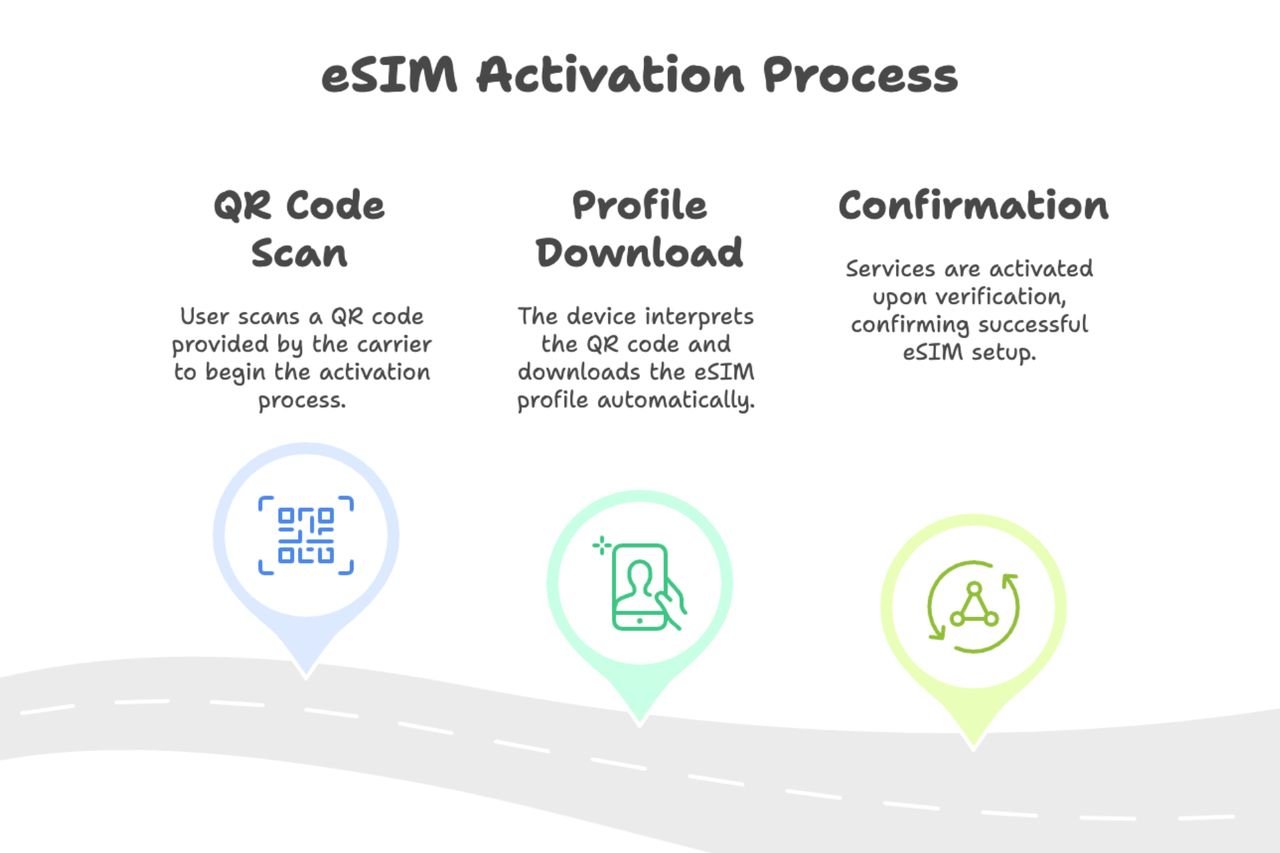
Activation Process
- QR Code Scan: Your carrier provides a QR code—whether it’s a t mobile esim qr code, verizon esim qr code, or another provider. By scanning it with your phone, you retrieve your plan’s credentials automatically.
- Profile Download: The device interprets the code and installs the eSIM profile, often in seconds. This eliminates the need to remove a physical SIM.
- Confirmation: Once verified, your data, voice, and text services activate, and you’re good to go—no plastic or shipping required.
Key Components and Technology Behind QR Codes
- Data Encoding: QR codes store a surprising amount of information. For eSIM, they carry encrypted data that your phone decodes during the activation process.
- Security Measures: Encryption ensures only authorized devices and carriers can install the profile, reducing fraud and unauthorized access.
- Instant Recognition: Modern smartphones rapidly recognize and process QR codes, making the user experience nearly foolproof.
💡 Expert Insight: From my direct experience, many first-time users are amazed at how quickly they can switch networks. The combination of speed, security, and simplicity is what makes eSIM QR codes a must-have in modern mobile marketing strategies.
Implementing eSIM QR Codes: A Step-by-Step Guide with QR Code Dynamic
Implementing the eSIM QR codes process is quite straightforward once you understand how carriers provide eSIM data—either through direct activation links or encoded text strings. Below is a detailed, actionable guide that walks you through everything—from gathering the right carrier data, to customizing your QR code in QR Code Dynamic, to testing it across multiple devices and networks.
1. Gather Your eSIM Data from the Carrier
The first step is to understand exactly how your carrier provides the necessary eSIM data. This usually happens in two ways:
- Direct Activation Link:
- Some carriers, like T-Mobile or Verizon, give you a web link (e.g., https://example-carrier.com/activate/your-unique-code) that automatically starts the eSIM installation when scanned.
- This URL often contains parameters that identify your specific plan or eSIM profile.
- When users scan this link, their smartphones immediately recognize it as an eSIM activation page.
2. Base64 or Encoded Text:
- Other carriers (or internal systems in enterprise settings) may supply a string of characters—commonly base64-encoded—representing the eSIM profile details (e.g., IMSI, ICCID, authentication keys).
This text might look something like:
makefile
d2VsbGNvbWUgdG8gdGhlIGVz
aW0gYWN0aXZhdGlvbiB0b2tlbg==
- When you paste this data into your phone’s eSIM manager—or embed it in a QR code—your device can decode and install the eSIM profile.
What do you do if you don’t know how to get this link or text?
Contact the technical support or business account representative at your mobile carrier and ask for the eSIM activation format. They’ll provide instructions on whether you need a URL or a block of text. Once you have that, you’re ready to create a QR code.
2. Sign In to QR Code Dynamic (or Proceed as a Guest)
- Access the Website: Go to QR Code Dynamic’s homepage.
- Sign In or Continue as Guest: You can create an account for advanced features like dynamic QR codes or proceed as a guest for testing.
- Click “Generate QR Codes”: On the homepage, look for this button and click it to start creating your first QR code.
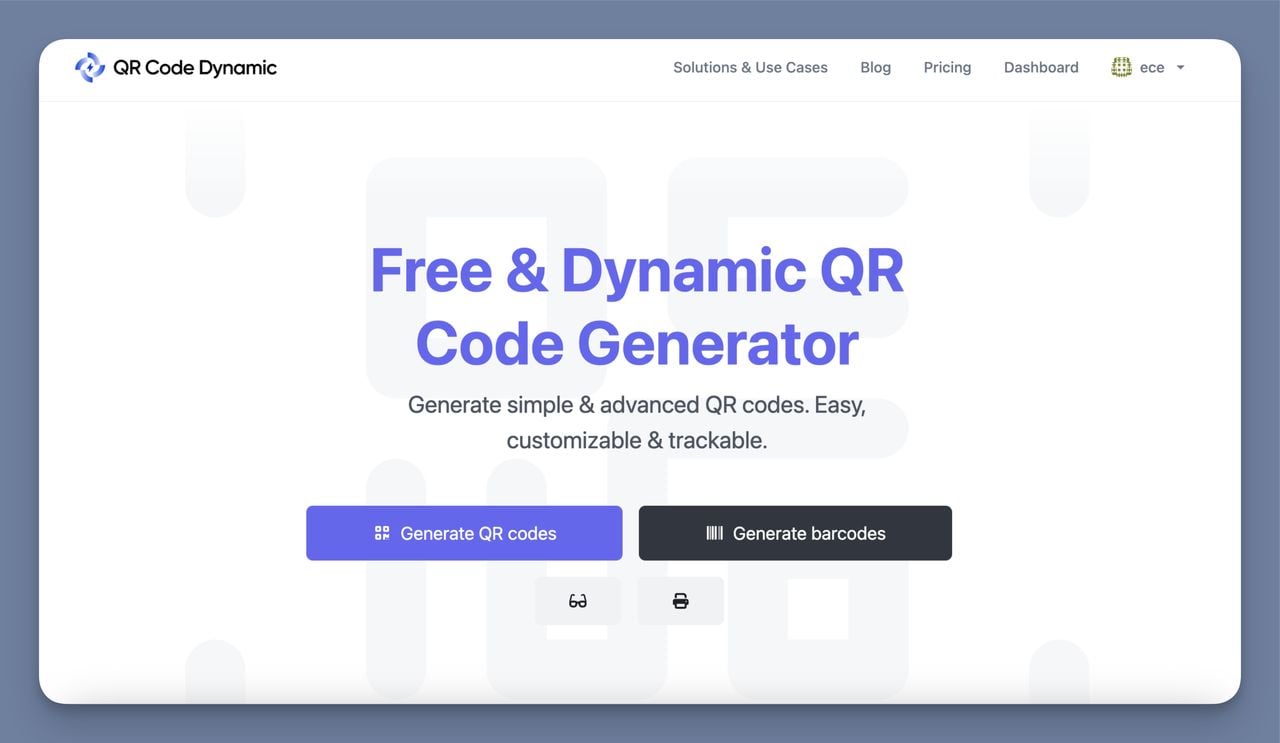
Pro Tip: An account lets you track analytics (such as how many times your eSIM QR code was scanned) and update your code’s content without reprinting.
3. Choose the Right QR Code Type for eSIM Data
QR Code Dynamic offers various types (Text, URL, Phone, Email, etc.). Which one you select depends on the format your carrier gave you:
- If You Have a Direct Activation Link
- Select “URL” from the list of QR code categories.
- Paste your full link, including “https://” or “http://”, into the URL field.
- Dynamic URL option: If you choose to make it dynamic, you can edit this link later without needing to re-print your QR code.
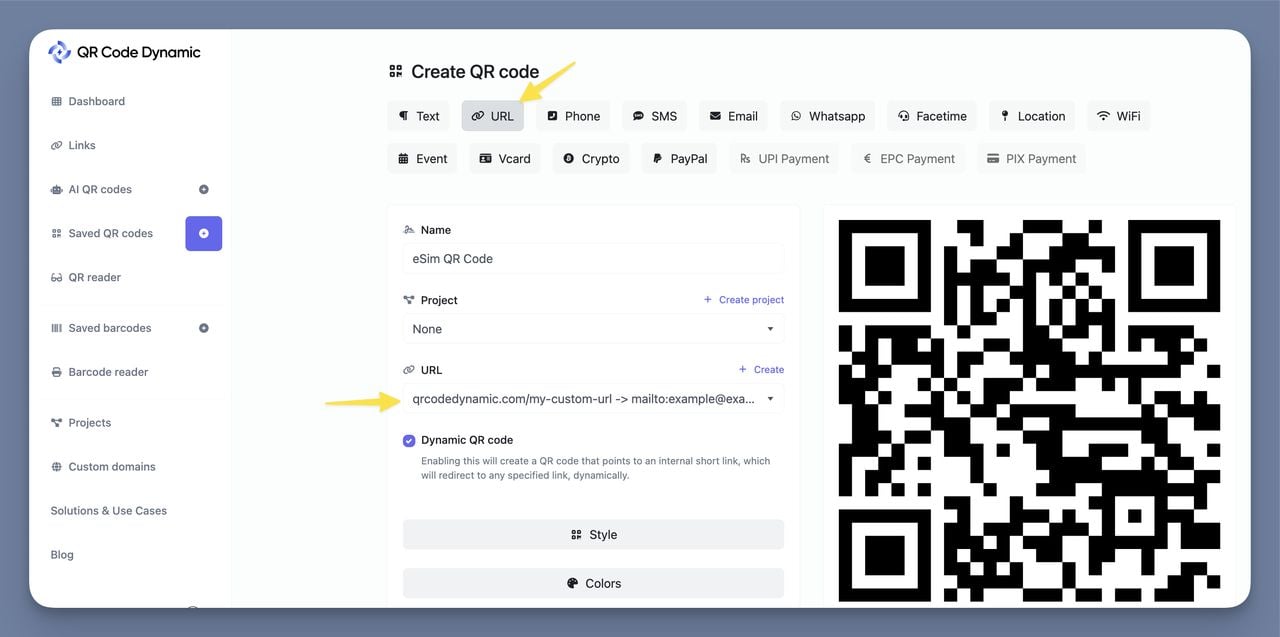
2. If You Have Base64 or Encoded Text
- Select “Text” from the list of categories.
- Paste the entire string your carrier provided into the text input field.
- Double-check for accidental spaces or line breaks that can cause errors.
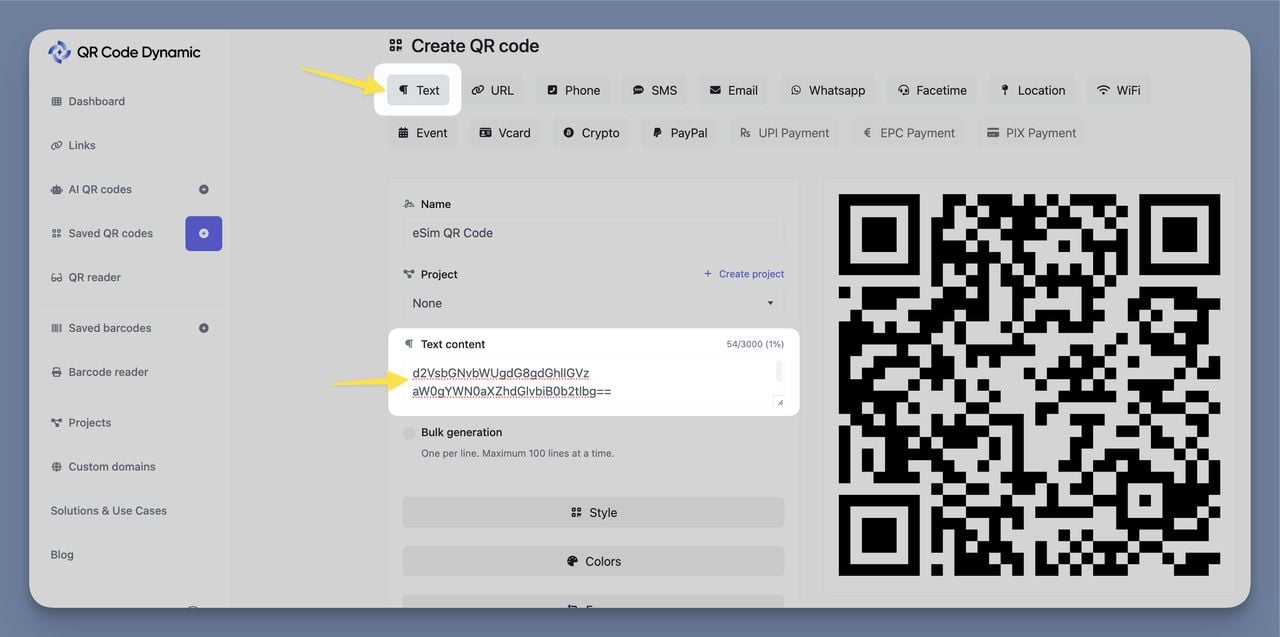
Sincere Note from Experience: I once encountered a situation where the carrier’s text file had hidden line breaks at the end. Make sure you remove all extra whitespace to ensure successful scanning and decoding.
4. Enter Your eSIM Details
A. URL Example
- Paste your eSIM activation link (e.g., https://example-carrier.com/activate/123ABCD).
- Verify you included any required query parameters or unique codes exactly as provided.
B. Text Example
- Paste the base64 or encoded text into the text field.
- Confirm that it matches exactly what your carrier gave you. Some eSIM managers are case-sensitive.
Why This Matters:
- Your phone’s eSIM manager automatically recognizes the link or decodes the text.
- Any typos or missing characters can break the activation process.
5. Customize Colors and Style
Under “Colors” or “Style,” you can personalize how your QR code looks:
- Style: Choose from square, dot, or round modules.
- Foreground & Background: Pick either a solid color or a gradient for the foreground, and adjust the background color or make it transparent.
- Eye Colors: The “eyes” are the corner squares that help scanners align. You can color them for branding—but keep enough contrast for reliable scanning.
Pro Tip: Maintain high contrast between the foreground and background. If the code is too light or uses similar shades, some phones might struggle to read it.
6. Add Branding (Optional)
If you want to display a logo inside your QR code:
- Click “Branding”: Upload a high-resolution PNG or JPG of your logo.
- Position & Size: Resize it so that it doesn’t overlap the QR patterns too much.
- Test: Sometimes, heavily branded codes can become difficult to scan. Do a quick test scan before finalizing.
Personal Take: A well-placed logo can enhance trust, especially with eSIM data. People feel more confident scanning a code that clearly belongs to a recognizable brand or carrier.
7. Adjust Size, Margin, and Error Correction
- Size: Increase pixel dimensions if you plan to print large posters for a retail store.
- Margin: Give the code a small border to avoid interference from surrounding images or text.
- Error Correction (ECC):
- Low (L): Good for simple codes with minimal data.
- Medium (M) or High (H): Allows some damage or distortion without breaking scan functionality but makes the code denser.
Warning: Be cautious when making extremely high error corrections. If your eSIM text or link is already long. Overly dense codes might fail to scan on older phone cameras.
8. Generate and Download Your eSIM QR Code
When you’ve entered all details and designed your code:
- Click “Create”: QR Code Dynamic will generate a unique scannable code.
- Preview: Test the code with your smartphone camera to confirm that it:
- Opens the correct eSIM activation link, or
- Displays the correct base64 or text data.
- Download: Export your QR code as SVG, PNG, JPG, or WEBP.
- Print if Needed: If you want a physical version, you can print directly from the platform.
In one project, a retailer placed the eSIM QR codes inside product packaging. Customers scanned them to instantly set up service on new phones—no fiddling with physical SIMs or extra steps needed.
9. Test on Multiple Devices and Networks
- Multiple Scanners: Try scanning with both iOS and Android devices.
- Different Conditions: Test in low light, bright light, and at various distances.
- Check Carrier Compatibility: If you have different codes for t mobile esim qr code vs. verizon esim qr code, confirm that each activates the intended plan.
Pro Tip: Ask a small group of coworkers or friends to test for you. Fresh eyes can catch scanning issues you might miss on your own.
10. Integrate into Your Marketing Campaign
Once you’re confident your eSIM QR code works flawlessly:
- Place It Strategically: Print it on brochures, posters, or even your product boxes.
- Digital Integration: Include it in emails, social media posts, or landing pages—users can scan it from a secondary device or forward the link.
- Highlight “One-Scan Activation”: Emphasize how easy it is to scan and get connected, which sets you apart from competitors still relying on physical SIM cards.
11. Maintain and Update (If You Use Dynamic Codes)
If you opted for the dynamic QR code feature:
- Dashboard Access: Return to your QR Code Dynamic account.
- Edit the Code’s Content: Change the URL or text if your carrier modifies its activation process.
- No Reprint Needed: Your existing printed codes will automatically update to the new link or text.
Dynamic codes are a lifesaver if your carrier’s activation endpoints change or if you want to switch out promotions without generating a new code.
Advantages of eSIM QR Codes in Marketing
eSIM QR codes go beyond mere connectivity—they’re a potent marketing tool for creating frictionless customer experiences, lowering operational costs, and carving out a distinct brand identity.
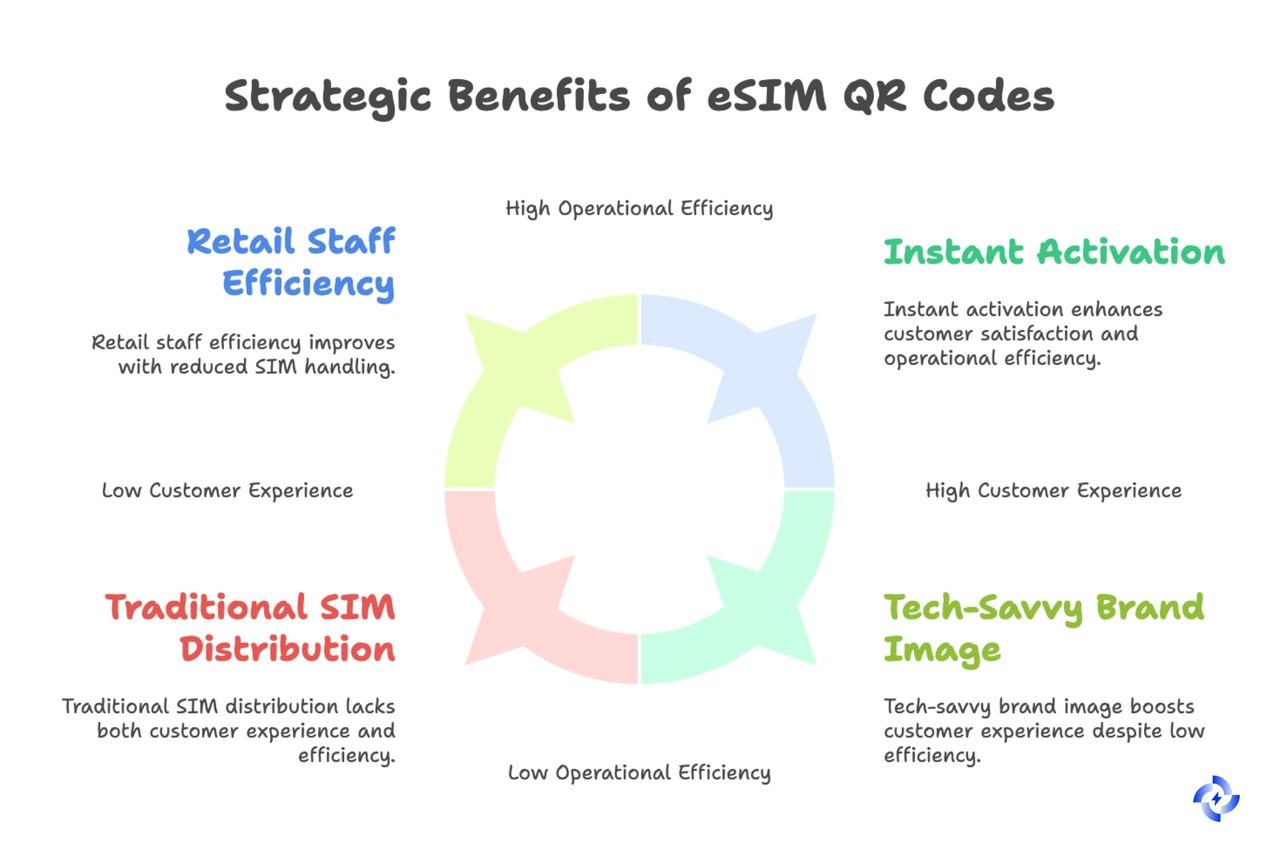
Seamless Customer Experience
Case Studies of Companies Using eSIM for Customer Ease
- Travel SIM Providers: Many travel-focused operators offer eSIM packages, so a tourist can scan a code at the airport and instantly get local data without searching for physical SIM vendors.
- Innovation-Driven Brands: Companies that position themselves as tech-savvy use eSIM codes to simplify onboarding, showcasing how forward-thinking they are by removing clunky steps from the activation process.
Personal Anecdotes on Improved User Experience
- From My Direct Experience: I once consulted for a retailer that handed out eSIM QR codes in-store for immediate activation. Customers loved walking out fully connected, and it cut staff workload in half.
- Reduced Wait Times: No one had to wait for a physical SIM to come in the mail, and support calls about “missing SIM cards” dropped significantly.
Highlight instant activation in your promos. Customers want fast solutions, and eSIM QR codes deliver exactly that.
Cost Efficiency and Flexibility
Reduced Need for Physical SIM Distribution
- Savings on Production: Physical SIM cards involve manufacturing, packaging, and logistics costs. Going digital means slashing these expenses, freeing up budget for other marketing initiatives.
- Lower Inventory Hassles: No more storing thousands of SIM cards that might go unused or become outdated.
Experience From Retail Mobile Staff
- Inventory Relief: Staff can focus on upselling or personalized assistance instead of dealing with constant SIM replacements.
- Faster Transactions: Without the need to handle physical cards, the checkout process speeds up, improving overall customer satisfaction.
Allocate time for training. While eSIM QR code activation is straightforward, ensuring your retail staff and carrier support teams understand the process thoroughly will minimize mistakes and keep customers happy.
Final Thoughts
By following these steps, you can seamlessly embed eSIM activation data—whether a direct link or encoded text—into a custom QR code on QR Code Dynamic. This approach is perfect for T-Mobile, Verizon, or practically any carrier that supports eSIM provisioning. Remember:
- Gather the correct format from your carrier first (URL vs. text).
- Test your code thoroughly, ensuring it works across devices and lighting conditions.
- Present it in a clear, branded, and user-friendly way to enhance trust and drive adoption.
Happy coding—and scanning! Embracing eSIM QR codes can save you money on physical SIM distribution and delight your users with an instant, hassle-free onboarding experience. If you run into any hurdles, QR Code Dynamic’s support team (and your carrier’s technical support) can help troubleshoot and fine-tune the process.
Frequently Asked Questions (FAQs)
1. Is base64 or encoded text really just “text”?
Yes, even though it may look like code, base64 or encoded data is simply a string of characters. A phone doesn’t compile it; it interprets the text when you scan the QR code. For eSIM activation, carriers often provide these strings so the phone’s eSIM manager can decode them during installation. As a result, you can treat the entire block as plain text and paste it into the “Text” category in QR Code Dynamic without any special modifications, aside from removing hidden spaces or line breaks.
2. What if the base64 string is extremely long?
Extremely long base64 strings can make the QR code more complex and potentially difficult to scan on older or lower-resolution cameras. Printing your QR code at a larger size can compensate for the increased density, and adjusting the error correction level may help as well. It’s also wise to test the code on multiple devices under different lighting conditions to confirm reliable scanning before distributing it to users.
3. Does every phone automatically know how to decode base64 text in a QR code?
Modern smartphones that support eSIM typically come with software capable of reading and interpreting base64 or encoded text during QR code scans. If your phone is eSIM-compatible, it generally recognizes the content and prompts you to install the plan. However, it’s best practice to test across various devices and operating systems to ensure consistent results, as some older models or non-standard eSIM tools may not handle the decoding process flawlessly.


