YouTube is already a popular platform for sharing valuable, entertaining, and engaging video content. With the infusion of QR codes, video sharing has reached a new level of convenience and simplicity.
A QR code for a YouTube video simplifies the video-sharing process. How so? It eliminates the need to manually enter or copy-paste long URLs to access the videos. You just need to scan the QR code with your mobile device, and voilà - the YouTube video instantly plays on your device. You can also link your youtube transcription with the qr code.
So, the rising popularity of this QR technology in YouTube videos is largely underlined by its simplicity, convenience, and, most importantly, its capability to bridge the gap between physical and digital spaces.
Let's explore how to make a QR code for a YouTube video!
What is a QR Code for a YouTube Video?

Before we delve further into how to make a QR code for a YouTube video, we must understand what we mean when we use this term.
Analogous to a physical address that leads you to a specific location, a QR code for a YouTube video is essentially a 'digital' address.
How so? Let's unlock this mystery step by step.
A QR Code (Quick Response Code) is a type of barcode that can be read rapidly by a cell phone. These are two-dimensional barcodes physically present on various products for tracking and identification purposes. As soon as you scan these small, square codes with your smartphone, you are led to a specific web page that carries detailed information related to the product in consideration. This remarkable characteristic of QR codes has made them popular for interactive marketing.
Let’s apply this concept to YouTube, one of the most frequently visited websites globally. Each video on YouTube has its unique web address, referred to as its URL. This URL can be long and cumbersome, making it difficult for users to share or remember. Here's where the magic of QR Codes comes into play.
A YouTube QR Code is a unique QR Code that, when scanned, redirects the user to a specific YouTube video.
In other words, it is a faster and more convenient way of directing someone to a YouTube video without making them enter or copy-paste long, unwieldy URLs. Pretty neat, right?
Let's now investigate the distinctive features of a QR Code for a YouTube video:
- Quick and Easy Access: The most obvious and arguably the most impactful feature of a YouTube QR Code is its ability to provide quick and effortless access to YouTube videos. Say goodbye to the days of manually entering URLs or looking up the video through a search. Scan the code, and you're there!
- Versatility: YouTube QR codes are not just for videos; they can also link to YouTube channels or playlists, offering a broader application scope. Hence, they serve as a versatile tool for video content sharing for marketers and SEO professionals.

- Innovative Sharing: QR codes transform how we share YouTube videos. Whether on a postcard, in a magazine, on the packaging, or in any other location you can imagine - sharing your video content has never been more creative.
- Physical and Virtual Bridge: QR codes for YouTube videos create an effortless bridge between the physical and virtual worlds. This feature is particularly beneficial for marketers who want to link their physical products or advertisements with engaging instructional videos, product reviews, or ads on YouTube.
- Easily Generatable and Customizable: QR codes for YouTube videos can be produced relatively easily using various online QR code generator tools, which we'll cover shortly. These generated codes can also be customized to align with the branding and aesthetic requirements.
Why Use a QR Code for Video Display?
In the modern digital marketing era, where there's a frequent hustle to create engaging content, we often question the effectiveness of various marketing tools. Among these, the QR code for YouTube videos stands out.
But why should anyone use a QR code for video display? What's the fuss about these little black-and-white squares? Let's dissect the motives behind the growing trend of using QR codes for video displays.
- Direct Visitors to Rich Content: By allowing users to access your YouTube video simply by scanning a QR code, you reduce the obstacles between your content and your audience. This quick access to video content can be vital in showcasing product demos, step-by-step guides, or educational videos that significantly enhance user engagement and add value.
- Enhanced User Experience: Nothing annoys users more than having to type long URLs to access a piece of information. Adopting QR codes for video display provides a seamless, swift, hassle-free experience, enhancing your relationship with your audience.
- Time-Efficient Sharing: With emails, social media platforms, and WhatsApp groups flooded with links and updates, a QR code for a YouTube video can stand out and offer time-efficient sharing and access to your video content.
- Traceability: One of the key reasons why marketers and SEO experts are latching onto this trend is the built-in traceability feature of QR codes. With most QR code generator tools providing tracking facilities, you can effortlessly track who scanned your YouTube QR code along with the when and where, facilitating invaluable user behavior insights and contributing to smart decision-making.
How to Create a QR Code for a YouTube Video
It's time to dive into the action - the step-by-step guide on how to make a QR code for a YouTube video.
Believe it or not, creating a QR code is as easy as pie and doesn’t demand any extensive technical skill. We’ll break it down into simple strides! Ready to take the plunge? Let's get started.
Step 1: Choosing a QR Code Generator
Your first step is to choose a QR code generator that suits your needs best. There are several online platforms available for this purpose. Pick one that you find most user-friendly and fulfills your requirement.
A good QR code generator should offer customization options, create different types of QR Codes, and should have a high scanning rate. You can use QRCodeDynamic, since it offers these features that can be helpful.
Step 2: Get the URL of the YouTube Video
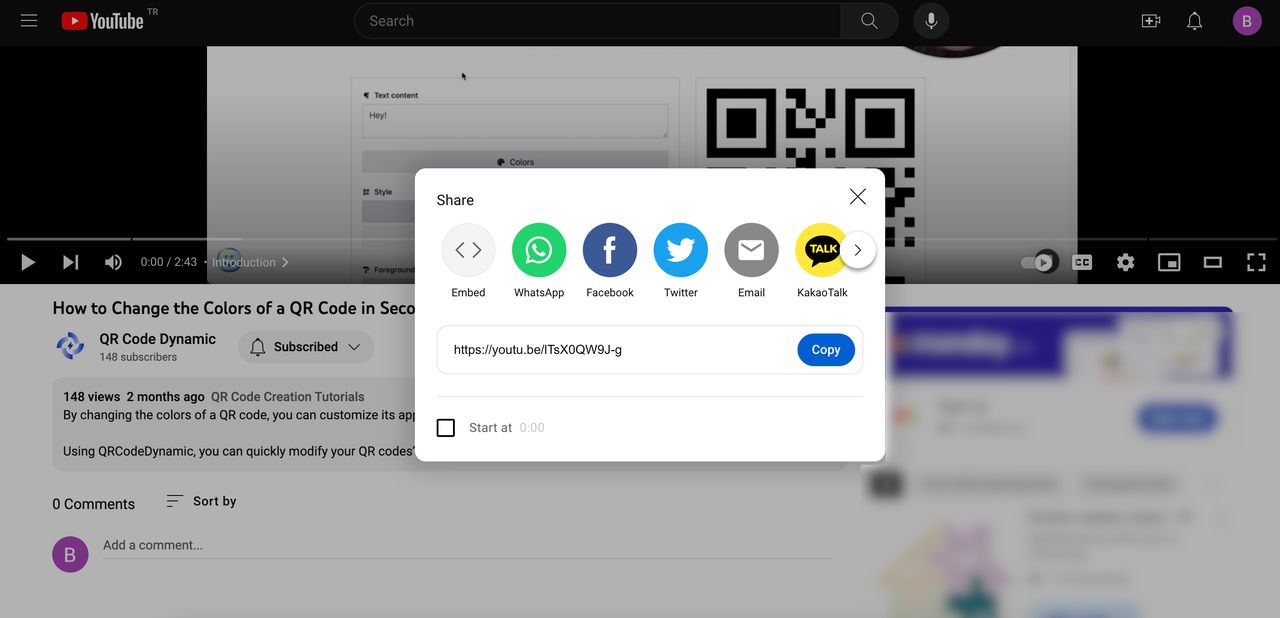
The second step is simple. Go to the YouTube video you want to create a QR code for, click on the 'share' button under the video frame, and copy the URL.
Step 3: Enter the URL into the "URL" section
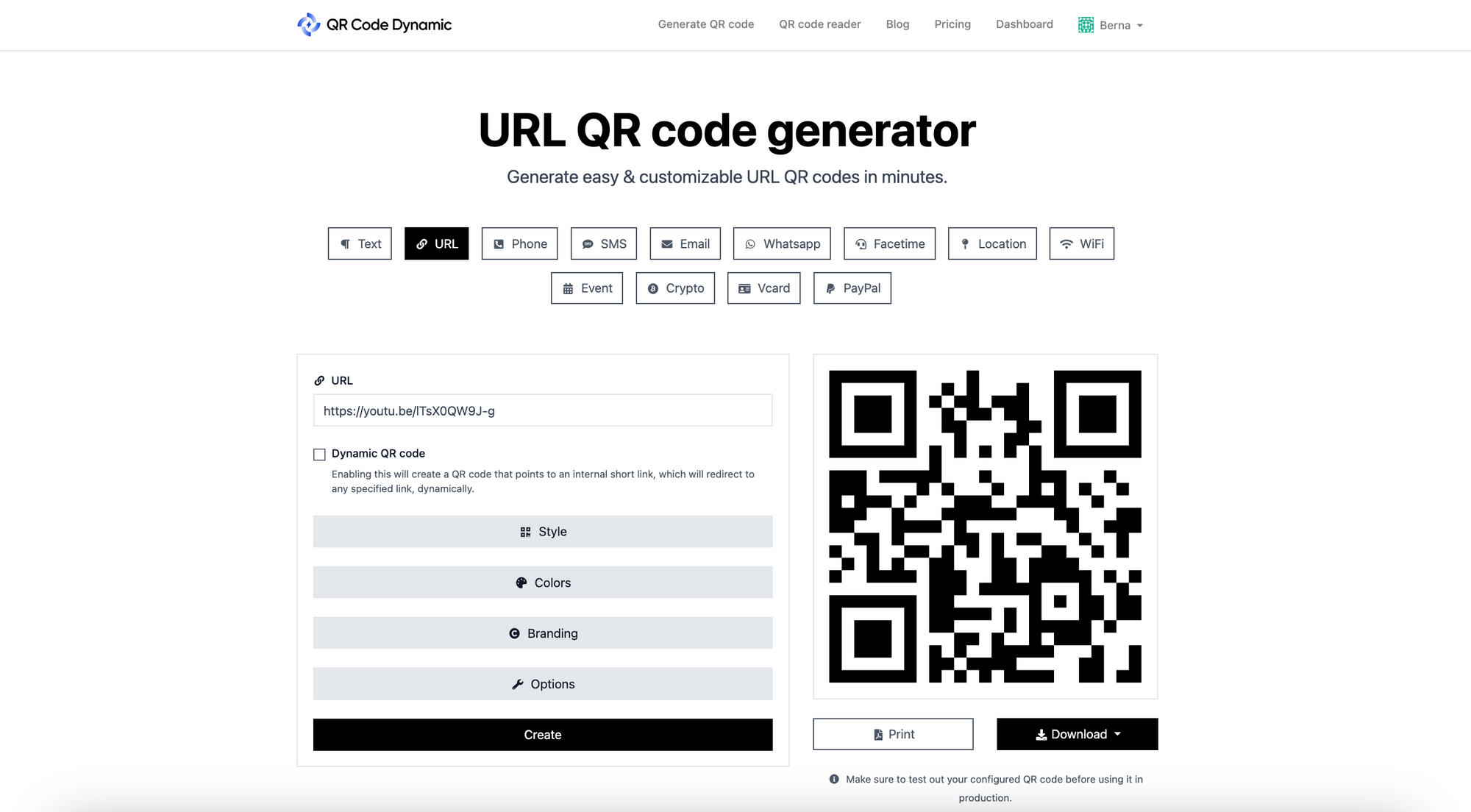
Paste the copied URL into the "URL" part. This process turns your long YouTube video URL into a scannable QR code.
Step 4: Customization (Optional)
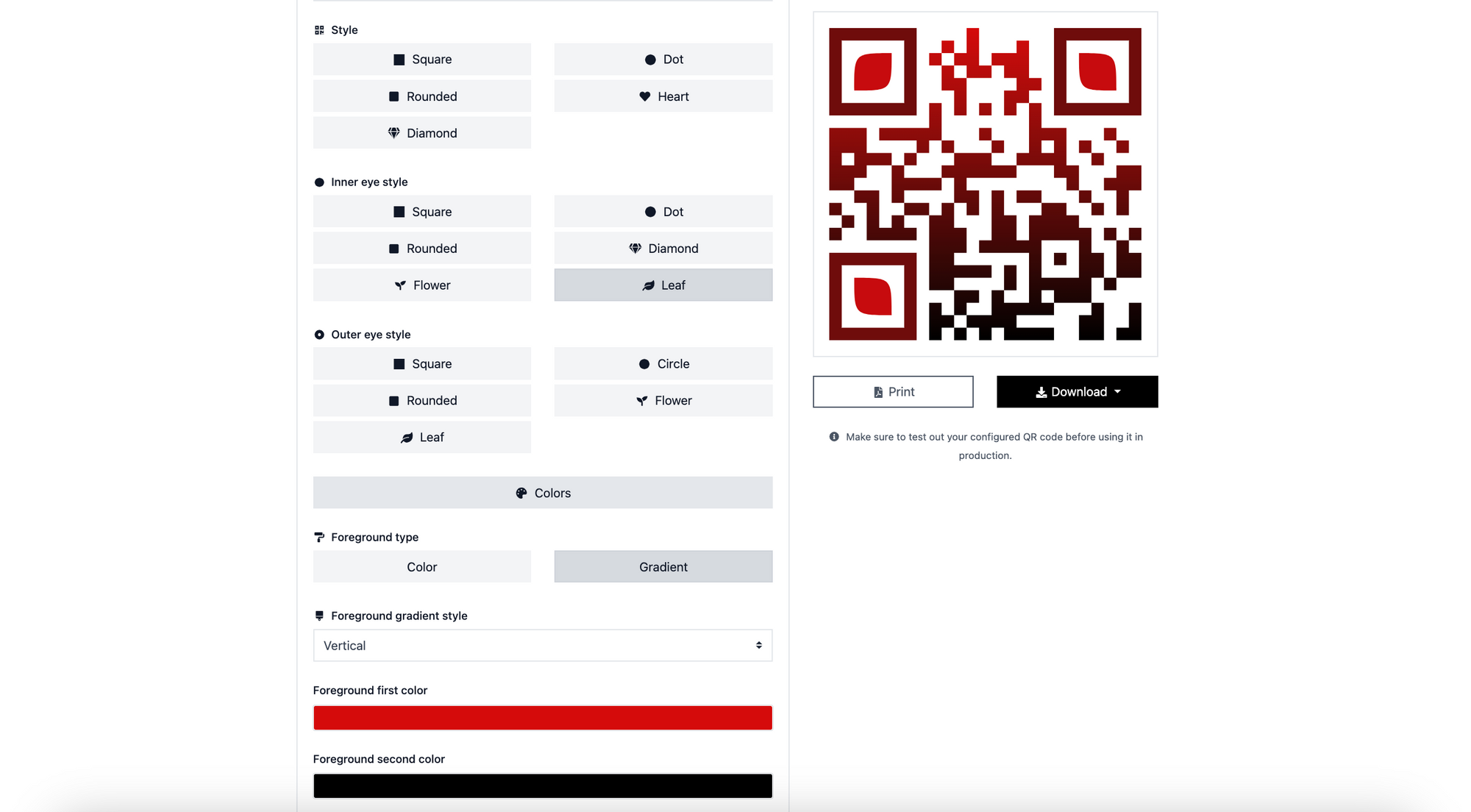
QRCodeDynamic offers customization settings where you can personalize the look of your QR code. This is not a mandatory step, but it is highly recommended to make your QR code align with your brand identity.
Step 5: Generate and Download the QR Code
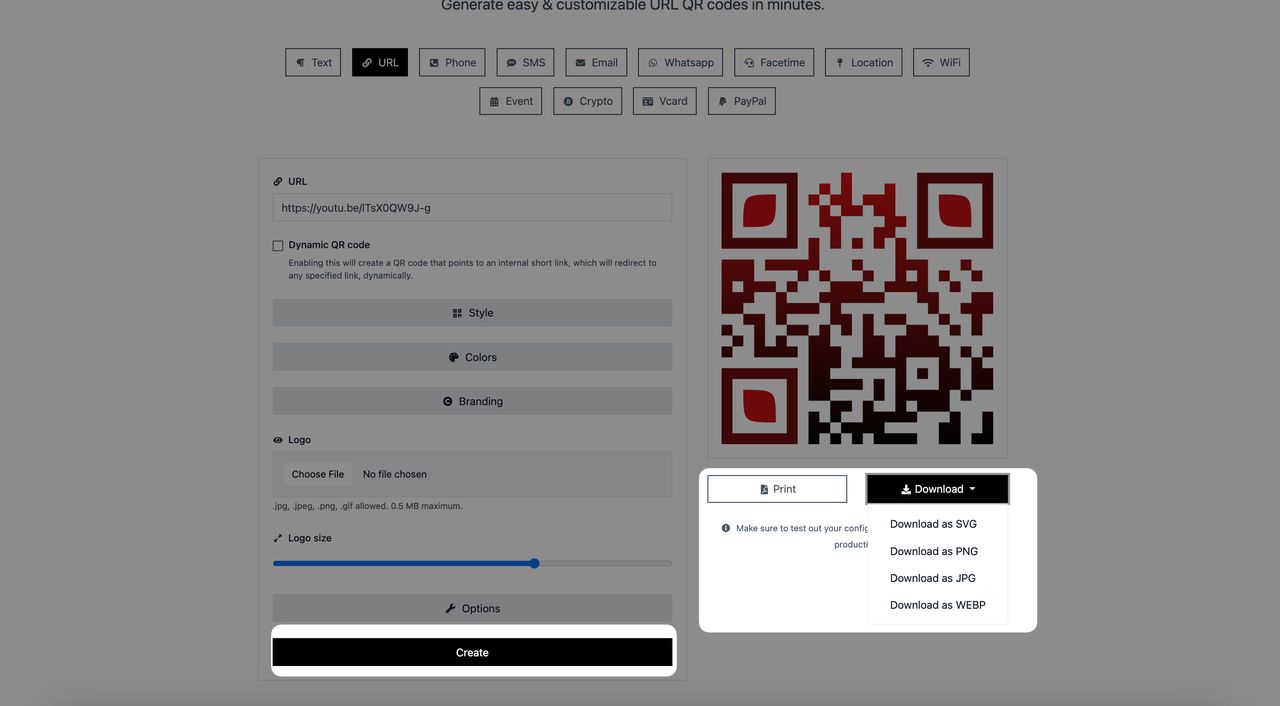
Once you've plugged in all the required information, it's time to generate your QR code. Click on the 'generate,' 'create,' or similarly named button in your QR code generator. Once generated, download the QR code.
Save it in a high-resolution format like PNG, WEBP, SVG, or JPG for the best result.
That's it! You've successfully created a QR code for your YouTube video. Wasn't that a breeze? Now let's delve into the art of customization.
How to Customize Your QR Code
Creating a QR code for YouTube videos is only half the battle. The other half lies in making your QR code attractive, engaging, and on-brand. Wondering how you can achieve this? Here are some tips to customize your QR code and make it stand out.
- Color QR Codes Properly: QR codes are not just limited to black and white. Add some color to your QR code to make it vibrant and attractive. However, maintain a contrast between the background and the foreground to ensure the scannability of your QR code. Typically, the foreground (the QR Code) should be dark, and the background should be light.

- Incorporate Your Brand Logo: To make your QR code distinctly identifiable with your brand, embed your brand logo in the middle of the QR code. It's visually appealing and also reinforces your brand identity.
- Playing with Shapes: Some advanced QR code generators allow you to alter the patterns and shapes within the QR code. Experiment with different forms for a unique and personalized QR code.
- Add a Frame: You can add a frame to your QR code with a call-to-action (CTA) like 'scan me,' 'watch the video,' 'learn more,' etc. This can guide users about what action they're expected to take.
- Quiet Zone: This is the term used for the clear area around the QR code. Respect the quiet zone and ensure no design elements run into this space, as it can hinder the scanability of the QR code.
- Testing: And finally, never release a QR code without testing. Scan your QR code using multiple devices and scanner apps to ensure it works flawlessly.
Creating a custom-made QR code for your YouTube video makes it appealing, creates a lasting impression, and adds an element of fun to the scanning process. Always remember to align your QR code design with your brand aesthetics, audience preferences, and the platform where it will be displayed.
Best Practices for Using a QR Code Video

While how to make a QR code for a YouTube video can sound exciting and enticing, it's also crucial to focus on using it effectively. Incorrect usage might lead to a less-than-optimal user experience, diluting your efforts.
To avert this, here are some of the best practices to follow while using QR codes for video display:
- Use a URL Shortener: Always shorten the YouTube video's URL before creating the QR code. Shortened URLs keep the QR code less complex, ensuring smooth scanning.
- Include Instructions: Not all of your audience may be familiar with how a QR code works. It's vital to provide clear, concise instructions on scanning the code and watching the video.
- Optimize for Mobile: Always ensure that your YouTube videos are optimized for mobile viewing since most QR code scans are done through mobile devices.

- Test Before Distribution: Before you distribute or print a YouTube QR code, ensure to test it across multiple scanning apps to confirm its scanning ability.
- Design Matters: A plain, black-and-white QR code can be quite mundane. Add a tinge of creativity by incorporating your brand logo, colors, or other design elements to incite curiosity and interest.
- Provide Value: Just as with any part of your marketing strategy, value is paramount. Ensure your YouTube video provides valuable content to the user scanning your QR code.
Beneficial Aspects of a YouTube QR Code
Now that we've answered the primary question of 'how to create a QR code for a YouTube video,' there's still one notion left to unmask - the benefits.
After all, why should one go through the process of converting a YouTube link into a QR code?
- Quick Access: One of the most fundamental benefits of a YouTube QR code is its capability to provide quick access. Having to type or copy-paste long, tedious URLs to watch a video can affect the user experience and may result in decreased engagement with your video content.
- Blends with Print Media: The vast majority of print materials, such as magazines and posters, do not support hyperlinking. A YouTube QR code on print material acts as a clickable door that opens directly to the corresponding video, from your brand's advertisement to an enlightening TED Talk. This enhances the interactive potential of your print media strategies and catches the attention of potential buyers or fans.
- Richer User Context: A picture may speak a thousand words, but a video complements those words. Embedding QR codes in your print materials lets you supplement your content with a video providing further details. This offers potential consumers a richer understanding of your product or service, thus improving their purchase decisions.

- Enhanced Engagement and Traffic: QR codes for YouTube videos allow your audience to land directly on the video of interest rather than bobbing around on your channel in search of a specific video. This ensures a reduced bounce rate and increased session duration and inevitably enhances viewer engagement with your video content.
- Novelty Factor: Though QR codes have been in existence for a while, they are now gaining momentum in digital spaces, making them uniquely fascinating. This novelty factor can incentivize users to scan the code out of curiosity, directing them to your YouTube video and potentially increasing viewership.
- Traceability and Analytics: QR codes also come with a notable benefit for marketers - traceability. Many QR code generators provide tracking features, enabling you to monitor the number of scans, geographical location, time of the scan, and device used - presenting useful insights about your target audience.
Each benefit listed only highlights just how powerful and useful a YouTube QR Code can be when trying to expand your online presence, boost your SEO strategies, and enhance your relationship with your audience.
Who Should Use a YouTube QR Code
YouTube QR codes have emerged as game-changers in digital marketing and SEO, but their potential goes much wider in terms of audience applicability. But who exactly is the target audience that should make use of YouTube QR codes? And why? Let's delve in.
Primarily, anyone who uses YouTube for video content consumption or marketing can benefit from YouTube QR codes. This includes marketers, SEO professionals, educators, influencers, content creators, businesses, and even the average Joe who merely want to share an amusing video or a favorite song from YouTube.
- Marketers & SEO Professionals: For marketers, the QR code is an ingenious way to create an interactive marketing campaign. It provides a direct path to the video content, whether it's a product ad, a teaser for an upcoming launch, or a user guide for a product. Integrating such a quick access tool in your strategy can help garner more views, providing critical signals to search engine algorithms and enhancing the visibility of your YouTube videos.
- Educators, Influencers, and Content Creators: Those involved in creating educational content can use QR codes on their worksheets, presentations, or handouts. It grants students or viewers easy access to supplemental video material. It's also an innovative way for influencers and other content creators to lead their followers straight to their latest video, concert, or update.
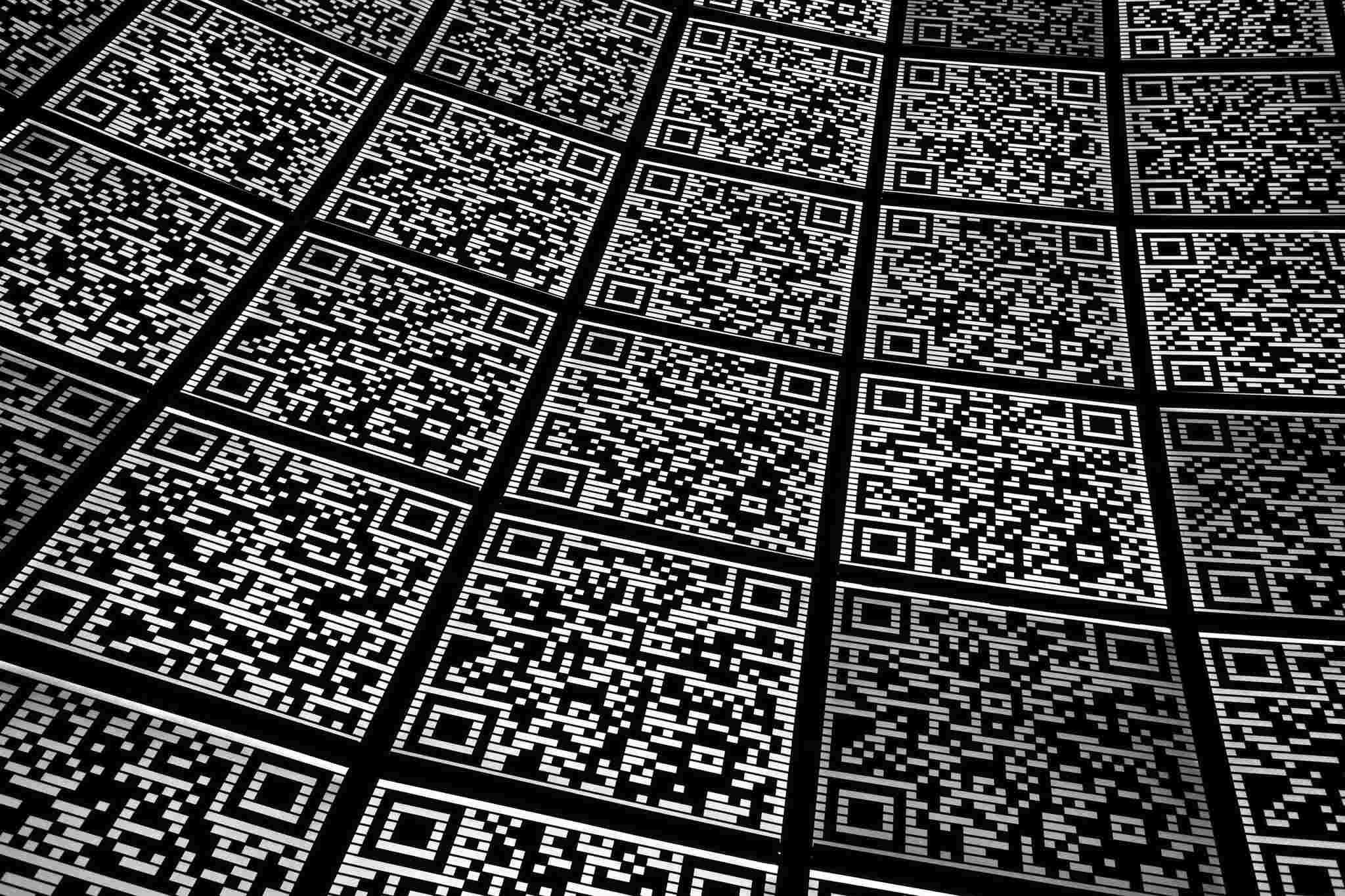
- Businesses: Companies can put QR codes on their products or in stores to provide demos, user guides, or promotional videos. This enriches the user’s understanding of the product and opens up opportunities for interactive adverts and effective, personally engaging product promotion.
- Average User: Finally, for the average user, a QR code for a YouTube video is simply a convenient sharing tool. No more complicated instructions to find a video – just a quick scan, and you're there.
To sum it up, using QR codes for YouTube videos is not just a trend; it's a complete transformation in how we share and consume video content. It aims to serve simplicity, accessibility, and convenience on a silver platter, providing a unique pathway in the intertwining crossroads of the physical and digital realms.
Conclusion
Embracing the colossal world of QR codes for YouTube videos can induce a transformative shift in your digital marketing and SEO endeavors.
In essence, the potential of YouTube QR codes is immense. It’s a futuristic technology that streamlines the audience's journey from the physical world to your digital content.
In this ever-evolving digital age, understanding YouTube QR codes' effectiveness and employing them cannot be emphasized enough. They pave the pathway for broader audience reach, efficient content sharing, and an enriched user experience.
So equip yourself, stride forward, and soar high in digital marketing and promotion with QR codes.
Remember, the future is here, it's real, and it's scannable. Let's make the most of it. After all, technology becomes truly remarkable when we comprehend its nuances, adapt to its advancements, and put it to effective use.
FAQs
Can I See Who Scanned My YouTube QR Code?
Certain QR code generators offer tracking functionality, but this will only provide anonymized data such as the number of scans, geographic location, device used, and the date and time of scan. It doesn't provide personal data about who scanned the code.
What are the Advantages of a YouTube QR Code
YouTube QR codes stand as a more efficient, convenient, and interactive alternative to regular links due to the following reasons:
- They provide immediate access to a specific YouTube video by scanning, eliminating the need to type or copy-paste long URLs.
- Simplifies the process of video sharing, particularly in offline or print media.
- Enhances user engagement by providing a direct and streamlined pathway to your content.
- Facilitates tracking and provides valuable analytical data, boosting marketing strategies.
Can YouTube QR Codes be Customized?
Absolutely! As discussed earlier, QR codes can be vividly customized to match your branding. You can experiment with colors, incorporate your brand logo, alter shapes, add a frame, and generally make your QR code more appealing and brand-aligned while ensuring it retains its scalability.


