Have you ever thought about adding a QR code to your email signature? Maybe the idea seems outlandish to you. But before you brush it off, let's lay a foundational understanding of what a QR code is, how it works, and the rise of digital business cards.
This will give you a clear idea and reasoning behind incorporating a QR code in your email signature.
What is a QR Code, and How It Works?
QR, which stands for Quick Response Code, was invented in Japan back in 1994 to help track automobiles during the manufacturing process. These days, however, QR codes are everywhere and for everyone.
QR codes are two-dimensional barcodes that can easily be scanned using any modern smartphone.
The best part? This can be done in just a couple of seconds!
When scanned, the QR code can take a user to a website, download an app, reveal text, or even dial a phone number. The use of QR codes has revolutionized the way we share information, making it quick and easy for users to access web content in a snap.
The Rise of Digital Business Cards
Relating this to the rise of digital business cards, we live in an era defined by the digital shift. This trend of digitization has also embraced the age-old practice of sharing business cards. By embedding a QR code in email signatures, we can turn every email into a potential networking opportunity.
Traditionally, business cards are physical entities that need to be carried around. But now, with the advent of digital business cards, you can effortlessly share your contact information, social media profiles, website URL, and much more just by using a QR code.
With the integration of a QR code in your email signature, the recipients can scan the code and instantly have your details saved in their phone, making it a seamless networking solution!
The use of QR codes in email signatures simplifies the process of sharing important links, connecting on social platforms, or providing direct contact details.
It ultimately saves the reader's time and effort in finding you or your business online—consider it as your compact digital handshake reaching out toward potential leads, partnerships, and possibilities.
So there you have it, a basic understanding of QR codes and the burgeoning popularity of digital business cards. As we move forward, we'll uncover the multiple benefits and guide you through the process of how to add a QR code to your email signature.
The Benefits of Incorporating a QR Code in Email Signatures

Incorporating a QR code in your email signature is a simple yet effective strategy to elevate your brand promotion efforts and create a better impression on your recipients.
This small black-and-white pixelated square can work wonders in multiple ways. Let's uncover some of the key benefits that an embedded QR code in an email signature can bring about for your business.
Increasing Brand Awareness
Think of the QR code as a digital footprint leading straight back to your brand. With every email you send, you get an opportunity to create awareness about your brand. When a recipient scans the QR code, you have directed them toward engaging with your brand.
It may lead to your website, blog, product page, or other platforms where your brand has a presence. This means higher visibility and increased brand awareness.
Moreover, you can personalize your QR code by adding your company logo or using brand-centric colors. This furthers the brand familiarity and makes your email signature more appealing, hence encouraging more scans.
Sharing Digital Business Cards
A QR code in your email signature is a brilliant way to share your digital business card.
Instead of relying on outdated physical cards that recipients can lose, you can embed all your necessary contact information, social media profiles, website URL, etc., within the QR code.
Whenever anyone scans it, your digital business card will readily pop up on their device.
This smart strategy not only showcases your tech-savviness but also ensures that your business information is easily accessible and stored by recipients. This can take your networking game to a whole new level!
Highlighting Special Offers
Who doesn't love a special offer or discount? You can surprise your email recipients by embedding special offers or discount codes within your QR code. By making the recipients feel valued, you increase the chances of them becoming loyal customers.
Scanning the code can lead them to an array of different promotions: discount codes, special offers, restricted content, early bird tickets, etc. This is an exceptional marketing tactic to increase product/service engagement and, ultimately, sales.
Directing Users to a Custom Landing Page
Up your marketing game by directing users to a tailored landing page through your QR code. Scan the code, and voila - the scanner is instantly taken to a landing page showcasing your newest product launch, upcoming event, latest blog post, or anything else you wish to highlight.
The versatility of using these codes allows for a refreshing user experience and potentially longer-lasting user engagement with your brand.
Boosting App Downloads
QR codes are impressively versatile when it comes to promoting app downloads. By placing a QR Code in your email signature, you allow the user a quick and easy way to download your app.
Upon scanning, they can be instantly redirected to either Play Store or Apple Store, based on their device software. This method of suggesting app downloads is very non-invasive, and the ease that QR codes provide can help increase the number of downloads.
Improving Customer Service
Create a bridge of communication between you and your recipients using QR codes. Directing your customers to a chatbot, a customer feedback form, or even a phone number through your QR code can speed up your response time and ultimately improve your customer service.
Building Meaningful Relationships

Lastly, incorporating a QR code in your email signature can help establish and maintain meaningful relationships with your clients, partners, or customers. Get creative! For instance, directing the user to a "meet the team" page can give a personal touch to your professional email.
At the end of the day, building relationships in the digital world comes down to providing value and creating an interaction that feels personal and approachable at every touchpoint.
Incorporating a QR code in an email signature may seem like a small detail, but it's these little elements that enhance the recipient's experience. They help to make a digital environment more convenient, dynamic, and user-friendly. So, give it a try and spot the difference it brings about in your professional emails!
In the next sections, we will guide you through the step-by-step process of how to embed a QR code in your email and provide a few best-practice tips. So, we recommend you to keep on reading - you're on your way to becoming a QR code pro!
How to Add a QR Code to Your Email Signature
Now that we know the 'why' behind embedding a QR code in email signatures, let's delve into the 'how.' As promised, we will guide you through a step-by-step process of adding a QR code to your email signature.
Don't fret if you are not a tech geek; we assure you by the end of these steps, you will be able to embed a QR code in any email signature, whether Gmail or another email client, with ease. So, let's dive in!
Step 1: Creating the QR Code
To begin with, you need to generate a QR code that encompasses the information you wish to share. This could be your business website, your social media page, or a digital business card.
There are multiple free QR code generators available online, such as QRCodeDynamic.
Here is a simple process to create a QR Code using QRCodeDynamic:
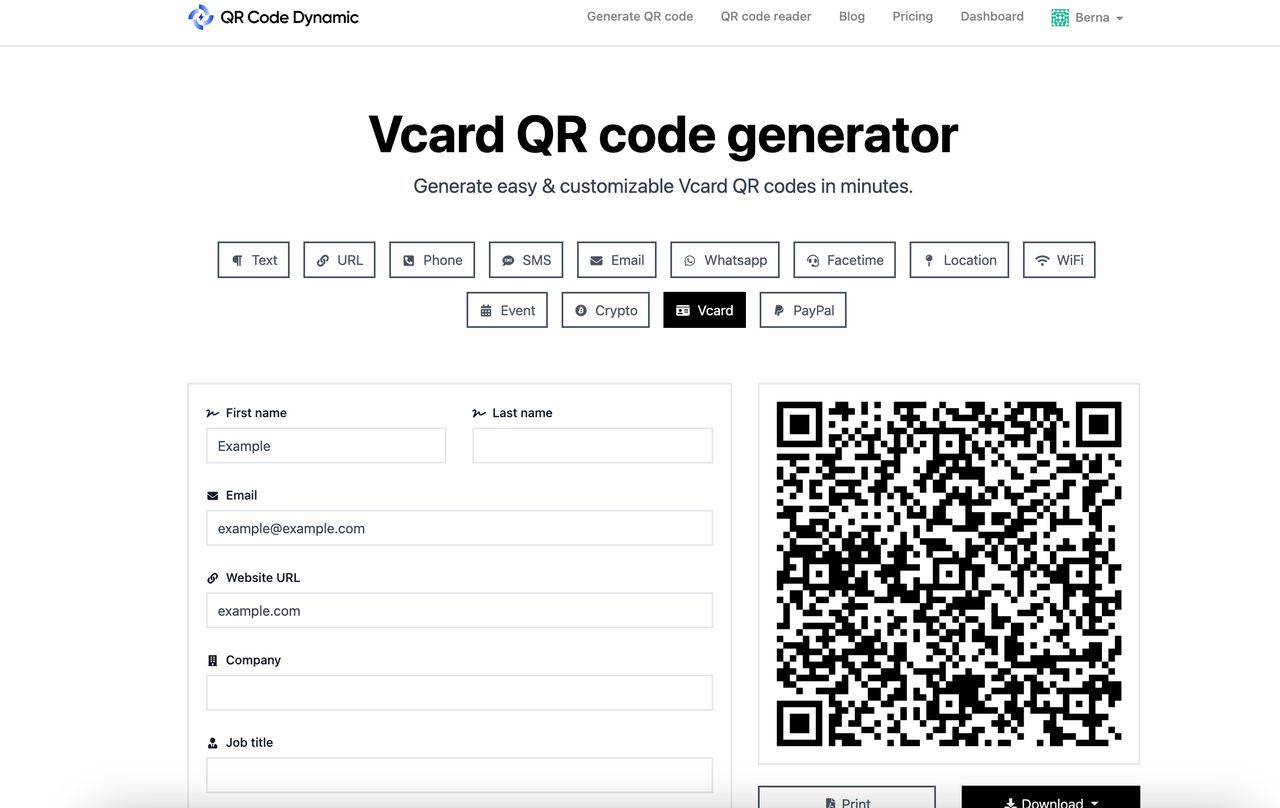
Well done! You have generated your first QR code. But we're not finished yet. Moving onto the important step of adding it to your email signature.
Step 2: Adding QR Code to Gmail Signature
Once you've created your QR code, it's time to integrate it with your email signature.
Here, we'll show you how to do this with Gmail. However, this process is similar for most email clients:
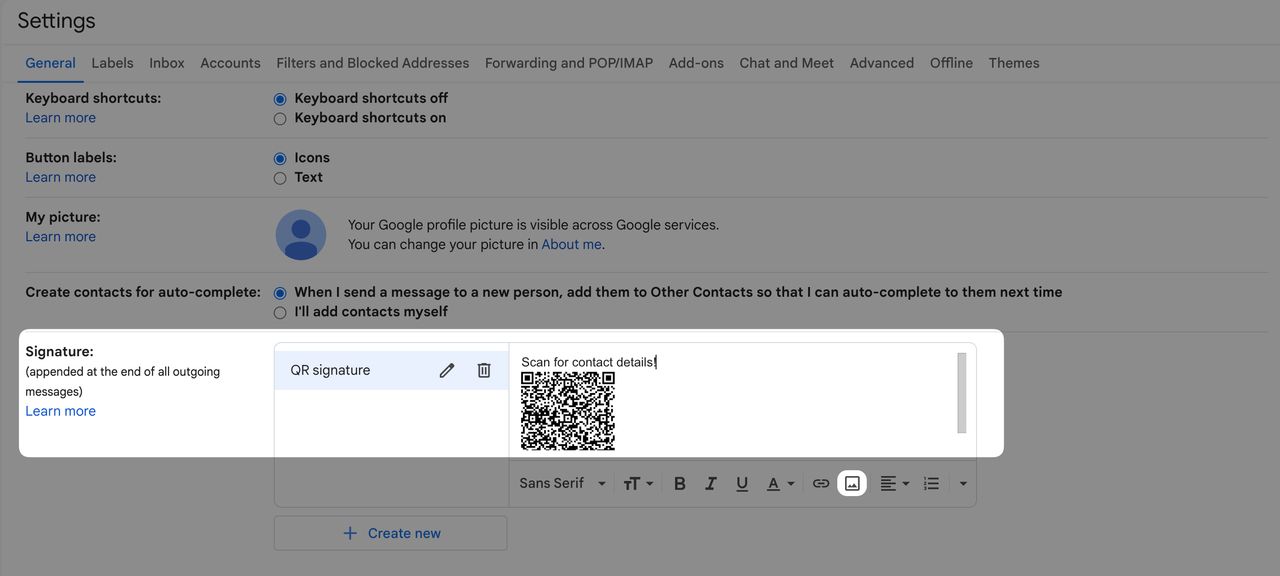
- Open your Gmail account.
- Click on the gear icon located at the top right of your screen to access the "Settings" menu.
- From the drop-down menu, select 'See all settings.'
- Go to the 'General' tab.
- Scroll down to find the 'Signature' setting (you might also find it under 'Send mail as' in some settings), and click on 'Create new.'
- Name your new signature as you'd like.
- You'll see an email signature editor; if you don't already have a signature, create one now.
- To insert the QR code, click on the 'Insert Image' button located in the toolbar.
- Upload the QR code image you downloaded in the first step, and press 'OK.'
- Arrange the QR code wherever you want in the signature layout.
- Once your email signature looks perfect, remember to click 'Save Changes.'
Congratulations! You should now have a beautiful QR code gracing your email signature.
Step 3: Considerations for Size, Clarity, and Scannability
Finally, while it's pretty easy to embed a QR code in your email signature, several practical considerations can impact its effectiveness.
Size: The size of your QR code matters. It needs to be large enough to be clear but not so large that it overtakes your signature. A size of around 25x25 to 30x30 mm should be sufficient for visibility and scannability.
Clarity: Your QR code must be clear and easy to read. It's better to use a high-resolution image for the QR code to maintain its quality in different displays.
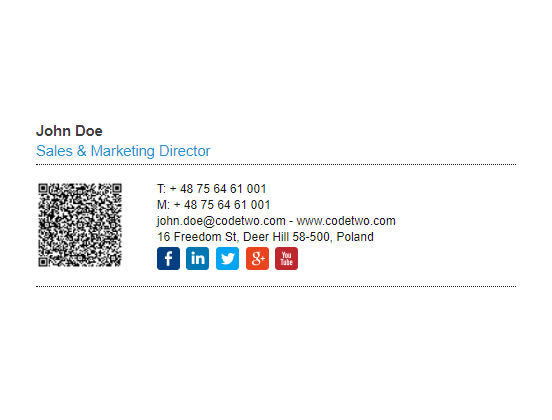
Scannability: Finally and most importantly, the QR code should be easily scannable. After embedding the QR in your email signature, test it multiple times on various devices to make sure it works properly.
Always remember, QR codes are used for their convenience, so if your code doesn't scan quickly or doesn't lead the scanner to the right place, they're less likely to try it again.
Adding a QR code to your email signature can act as a dynamic, interactive calling card. It's fun, it's different, and it gives the receiver instant access to whatever you feel is important. So, go ahead, create, customize, and embed your QR code, and then sit back and watch as your scans and click-through rates start to rise!
In our following section, we will guide you through some best practices to follow when using a QR code in your email signature. The journey toward becoming a QR code expert is half complete; keep going!
Best Practices for Using a QR Code in an Email Signature
Now that we've understood how to embed a QR code in our email signature let's hone our newfound skills with some best practices.
We'll provide you with some insightful tips to improve your QR code usage. These tips will ensure that you not only create successful codes but also engage your audience effectively.
Keeping up with Analytics
One key aspect of powerful marketing is understanding your audience and their behavior. QR codes come with the added benefit of providing valuable user analytics.
Various QR code generators offer analytics to track the performance of your codes. This typically includes information such as the number of scans, the location of the scans, the time of scans, and the device type.
By keeping tabs on this data, you can gain a deeper understanding of how your audience interacts with your QR codes. If your scans are low, you may need to make your QR code more prominent or attractive.
Regularly reviewing and understanding these analytics will help you refine your strategies, make necessary adjustments, and ultimately increase the effectiveness of your QR code initiatives.
Making an Appealing QR Code
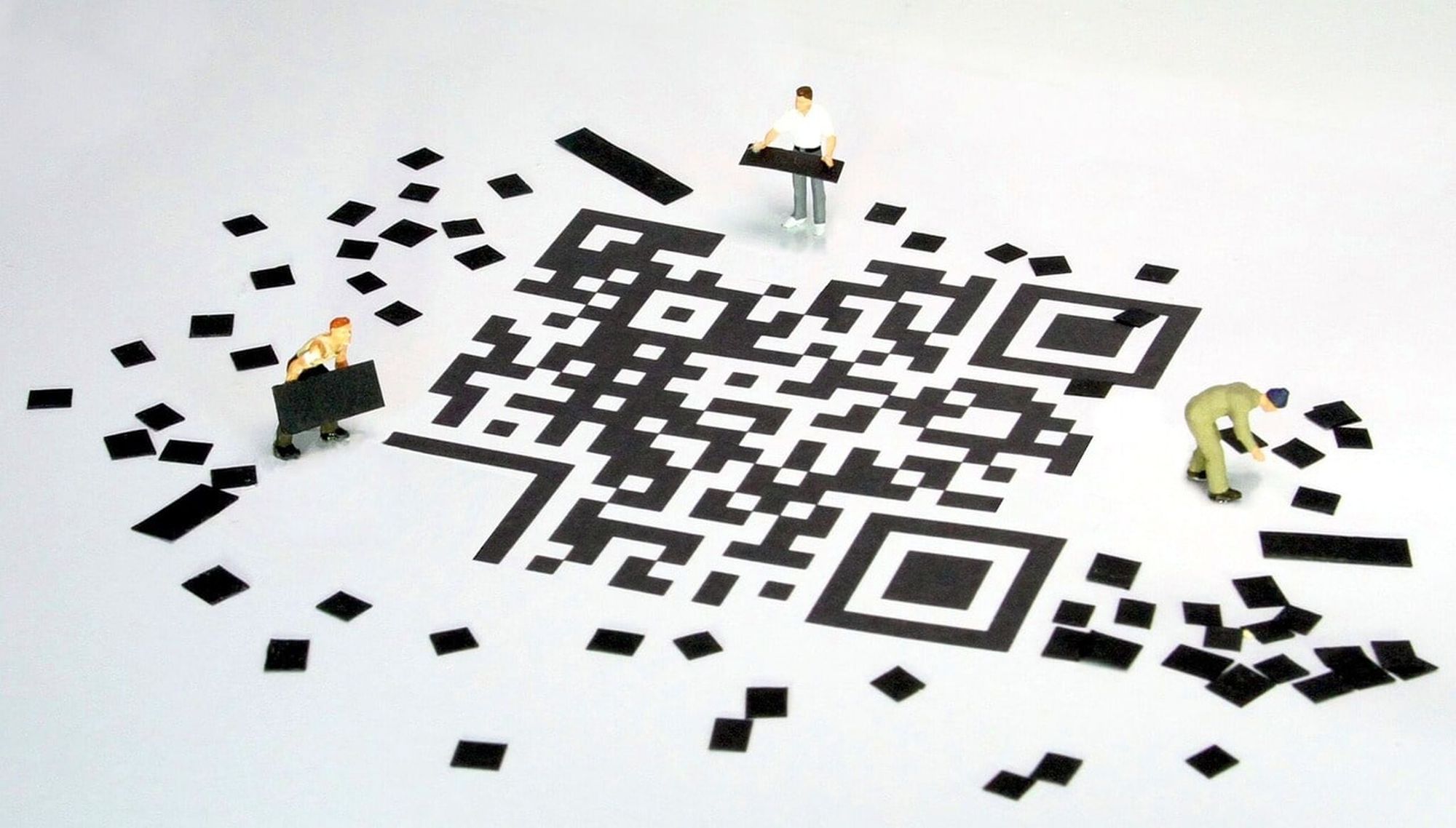
Remember, just because it is a code doesn't mean it has to be bland. "Dress up" your QR code to make it more appealing, more aligned with your brand identity, and ultimately to encourage more scans.
Many QR code generators provide customization options where you can experiment with different colors, add a logo, or even use various shapes.
However, while customizing, make sure the result is still easy to scan. Here are a few considerations:
- Contrast: The QR code should have enough contrast with its background so that it's easy to scan. Commonly, a dark code on a light background works best.
- Color: While colors can make your QR code stand out, avoid using colors that are too light or create a color clash with the background.
- Error Correction Level: QR codes have something known as an error correction level. This determines how much of the QR code can be covered (for instance, with a logo) without affecting its readability. Work with a balance to make your code attractive but still easily scanned.
Using a Logo and White Labeling
Adding a logo to your QR code or white labeling it with different shapes and designs is a great way to make it look more professional and attractive.
Your audience will be more inclined to scan the code when they see a familiar logo. Moreover, it adds a touch of authenticity to your QR code.
With white labeling, you can brand the code elements to synchronize with your brand identity.
The process of white labeling involves altering the QR code design to align with your brand's logo, colors, and fonts. This makes the code feel like a part of your brand rather than an added accessory.
Avoiding Common Mistakes
Finally, it is crucial to avoid a few common mistakes to ensure your QR code brings you the desired results. Among the most common errors are:

- Forgetting to test: Always, always, always test your QR code multiple times and on different devices before formally incorporating it into your email signature.
- Incorrect size: The size of the QR code should be right, neither too big nor too small. It should be easily visible and scannable for your audience.
- Not tracking analytics: As stated earlier, ignoring the analytics aspect of your QR code is like shooting in the dark. The real reward of embedding a QR code in your email signature lies in analyzing its performance, and that's possible only with tracking analytics.
We hope these best practices will pave the way to help you create a more interactive, appealing, and effective email signature space.
Using a QR code in your email signature does require some effort, but the potential benefits they offer are well worth the time and energy.
They're a simple yet potent tool designed to elevate the common practice of email communication to new heights.
Conclusion: QR Codes for Maximum Impact
Embedding a QR code in your email signature is a remarkably ingenious strategy that has revolutionized the email marketing domain. As more and more people are latching onto this smart approach, you should not hold yourself back from adopting this trend.
Let's revisit and summarize the journey we traveled in this guide to pin the takeaways and bring every piece of information under one umbrella.
Final Thoughts on Using QR Codes in Email Signatures
The conventional way of viewing an email signature— as just a place to put your name and contact details— is evolving. Now, we know how to use it as a dynamic, digital business card, carrying links to website URLs, social handles, special offers, and much more, all thanks to QR codes.
We all are well aware of how important first impressions are. And what better way to make a lasting impression than an email signature that's sleek, has aesthetic appeal, and is enriched with technology? Including a personalized QR code in your signature plays a pivotal role in shaping that impression.

Moreover, today, in our digital universe, increasing competition has made it essential that you keep up with the latest marketing trends. Not adapting to these trends can cost you valuable opportunities. Incorporating a QR code in your email signature is a modern marketing tactic that ensures you're not left behind.
Additionally, as we went through in the case studies, the potential of QR codes has been significantly leveraged by businesses regardless of their size or domain. Their experiences and triumph should serve as a stimulus to embed a QR code in your email signature.
Furthermore, the powerful analytics that QR codes provide can prove wildly instrumental in adjusting your strategy, making them a thoughtful part of your marketing armory.
Future Trends and Opportunities
Moving forward to the infinite world of possibilities that QR codes promise to bring, we envision a future where these 2D black and white squares will dominate every corner of our professional and personal world.
In the future, QR codes embedded in email signatures could be used as tickets for your webinars, live events, or workshops. Or they could become instant connectors to your virtual reality (VR) or augmented reality (AR) platforms, making your audience experience your offerings like never before.
Imagine sending an email to your customer with a QR code that, when scanned, takes them straight to a VR or AR tour of your latest product. This interactive and immersive experience can significantly increase customer engagement.
As the world leans increasingly toward digital wallets and crypto-currencies, QR codes might even be used for instant payments directly from the email signature.
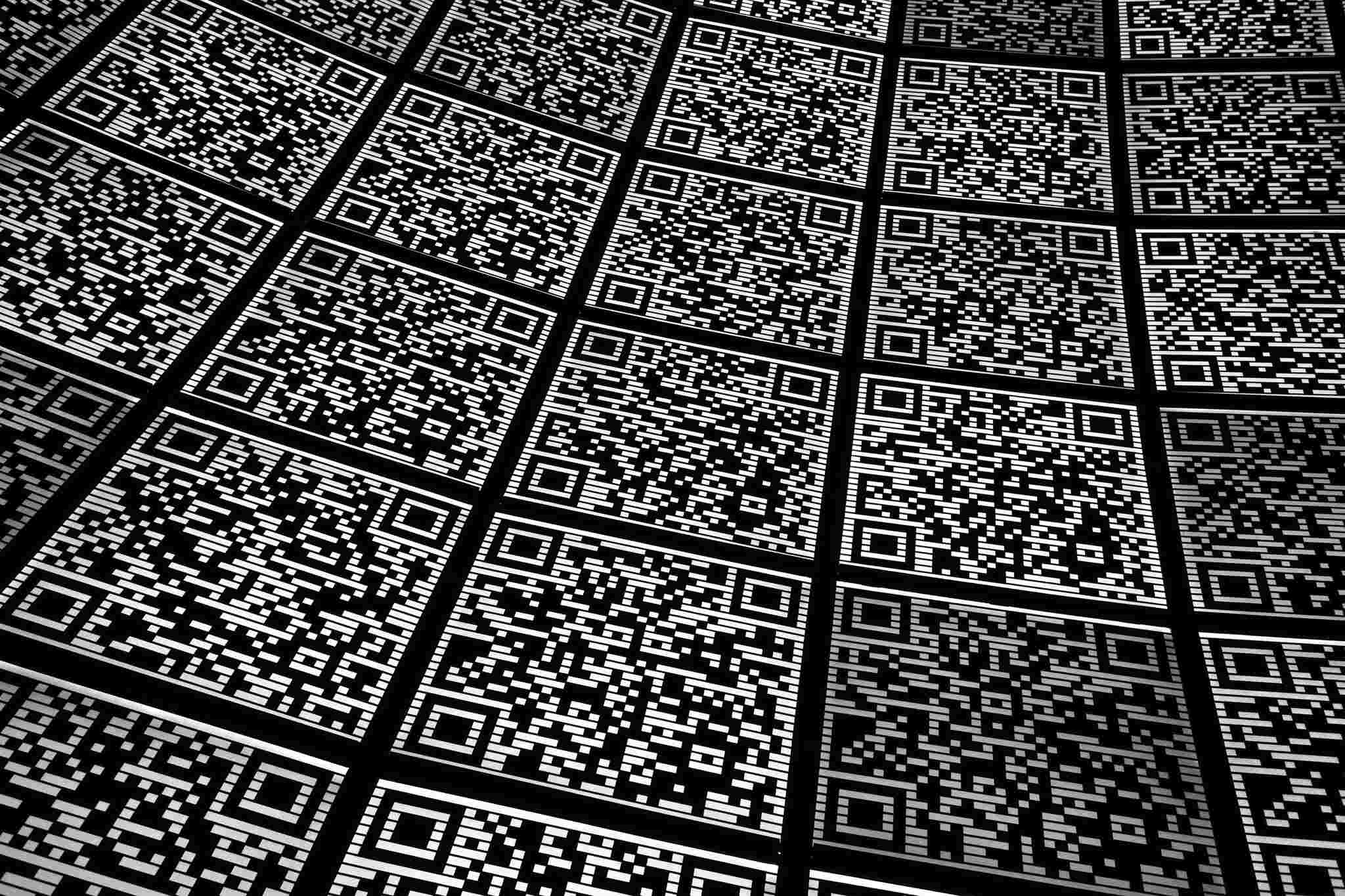
Moreover, with AI and ML advancing, personalized and dynamic QR codes can be generated according to individual email recipients' preferences and engagement history. This personalization would take user experience up by several notches and drive impressive returns on your email marketing efforts.
Yes, these are just possibilities now, but the future of QR codes and technology's pace suggests that these are not too far from becoming our reality.
In conclusion, QR codes in email signatures are a trend you don't want to miss. These seemingly small pixelated squares have enormous potential to create a massive impact. With an increase in their application, the opportunities are only set to grow in more versions in the future.
So if you haven't already jumped on this trend, now's the time! Create and embed your QR code today. You're now armed with all the necessary information, best practices, and a bucket full of inspiration. It's time to mark your digital footprints and leave an impression that's hard to erase.
Remember, simplicity is the ultimate sophistication, and QR codes are a perfect testament to this quote. So get started today and revolutionize the way you connect and communicate with your audience. Make every email scan-worthy!


