QR codes are everywhere, and if you are using them, you need to adjust QR code sizes for optimal scanning.
Before we dive into the potentially murky waters surrounding the optimal QR code size, let's first make sure we clearly understand what a QR code is and its technical components that make it function as it should.
Armed with this knowledge, we'll be better prepared to discuss how big a QR code needs to be to work effectively.
Let's learn about QR code size together!
Specifications of QR Codes
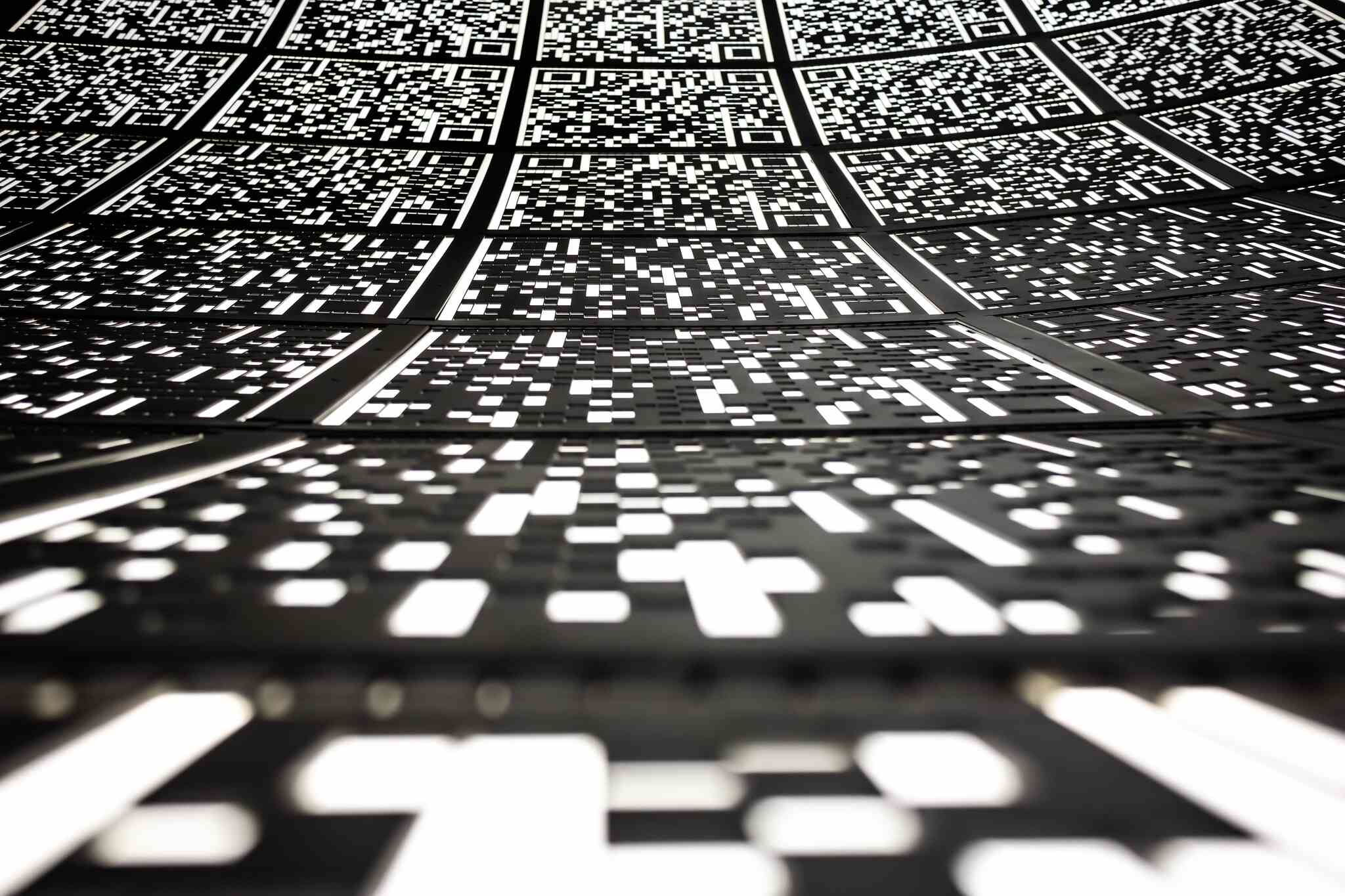
A typical QR code is made up of several components that have different roles to play.
Here's a basic rundown:
- Quiet zone: The white border surrounding the QR code helps scanners recognize the code itself.
- Finders: These are the large squares in three corners, helping scanners identify the QR code's orientation.
- Alignment patterns: These smaller squares help correct distortions.
- Timing patterns: These are alternating black and white cells that coordinate the grid's columns and rows.
- Data cells: These carry the actual data stored in the QR code.
Position Detection Patterns
Position Detection Patterns are the three identical square patterns located in the corners of the QR code. They are used by the QR code scanner to detect the code's presence and orientation.
Alignment Pattern
Alignment patterns support scanners to read the QR code, even when it's not perfectly aligned or when it's warped. Usually, larger QR codes have multiple alignment patterns to ensure accurate reading.
Margin
As we've mentioned in the 'Specifications of QR Codes' part, the Margin or 'Quiet Zone' is the white border surrounding the QR code that helps in framing and reading the code.
Timing Pattern
Timing patterns are alternating black and white modules that run horizontally and vertically between the positioning symbols. They help determine the code's size on row and column counts.
Format Information
The Format Information in a QR code is used to store details about the error correction level and the mask pattern used for the code.
Error-correcting code (Reed-Solomon code)
The invention of QR codes included a brilliant failsafe system. The error-correcting codes, more specifically Reed-Solomon codes, allow data to be correctly read even when the code is partially damaged or obscured.
Arrangement of Error-Correcting Codes
QR codes have an ingenious arrangement of the Reed-Solomon error-correcting codes woven around the actual data. If the QR code is marred or obscured in particular areas, it still holds a good chance of being read correctly.
Difference between Model 1, Model 2, and Micro QR
QR codes come in three models. Model 1 is the original design with a limit of 14x14 modules. Model 2, an improved version, is more commonplace and can have up to 177x177 modules. Micro QR is a smaller version that can contain more information than the standard barcode, but not as much as Model 2.
Structure of QR Codes
In addition to the components we've already discussed, the main structure of a QR Code is made up of its version information, data and error correction keys, and the end of the data pattern. These are structured together to aid in various information settings, improving the versatility of QR codes.
Given the complexity of their structure, 'does the size of a QR code matter'? Let's explore this question in the next section, knowing how every component impacts the overall QR code function.
Does QR Code Size Matter?
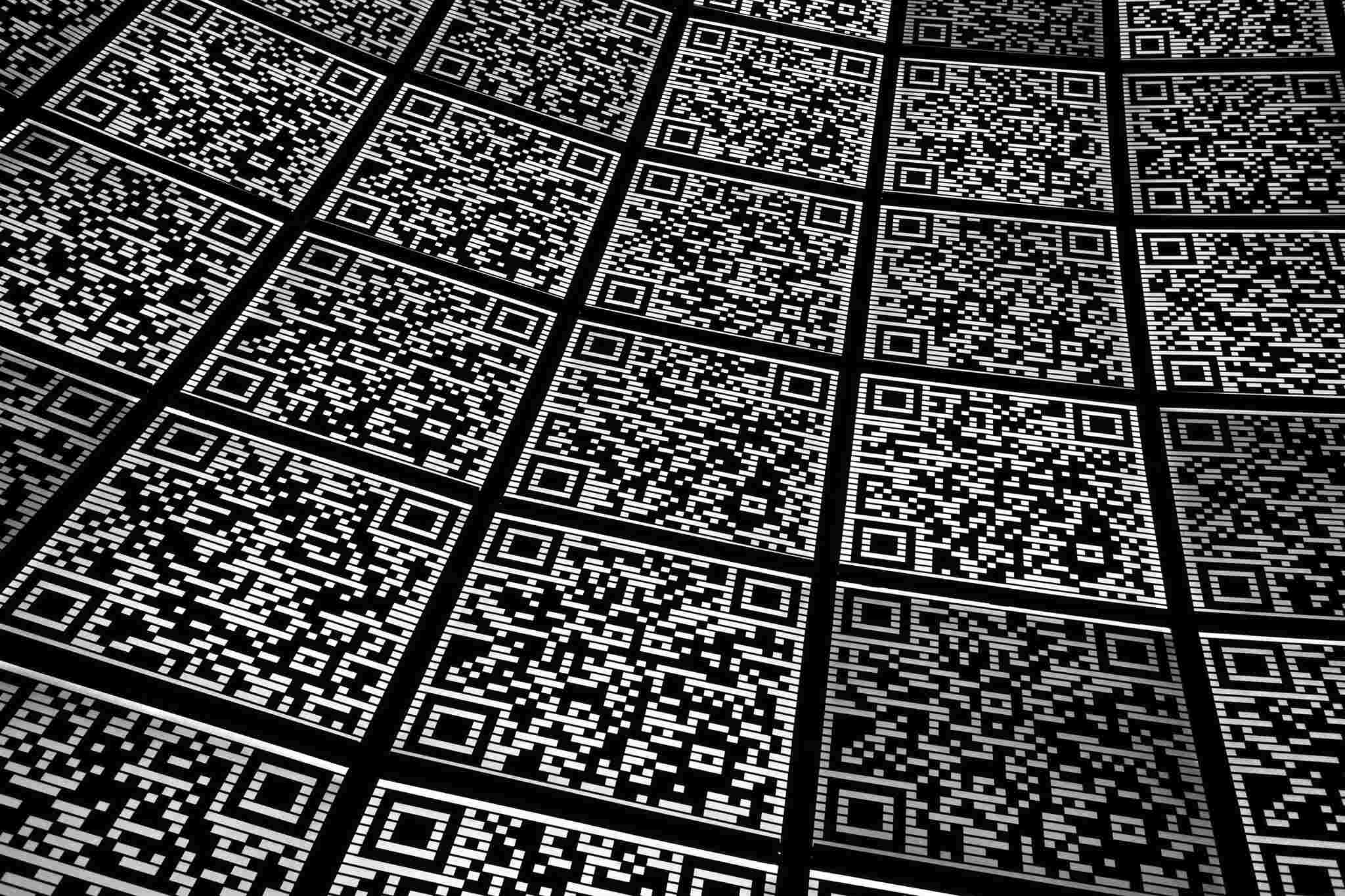
As we transition from the elaborate structure of QR codes to figure out the potential role size plays in their effectiveness, we are led to one basic question: 'How big does a QR code need to be'? Is there an ideal 'QR code size,' or is it all the same?
Let's delve into the subject matter to have a better understanding.
To answer the question promptly, yes, the size of a QR code does matter. And here's why:
When a QR code is too small, the scanner may not be able to read all of the data modules correctly, causing a failure in obtaining the embedded information.
Moreover, the scanning distance plays a significant role, too. The larger the QR code, the further away it can be scanned. This is especially crucial when being used on advertising billboards or displays that are viewed from a significant distance.
But does that mean larger is always better? Not necessarily. If a QR code is too big and a user tries to scan it from too close, the scanner might not capture the full code, leading again to unsuccessful scanning.
Hence, size directly affects the QR code's performance, readability, and the overall user experience. Understanding the interplay between 'QR code size' and scanning success helps you to create more effective, user-friendly QR codes.
Factors That Influence QR Code Size
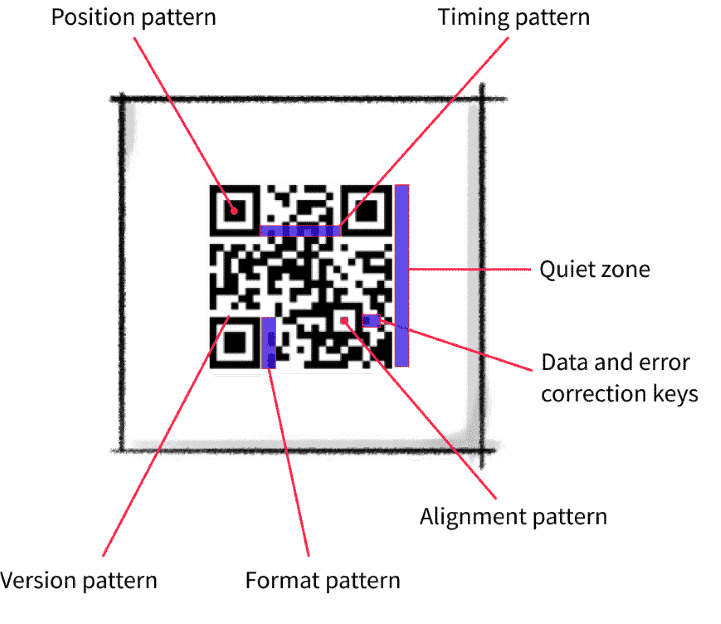
Having established the critical role that size plays in optimal QR code performance, you need to understand what factors influence QR code size:
1. Data density: The amount of information encoded in a QR code directly impacts its size. More data results in a greater number of modules (black and white squares), increasing the QR code's size.
2. Error Correction Level: QR codes have error correction capability, meaning they are still readable even if they are partly damaged. The level of error correction applied (L, M, Q, H) influences the QR code's size – higher levels require more modules, thus leading to a bigger QR code.
3. Scanning Distance: The further away you want your QR code to be scanned, the bigger it needs to be. This is especially important for marketing materials expected to be viewed from a distance, like posters and banners.
4. Print Quality: The print quality can influence the smallest size for a QR code. Higher-quality prints can precisely handle smaller QR codes.
5. Type of Scanning Devices: Different devices have different resolution capabilities. An older model smartphone might not be able to accurately read a smaller QR code as well as the latest model can.
Understanding these influencing factors allows you to determine your requirements for the most effective QR code size.
QR Code resizing considerations
Now, before you jump into resizing your QR codes, there are a few critical points that you need to bear in mind to avoid potential scanning problems:
- Preserve the Aspect Ratio: Always resize your QR code, maintaining the aspect ratio to avoid distortion. Stretching or shrinking a QR code disproportionately could make it unreadable.
- Maintain Sufficient Quiet Zone: As we learned earlier, the 'Quiet Zone' is an essential part of the QR code that aids scanning. Even with resizing, ensuring an adequately maintained 'Quiet Zone' is crucial for scanning success.
- Test Before Use: After resizing a QR code, always test it using different devices and from various distances to ensure it scans accurately.
How to Determine The Correct QR Code Size

Having a clear understanding of the complexity of QR codes and acknowledging the inherent importance of their size, you may wonder, "Well, how big does a QR code need to be, then?"
The correct answer to this question is directly determined by the unique circumstances surrounding your intended QR code use. Let's delve into strategies that will aid in determining the correct QR code dimension for your specific needs.
Identifying the optimal 'QR code size' requires a combination of attention to your audience's behavior, careful planning, and repeated testing. Below, we have outlined a step-by-step guide to help you through this process:
1. Identify Your Audience's Behavior: Start by understanding your audience's scanning behavior. How will your audience interact with your QR code? In what setting will it be placed? Will it be scanned up close on a business card or from a distance on a billboard? Your understanding of these factors plays a significant role in determining the appropriate QR code size.
2. Apply The Rule of Scanning Distance: A useful rule of thumb is that the scanning distance for your QR code should be approximately ten times the width of your QR code. So, if you anticipate that customers will scan your QR code from one foot away, your QR code should be around 1.2 inches.
3. Consider Data Density: Remember, more data means a larger QR code. Keep your data concise to avoid unnecessary size increases.
4. Use High-Resolution Images: A high-resolution image allows for a smaller QR code without compromising on scanability.
5. Test And Adjust: Once you've created your QR code, test it extensively. Use various devices, distances, and lighting conditions to ensure successful scanning. Adjust the size as needed based on your testing.
These easy steps allow you to critically analyze your specific application scenario to come up with the ideal 'QR code size.' Now, let's look at some practical tips for sizing a QR code specifically for print and digital use.
Tips for Sizing a QR Code for Print vs. Digital Use

Regarding QR code usage in print and digital realms, the 'smallest size for QR code' might not always be relevant. Here are some specific considerations for both:
Print:
One primary consideration is the quality of the print. A high-quality print might manage to represent a smaller QR code clearer than a low-quality print.
For printed media viewed closely (flyers, brochures, business cards), a QR code size of 1.2 inches (3 cm) is recommended.
For larger printed media like posters and billboards that are viewed from a distance, the QR code needs to be proportionally larger. A good rule here is the '10 times rule' mentioned above.
Digital:
Unlike print media, the user can bring the QR code scanner closer to the QR code on digital media until it's readable. Thus, the recommended QR code size can be as small as 21px x 21px, given maximum error correction and minimal data encoded.
Consider device resolution. Higher screen resolutions allow for smaller QR codes as long as they remain scannable.
Test thoroughly on different devices and screen resolutions to ensure good performance.
Whether it's for print or digital use, the goal is to ensure your QR code is clear, scannable and provides a user-friendly experience.
How to Reduce The Size of QR Codes For Different Use

The 'QR code size' issue isn't always about enlarging it; sometimes, you might need to decrease the size of your QR code for better incorporation into your design. Here are some pointers for reducing QR code size effectively:
- Limit the Amount of Encoded Data: The more data contained in a QR code, the bigger it gets. Keep your encoded information to a minimum.
- Use URL Shorteners: Use a URL shortener service if you're embedding URLs. This trick will minimize the amount of data to be encoded, consequently reducing QR code size.
- Reduce Error Correction Level: A lower error correction level means less data, resulting in a smaller QR code. However, remember, a lower error correction level also means less resilience to damage.
- Use Vector Formats: Vector formats (like SVG or EPS) scale better without quality loss compared to raster formats like PNG or JPEG.
Reducing QR code size without impairing scanning functionality is a delicate balancing act, but it is doable with the right approach. By strategizing and carefully considering your audience's needs, you can ensure the right balance between design and functionality.
Minimum and Maximum Size for a QR Code

Now that we have established why 'QR code size' matters and how to determine the right dimensions, it's time to delve into the specifics concerning the smallest and largest sizes your QR code can be and how scanning distances influence these numbers.
Phrases like 'the smallest size for a QR code' have been in use in our discussion so far. But what is the smallest a QR code can get while maintaining its functionality?
Well, the minimum QR Code size should be 2 x 2 cm (around 0.8 x 0.8 in) as a general rule.
Why so? This size is based on the limitations of phone cameras and their ability to focus on small objects. However, this doesn't mean that QR codes cannot physically be any smaller. They can, but there's a significant risk they may not be readable.
However, it's important to remember that making your QR code too small can negatively affect its readability, and it's always better to err on the side of a larger size for the best user experience. And, of course, always test your QR codes thoroughly in the context they'll be used.
Exploration of the Maximum Possible Size of a QR Code
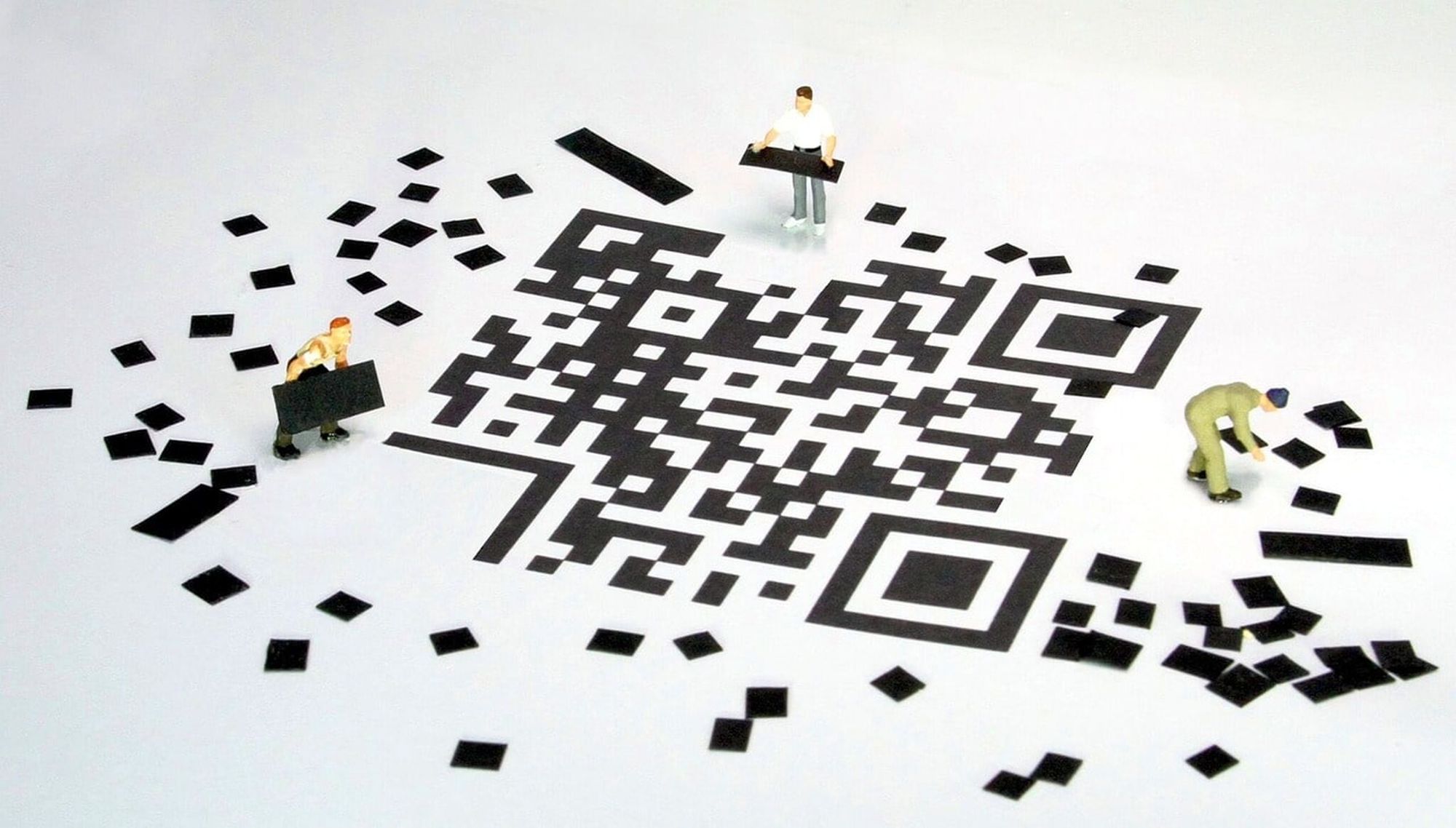
From the smallest, let's move to 'how big does a QR code need to be' — more precisely, how big can it get?
Laypersons may not frequently encounter these, but QR codes can be as large as a billboard. Their potential size is seemingly limitless; they only need to maintain their proportions and remain scannable. However, it's important to note that scanning distance will be a limiting factor to consider.
The largest QR code ever created, according to the Guinness World Records, measured 17700.6 m² (190493.728 ft²) and was achieved by Haier Group Corporation (China) in Dishui Lake, Shanghai, China, on 3 October 2021.
Therefore, the optimal maximum size will largely depend on the application, environmental factors, and expected scanning distances.
How Scanning Distance Influences QR Code Size

You might have noticed that the concept of scanning distance keeps popping up when discussing 'QR code size.' This is because, when designing QR codes for optimal usability, you'll need to carefully consider where your users will likely be scanning your QR code from.
As a good rule of thumb, the scan distance should be approximately ten times the size of the QR code.
For instance, if your QR code is 2 cm (around 0.8in) in size, it should ideally be scanned from a 20 cm (around 7.9in) distance. Likewise, if your QR code is 50 cm (around 19.7in), it should ideally be scanned from a 5m (around 16.4ft) distance, and so on.
Varying the size has consequences on the clarity and readability of your QR codes. Thus, the ability to modify size according to scanning distance is a superb feature of QR codes that contributes significantly to their versatility and usability in providing a seamless consumer experience.
In essence, the size of a QR code does matter, and it matters significantly in the broader perspective of making the technology work as efficiently and user-friendly as it was designed to. Whether it be the more practical 'smallest size for QR code' or rarely employed largest size, the rule still holds: understanding your audience's behavior and the surrounding environmental factors and conducting rigorous testing are keys to QR code size success.
The Role of Pixels in QR Code Size

Upon understanding the influence of distance and physical dimensions on 'QR code size,' our QR code exploration journey brings us to yet another crucial factor: Pixels. Understanding how pixels correlate with 'QR code size' offers valuable insights into crafting the ideal QR code. So, let's delve into some pixel knowledge!
Pixels, short for 'Picture Elements,' are the smallest unit of a digital image or display. Much like how QR codes are composed of tiny squares called modules, digital images consist of minuscule dots called pixels.
When we discuss 'how big does a QR code need to be' in terms of pixels, we measure the number of pixels used to represent the QR code image digitally, which is critical for maintaining its readability and functionality.
How Many Pixels is a QR Code?
First, let's answer the looming question: 'How many pixels is a QR code?' Resolution (the total number of pixels used to display an image) is directly related to the clarity and readability of a QR code.
However, this number is not fixed and can vary significantly depending on the QR code's size and complexity (the amount of data it contains).
It's vital to note that each module of a QR code should be represented clearly by the pixels. Following general recommendations, at least 4 pixels should be used for each module to ensure good readability.
But why at least four pixels? You can consider that recommendation as forming a buffer to maintain the QR code's clarity when it's resized or printed.
Therefore, a 21 by 21 grid QR code would ideally be 84 by 84 pixels (21 modules x 4 pixels) and so forth. Of course, this is a guideline rather than a rigid rule; various practical factors need to be considered as well.
Resolution Requirements of QR Codes
The resolution significantly determines 'how big a QR code needs to be' for digital use. A low resolution means that there are fewer pixels to represent the image. If there aren't enough pixels to adequately represent each module, your QR code will become pixelated and potentially unreadable.
Moreover, when it involves digital displays or designing for print, you also need to consider the device's resolution and the printing DPI (Dots Per Inch), respectively.
Digital Displays
For digital use, remember that your QR code needs to be responsive. Since different devices have various resolutions and screen sizes, aiming for a high-resolution QR code is advisable to provide a consistently good experience across devices.
Print Design
When printing, DPI is the keyword. DPI refers to the number of printed dots contained within one inch. High DPI values (300 DPI and above) produce higher-quality prints where the QR code will appear clear and sharp.
Now, remember our 4-pixel rule? That's also applicable when we discuss print use. If we take a DPI of 300 and a QR Code size of 1 square inch (approximately 2.54 x 2.54 cm), the QR code would need to be 100x100 modules (since 300 DPI / 3 = 100) or 400x400 pixels (since 100 modules x 4 pixels = 400 pixels) to maintain high print quality.
While it seems to be a balancing act, understanding the correlation between pixels and 'QR code size' makes you better equipped to create QR codes, particularly for digital and print media, ensuring they maintain their readability and functionality across various mediums and devices.
The 'Quiet Zone' and QR Code Performance
Have you ever wondered why there's always a white border surrounding QR codes? This white border, commonly known as the 'Quiet Zone,' may seem irrelevant, but it plays a crucial role in QR code performance.
As we delve deeper into the intricacies of QR code sizing, understanding the importance of the 'Quiet Zone,' how much white space your QR code needs, and ensuring a proper 'Quiet Zone' will enable you to optimize your QR code usage effectively.
Importance of Having a 'Quiet Zone' Around Your QR Code
Do you need a 'Quiet Zone' around your QR codes? If so, why is it so important?
The 'Quiet Zone' is an essential part of every QR code. A white space border frames the QR code, separating it from other visual noise surrounding it. The purpose of a 'Quiet Zone' is clear: it signals the beginning and end of the QR code to scanners, helping them identify and accurately interpret the code.
Without an adequate 'Quiet Zone,' your QR code scanner might have trouble distinguishing the QR code from other visual elements close to it. This can lead to scanning errors or total scan failures, thereby harming the overall user experience.
Therefore, the 'Quiet Zone' is not just an empty space but a vital component of a well-functioning QR code. When designing or positioning your QR codes, ensure that they always have a sufficient 'Quiet Zone.' This consideration will improve scanning success and make your users' QR code usage experience smooth and swift.
How Much White Space Do You Need Around a QR Code?

Knowing the importance of the 'Quiet Zone,' you might now be wondering, "How big does the white space around a QR code need to be?"
According to common QR code standards (specifically, the ISO/IEC 18004:2015 standard), the 'Quiet Zone' should be at least four modules wide on all four sides of the QR code.
A 'module' in this context refers to the smallest square unit that makes up the QR code.
So, both your QR code and its 'Quiet Zone' are measured in modules.
In essence, if you have a 21-module (or 21-dot) QR code, you would have a 'Quiet Zone' that is the width of 4 of your QR code's modules. Therefore, the total size of your QR code, including the 'Quiet Zone,' would be 29 modules (21 modules for the QR code + 4 modules for the' Quiet Zone' on either side).
This dimension ensures that the QR scanner has a clean, noise-free space to identify the QR code correctly. However, in practice, you should be more generous than the bare minimum, particularly in complicated design environments with a lot of visual noise.
Guide to Ensuring a Proper QR Code Quiet Zone
Now that you understand the significance of the 'Quiet Zone' and how much space it should ideally occupy, let's cover a few best practices to ensure a proper 'Quiet Zone' in all your QR codes:
1. Keep It Clean: The 'Quiet Zone' should be free from any text, image, or other designs. Any elements in the 'Quiet Zone' can interfere with the scanner's ability to read the QR code.
2. Maintain Its Integrity: The 'Quiet Zone' should be uniform on all four sides of the QR code. Unbalanced or unequal 'Quiet Zone' can impact the scanner's efficiency in detecting the QR code.
3. Adopt The 4-Module Rule: As discussed, follow the 4-module rule to keep a uniform border around the QR code. However, there's no harm in adding a bit more whitespace, especially in visually busy environments.
4. Be Mindful Of Background Colors: The 'Quiet Zone' should clearly stand out from any background color or design elements. A proper contrast between the QR code, the 'Quiet Zone,' and the background enhances scanability.
5. Test It Thoroughly: As with QR code size, test your QR code after respecting these 'Quiet Zone' rules. Make sure it scans quickly and accurately. Adjust if necessary.
By following these guidelines, you can ensure that your QR code's 'Quiet Zone' is properly formulated. You'll significantly enhance the scanability of your QR codes, thus ensuring a hassle-free and satisfying experience for your end users.
Scanning Distance and QR Code Size

While our exploration of 'QR Code size' led us to understand the importance of the 'Quiet Zone' and the correlation between the code's pixel density, it's essential not to overlook another vital aspect that influences 'QR code size' - the scanning distance.
The importance of this factor and its relationship with the sizing of QR codes is integral in figuring out how big a QR code needs to be. Let's unravel the science behind this correlation and understand its role in different marketing scenarios. Moreover, let's explore how to amplify our QR code scanning success rate.
Why the Scanning Distance is Important for QR Code Sizing
A simple answer to 'why the scanning distance is important for QR code sizing' would be because it impacts the scanning success rate.
The scanning distance refers to the distance from which a user will aim their device at the QR code to read its encoded message.
The critical thing to note here is that size and scanning distance are directly linked: larger QR codes can be scanned from a greater distance, while smaller QR codes need the user to be closer.
Understanding the Link Between QR Code Size and Scanning Distance
While considering the scanning distance, you need to ascertain the typical distance from which a user would be scanning the QR code.
For instance, a QR code on a business card will understandably be scanned from a much shorter distance than that on a poster at a subway station. The broad rule of thumb that has been referred to earlier in this guide states that the ideal scanning distance is approximately 10 to 12 times the 'QR code size.'
That said, it is important to account for the nature of the encoded content and the reader's device. The success or failure rate of a scan also depends on these variables. As a result, while the size-scanning distance correlation is a helpful guide, successful QR code utilization still requires curating a careful balance between its size, scanning distance, and your audience's scanning behavior.
Ideal QR Code Sizes for Various Marketing Cases
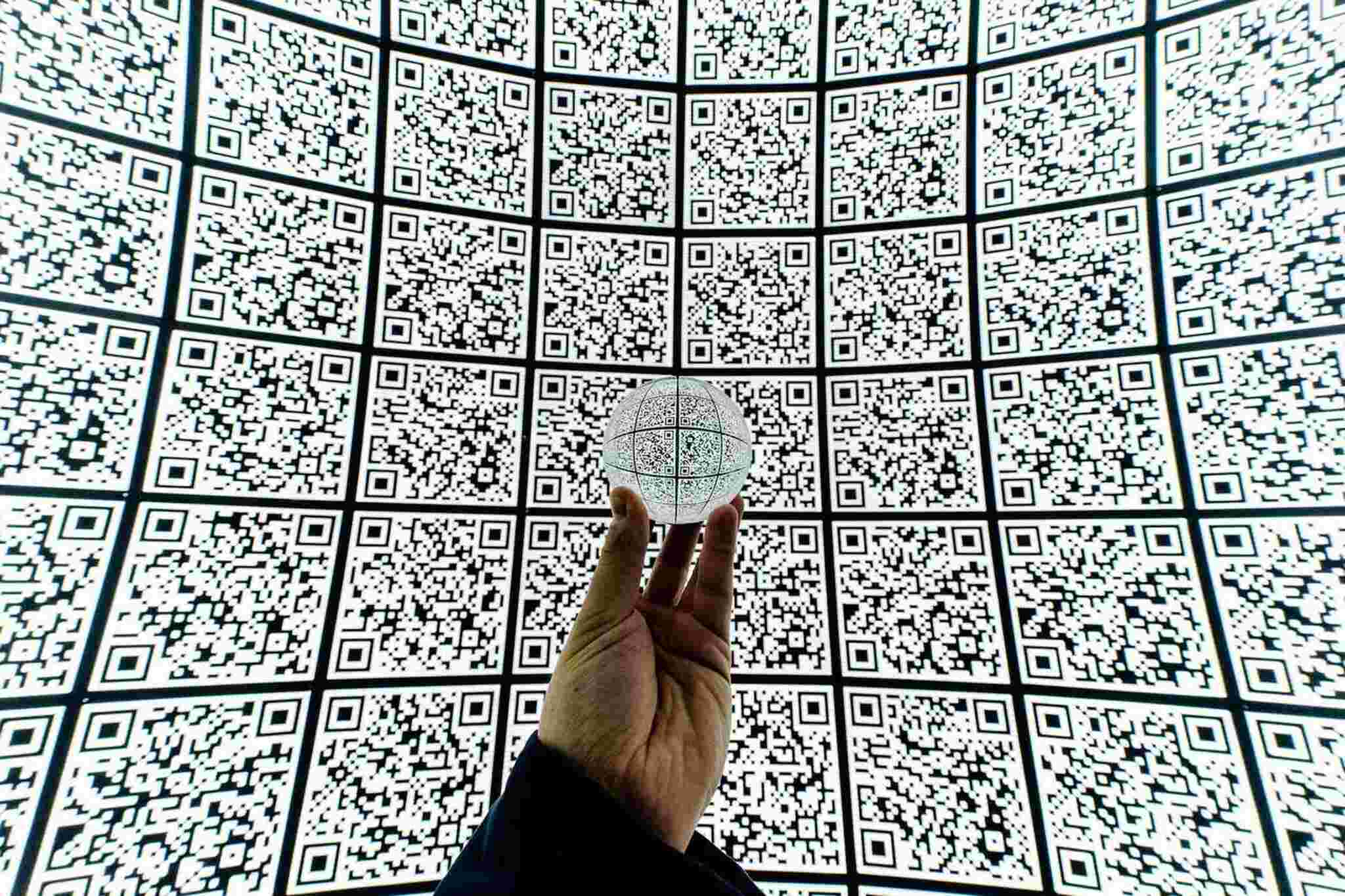
Let's now consider some marketing scenarios, discuss varied scanning distances, and identify potentially comfortable 'QR code sizes':
- Business Cards: A business card is usually scanned from a comfortable personal distance - say about 6 inches (~15 cm). Following the 10X rule, a size of around 0.6-0.7 inches (15-18 mm) could be ideal.
- Billboard, Banners, and Posters: These are generally viewed from a distance. If you expect a scanning distance of 10 feet (approx. 3 m), your QR codes should ideally be around 10 - 12 inches (25 - 30 cm) large.
- Storefront Displays: For a store window, prospective customers would probably be 2 feet (approx. 60 cm) away. A QR code size of around 2-2.5 inches (5-6 cm) would be suitable for this scenario.
- Websites and Digital Advertisements: This varies drastically depending on the device used. The 'QR code size' from a desktop monitor probably has some flexibility. However, for mobile browsing, the QR code should be large enough to catch attention but not so large that a user has trouble fitting it on their screen.
Applying these guidelines based on various use cases can help determine the right QR code size' in different scenarios, improving usability and scan accuracy.
Conclusion
As we aim to wrap up this comprehensive guide on mastering 'QR code size,' let's take a moment to navigate back through all that we have unraveled. As simplified and ubiquitous as QR codes may seem, they harbor a compelling array of intricate features and customizable elements that hold the key to optimizing their application in your marketing or informational endeavors.
In conclusion, quick navigation through the realm of 'QR code size' involves merging the precision of the technicalities and the artistry of customization.
In possessing this awareness, nothing is holding you back from building a seamless scanning experience for your users - one that doesn't only inform but also engages, inspires, and, most importantly, creates ease in their journey of interacting with your content or brand.
The world of QR codes is vast and filled with possibilities. So, whatever your objectives or use cases might be, keep exploring, keep experimenting, and most importantly, keep scanning, for every scan paves the way for an interaction, a conversion, or simply a step towards making the world a bit more connected and digitally seamless.


