Think about this: someone spots your product on a package, at an event, or in a livestream. Instead of searching AliExpress later (and maybe never finding it), they just scan a code and, boom, they’re right there in the AliExpress app.
That’s exactly what a QR Code that opens AliExpress does. On mobile, it launches the app instantly (if installed). On desktop, it falls back to the product page, so no one hits a dead end.
In this guide, I’ll walk you through how I set these up with QR Code Dynamic, the link formats that actually trigger the AliExpress app, and the small details that make scanning seamless instead of frustrating.
TL;DR (Quick Start)
App Linking: Enable Auto open app on mobile (iOS + Android).
Fallback: Keep a useful desktop fallback (AliExpress web).
Workflow: Create the short link → generate the QR → test on iPhone, Android, and desktop.
Analytics: Add UTM parameters and enable Forward query parameters.
What Is a “QR Code That Opens AliExpress”?
It’s a scannable code that routes users to AliExpress in the best available experience;
- If the AliExpress app is installed: the link opens directly in the app.
- If the app isn’t installed or the user is on desktop: the link opens the AliExpress website.
This behavior is powered by universal/app links: the mobile OS checks whether the app can handle the URL, then opens the app or falls back to the web automatically.
How to Create a QR Code That Opens AliExpress (with QR Code Dynamic)
Here’s how you can quickly turn your AliExpress link into a QR code that opens the app right away on mobile.
👉 You’ll need the PRO plan on QR Code Dynamic (from $29/month) to use App Linking.
1) Get an AliExpress URL
- Product (example format):
https://www.aliexpress.com/item/1005006901234567.html - Store page (example format):
https://www.aliexpress.com/store/1100000000 - Category/collection (example format):
https://www.aliexpress.com/category/100003109.html
https://www.aliexpress.com/item/PRODUCT_ID.html
The 10-second rule
1. Find /item/… .html in your link.
2. Delete everything after .html.
https://www.aliexpress.us/item/3256809074567598.html
3. Use the global domain www.aliexpress.com. (Swap from aliexpress.us, m.aliexpress.com, etc., if needed.)
https://www.aliexpress.com/item/3256809074567598.html
That’s it. You’re done.
2) Log in to QR Code Dynamic
Go to QRCodeDynamic.com and sign in.
- Ensure the PRO plan is active for App Linking.
3) Create a New Link
- Destination URL → paste the clean URL:
https://www.aliexpress.com/item/3256809074567598.html - URL Alias → optional but recommended (short, memorable):
e.g., fairy-maytree → will show as qrcodedynamic.com/fairy-maytree - Link is active → ON (toggle)
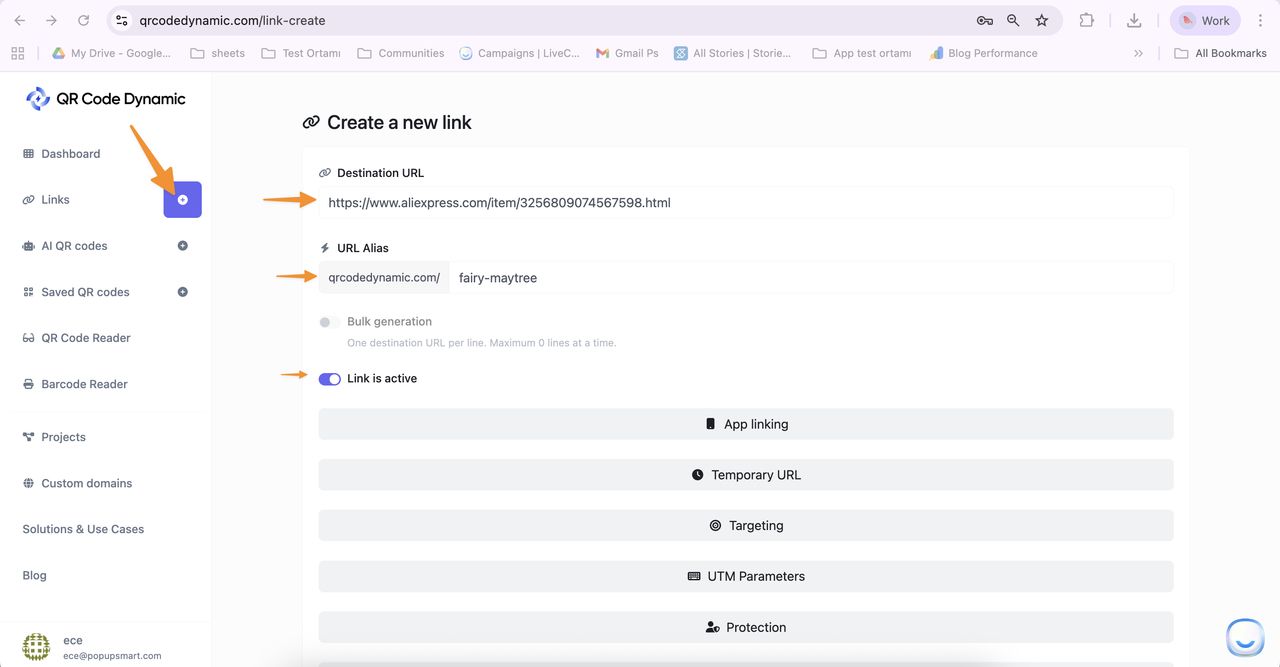
4) Enable App Linking
- Scroll to App Linking.
- Turn on Auto open app on mobile.
- Confirm Supported operating systems: Apple + Android.
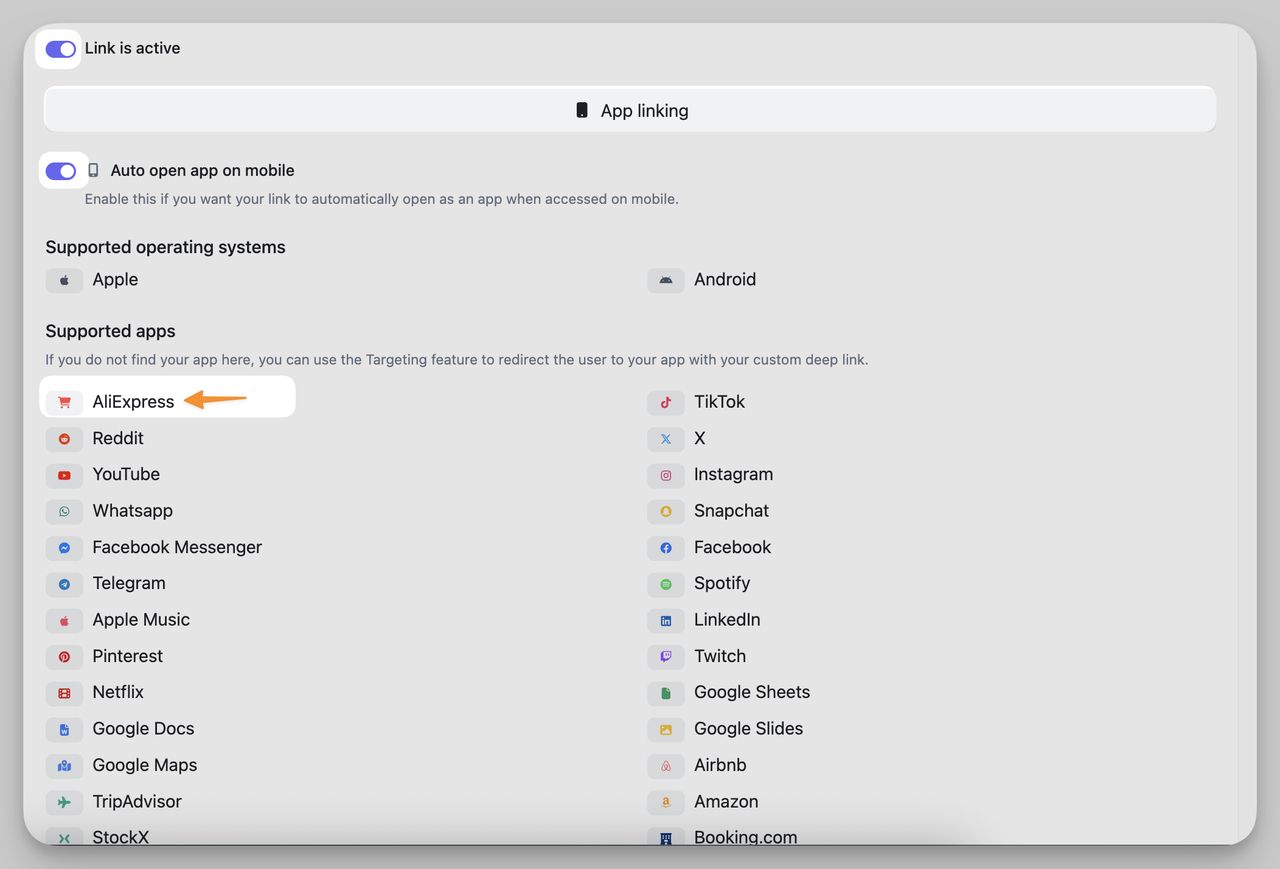
Note: If you see “Your destination URL is not matching any supported apps,” fix the URL to a canonical AliExpress pattern (see step 1). Clean, official patterns are most reliable.
5) (Optional) Advanced Settings
- Temporary URL: set expiry by date or pageviews for limited-time promos.
- UTM Parameters: add campaign tags and enable Forward query parameters to preserve analytics.
- Password / Sensitive Content Warning: useful for gated drops or wholesale pricing.
- Cloaking: show the short link instead of the full AliExpress URL.
- 301 Redirect (recommended): SEO-friendly, permanent redirect behavior.
6) Generate and download your QR code
- Go back to Links → find your short link.
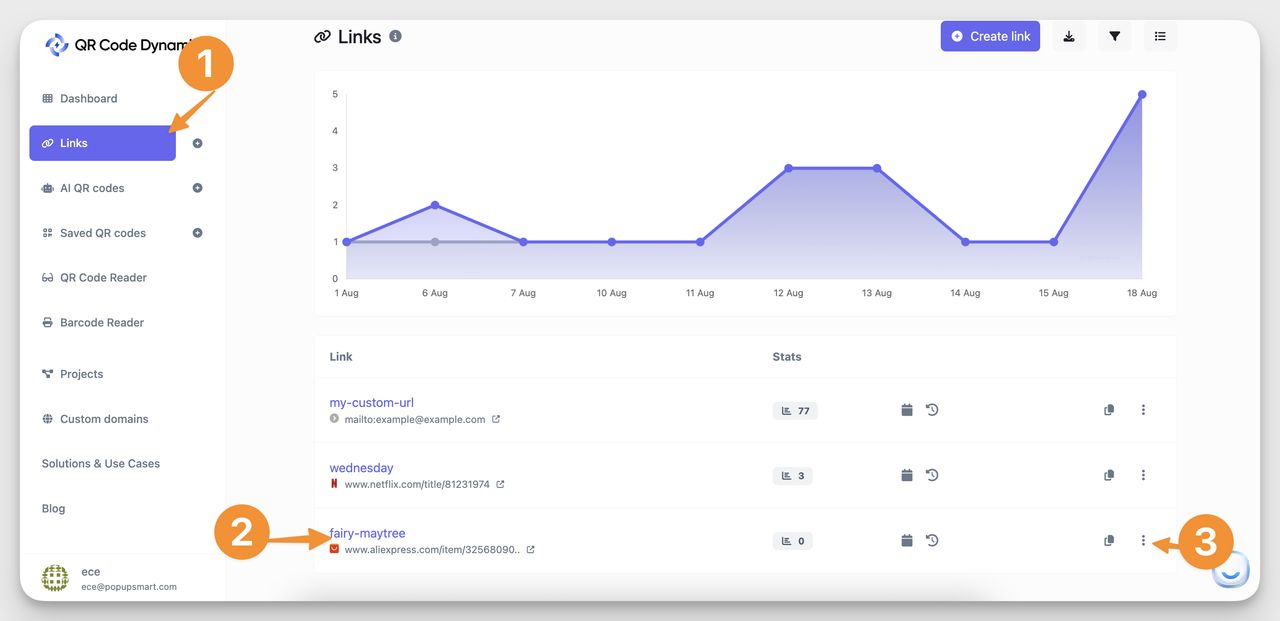
- After clicking on the “Create QR” for the link.
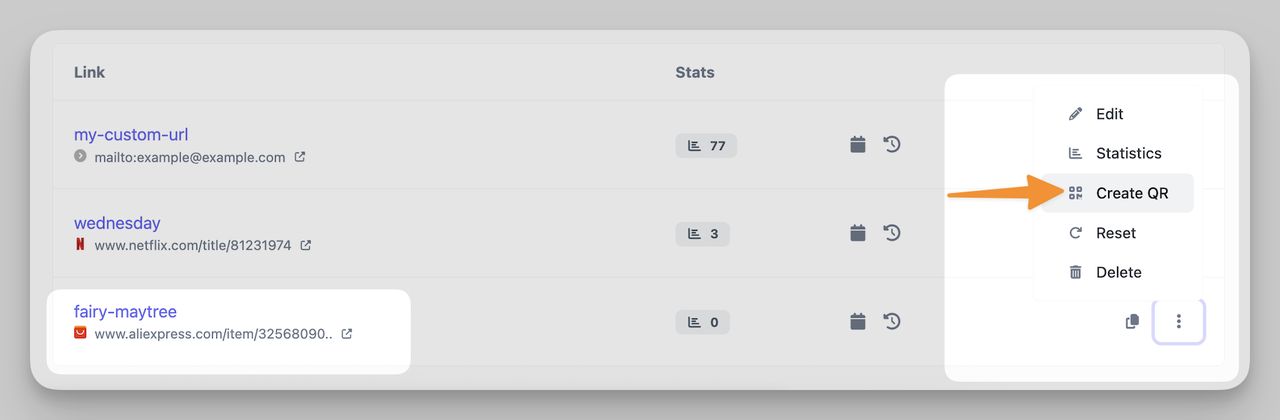
- Ensure the Dynamic QR code is enabled (so you can update the link later).
- Download the QR in the required format (PNG/SVG/PDF).
7) Style (Optional)
- Frame text: “Scan to Shop on AliExpress”.
- Colors/contrast: maintain high contrast with a clear quiet zone.
- Brand cues: add a subtle icon or brand mark (ensure IP compliance if using AliExpress logo).
8) Test on real devices
- iPhone (latest iOS): Camera scan → opens AliExpress app if installed; otherwise AliExpress web.
- Android (popular brands): Camera scan → app chooser or direct open; otherwise AliExpress web.
- Desktop/Laptop: Opens the AliExpress web page.
Best Use Cases of QR Codes for AliExpress
Picture this: someone sees your product, stream, or storefront, and with one quick scan, they’re inside the AliExpress app on the exact item you want them to see.
That’s the magic of a QR code that opens AliExpress. Here’s where it really shines (and how I’d use it if I were you 👇).
📦 Product Packaging & Inserts
Turn unboxing into instant shopping.
What I’d do: Add “Scan to Shop on AliExpress” right next to the code. Keep the QR at least 2 cm with plenty of white space.
Pro tip for you: Print a short link under the code so people can type it manually if they prefer.
Fallback: Send them to the AliExpress product web page if the app isn’t installed.
🔗 Related guide: Ways to use QR codes on product packaging
🎥 Influencer & Livestream Overlays
Make viewers hop from “watching” to “buying” in one scan.
What I’d do: Keep the QR on screen for 7–10 seconds with a clear CTA like “Scan to Buy on AliExpress.”
Pro tip for you: Use UTM tags per platform (YouTube / Instagram / TikTok) so you can compare scan + conversion performance later.
Fallback: Route to the AliExpress product page or a simple “Get the app” interstitial if the app isn’t available.
🛍️ In-Store Signage & Pop-Ups
Catch shoppers where intent is highest.
What I’d do: Ensure distance scannability, go larger for windows and aisle signage.
Pro tip for you: Do the aisle-end test: walk to the end of the aisle and try to scan. If it fails, increase size/contrast.
Fallback: Point to your store page or a curated collection on AliExpress.
🎪 Events & Trade Shows
Turn foot traffic into product traffic.
What I’d do: Place large codes on back walls and counters; add directional arrows so people know where to scan.
Pro tip for you: Create per-booth short links/UTMs to compare traffic by location and time slot.
Fallback: A collection page with featured products so no one hits a dead end.
🔗 Related guide: How to use dynamic QR codes for events
✉️ Social Bios & Email Footers
Give your audience a one-tap path to buy.
What I’d do: Pair the QR with a readable short link and a micro-CTA like “Scan or visit.”
Pro tip for you: Centralize with a Link-in-Bio page that routes to your AliExpress product or store, easier to manage and track.
Fallback: Send to your store web page so desktop users can still browse.
Anywhere you want to move people from discovery to checkout, an AliExpress QR removes friction. Just make sure yours is:
- Big enough to scan easily (and tested from real distances)
- Clear about the action (“Scan to Shop on AliExpress” works wonders), check: Create Effective Call to Action for QR Code (20+ Examples)
- Backed by a solid fallback so every scan has somewhere useful to land
Common Mistakes & How to Fix Them
1. Using only custom-scheme deep links
Problem: Desktop users hit dead ends; some phones ignore them.
Fix: Keep the official https:// AliExpress URL as Destination; add OS-specific deep links only under Targeting if needed.
2. Non-canonical or locale URLs
Problem: App detection fails; you see the “not matching” banner.
Fix: Use https://www.aliexpress.com/... formats (product/store/category) without extra locale prefixes.
3. App Linking disabled
Problem: Mobile opens website instead of the app.
Fix: Turn on App Linking → Auto open app on mobile; keep Apple + Android checked.
4. Losing UTMs
Problem: Analytics attribution breaks.
Fix: Add UTM parameters in QR Code Dynamic and enable Forward query parameters.
5. Poor QR print execution
Problem: Low scan rates due to size/contrast issues.
Fix: Use sufficient size, contrast, and quiet zone; test prints at viewing distance.
Smart Fallbacks (So It Never “Dead-Ends”)
- Primary: Canonical AliExpress https:// URL that maps to the same product/store in the app.
- Mobile behavior: App Linking attempts to open the app (iOS/Android).
- No app / Desktop: Open AliExpress web page.
- Optional: Geo-routing (if supported) to country-specific pages.
- Analytics: Preserve UTMs end-to-end with Forward query parameters.
FAQ
Can a QR code open the AliExpress app directly?
Yes. Use an official AliExpress https:// URL as the Destination and enable App Linking. On supported devices with the app installed, it opens in the app; otherwise the website loads.
Do users need the app installed?
No. Without the app, the link opens the AliExpress website. You may optionally route to a “Get the app” page, but the web product page typically offers the least friction.
Can scans be tracked?
Yes. Add UTM parameters in QR Code Dynamic and enable Forward query parameters. Use different UTMs per channel/creative for attribution.


