We'll explore how QR codes are transforming the educational landscape.
These easily accessible barcodes are not just for retail but stand at the forefront of digital education, storing vast amounts of data and offering unprecedented versatility.
We will delve into creative uses for QR codes in the classroom and how they simplify classroom management.
Benefits of Using QR Codes in The Classroom

QR codes offer many benefits in the modern classroom, particularly in making learning more fun, interactive, and accessible.
The QR code's versatility makes it an incredible tool for teachers and students alike, improving the overall teaching and learning experience.
Therefore, we thought exploring the creative ways to use QR codes in school and why teachers should use them would be worth exploring.
- Interactive Learning: You can easily create interactive learning experiences for your students with QR codes. For instance, teachers can develop scavenger hunt activities where each QR code directs students to the next clue on the internet. It can be a fun way of learning different subjects like history, science, or geography.
- Easy Access to Online Resources: You can create QR codes linking to online resources like instructional videos, educational apps, or Google Docs. Students can just scan the code and directly access these resources, saving the time and effort required to type long URLs.
- Digital Portfolio: QR codes can be used to create digital portfolios for students. This is a place where all of a student's digital work can be stored. Students can showcase their multimedia presentations, podcasts, or e-books by scanning their QR codes.
- Quick Feedback Collection: Teachers can create QR codes linked to online surveys or questionnaires to collect real-time feedback. It can be particularly beneficial in gauging the student's understanding of a topic.
- Augmented Reality Experiences: Pairing QR codes with augmented reality apps can help create immersive learning experiences. With a simple scan, students can interact with 3D models or visit the world's greatest museums from within their classrooms.
How QR Codes Enhance Classroom Learning
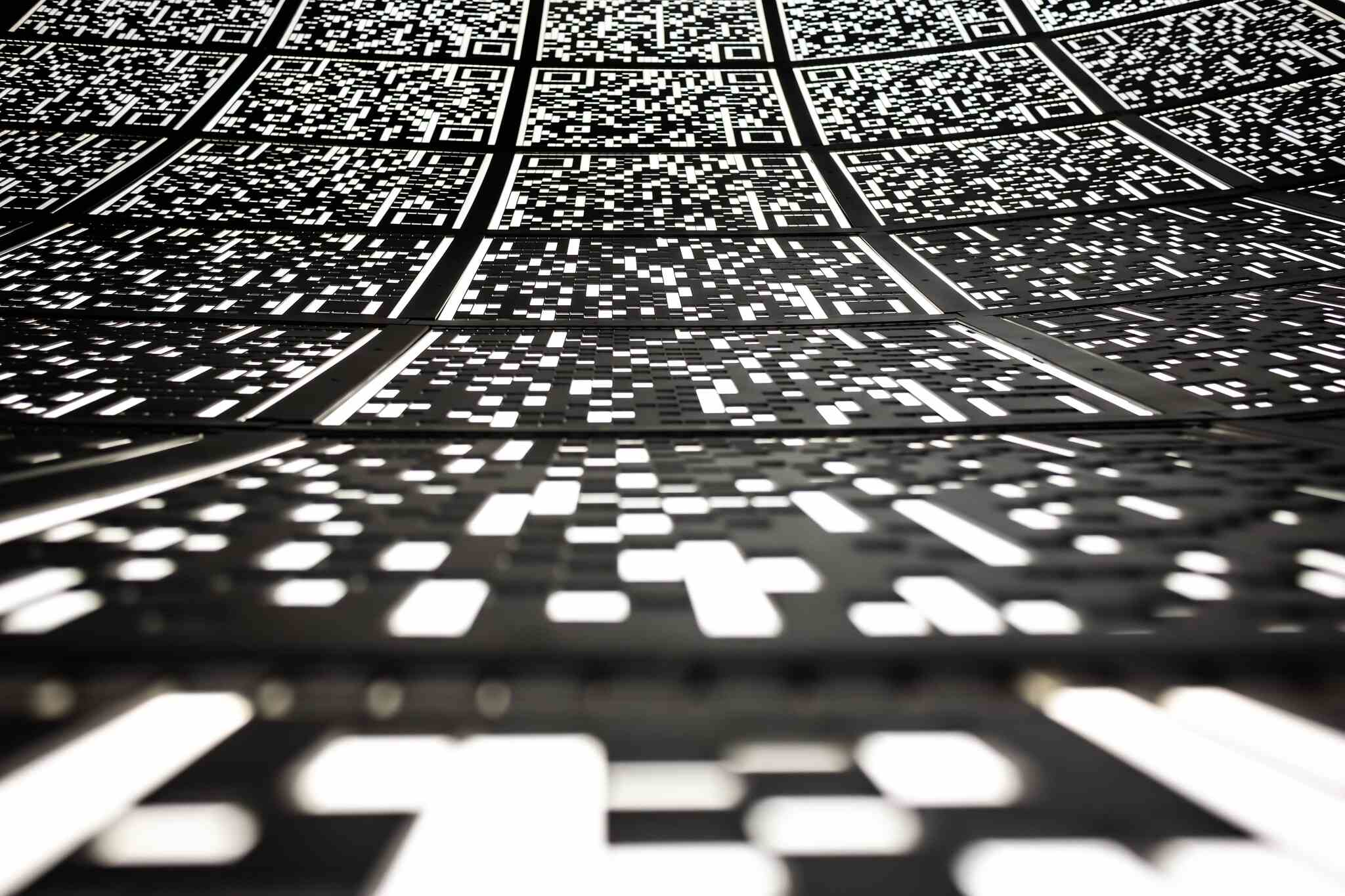
Let's delve a little deeper into how QR codes enhance classroom learning. They encourage students not just to learn but to explore and discover.
QR codes in the classroom ensure education doesn't have to be a monotonous task, whether by creating interactive bulletin boards, making reading time more enjoyable, or involving parents more intimately in their children's education.
- Interactive Bulletin Boards: Interactive bulletin boards can be a great addition to any classroom, enhancing the learning experience. Teachers can create QR codes linked to additional resources like articles, videos, or quizzes related to topics taught in class and place them on the bulletin board. When students scan them, they can dive deeper into the subject at their own pace.
- Making Reading Time Fun: Are you struggling to get your students to read? Consider using QR codes. Teachers can create a virtual library where each QR code is linked to an e-book or an audiobook. This adds a digital twist to reading time and caters to students with different learning preferences.
- Fun for Parents at School: QR codes can be a great way to bring parents closer to their child's learning process. For instance, during a parent-teacher meeting, presentations with students' achievements and progression can be linked to QR codes. Parents can quickly scan and have access to their children's performances.
Use Cases of QR Codes as A Tool for Classroom Management

Managing a classroom, physically or virtually, is no small feat. It requires constant juggling of tasks like distributing learning materials, taking roll calls, tracking student progress, and more.
The teacher plays different roles at different times, from session planning to making sure everyone is on the same page. But what if we told you that you could manage all this by just using QR codes?
Simplifying Distribution of Learning Materials
- Creating a QR Code for the Resource: Use a QR code generator to create a QR code for the online resource you wish to share. All you need to do is paste the URL in the generator, click on generate, and voila! Your new QR code is ready to be used.
- Sharing the QR Code: The generated QR code can be shared by simply presenting it on a screen, printing it out, or integrating it into printed learning materials. This can be quite handy, particularly in remote learning situations.
- Scanning the QR Code: Students can directly access the resources by scanning the QR code using their smartphones or tablets. This eliminates the inherent problems associated with manually typing lengthy URLs.
- Easy Accessibility: On scanning the QR cxtweode, students are seamlessly directed to the online resources which they can explore at their own pace.
Facilitating Class Roll Calls and Progress Reports

QR codes serve as an effective tool to automate and streamline these processes. Here's how:
- QR Code for Attendance: A QR code can be generated for daily attendance. Students just scan the code when they enter the classroom, updating their attendance status automatically in the system and saving valuable class time.
- Monitoring Progress Reports: QR codes can be personalized for each student linked to their digital portfolio. On scanning the QR code, teachers can have a detailed view of the student's progress in terms of the assignments submitted, tests taken, participation in class activities, etc. It offers an organized way to monitor each student's academic journey throughout the year.
- Sharing Progress Reports with Parents: Teachers can share these personalized QR codes with parents. When the parents scan their child's QR code, they can keep track of their child's academic progress. This encourages transparency in communication and ensures the parents are also involved in the process.
Step-by-Step Guide to Using QR Codes in Education
Now that we understand how QR codes can enhance learning experiences and make classroom management efficient, it's time to learn how to create and use them.
Below is a simple step-by-step guide to generating QR codes.
- Select a QR Code Generator: Choose a reputable QR code generator. You can use QRCodeDynamic for dynamic QR codes to use in the classroom.
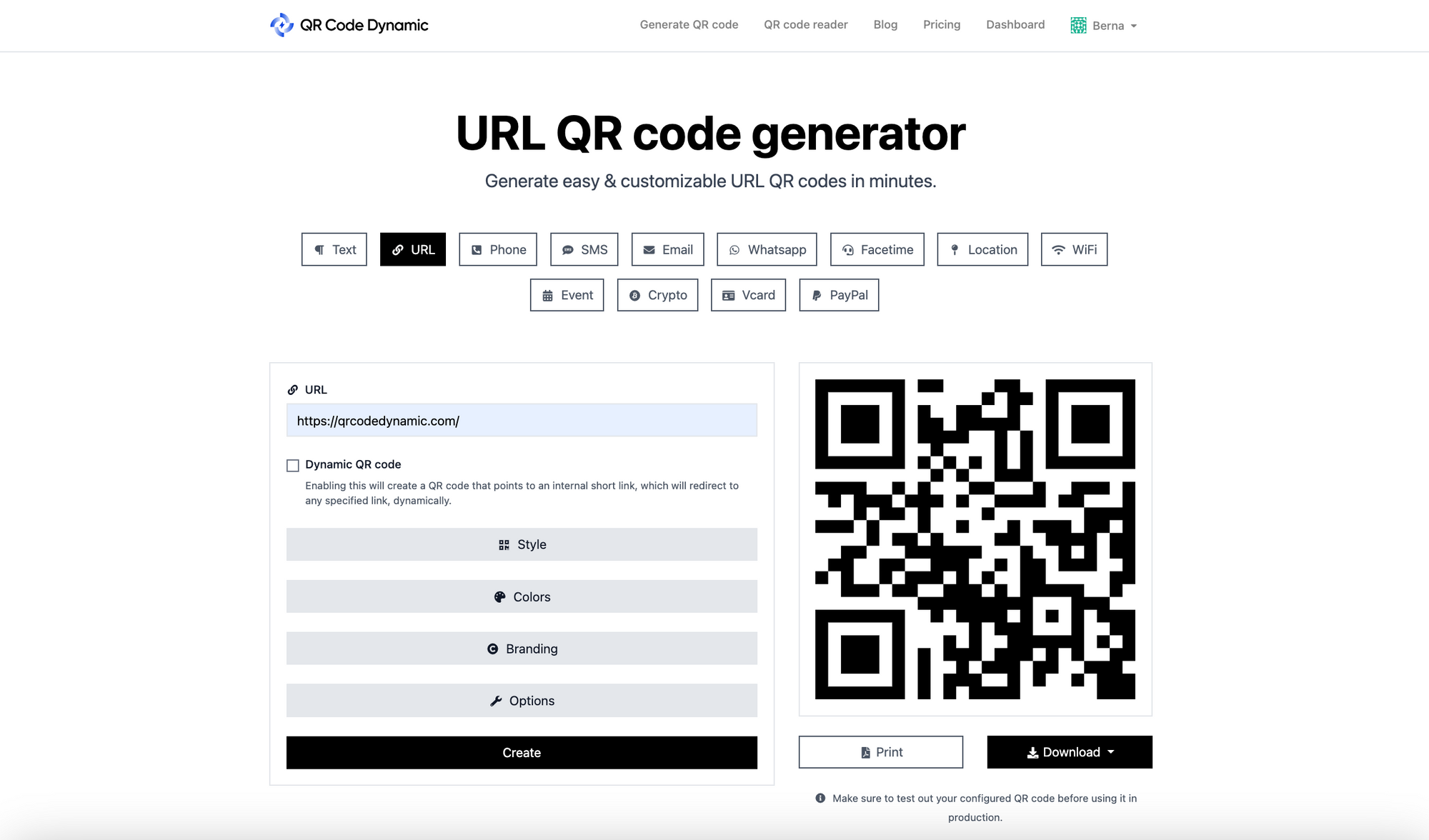
- Decide the Content: Decide what the QR code should lead to when scanned. This could be a URL, a text, an email, or even an event.
- Enter the Content: Once you've made the choice, enter the content in the appropriate field on the generator. You could type the text, paste the URL, or upload the file as required.
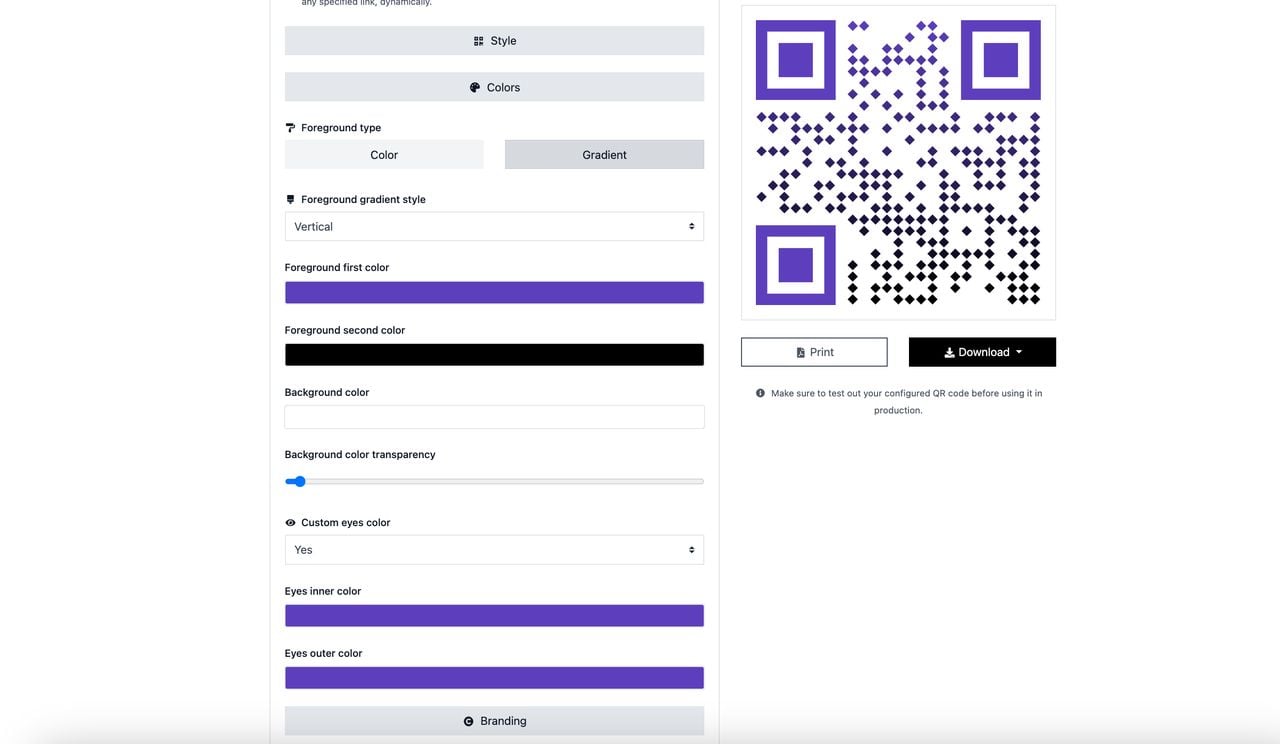
- Optional: Customize the QR Code: Most generators allow you to customize the QR code's color, shape, or design to match your school's brand or to make it attractive for the students.
- Generate the QR Code: Clicking on the create or generate button will make the platform generate the QR code for you.
- Download the QR Code: The final step is to download the QR code on your device. It can then be printed and displayed or shared digitally.
And voila! Creating a QR code is as simple as that.
Important Considerations
While using QR codes in the classroom, there are a few considerations to keep in mind:
- Make sure the targeted website or file is mobile-friendly, as most of the students will be using their smartphones or tablets to scan the QR code.
- Test the QR code on multiple devices before using it in the classroom to ensure it works correctly.
- Make sure the QR codes are easily visible and not too small to ensure easy readability.
- Guide students about the use of QR codes and online safety measures.
- Choose QR code generators and readers that respect privacy and do not contain inappropriate ads.
Different Ways to Use QR Codes in the Classroom
1. Classroom Activities: QR codes can be used in classroom activities where participants scan a QR code to access study material, group tasks, or clues for a scavenger hunt. Collaborating for these activities encourages interaction and knowledge sharing among peers.
2. Discussion Boards: QR codes can be linked to online discussion boards. Learners can simply scan a QR code and participate in academic discussions or debates without the need to follow complicated joining instructions.
3. Resource Sharing: Lecturers can create QR codes linked to Google Drive or Dropbox folders, making it easier for students to share resources or collaborate on assignments or projects.
4. Formative Assessments: QR codes linked to online quizzes or practice assignments offer a quick and engaging way to assess students' understanding of the lessons taught.
5. Peer Assessment: Students can evaluate each other's work by simply scanning the QR code linked to that individual's work. This encourages a deeper level of understanding and critical thinking.
6. Feedback and Reflection: QR codes can lead students to an online survey or a feedback form where they can reflect on their learning experience. Informing students about their learning can help them gauge their progress and target improvements.
7. Web Quests: Create a web quest activity where students scan a QR code to get clues or information for their quest. This can be highly engaging and will encourage students to research and explore.
8. Virtual Tours: Planning a virtual field trip? Use QR codes to take your students on a tour of museums, zoos, or historical sites. Each QR code can be linked to a different destination, enriching the virtual experience.
9. Learning Stations: Learning stations are a hit in the classroom. Equip these stations with QR codes linking to interactive quizzes, puzzles, or projects for an engaging learning process.
10. Quick Access to Resources: Say no to long URLs. Generate QR codes for websites or online material students may require for their assignments or projects.
11. Interactive Worksheets: Include QR codes in printed worksheets. These QR codes can either provide the answers to questions or extend the topic with additional tasks or challenges.
12. QR Code Homework: Make homework a bit more interactive by integrating QR codes. These can redirect students to homework assignments online or even hint videos explaining how to tackle a particular problem.
13. Student Production Showcases: Showcase your students' hard work and group projects by linking their multimedia presentations or videos to a QR code. This also becomes an easy way for the school community to appreciate their projects.
14. Audio Books: Link QR codes to audio versions of textbooks and other reading material. This can enhance learning, especially for students who prefer auditory learning.
15. Parent Communication: Enhance communication with parents by sending newsletters or checking students' progress via QR codes. These codes can link to a website or document detailing school events, students' work, or academic progress.
16. Library Resources: Use QR codes in the school library to help students find books or online resources related to their topics of interest. This can also be a great way to introduce new books or authors.
17. Community Service Project: Students can use QR codes to promote community service. For instance, they can create a code that links to a Google Document listing items needed for a community food drive.
18. Eco-Projects: During environmental education lessons, students can stick QR codes on plants in their schoolyard. Scanning the QR code will provide information about the plant, including its name and importance to the ecosystem, making learning about nature more interactive.
19. Book Review: After finishing a book, students can record a short video review, create a QR code for it, and stick it at the back of the book. Other students in the library who are considering reading the book can scan and view their peers' reviews.
20. QR Code Quiz: Teachers can design a scavenger hunt or quiz where each QR code corresponds to a question or clue. This will encourage students to move around, collaborate, and create memories while learning.
21. Parent-Teacher Meetings: During parent-teacher meetings, teachers can use QR codes to showcase students' progress, achievements, and participation in different activities. This is a creative way of displaying the students' work during these meetings.
Conclusion
In conclusion, QR codes highlighted their transformative potential in classrooms, from enhancing teaching techniques to improving student learning experiences.
We discovered their versatility in numerous applications across different education levels.
That's how we will benefit from the usage area of QR codes, even in classrooms.
Frequently Asked Questions
How can teachers use QR codes to streamline classroom management?
Teachers can use QR codes to streamline classroom management by linking to attendance forms, behavior-tracking systems, and classroom rules. QR codes can also be used to quickly distribute and collect assignments, reducing the administrative burden on teachers.
How can QR codes support collaborative learning in the classroom?
QR codes support collaborative learning by linking to shared documents, group projects, and interactive activities that students can work on together. They can facilitate peer review by linking to students' work and providing a platform for feedback and discussion.
How can QR codes support remote or hybrid learning environments?
QR codes can support remote or hybrid learning by providing easy access to digital resources, video lessons, and online assignments. They can be distributed via email or included in online learning platforms, making it easier for students to access their coursework from home.


