PayPal QR code generator
Generate easy & customizable PayPal QR codes in seconds.

What is a PayPal QR Code?
PayPal QR Code Generator: Accept Payments in One Scan
Whether you're selling handmade crafts at a market, running a small business, or collecting donations at an event, a PayPal QR code makes it easy to get paid instantly—no cash, card readers, or links needed.
With just a scan, your customers or supporters can pay you directly via PayPal using their phone.
In this guide, I’ll walk you through exactly how a PayPal QR Code works, what customization options you have, when to use it, and how to create one in seconds using our free generator.
A PayPal QR Code is a type of payment QR that links directly to a pre-filled PayPal checkout experience. When scanned, it opens the PayPal app (or website) and allows the user to make a payment instantly.
- Buy Now payments
- Add to Cart purchases
- Donations (one-time or recurring)
It can include fixed fields like price, currency, product name, and optional return/cancel URLs.
💡 Quick Insight: PayPal QR codes are ideal for pop-up shops, cafes, events, or freelancers who want to accept touch-free payments without setting up a full checkout page.
Why Do You Need a PayPal QR Code?
PayPal QR codes allow you to have a touch-free purchase option. Including this contactless option in your store lets your customers pay for their purchases using their PayPal account on any device they have.
They make the checkout process faster and simpler, reduce credit-card failures, and help customers complete purchases in under a minute.
You don’t have to deal with cash and cards; just display your QR so customers can pay via PayPal with one scan.
They’re also great for donations—link your QR to a donation flow (one-time or recurring) and accept contributions instantly.
Who Should Use PayPal QR Codes?
- Event vendors & booths
- Farmers markets & food stalls
- Personal trainers, tutors, coaches
- Charities collecting donations
- Artists/creators selling prints, crafts, or music
Anywhere there's a face-to-face or remote payment scenario—and you want speed, simplicity, and trust—PayPal QR codes are a great fit.
Using a PayPal QR code generator for your business has many benefits. By creating a free account on QR Code Dynamic, you can get access to:
- 13 different QR code types
- 5 pixels
- 5 saved QR codes
- 5 projects
- 5 custom domains
Apart from the features, the Pro Plan includes:
- Unlimited projects
- Unlimited saved QR codes
- Unlimited pixels
- Unlimited custom domains & additional domains
- Password protection
- Unlimited days statistics retention and many other awesome features!
How To Create PayPal Direct Payment Links With QR Codes
How Does It Work?
The code embeds a PayPal payment link like:
https://www.paypal.com/cgi-bin/[email protected]&amount=15.00¤cy_code=USD&item_name=Product+Name
It’s generated based on your form inputs:
- PayPal email
- Product title
- Currency code (USD, EUR, etc.)
- Amount
- Type (Buy Now, Add to Cart, Donate)
- Thank You / Cancel URLs (optional)
Once the QR is scanned, the user is taken directly to PayPal to confirm payment.
Select Payment Type
Choose between Buy Now, Add to Cart, or Donation depending on your use case.
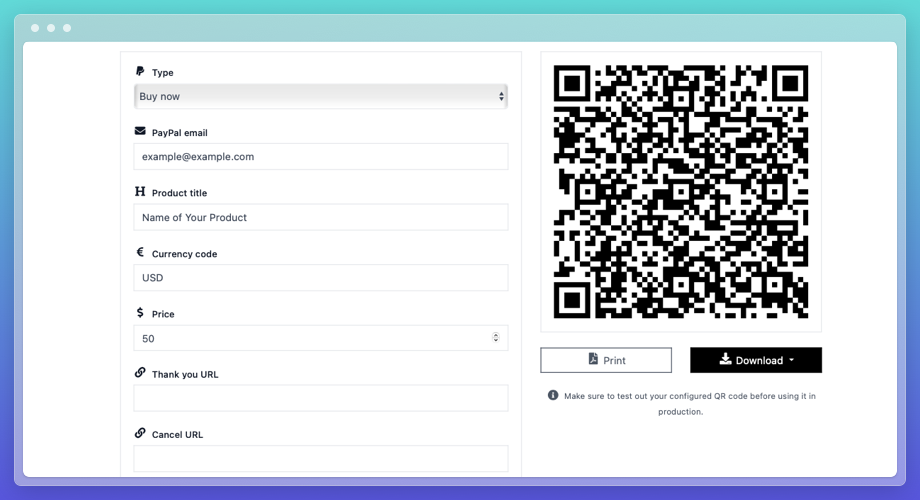
Enter PayPal Details
Input your PayPal email, product title (or donation description), currency code (e.g., USD, EUR, GBP), and price (optional for donations).
Add Thank You & Cancel URLs (Optional)
Thank You URL: where users go after successful payment. Cancel URL: fallback page if they cancel.
Personalize Your QR Code Easily
Customize style and clarity for higher scan success: choose dots or squares, add colors/gradients, include a frame with a clear CTA (like “Pay Now” or “Donate Here”).
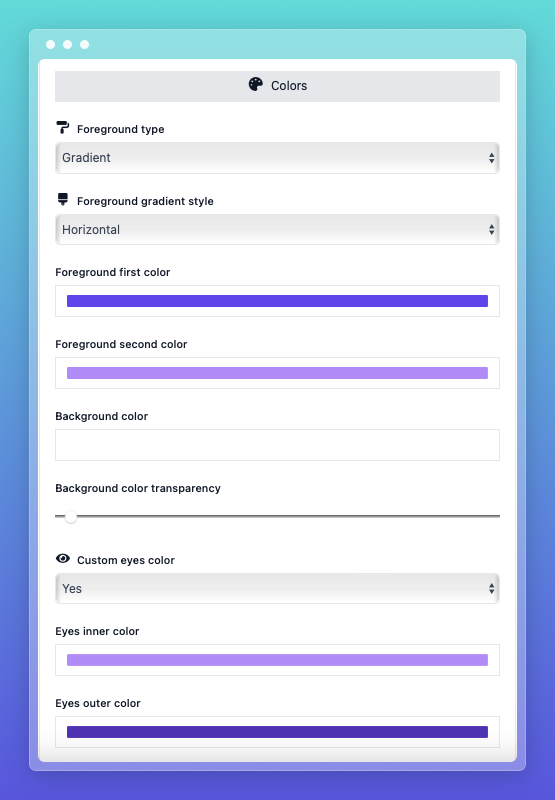
Then, go to the “Branding” section and add your logo. Use a clear image that matches your QR colors for a consistent look.
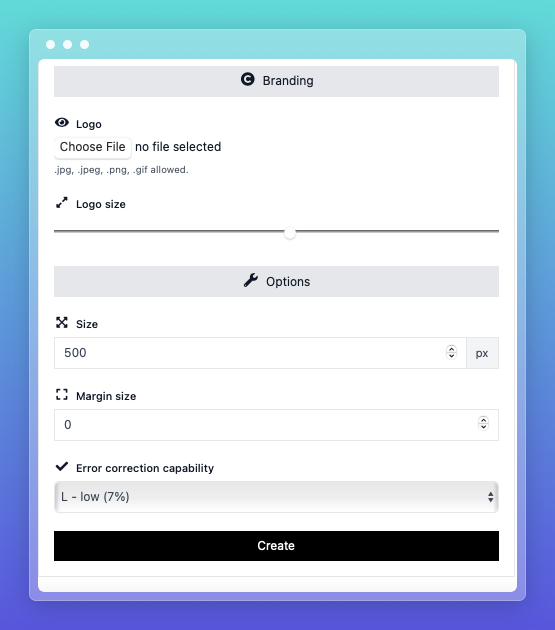
Download Your Code
Available formats: PNG, SVG, or PDF. Print or embed wherever you need.
So easy, right? You can add your QR to your website or print it out and use it in your store.
Who Can Use a PayPal QR Code?
PayPal QR codes suit many scenarios, including:
- Coffee shops, restaurants, and retail counters
- Clothing stores and pop-up shops for contact-free checkout
- Online stores offering a fast, trusted payment option
- Non-profit organizations collecting donations both on-site and online
They’re perfect anywhere you want speed, simplicity, and trust—without extra hardware.
How Can You Get the Most Out of Your PayPal QR Code?
Design & Placement Best Practices
- Add a clear CTA: Use frames like “Scan to Pay” or “Donate via PayPal”.
- Ensure color contrast: Dark code on a light background.
- Print size matters: Minimum 2.5 × 2.5 cm for easy scanning.
- Test before publishing: Try it on both iOS and Android devices.
- Use dynamic links when you need tracking or flexible pricing (update the PayPal button link regularly).
Pros and Cons
| Pros | Cons |
|---|---|
| Trusted globally (PayPal) | Transaction fees apply |
| Fast to scan and pay | Requires PayPal account |
| Customizable fields | Not ideal for large-scale POS |
| No hardware required | Static once printed (not editable) |
PayPal vs Other Payment QR Codes
| Feature | PayPal QR | Crypto QR | Text-to-Pay Link |
|---|---|---|---|
| Platform | PayPal | BTC/ETH Wallet | Web-based form |
| Instant Payment | ✅ | ✅ | ✅ |
| Custom Amount | ✅ | ✅ | ✅ |
| Recurring Pay | ✅ (Donation) | ❌ | ✅ |
| Transaction Fee | Yes (PayPal) | Varies | Varies |
Download & Print
- SVG for signage and print
- PNG for websites and screens
- PDF for general use
Embed it on flyers, receipts, product tags, checkout desks, or even email footers.
📌 Pro Tip: Use high-contrast print and test across devices to ensure mobile scanning works smoothly.
FAQ
1. Do customers need a PayPal account to pay?
Yes, the payer must either log into PayPal or use a card through PayPal’s interface (if supported in their region).
2. Can I use PayPal QR codes for recurring donations?
Yes—choose the “Donation” type and PayPal can handle recurring billing.
3. Are there fees?
Yes. PayPal standard transaction fees apply based on region and type.
4. Can I change the amount later?
Only by generating a new QR code with updated parameters.
5. Is this secure?
Yes—only public checkout info is encoded. Your PayPal credentials remain private.
Start Accepting Payments Smarter
No setup fees. No complex integrations. Just scan and pay. Try the free PayPal QR Code Generator now and turn any product, poster, or post into a touch-free payment point.
🟦 Your next sale is one scan away.