Calendly QR codes allow for streamlined meeting arrangements, promoting professionalism and punctuality.
This guide will cover the fundamentals of a Calendly QR code, how to make a QR code for Calendly, and effective strategies to share them. By incorporating QR codes for Calendly into your business practices, you can optimize the scheduling experience for your clients.
What is Calendly QR Code?
A Calendly QR code is a code that directs people to your Calendly event.
It is a digital tool designed to streamline the process of scheduling meetings. This innovative feature transforms the way professionals set up appointments, eliminating the need for back-and-forth emails and simplifying direct engagement with clients.
Benefits of Calendly QR Codes
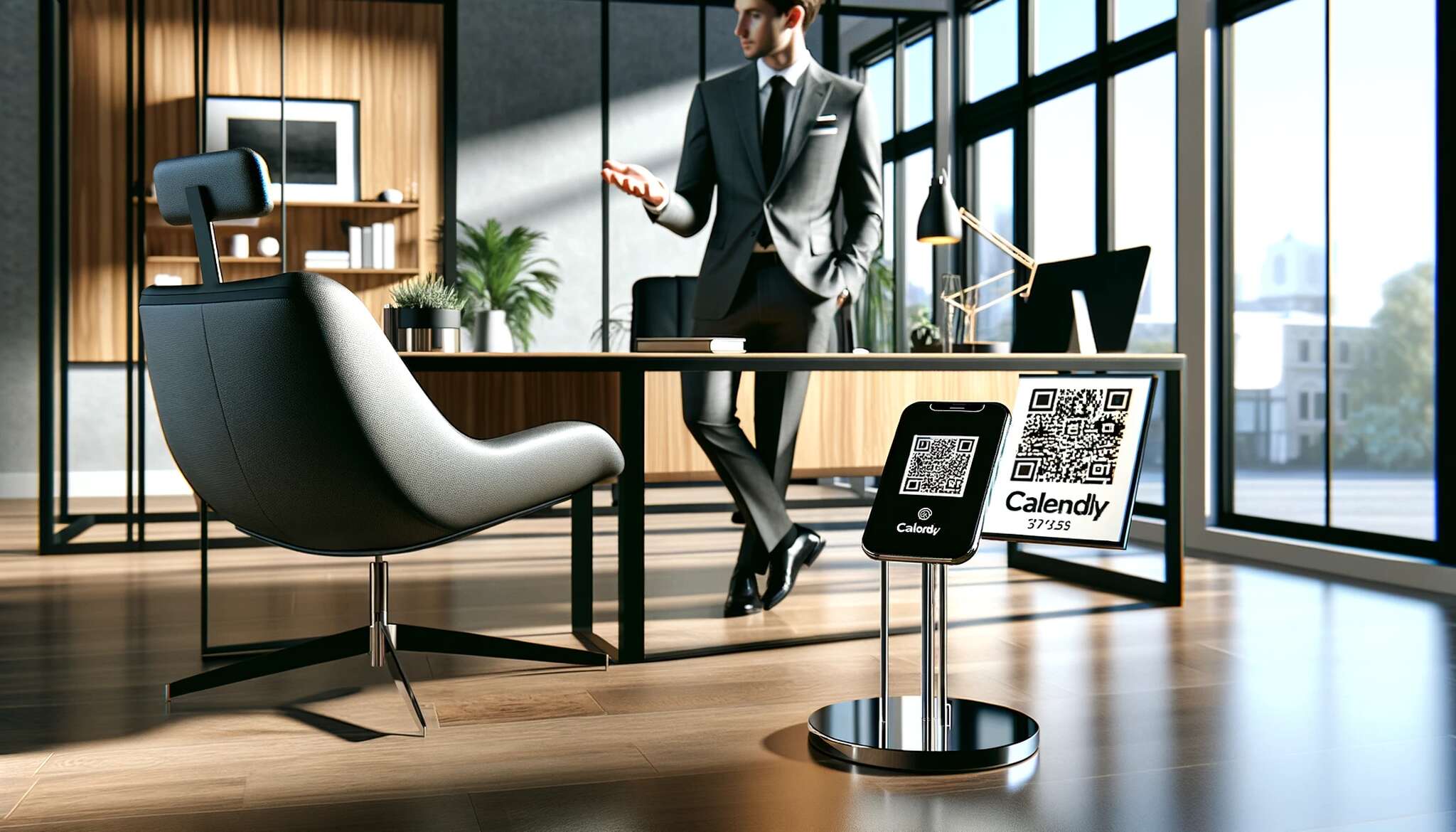
Here are the key benefits and potential users of Calendly QR codes:
- Ease of Creation and Use: Quickly generate a QR code that, when scanned, leads directly to the Calendly event page.
- Event Promotion: Simplifies sharing event details on social media and other online platforms.
- Contact Information Capture: Gathers guest information immediately after they RSVP, which is crucial for follow-up communications.
- Direct Information Sharing: Sends event details from the app, ensuring invitees have all necessary information.
- Business Image Enhancement: Projects a professional image, potentially attracting more customers.
- Calendar Integration: Works seamlessly with Google, Outlook, and Office 365 calendars.
- Cross-Departmental Scheduling: Facilitates the sharing of calendars across multiple teams, ensuring synchronized schedules.
- Autonomous Client Scheduling: Enables clients to book meetings without speaking to a representative.
Who Benefits from Calendly QR Codes:
- Individuals struggling with schedule management.
- Recruitment agencies connect with candidates.
- Medical professionals for patient appointment communications.
- Real estate agents provide easy access to property information.
Additional Insights:
- Calendly QR codes guide customers through product evaluations, purchases, and post-purchase interactions, like surveys or reviews.
- Despite being static, meaning updates or tracking scans aren't supported in real-time, Calendly QR codes remain a valuable tool for the initial contact-to-meeting transition.
- The free version of Calendly offers essential features, while the paid version includes additional benefits like logo branding and the ability to schedule multiple events.
How to Create Your Calendly QR Code
Creating your Calendly QR code is a straightforward process involving two primary stages: generating your unique Calendly booking link and converting that link into a QR code.
Here's how to do it:
Generating Your Calendly Booking Link
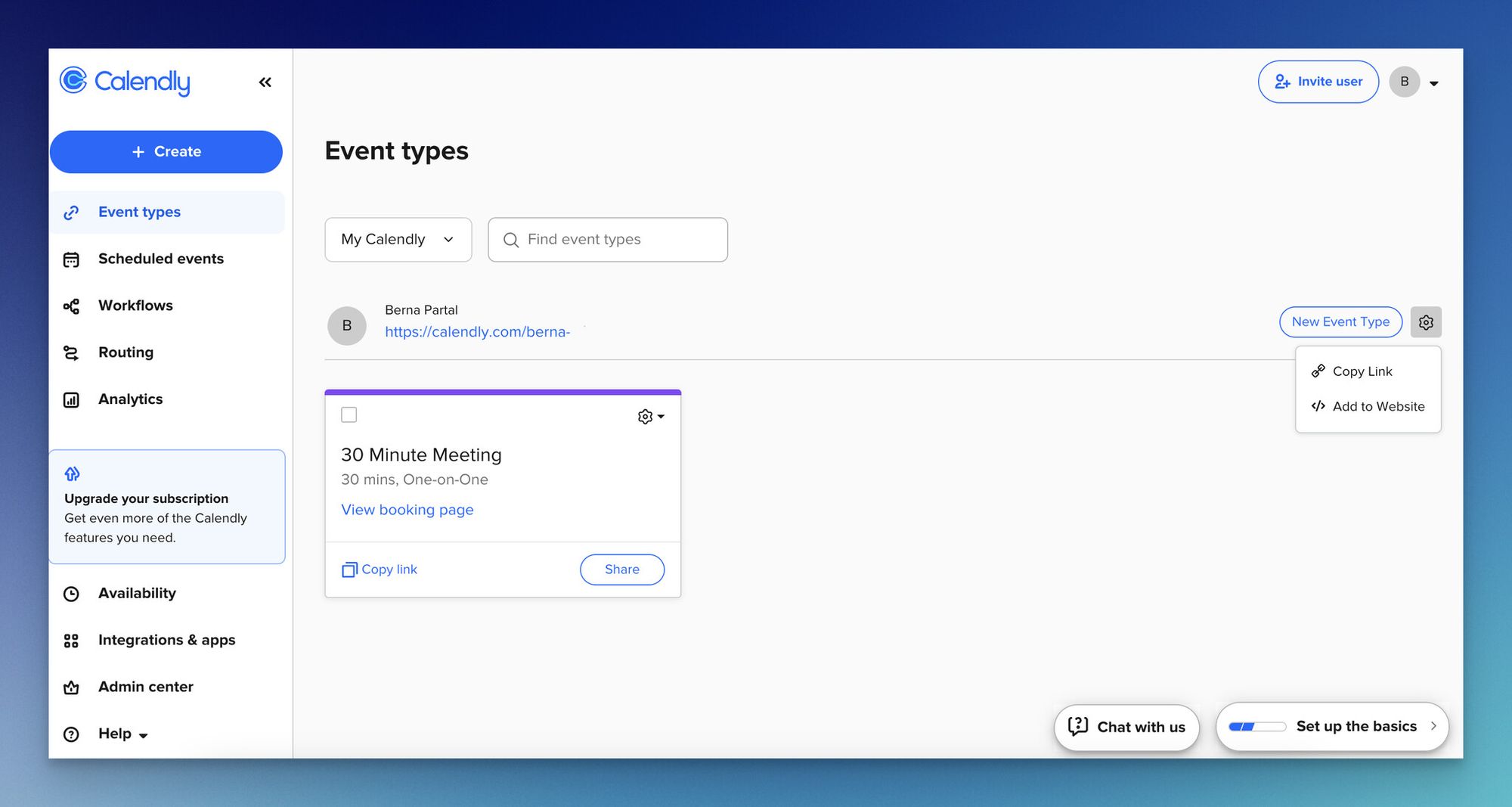
- Log in to your Calendly account and navigate to your event types page.
- Choose the event type that best suits your needs, such as an initial consultation or meeting.
- Click "Copy Link" to copy the URL for your chosen event.
Creating Your Calendly QR Code
- Visit QRCodeDynamic for static and dynamic QR codes. Sign up & log in to your account. Then, click the "Generate QR codes" button.
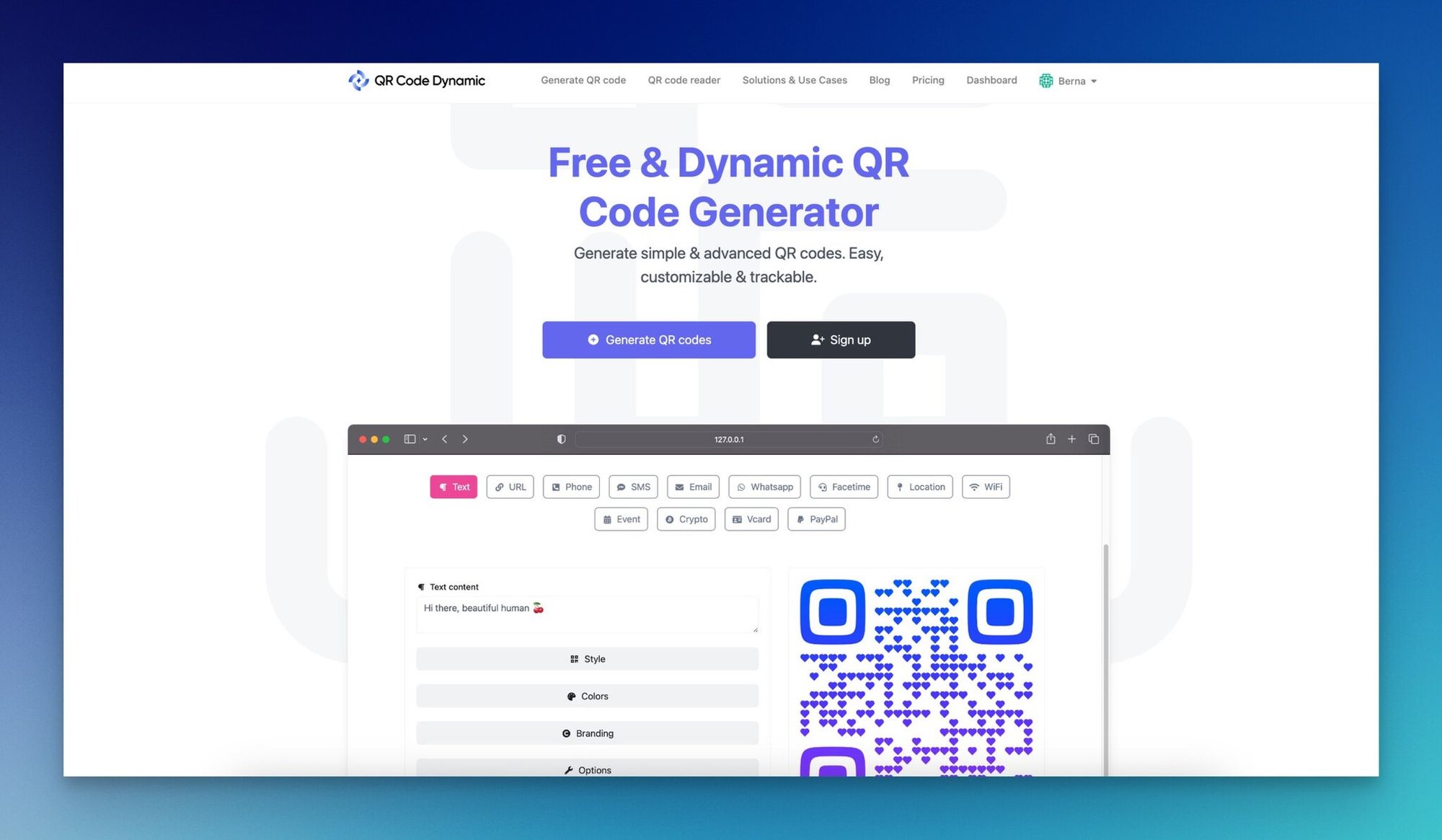
- In the data type section, select "URL."
- Paste your copied Calendly link into the URL box provided.
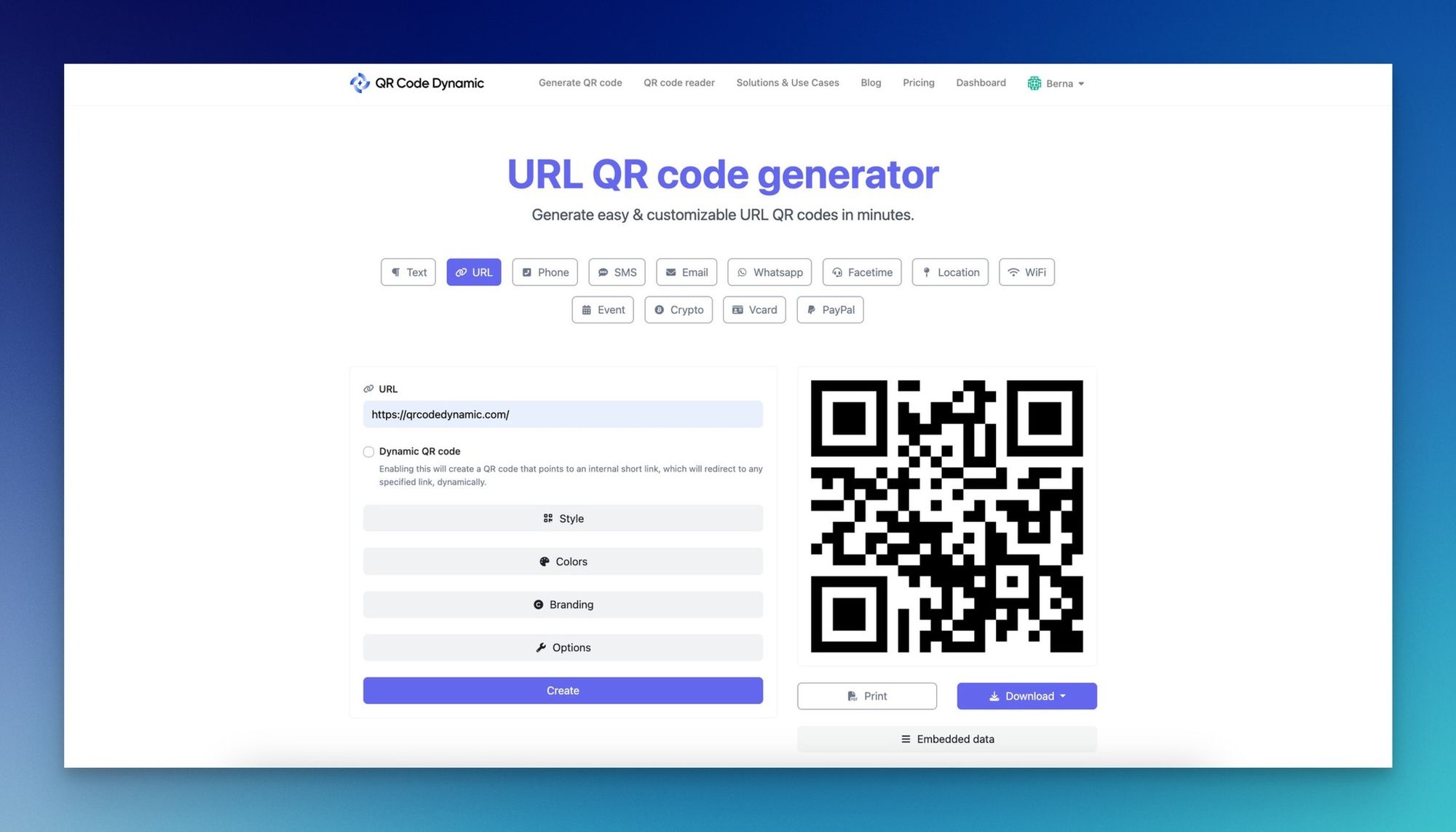
Customize your QR code:
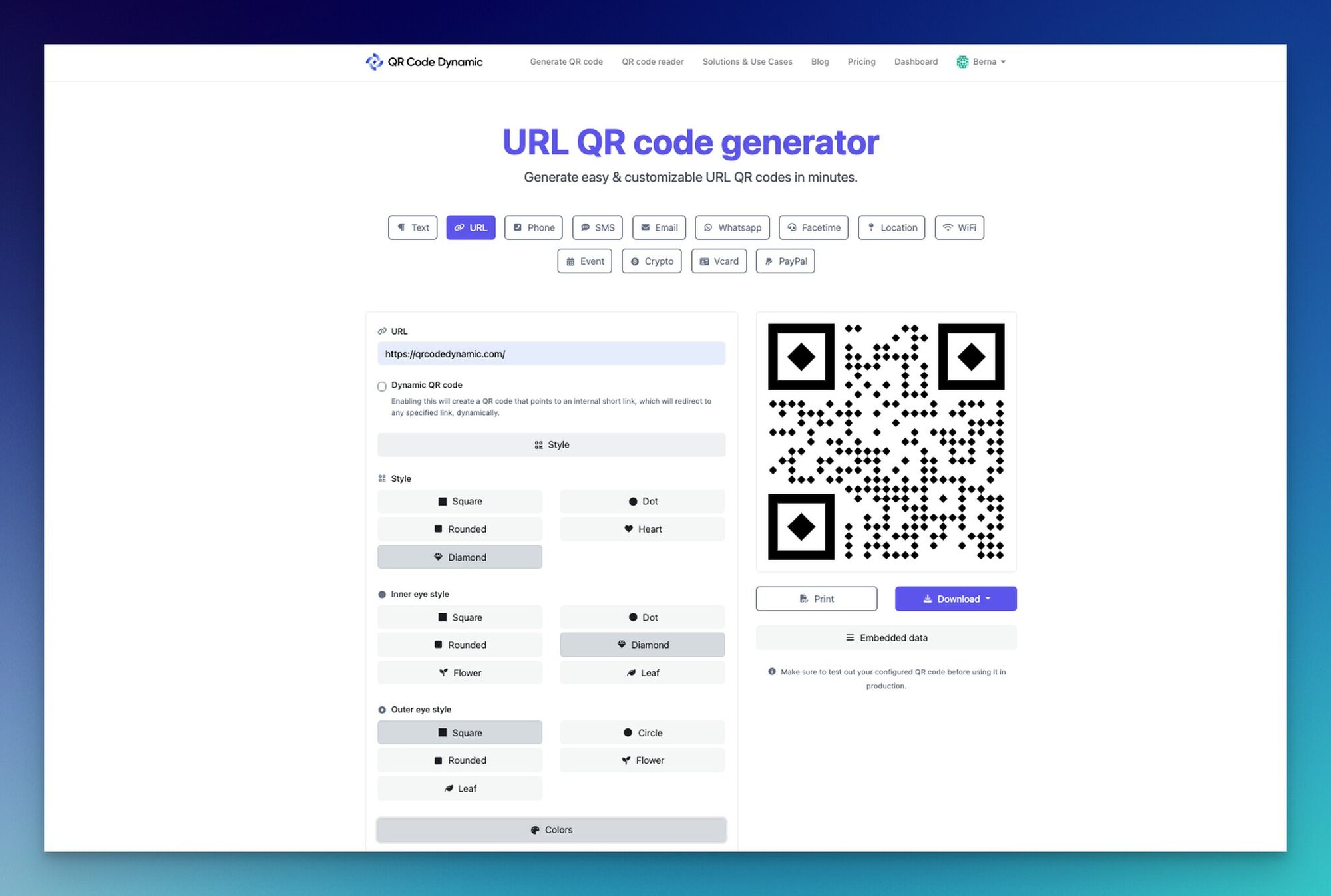
- Choose the shape and color of the QR code elements.
- Add a logo to increase brand recognition.
- Select the desired size and error correction level.
Once you finish all these steps, click the "Create" button, download your Calendly QR code, and start sharing it!
Creative Ways to Share Your Calendly QR Code
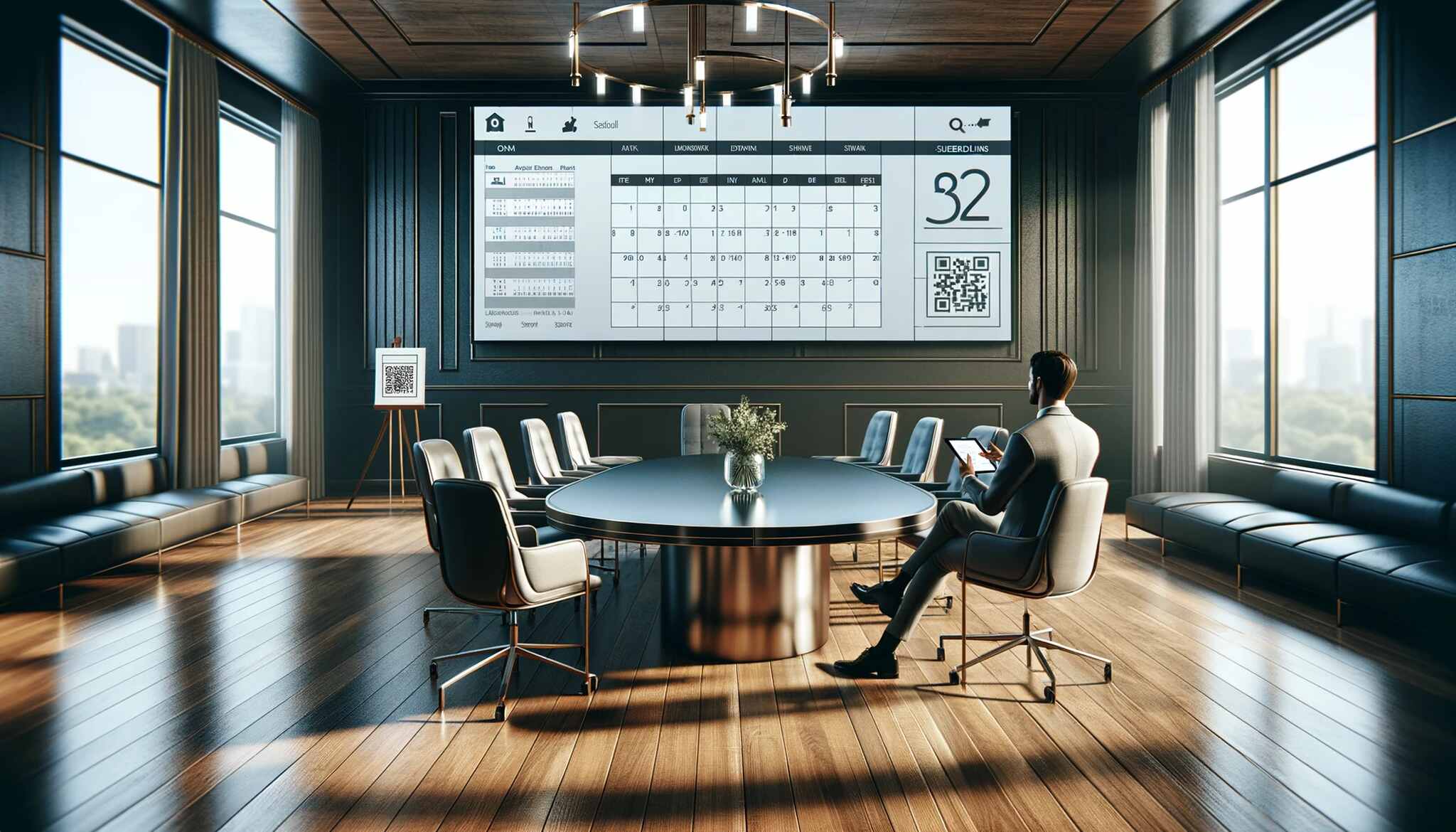
Leveraging the versatility of Calendly QR codes can enhance your professional outreach and streamline the scheduling process.
Here are creative ways to share your Calendly QR code across various mediums:
- Business Cards: Transform traditional business cards into interactive tools by embedding your Calendly QR code. This allows recipients to instantly view your availability and book an appointment.
- Email Signature: Include your Calendly QR code in your email signature to provide a convenient scheduling option for every email recipient.
- Social Media Platforms: Share your Calendly QR code on platforms like LinkedIn, Twitter, or Facebook to reach a broader audience. Utilize posts, stories, or even profile pictures to increase visibility.
- Print Materials: Integrate your Calendly QR code into flyers, posters, and brochures. This can be particularly effective in waiting areas, trade shows, or networking events.
- Videos and Webinars: Display your Calendly QR code during video content or webinars, offering viewers an immediate opportunity to schedule follow-up discussions or consultations.
- Presentations: Whether in-person or virtual, include your Calendly QR code in presentations to invite potential clients or partners to schedule further engagement.
- Direct Mailers and Advertising: Incorporate Calendly QR codes into direct mail campaigns or print advertisements to bridge the gap between physical and digital interaction.
- Messaging Platforms: Send your Calendly QR code through text messages, WhatsApp, or other messaging apps for a quick scheduling tool during one-on-one conversations.
By integrating your Calendly QR code into these various channels, you not only make it simple for clients and colleagues to book time with you but also demonstrate a commitment to efficient and tech-savvy communication methods.
Ways to Monitor and Analyze Calendly Engagement through QR Codes
To effectively monitor and analyze Calendly engagement through QR codes, one can utilize UTM parameters and QR code tracking capabilities. Here's a breakdown of the process:
Utilizing UTM Parameters for Calendly Links
- Adding UTM Parameters: Enhance your Calendly scheduling links by appending UTM parameters. This enables you to track which campaign sources are driving the most traffic to your scheduling page.
- Tracking Engagements: Once an invitee schedules an event using your customized link, Calendly will record the UTM parameters you've specified, allowing for detailed analysis of engagement.
Analyzing Scheduled Events on Calendly
- Viewing and Filtering Events: On the Calendly Home page, select 'Scheduled Events' to access your events list. Use the filter options to sort through your events.
- Exporting Data: Export your event details into a CSV file for a comprehensive overview. This file includes information such as the invitee's name, time zone, contact details, event type, date, location, and UTM parameters.
Tracking with Dynamic QR Codes
- Real-Time Updates and Tracking: Unlike static QR codes, dynamic QR codes can be updated in real time and provide tracking information such as the number of scans, scan locations, and the devices used.
- Data Collection for Marketing: Dynamic QR codes can collect valuable customer data, which can be used to retarget individuals with online advertisements, reinvent marketing strategies, and personalize customer experiences.
By leveraging these methods, businesses can gain valuable insights into their Calendly engagement, allowing for more strategic planning and targeted marketing efforts to enhance the customer experience and increase engagement.
Tips for Effective Calendly QR Codes
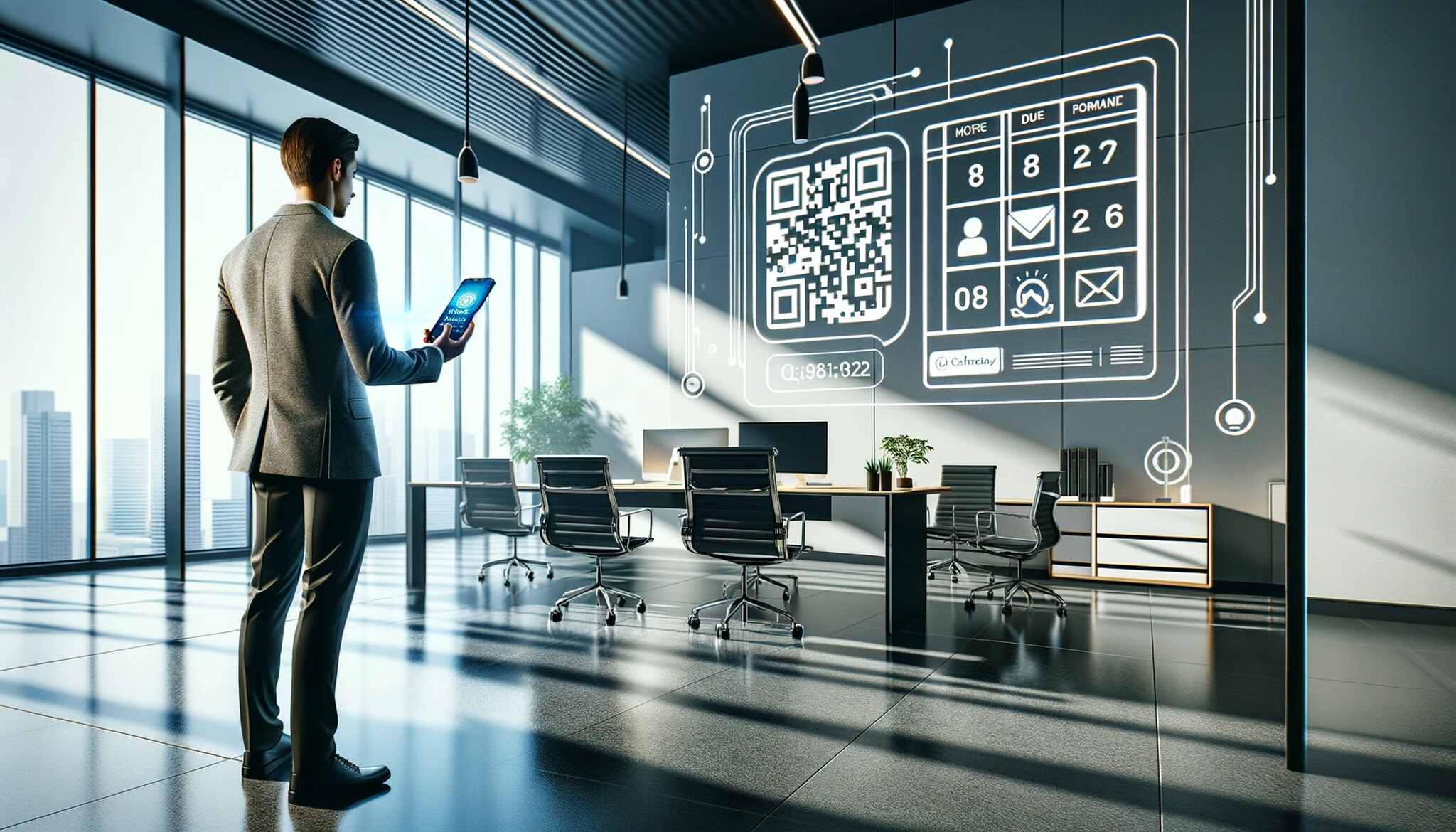
To ensure that your Calendly QR codes are as effective as possible, consider the following tips:
Customize for Brand Recognition
- Logo Inclusion: Add your company logo to the center of the QR code to increase recognizability and foster trust among users.
- Brand Colors: Utilize your brand's color scheme when designing the QR code to maintain visual consistency across all marketing materials.
By making creative QR code designs, you can grab the attention of people and present your Calendly QR codes in an aesthetically pleasing way.
Dynamic QR Code Advantages
- Flexibility: Dynamic QR codes offer the ability to update the linked Calendly event type or schedule without the need to generate a new code, saving time and resources.
- Tracking: With dynamic QR codes, track the effectiveness of your meetings and events through analytics that provide insights into scan counts and user engagement.
QR Code Types and Usage
- URL QR Code: Directly links to your Calendly booking page, ideal for quick scheduling.
- vCard QR Code: Shares contact information along with the Calendly link, which is useful for networking events.
- Social Media QR Code: Connects users to your social media profiles where they can also access your Calendly link, broadening your reach.
Ensuring QR Code Effectiveness
- Scannability: Make sure QR codes are easy to scan; avoid clutter and ensure they are large enough to be read by a camera.
- Clarity of Message: Include a clear call-to-action near the QR code, such as "Scan to Schedule a Meeting," guiding users on what to do and expect.
Promotion Across Channels
- Diverse Sharing: To maximize exposure, share your Calendly QR code through multiple channels, including email signatures, social media, print materials, and direct messaging platforms.
- Strategic Placement: Consider the context in which the QR code will be used and place it strategically to capture attention and prompt action.
By implementing these tips, you can create Calendly QR codes that look professional, align with your brand identity, and provide a seamless experience for users, leading to higher engagement and more efficient scheduling.
Conclusion
Throughout this guide, we have navigated how to use Calendly QR codes, their time-saving benefits, and their scheduling and event management convenience.
By integrating these QR codes into various communication channels, we unlock a new level of professional interaction, allowing for instant access to calendars and fostering timely engagements.
The implications of their use extend beyond mere scheduling convenience, enhancing brand image, and promoting a tech-forward approach that resonates with contemporary clients and colleagues. As you move forward, consider leveraging the full potential of your Calendly QR code to refine your professional practices and enrich your networking opportunities.
Frequently Asked Questions
Who can benefit from Calendly QR Codes?
Calendly QR codes are versatile tools that can enhance the scheduling experience for various users:
- Individuals with Busy Schedules: For those who find managing their schedules challenging.
- Recruitment Agencies: To connect easily with candidates and schedule interviews.
- Medical Professionals: For streamlined patient appointment bookings.
- Real Estate Agents: To provide quick access to property viewings and information sessions.
How does Calendly integrate with other tools?
Calendly's integrations include:
- Calendar Services: Google Calendar, Outlook, Office 365, and others for real-time availability.
- Productivity Tools: Various apps to streamline scheduling and task management.
- Payment Collection: Integrates with payment gateways for events requiring fees.
Before you leave, check out our latest blog posts:


