Barcodes are visible on everything from your grocery store items to tickets and library books. But what exactly is a barcode, and how does it work?
This blog post delves into the fascinating mechanism of barcodes, illustrating their structure and their usage in various industries for speedy and accurate data collection.
What is a Barcode?
A barcode is a visual representation of data, typically consisting of parallel lines (bars) and spaces of varying widths that can be read by a scanner.
- Quiet Zone: The clear area around the barcode that helps scanners read the code without interference.
- Start/Stop Character: Special symbols that indicate where the barcode begins and ends.
- Check Digit: A digit used to verify the accuracy of the scanned data.
How Do Barcodes Work?
Barcodes encode information by arranging black bars and white spaces of varying widths in specific patterns. Each combination of bars and spaces corresponds to a particular character or number.
For instance, in a UPC-A barcode, the arrangement of 12 digits is translated into a unique pattern that can be read by a scanner. The width of each bar and space is critical, with different barcode symbologies (e.g., UPC, EAN, Code 39) using different encoding schemes.
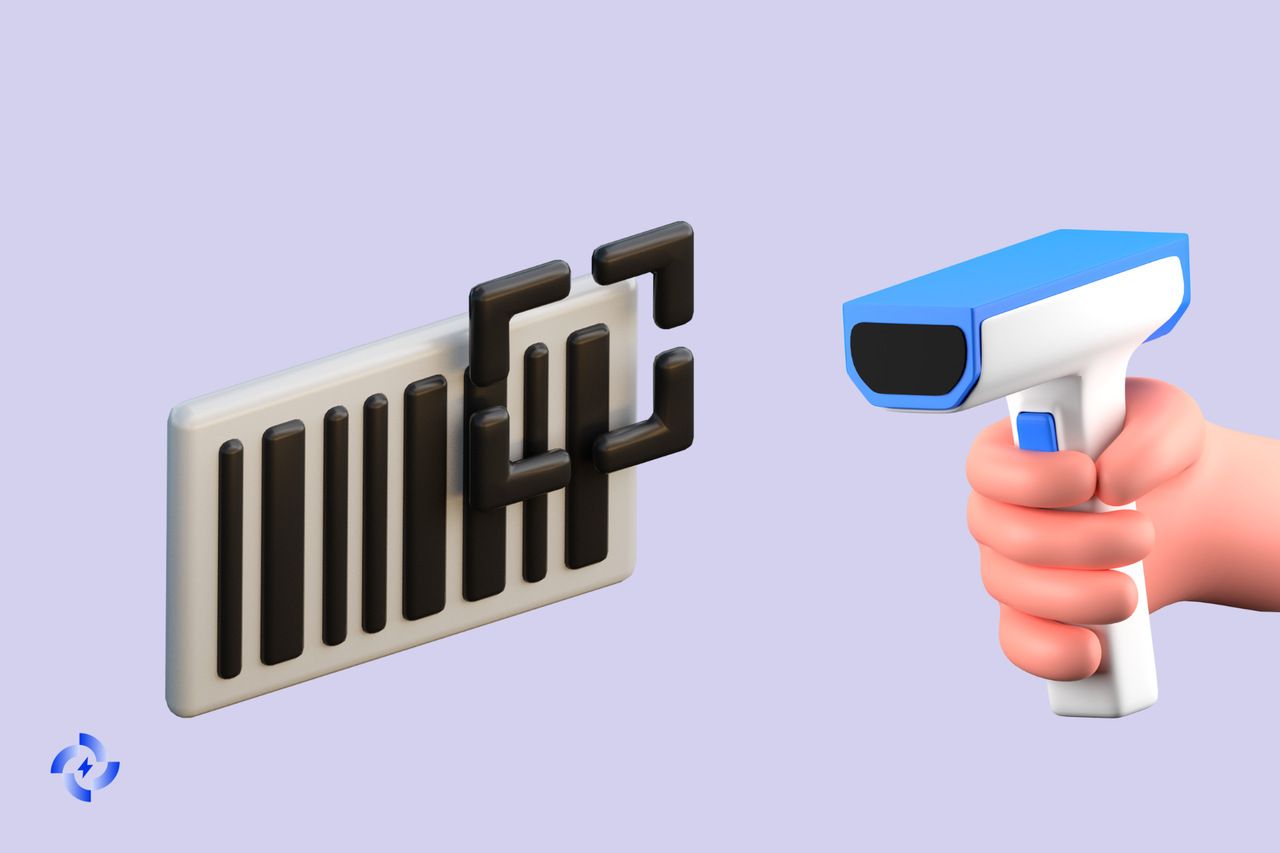
When a barcode scanner is used, it emits a beam of light, typically a red laser or LED, onto the barcode. The black bars absorb the light, while the white spaces reflect it. This reflection creates a pattern of light (reflected from spaces) and dark (absorbed by bars) that the scanner's sensor detects.
The scanner then converts this pattern into an electrical signal. This signal is processed by the scanner’s decoder, which interprets the varying light intensities as the corresponding characters or numbers. This decoded information is then sent to a computer or POS system for further processing.
Examples of 1D and 2D Barcodes:
- 1D Barcodes: Linear barcodes like UPC-A and EAN-13 are commonly used in retail for product identification. These barcodes store information horizontally along a single line of bars and spaces. Each digit or character in the barcode has a specific pattern of bars and spaces, making it easy to decode and process with standard barcode scanners.
- 2D Barcodes: These include QR codes and Data Matrix codes. Unlike 1D barcodes, 2D barcodes can store information both horizontally and vertically, allowing them to hold much more data. For example, a QR code can store URLs, text, and even payment information. 2D barcodes are often used in applications where more data needs to be encoded, such as for mobile payments, digital ticketing, and product tracking.
By understanding how barcodes encode information and the scanning process, you can see how they contribute to efficient and accurate data capture in various applications.
Whether used in supermarkets, on phone apps or for inventory management, barcodes are a fundamental tool in modern data handling. This process highlights the importance of using the right barcode type and ensuring proper scanning techniques for optimal performance.
How Do Barcodes Store Information?
Barcodes store information by encoding data into a series of black bars and white spaces. The width and spacing of these bars and spaces create a pattern that represents numbers or characters.

In a 1D barcode, each digit is represented by a unique combination of bars and spaces of varying widths. The sequence of these patterns encodes the data, which can be read by a barcode scanner.
Differences Between 1D and 2D Barcodes in Data Storage Capacity:
- 1D Barcodes: Also known as linear barcodes, 1D barcodes, like UPC-A or EAN-13, store information in a single line of bars and spaces. They are limited in data capacity, typically holding up to 20-25 characters. This makes them suitable for applications like retail product identification and inventory management.
- 2D Barcodes: These barcodes, such as QR codes and Data Matrix codes, store information both horizontally and vertically. This allows them to hold significantly more data, ranging from hundreds to even thousands of characters. 2D barcodes can encode complex information such as URLs, text, and other data types. They are often used for applications requiring more information in a compact space, such as mobile payments, digital ticketing, and product tracking. You can check Data Matrix vs. QR code comparison.
By utilizing the varying widths of bars and spaces, barcodes efficiently encode data, making them a versatile tool for various applications. The choice between 1D and 2D barcodes depends on the amount of data that needs to be stored and the specific use case requirements.
How Do Barcodes Work in Supermarkets?
In supermarkets, barcodes are used extensively to streamline the checkout process. Each product has a barcode, typically a UPC or EAN, printed on its packaging.
When a customer reaches the checkout counter, the cashier or self-checkout system scans the barcode using a barcode scanner. The scanner reads the barcode's unique pattern of bars and spaces, which corresponds to a specific product identifier.

This identifier is quickly matched with the product information in the store's database, allowing for rapid and accurate item entry. This process significantly reduces human error compared to manual entry.
Barcodes are also integral to the functioning of point-of-sale (POS) systems in supermarkets. When a barcode is scanned at checkout, the POS system retrieves the product's price and description from the database and adds it to the customer's bill.
Simultaneously, the system updates the inventory count, deducting the sold item from the store's stock levels. This real-time inventory management helps supermarkets maintain accurate stock records, preventing overstocking or stockouts.
Additionally, it allows for efficient pricing updates and sales tracking, enabling supermarkets to manage promotions, discounts, and sales data effectively.
By using barcodes in these ways, supermarkets can enhance the efficiency of their checkout process, maintain accurate inventory records, and manage pricing effectively, leading to better customer service and operational efficiency.
How Do Phone Barcodes Work?
Smartphones can read and generate 2D barcodes, such as QR codes, using their built-in cameras and barcode scanning apps.

QR codes, in particular, are widely used because they can store a significant amount of data and are easily scannable by phone cameras.
When a smartphone scans a QR code, the camera captures the barcode's pattern of squares and translates it into digital information that the phone's software can process.
- Mobile Payments: QR codes are commonly used in mobile payment systems. For example, services like Apple Pay, Google Pay, and various banking apps allow users to scan a QR code at the point of sale to make a payment. The QR code contains the merchant's payment information, which the app uses to complete the transaction securely and quickly. You can also see the PayPal QR code generator.
- Ticketing: QR codes are also used for digital tickets in events, transportation, and venues. When a user purchases a ticket, they receive a QR code that can be scanned at the entry point. This QR code contains all necessary ticket information, such as event details and the purchaser's identity, allowing for quick and efficient entry management.
- Information Sharing: QR codes are an easy way to share information such as website URLs, contact details, and promotional materials. Businesses often include QR codes on marketing materials, product packaging, and advertisements. When scanned, these codes can direct users to websites, download apps, or display promotional content, enhancing customer engagement and interaction.
Benefits of Using Barcodes
Conclusion
Barcodes are simple yet effective for efficient data collection and error reduction in various sectors, from retailing to manufacturing and logistics.
The remarkable working process behind barcodes is a testament to the advancements in technology.
Therefore, the system of barcode will work properly for the rest of our lives.
Frequently Asked Questions
How do barcodes facilitate real-time data processing in logistics?
In logistics, barcodes are scanned at various points in the supply chain to update the system with real-time data on the location and status of shipments. This real-time tracking helps optimize inventory management, improve shipment accuracy, and enhance overall supply chain efficiency.
How do barcodes store information securely for sensitive applications?
Barcodes can be designed to include check digits and encryption to ensure data integrity and security. Check digits help verify the accuracy of the scanned data, while encryption can protect sensitive information, making barcodes suitable for secure applications like ticketing and authentication.
How do barcodes work with different types of barcode scanners?
Barcodes can be scanned using various types of scanners, including laser scanners, CCD scanners, and camera-based scanners. Each type of scanner uses different technologies to read the barcode patterns. Laser scanners use a laser beam, CCD scanners use an array of light sensors, and camera-based scanners capture an image of the barcode to decode the information.
Visit our other blogs:


