Sharing and accessing files and folders is crucial for those constantly looking for smarter and faster ways to distribute content. One innovative solution that has gained popularity is Google Drive folder QR codes.
Let's learn how to create a QR code for a Google Drive folder, along with useful tips.
What is a Google Drive QR Code?
A Google Drive QR code is a two-dimensional barcode that, when scanned, directs the user to a specific file or folder stored in Google Drive. This digital shortcut eliminates the need for cumbersome links, making it a breeze for your audience to access your content.
At its core, a Google Drive QR Code functions by encoding a URL that points directly to a file or folder within Google Drive. When the QR code is scanned, the encoded URL is decoded by the scanning device, typically a smartphone, which then launches the web browser to open the Google Drive link.
But it's not just about ease of access. These QR codes embody the essence of smart marketing and content distribution, providing a seamless bridge between physical and digital spaces.
Whether it's printed on business cards, brochures, or displayed on digital screens, a Google Drive QR Code ensures your content is always just a scan away.
How to Create a QR Code for a Google Drive Folder with QRCodeDynamic
QRCodeDynamic offers an easy and effective way to create QR codes for your Google Drive folders.
Here's how you can use QRCodeDynamic to create a QR code for your Google Drive folder:
Step 1: Prepare Your Google Drive Folder Link
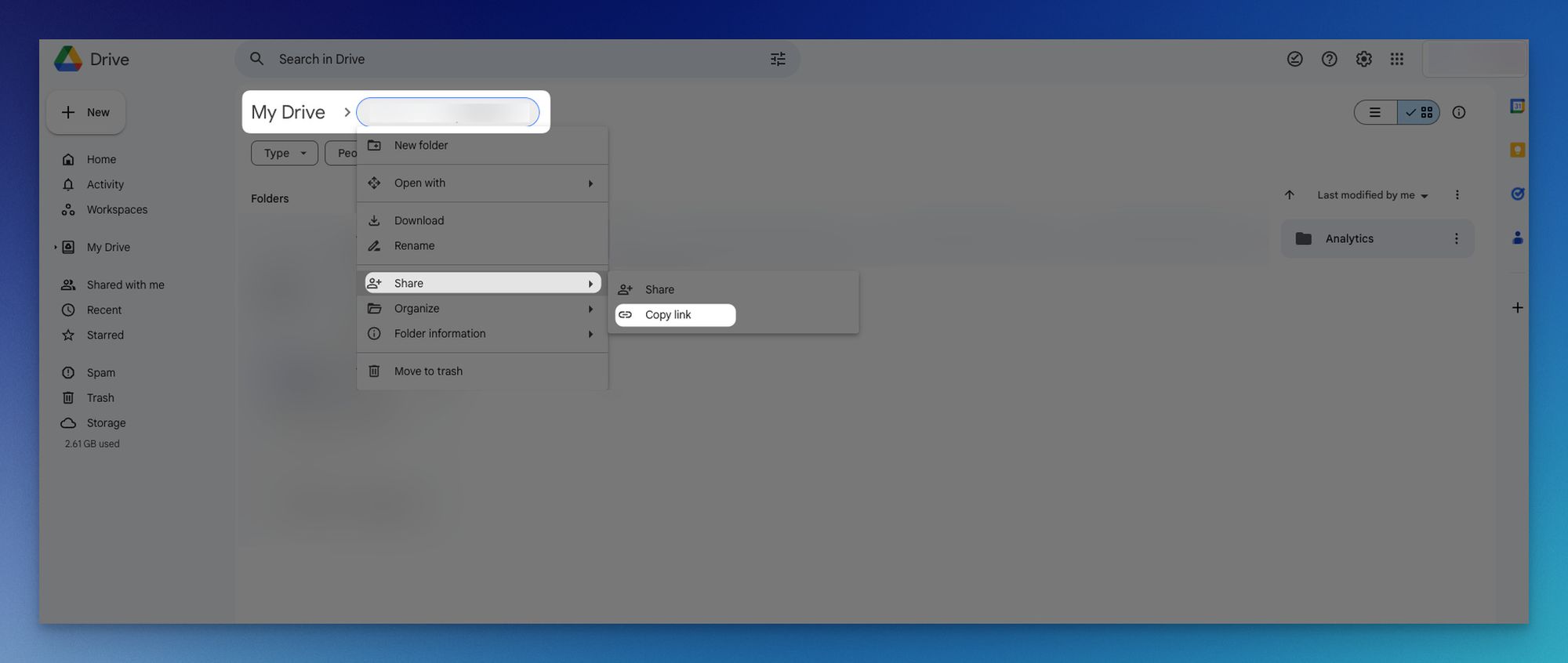
Before you dive into creating a QR code, ensure your Google Drive folder is ready to be shared. This involves organizing your content, setting the appropriate sharing permissions, and copying the shareable link to your folder.
Click the "Share" and select "Copy link" to copy your Google Drive folder's link.
Step 2: Visit QRCodeDynamic
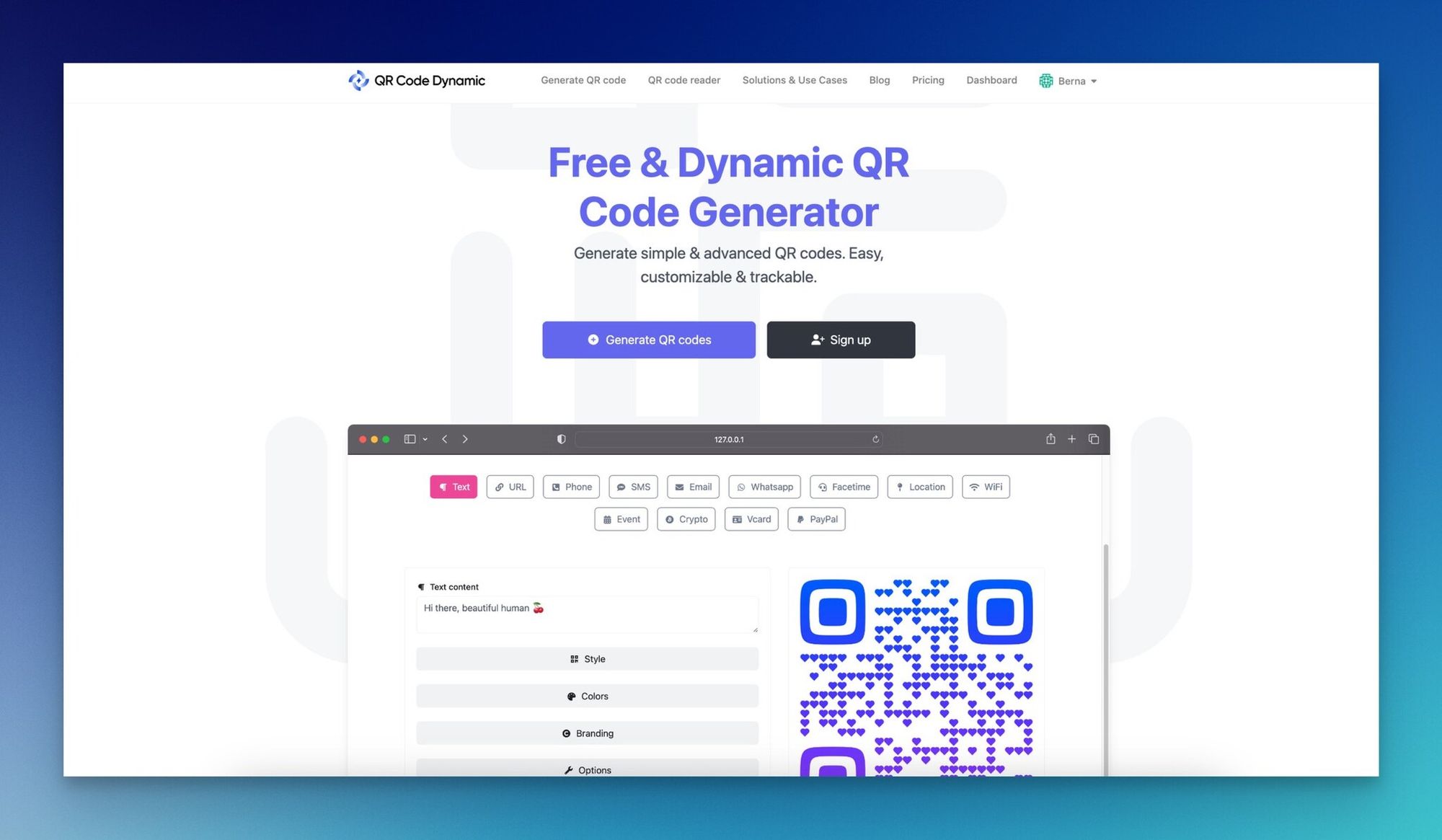
Navigate to the QRCodeDynamic website using your preferred web browser.
Sign up, log in, and click the "Generate QR codes" button on the homepage for a quick start.
Step 3: Choose the URL QR Code Option
QRCodeDynamic offers various types of QR codes, but to share a Google Drive folder, you'll want to select the URL QR Code option. This type of QR code will encode the shareable link to your Google Drive folder, making it accessible with just a scan.
Step 4: Enter Your Google Drive Folder's URL
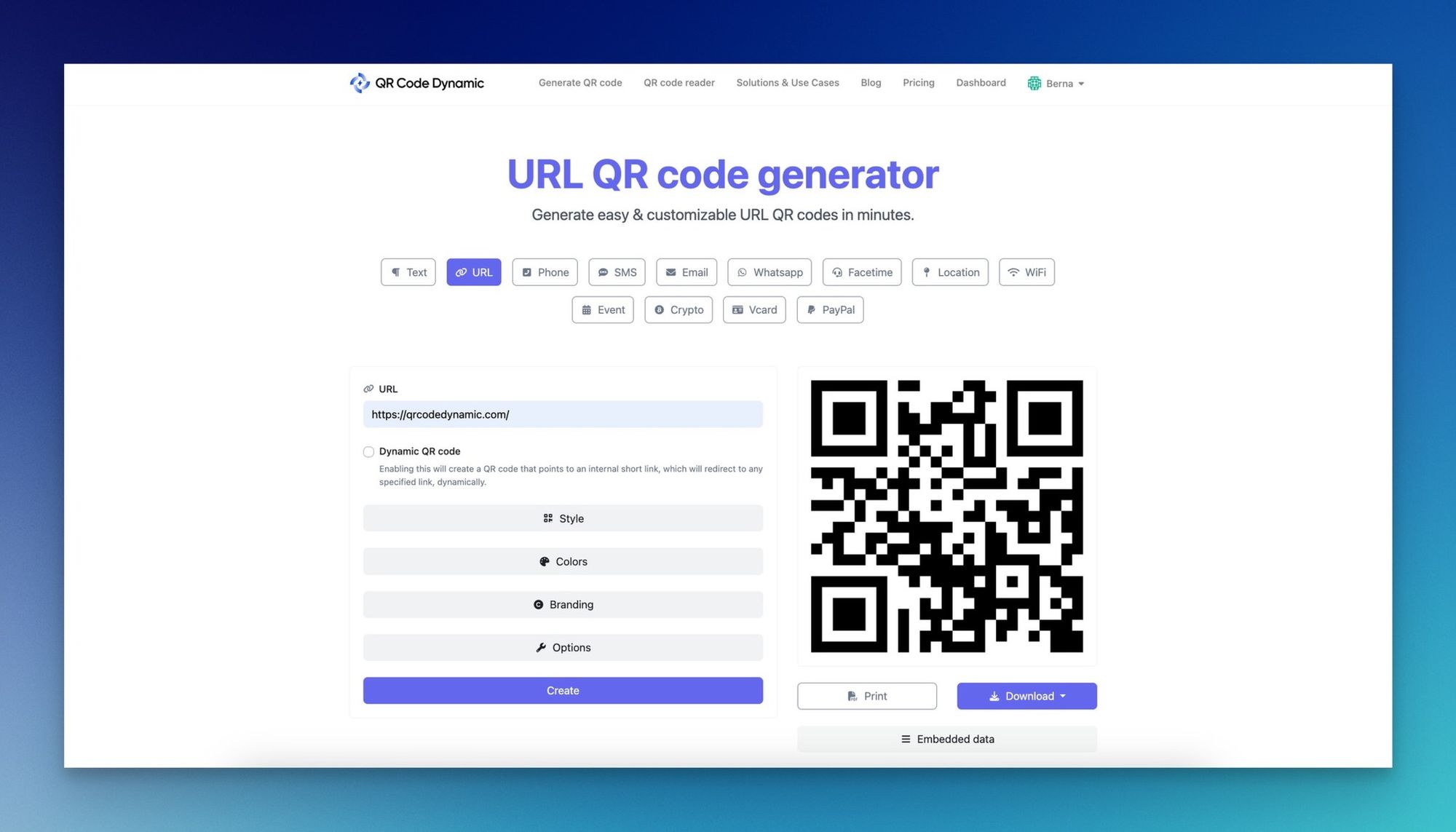
In the designated field, paste the shareable link to your Google Drive folder that you prepared earlier. Ensure the link is correct and accessible to those you intend to share it with. This step is crucial as it defines the destination to which your QR code will be pointing.
If you want to create a dynamic QR code, select "Dynamic QR code" while creating it. That way, you can update and redirect your QR code.
Step 5: Customize Your QR Code
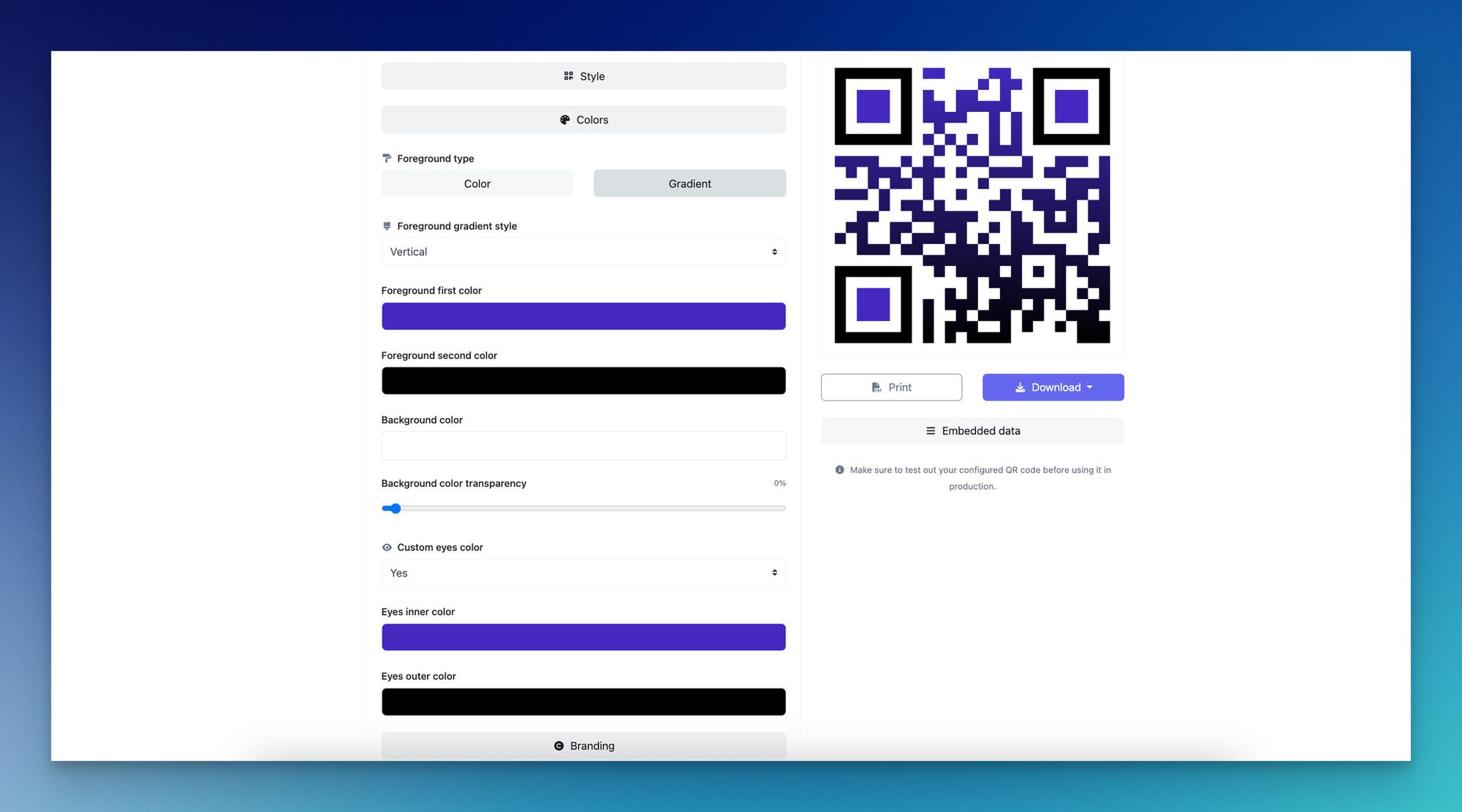
One of the advantages of using QRCodeDynamic is the ability to customize your QR code. You can choose colors and shapes and even add a logo to make your QR code stand out and align with your brand identity. This makes your QR code more visually appealing and enhances brand recognition.
Step 6: Test Your QR Code
Before distributing your QR code, it's essential to test it. Scan the QR code using a smartphone or a QR code reader to ensure it directs to your Google Drive folder as intended. This step verifies that your QR code functions correctly and is ready for use.
Step 7: Download and Share
Once you're satisfied with your QR code and have tested it, click the "Create" button and download the QR code image. QRCodeDynamic provides options for different formats, so choose the one that best suits your sharing platform.
Now, you're ready to incorporate your QR code into your marketing materials, presentations, or digital platforms, making your Google Drive folder accessible to your audience with a simple scan.
The Importance of Sharing a Google Drive QR Code

It's no secret that Google Drive has revolutionized our document storage and sharing approach. Adding QR codes into the mix further streamlines the process.
Having already drawn a roadmap for manually generating these codes, let's delve deeper into why sharing Google Drive files or folder paths via QR code is so significant.
Efficient Information Sharing
In both work and personal lives, the bulk of our communication transpires digitally. However, sharing large amounts of information like presentations, reports, or high-resolution images can be demanding.
Emails limit attachment sizes, and sending links can sometimes come off as clumsy or cumbersome, especially in a more formal setting.
All you need to do is generate the code and share it. Recipients can easily scan it using their smartphones or tablets; voila, they can directly access the Google Drive folder or file. This single scan replaces the tedious process of typing out or copying a long URL.
Rapid Access and User Convenience
One distinguishing advantage of QR codes is their easy and rapid access. Most smartphones today already feature built-in QR scanners in their camera apps, which readily translates into two things.
First, users no longer have to go through the trouble of downloading additional apps to scan a QR code. Second, this ease of access accelerates the process of accessing the Google Drive file or folder and promotes a smoother user experience.
A Creative Touch for Promotions and Outreach
QR codes, however useful, can also be stylish! Organizations can utilize branded QR codes for promotional purposes, such as when the Google Drive-linked file or folder contains relevant promotional information.
Incorporating your company's logo within a QR code is a splendid way to maintain brand consistency while offering a seamless and efficient method to share files and data.
Educators can use QR codes linked to Google Drive files to share reading material, assignments, and resources with students. Even in a community setting, a beautifully crafted poster with a QR code can easily steer folks toward a shared Google Drive folder with important resources or event details, bolstering outreach efforts.
Reinforcing Security
While we're on the topic of sharing, let's not forget about security. QR codes provide additional protection to your files and folders while sharing. By thwarting the visibility of complex, shareable Google Drive URLs, exploring your other files becomes less feasible. It's a secure way to provide access without risking other data contained within your Google Drive.
Enhancing Engagement
Last but not least, QR codes can significantly enhance user engagement. They act as interactive elements that compel users to engage with them due to their novelty and convenience. While URLs can be overlooked, a QR code prompts curiosity and interaction. It's an exciting, dynamic way to drive traffic to your files or folders.
Why Should You Consider Dynamic QR Code File Sharing for Google Drive
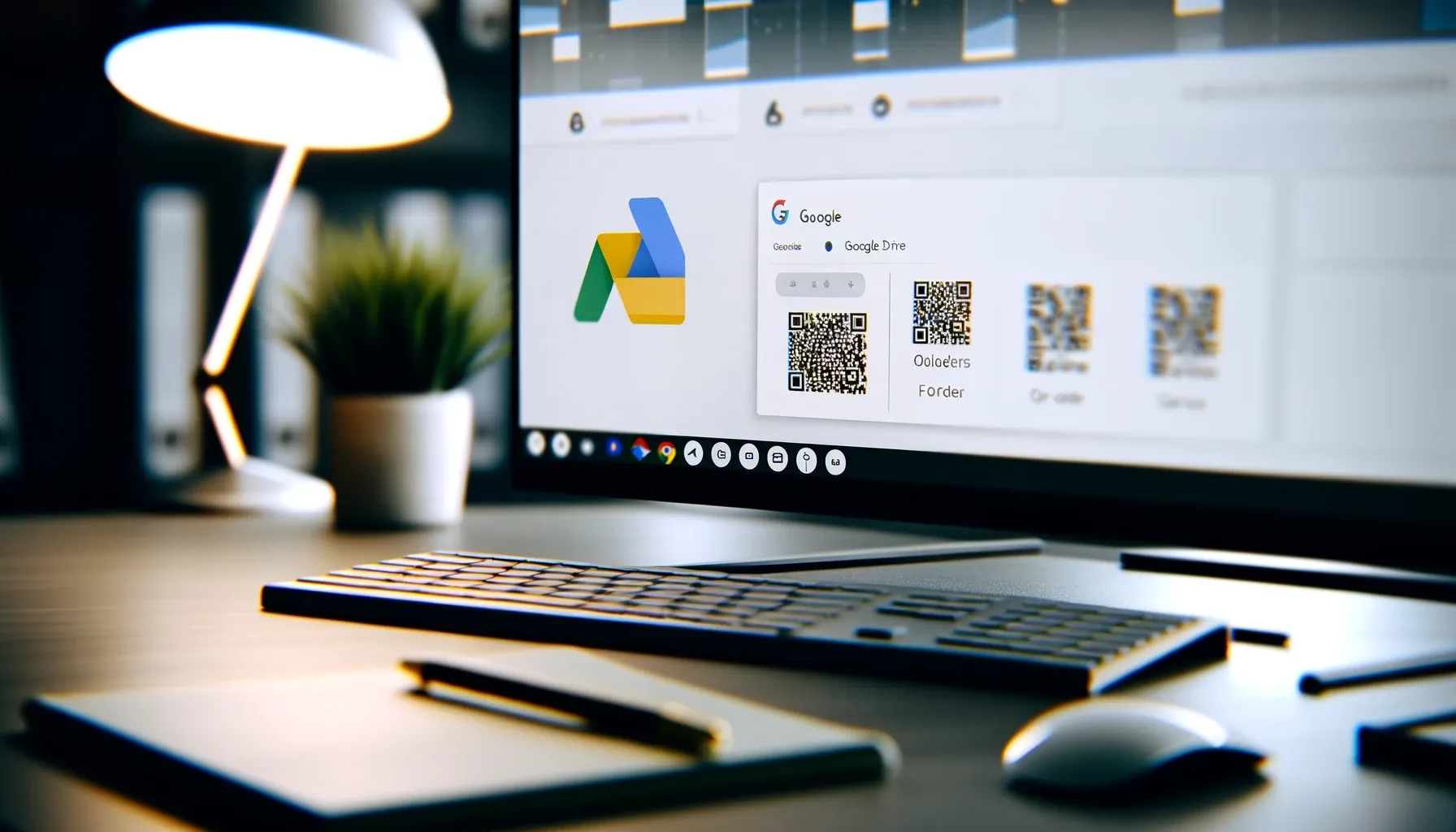
Dynamic QR codes for Google Drive file sharing is a solution that simplifies content distribution and enhances it in ways you might not have imagined.
Let's delve into the compelling reasons why dynamic QR code file sharing should be integral to your digital strategy.
- The Edge of Dynamic QR Codes: Dynamic QR codes are not just your ordinary QR codes but a powerhouse of flexibility and functionality. Unlike static QR codes that link directly to a fixed URL, dynamic QR codes use a short URL that can be edited to redirect to different locations, even after being printed or shared.
- Flexibility and Control: Imagine you've shared a QR code linking to a Google Drive folder containing marketing materials for a campaign. Midway through the campaign, you decide to update the materials. With a static QR code, you'd be stuck. But with a dynamic QR code, you can simply update the link's destination without changing the QR code itself.
- Real-Time Updates and Relevance: Keeping your content up-to-date is crucial for maintaining engagement and relevance. Dynamic QR codes make this a breeze by allowing real-time updates to the content your QR code links to.
- Password Protection: Security is a top concern when sharing sensitive or confidential information. Dynamic QR codes can be integrated with password protection, ensuring that only authorized individuals can access the content of your Google Drive folder.
- Expiry Feature: Control over your content's accessibility is crucial, especially for time-sensitive materials. Dynamic QR codes can be set to expire after a certain date or number of scans, making them ideal for limited-time offers, event materials, or confidential documents.
- Detailed Analytics: With dynamic QR codes, you gain access to detailed analytics, such as the number of scans, the geographical location of scanners, and the devices used.
- Efficiency in Content Distribution: Dynamic QR codes streamline the content distribution process, saving time and resources. The ability to update the destination URL means you can reuse the same QR code for different purposes, reducing the need to create and distribute new codes.
How to Generate Bulk URL QR codes for Google Drive Folders

The process of generating bulk QR codes for Google Drive folders may seem daunting at first, but with the right tools and a step-by-step approach, it's surprisingly manageable.
Here's how you can get started:
- Prepare Your Google Drive Folders: Organize your content into folders within Google Drive. Ensure each folder has the appropriate permissions set so your intended audience can access the content once they scan the QR code.
- Create a List of Folder URLs: Extract the shareable links of all the Google Drive folders for which you want to generate QR codes. This can be done manually or by using scripts and add-ons that automatically extract URLs from your Google Drive.
- Choose a Bulk QR Code Generator: Select a QR code generation tool that supports bulk creation. Tools like QRCodeDynamic offer bulk generation features, often requiring the URLs to be uploaded in a spreadsheet format.
- Format Your Spreadsheet: Prepare your spreadsheet according to the requirements of the chosen QR code generator. This usually involves having a column for URLs and possibly additional columns for customizing each QR code, such as adding titles or setting unique design elements.
- Upload and Generate: Follow the bulk QR code generator's process to upload your spreadsheet. The tool will generate a QR code for each URL in your list, which you can then download in your preferred format, individually or in a zip file.
- Test Your QR Codes: Before distributing your QR codes, it's crucial to test a few to ensure they correctly link to the intended Google Drive folders. This step verifies that the QR codes work as expected, providing a smooth experience for your users.
- Distribute Your QR Codes: With your bulk QR codes ready, you can now incorporate them into your marketing materials, educational content, event signage, or any other medium through which you wish to share your Google Drive folders.
Benefits of Bulk QR codes

Bulk generation of QR codes for Google Drive folders isn't just about saving time. It offers a range of benefits that can significantly impact your content distribution strategy:
- Consistency and Branding: Bulk generation tools often allow for the customization of QR codes, enabling you to maintain brand consistency across all your materials. This consistent branding helps reinforce your brand identity and makes your QR codes more recognizable to your audience.
- Scalability: As your content library grows, the ability to generate QR codes in bulk becomes increasingly valuable. This scalability ensures that you can always provide easy access through QR codes, no matter how extensive your materials become.
- Efficiency: Generating QR codes in bulk dramatically reduces the time and effort required compared to creating them individually. This efficiency frees up valuable time that is better spent on other aspects of your marketing or SEO strategies.
- Versatility: Bulk-generated QR codes can be used across various mediums, from print to digital. This versatility allows for a cohesive content distribution strategy that can adapt to various platforms and audiences.
- Engagement Tracking: Many bulk QR code generation tools offer analytics, allowing you to track engagement at a granular level. Understanding how, when, and where your QR codes are scanned provides invaluable insights into audience behavior and content preferences.
Different Use Cases for Google Drive Folder QR Code

Google Drive folder QR codes have emerged as a versatile tool, revolutionizing the way we share and access content. Beyond the basic functionality of linking to digital resources, the applications of Google Drive folder QR codes span various fields and industries, offering innovative solutions to everyday challenges.
Let's explore how these QR codes can be utilized, unlocking new possibilities and enhancing productivity.
Workplace File Sharing
In the fast-paced environment of the modern workplace, seamless access to documents, presentations, and resources is crucial. Google Drive folder QR codes can transform the way teams collaborate and share information.
- Collaborative Projects: For projects involving multiple team members, a QR code can provide instant access to a shared folder containing all relevant documents, spreadsheets, and presentations. This ensures everyone is on the same page, literally and figuratively.
- Training Materials: New employee onboarding often involves a plethora of training materials. A QR code linked to a Google Drive folder with all necessary documents can simplify the process, making it more engaging and efficient.
Access to Digital Learning Resources
The education sector can greatly benefit from the use of Google Drive folder QR codes, providing educators and students with a simple and effective way to access learning materials.
- E-Learning Portals: QR codes can link to a folder filled with e-books, lecture notes, and assignments, facilitating remote learning and making resources readily available to students.
- Interactive Classrooms: Teachers can integrate QR codes into their teaching materials, linking to additional resources, videos, or interactive content, enriching the learning experience.
Photography and Videography Services
For professionals in the creative fields of photography and videography, Google Drive folder QR codes offer a sophisticated way to share portfolios and projects with clients.
- Client Deliverables: After a photo shoot or video production, photographers and videographers can share the final outputs via a QR code, providing clients with a direct link to their Google Drive folder containing the high-resolution files.
- Portfolio Display: Creative professionals can use QR codes on their business cards or promotional materials, linking to a curated Google Drive folder showcasing their best work, making it easy for potential clients to view their portfolios.
Centralized Folder for Webinar e-Certificates
With the rise of online courses and webinars, organizers need an efficient way to distribute participation or completion certificates. Google Drive folder QR codes can streamline this process.
- Easy Distribution: Instead of emailing certificates individually, organizers can upload them to a Google Drive folder and share a QR code at the end of the webinar. Participants can scan the code and download their certificates, simplifying the distribution process.
- Archive Access: For recurring webinars or series, a single QR code can link to a folder where participants can access certificates from past sessions, creating a central archive.
Event Management
Event organizers can leverage Google Drive folder QR codes to enhance attendees' experience and streamline information sharing.
- Digital Brochures and Schedules: Organizers can share them through a QR code instead of printing event schedules and brochures. This not only saves paper but also allows for last-minute updates to be made without reprinting.
- Feedback Collection: A QR code can link to a Google Drive folder containing feedback forms, making it easy for attendees to provide valuable feedback about the event.
Community and Non-Profit Organizations
For community groups and non-profit organizations, Google Drive folder QR codes can facilitate sharing resources, reports, and community updates.
- Resource Sharing: Organizations can share educational materials, reports, and resources with the community through a QR code, ensuring easy access for all members.
- Volunteer Coordination: For events or projects requiring volunteer coordination, a QR code can link to a folder with sign-up sheets, schedules, and guidelines, streamlining the organization process.
Personal Use
Google Drive folder QR codes aren't just for professionals; they also have numerous applications for personal use.
- Family Events and Gatherings: Share photos and videos from family events by creating a shared Google Drive folder and distributing the QR code to family members.
- Personal Projects: For hobbyists or DIY enthusiasts working on collaborative projects, a QR code can provide easy access to project plans, ideas, and resources.
Conclusion
Our exploration of QR codes for Google Drive magnifies just how adaptable our digital tools can be. Despite seeming simplistic, QR codes can revolutionize how we share and access files or folders on Google Drive, refining the process into a convenient scan.
You've been equipped with new methods to optimize your digital workspace, from creating individual QR codes to setting up sophisticated automation for all your new uploads. So, let's take this knowledge, put it into action, and witness the performance boost in our everyday virtual tasks. Happy scanning!
Before you leave, visit our latest blog posts:


