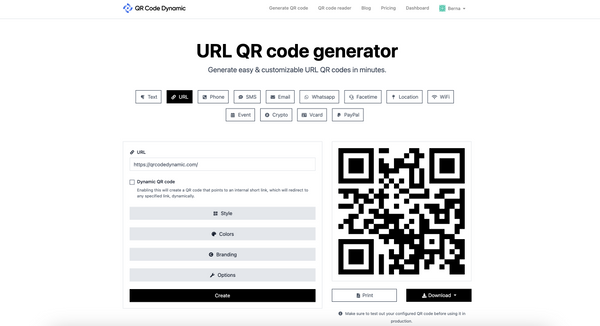Want to download an app using a QR code? You're in the right spot!
This concise guide will walk you through each step, ensuring a smooth and efficient process. Ideal for marketers and tech enthusiasts alike, we'll cover everything from the basics to advanced tips.
We'll also explain how to create QR codes for app downloads! Let's begin!
Understanding App QR Codes
An App Store QR code is a specific type of QR code that, when scanned, directs you immediately to an app download page within an app store, be it Google Play, Apple App Store, or any other platform where the app is available.
It eliminates the need for typing out search queries or navigating through the digital aisles of app stores.
Here's what makes it stand out:
- Instantaneous Access: No more wading through the sea of apps on various platforms. This QR code zaps you straight to what you need.
- Universal Usability: Regardless of the store you use, these QR codes are designed for all, creating a cohesive experience for Android and iPhone users alike.
- Simplified Sharing: Got an app to recommend? A quick share of the QR code image makes for easy sharing among friends, family, or customers.
How To Download An App With A QR Code
Downloading an app using a QR code is a simple process.
Here's your step-by-step guide:
- Find the QR Code: This could be on a website, a flyer, an email, or even on a billboard.
- Open the Camera or QR Code Reader: Most modern smartphones have built-in QR code scanning in their camera apps. Just open it as if you're going to take a photo.
- Point Your Camera at the QR Code: Hold your phone so that the QR code appears in the camera frame. No need to take a picture; your phone will recognize the code automatically.
- Tap the Notification: Once your phone scans the QR code, a notification will appear. Tap on it.
- Welcome to the App Store: The link will direct you straight to the app's page on the app store (Google Play Store for Android, App Store for iOS).
- Download the App: Just like any other app, click 'Install' or 'Get,' and voilà, the app will start downloading to your device.
Consider these for a smooth experience:
- Ensure your phone's camera lens is clean for easier scanning.
- If your phone doesn't auto-scan, check if QR scanning is enabled in your camera settings.
- Still no luck? Download a dedicated QR code scanner tool. There are plenty of QR code scanner apps you can use.
Security Measures While Scanning QR Codes to Download Apps
In the midst of all this simplicity, one must not forget security. QR codes are generally safe, but like with all things digital, caution enhances your experience.
Here are a few quick safety tips:
- Avoid Scanning Suspicious QR Codes: If you come across a QR code in a shady context or location, it's best to avoid scanning it. Scammers sometimes use QR codes to direct users to harmful sites or phishing pages.
- Use Secure QR Code Scanners: Download a QR code scanner with positive reviews and a good reputation for an added layer of security. These scanners often have safety features that vet the links before opening them.
- Check the URL: After scanning, but before proceeding, glance at the URL you're being directed to. If it looks odd or unrelated to the content you were expecting, it's best not to proceed.
- Keep Your Device Updated: Regular updates to your device's software can enhance security, including the built-in safeguards related to scanning QR codes.
While QR codes are generally safe, remember to scan codes from trusted sources. This precaution helps avoid the risk of downloading harmful software.
How App Download QR Codes Work
To the uninitiated, these black-and-white squares may seem like a secret code that only tech wizards can understand. But it's quite the opposite!
Here's how it works:
- Generation: It starts with creating a QR code linked to the app's online address on the app store. Specialized software or online services (many free!) can generate these.
- Distribution: Next, this code can be printed or shared digitally. It could find a home on anything from a flyer to an Instagram post!
- Scanning: Users with a smartphone camera or a QR code reader app can scan the code.
- Redirection: Upon scanning, they're whisked away directly to the app store, landing precisely on the app's page.
- Download: Now, the user is just one tap away from downloading the app. It's that simple!
App QR Codes with Deep Linking
Now, diving a bit deeper (pun intended!), we encounter the marvel of deep linking within QR codes. This isn't your average QR code – it's a smarter, more context-aware version that enhances user experience significantly.
But what is deep linking in QR codes?
- Beyond the Surface: Regular QR codes take you to the homepage or a landing page, but those with deep linking go further. They navigate the labyrinth of the app store or even the app itself, guiding users directly to specific locations.
- Personalized User Experience: These codes can remember a user's journey, suggesting relevant options and making the whole experience feel tailor-made.
- Enhanced Engagement: By providing users exactly what they're looking for, these QR codes make interaction with apps more engaging and satisfactory.
What Information the App Store QR Code Can Display
The beauty of app QR codes is their ability to be a silent salesman. They're unassuming, yet they pack in all the information that potential users need to find the apps they're directing to.
Here's what's typically included:
- App Name and Icon: The basic yet most crucial information so users know they're in the right place.
- Description: A brief teaser of the app's functionality, giving users a sneak peek into what to expect.
- Ratings and Reviews: Social proof that can nudge new users to download, knowing that the app is well-liked.
- Download Button: The final, most critical call-to-action, inviting users to join the app's community.
Dynamic App Store QR Codes
There's something even more exciting on the horizon of QR technology: dynamic QR codes.
Unlike their static counterparts, these are mutable, meaning their information can be edited even after being printed or shared.
- Flexibility: Did you make a mistake in the URL? Do you have an updated version of your app? No worries! The QR code can be adjusted without the need to reprint or redistribute the code.
- Tracking Capabilities: These QR codes are like mini-spy agents. They gather data on scanning frequency, location, time, and even the devices used, providing valuable insights for marketers.
- Enhanced Security: Extra security layers can be added, such as password protection or expiration dates, preventing misuse or unauthorized scanning.
Why You Should Use QR Codes for App Downloads
The QR code system is ingeniously simple, which adds to its allure. It functions like a hyperlink that takes you directly to more information - in this case, an app download.
Here's how QR codes empower the user and marketer experience:
- Direct Linking: QR codes eliminate several steps in the download process, creating a straightforward journey from seeing an app's promotion to actually downloading it.
- Enhanced User Experience: Users appreciate a simplified process. With QR codes, they're more likely to download an app on the spot.
- Seamless Marketing: For marketers, QR codes can be included in various promotional materials, be it online or offline. It's an effective strategy to increase app downloads and engagement.
How to Create a QR Code for App Downloads
Welcome to the creative phase of your QR code journey, where you transition from a user to a creator!
Whether you're promoting your groundbreaking app or sharing your favorite tools with the world, knowing how to craft the perfect QR code is your ticket to a smooth, effective experience.
Here are the simple steps you need to follow:
- Find a QR Code Generator: A quick online search will offer you a buffet of options. Look for reliable, well-reviewed generators like QRCodeDynamic.
- Select the URL Option: Once you've picked your generator, it's time to choose the type of QR code you want to create. Opt for the one that directs users to app store links (App Store for iOS, Google Play for Android, etc.).
- Enter App Information: Now, add the URL that leads directly to your app's download page in the store. Ensure it's the correct link by testing it beforehand!
- Customize Your QR Code: Here's where it gets fun! Customize your QR code with colors and logos to make it stand out and stay on-brand.
- Test Your QR Code: Before sharing it with the world, test your QR code using different devices to ensure it works seamlessly.
- Download and Share: Once tested, download your QR code. It's ready to be shared on your chosen platforms, be it social media, printed posters, or even email campaigns!
How to Use QR Codes for Promoting Your Mobile App
QR codes are not just a tool for tech enthusiasts but a necessity for marketers who understand the value of simplicity and directness in promotional tactics.
Let's explore their benefits for app downloads and how you can leverage QR codes to elevate your app's visibility!
- Direct Connection: QR codes create a bridge from physical or digital marketing materials directly to your app's download page. There's no searching or chance for potential users to get sidetracked along the way.
- Versatility in Placement: Whether on a billboard, a social media page, or a product's packaging, QR codes can live almost anywhere, offering incredible flexibility in your marketing strategy.
- Enhanced User Experience: Scanning a QR code is fun and interactive, providing a tech-savvy image to your campaign and making users feel like they're part of something innovative.
- Valuable Analytics: QR codes can provide data on scan counts, locations, and even the types of devices used. This information is invaluable for understanding your audience and refining future campaigns.
- Simplified Promotions: Your marketing materials become significantly more straightforward when they only need to display one QR code for all users.
- Broader Reach: By accommodating all users, regardless of their device, you're casting a wider net and potentially capturing a more significant portion of the market.
How Different Industries Can Leverage QR Codes for App Downloads
The beauty of QR codes in marketing is their universal application across various industries. Here's how different sectors can harness their power:
- Retail: Place QR codes on receipts, product tags, or in dressing rooms to encourage app downloads for exclusive deals or virtual shopping experiences.
- Healthcare: Hospitals or health apps can use QR codes in brochures or on patient portals to direct users to valuable health resources and apps.
- Restaurants and Hospitality: From menus to tabletop signs, use QR codes to promote an app for reservations, ordering, or checking rewards points.
- Education: Schools and educational platforms can integrate QR codes into posters, flyers, or email newsletters to promote educational apps or portals for students and parents.
- Real Estate: Agents can use QR codes on business cards or property listings to direct potential clients to their app for virtual tours and listings.
In every case, the key is to integrate the QR code into existing customer touchpoints, making the process of discovering and downloading your app a natural extension of the user's interaction with your business.
Tips for Effective QR Code Marketing for Apps
Ready to dive in? Here are a few parting pieces of advice to ensure your QR code campaign hits all the right notes:
- Visibility is Key: Place your QR code where it's easily seen and accessible. Consider where your potential users will most likely want to download your app and position it there.
- Offer Incentives: People love getting something out of the actions they take. Offer exclusive content, discounts, or features upon downloading the app via your QR code.
- Clear Instructions: Believe it or not, some people are still new to QR codes. A simple line like "Scan to download our app" can work wonders.
- Optimize Landing Pages: Ensure the page your QR code leads to is optimized for mobile devices, provides clear app information, and makes the download process a breeze.
- Track and Analyze: Use a QR code generator to track scans. Analyzing this data can provide valuable insights into user behavior and campaign performance.
Conclusion
Ready to transform app downloads with QR codes? You've got all you need to start.
These codes are more than just digital shortcuts; they're powerful marketing tools, providing direct access to your app on various platforms apart from downloading.
Plus, the real-time data from QR code scans offers invaluable insights into user behavior, helping you refine your marketing strategy. So, why wait? Embrace QR codes to download apps or to elevate your app's reach today.
Frequently Asked Questions
Can I use a QR code to download apps on any smartphone?
Absolutely! QR codes are universal and can be used on iOS and Android devices.
How will the QR code take me to the right app?
Trustworthy QR codes often come with a brief description or are placed in a context that indicates what app you'll be directed to.
Can I share a QR code for an app with others?
Definitely! Just share the QR code image; others can scan it to download the app just like you did.
How can I create a QR code for my own app?
Many free and paid QR code generators are available, such as QRCodeDynamic. Just input your app's download link, and the generator will create a QR code for you.
Visit these blog posts before you go: