In today's digital age, QR codes have become an increasingly popular tool for connecting the physical and online worlds. These codes, consisting of black and white squares, can be scanned by smartphones to quickly access information or perform various actions.
One creative use of QR codes is for your Amazon Wish List. By generating a dynamic QR code for your wish list, you can easily share it with friends, family, or even customers. This comprehensive guide will explore how to get QR code for Amazon Wish List, and the benefits of using them with the step-by-step process. Let's dive in!
Understanding the Benefits of Using QR Codes for Your Amazon Wish List

- Frictionless access on mobile. Friends scan and land right on your list, no typing, no hunting. The Amazon “Invite” flow lets you copy a view-only link so people can browse and buy without editing your list.
- Works even as public search has wound down. Since people typically need a direct share now, a QR on a card, invite, or stream overlay is the fastest path.
- App-aware by default. Amazon links can open directly in the app via universal links (when the device/user settings allow), which makes scanning feel native. (It isn’t guaranteed on every device, so always test.)
- Analytics & iteration. Use a dynamic QR so you can see scans by time/location, add UTMs, and even swap destinations later without reprinting.
- On-brand visuals. Customize colors, frames, and a clear CTA (e.g., “Scan to see my list”). Event/registry-style frames are common and scannable when you follow sizing/contrast basics.
- Privacy-conscious gifting. When someone buys from your list, Amazon shows gift-givers only your name and city on the default address; purchased items can be hidden to avoid spoilers.
How to Make a QR Code for Your Amazon Wish List
Now that you understand the benefits of using QR codes for your Amazon Wish List let's walk through the process of creating your own QR code.
Step 1: Sign in to your Amazon account
- If you already have an Amazon account, simply log in.
- If you don't have an account, you need to create one. Once your account is set up, make sure you have a wish list created. Your Amazon wish list is where you add all the items you're hoping to purchase or receive as gifts.
Step 2: Access your Amazon Wish List settings
Once signed in, navigate to your account settings and locate the section for managing your wish list. Here, you will find various options for customizing and sharing your list.
In the account settings, look for the section dedicated to managing your wish list. This area allows you to customize and share your list, offering various options to control who sees it and how it's presented.
In the wish list settings, there should be an option to get the link to the wish list.
Select this option and copy the link to your wish list.
Step 3: Create and Customize Your QR Code Using QRCodeDynamic
- Visit QRCodeDynamic's website and sign up or log in.
- Choose the option to create a new QR code.
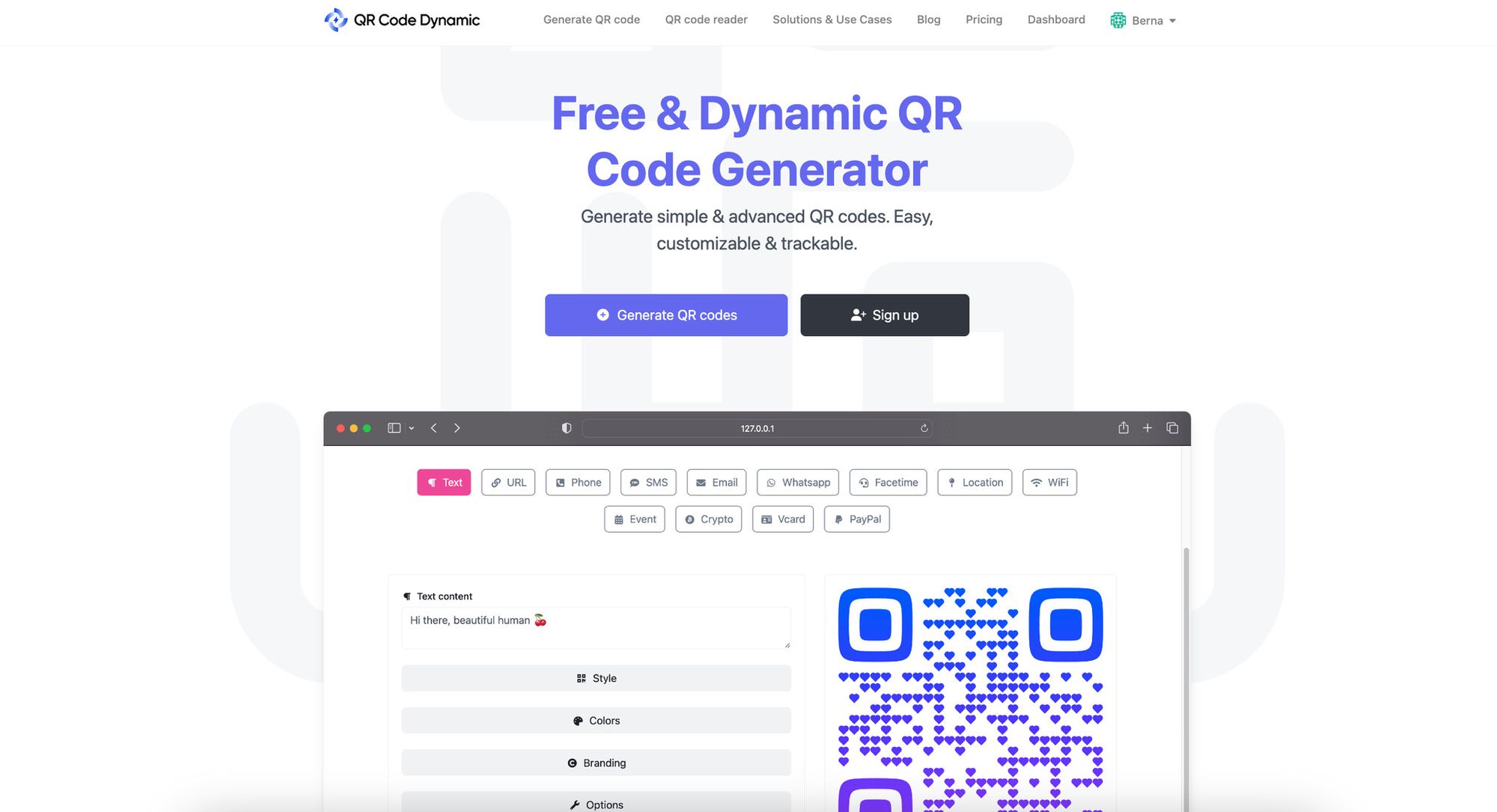
- In the QR code creation settings, select the type of QR code that links to a URL.
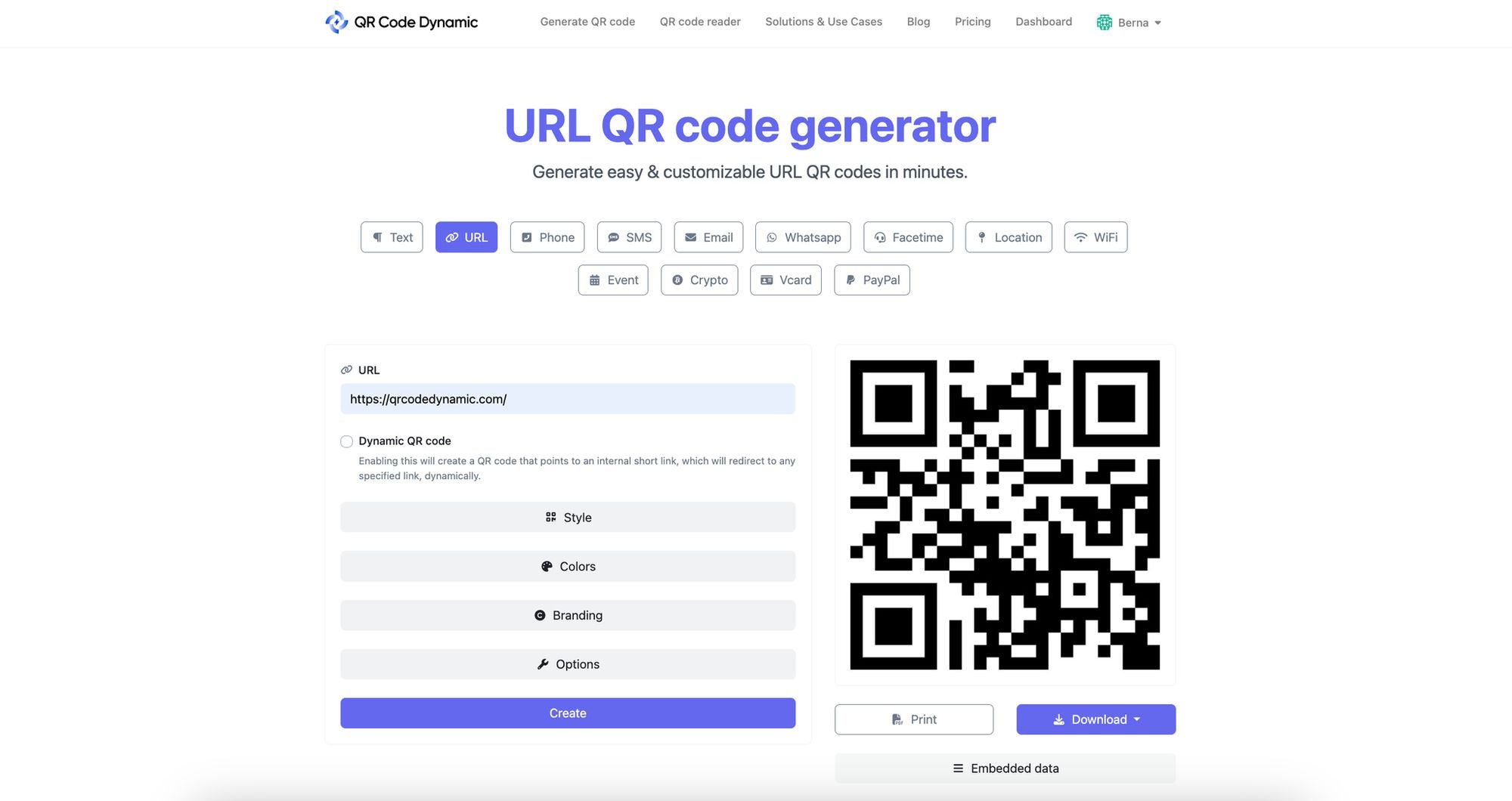
- Paste the URL of your Amazon Wish List into the designated field.
- Customize your QR code by choosing different colors, patterns, or adding a logo.
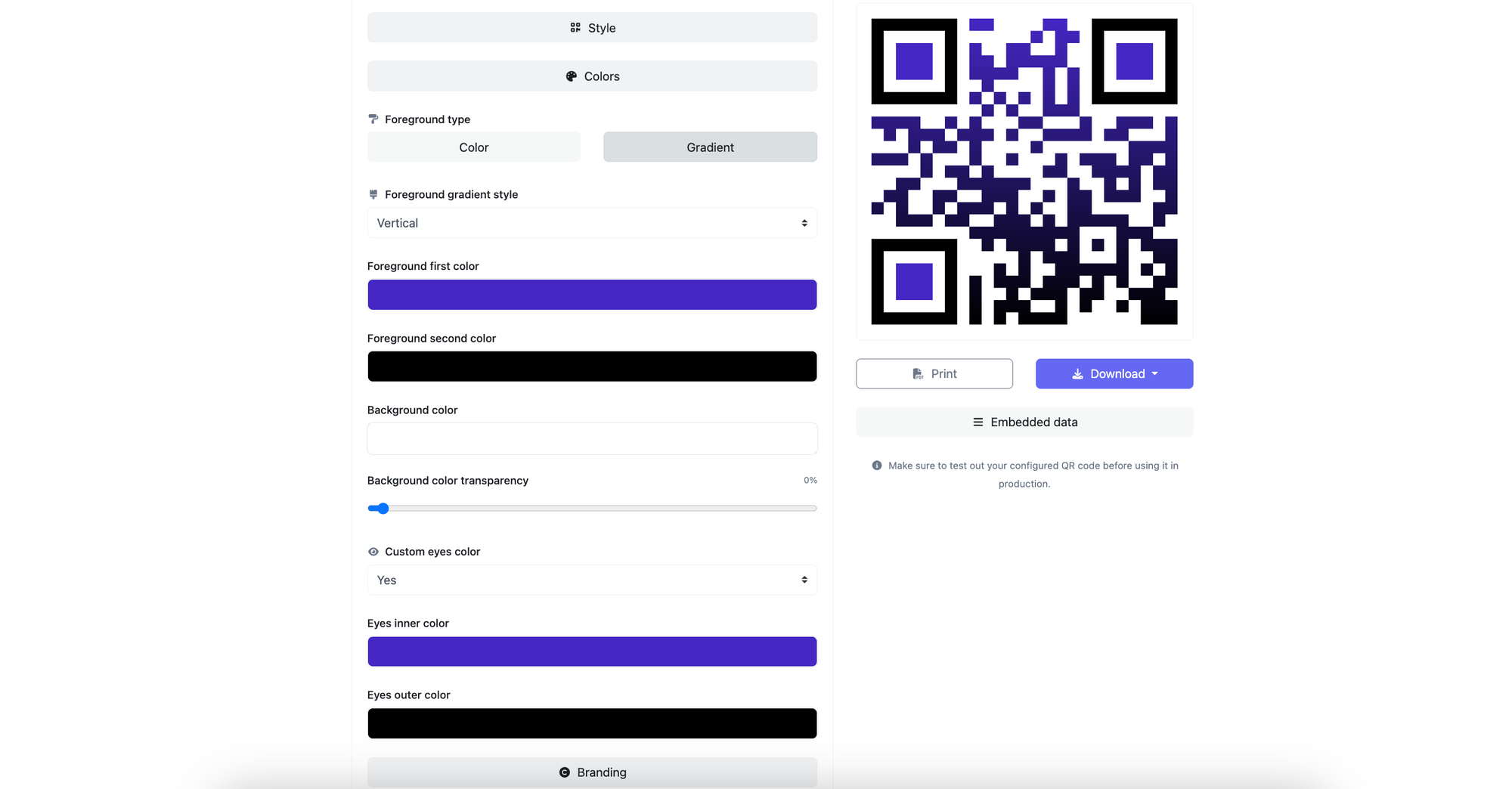
- QRCodeDynamic offers various customization options to make your QR code stand out and align with your personal or brand aesthetics.
Step 4: Test and share your QR code
- Once your QR code is generated, it's crucial to test it to ensure it works correctly.
- Use a smartphone with a QR code scanner app to scan the code. Check that it successfully redirects to your Amazon Wish List.
- After confirming it works, you can share your QR code. This can be done by downloading the image of the QR code or copying its URL. You can then share it through various means like social media, email, or even print it on physical materials like flyers or cards.
This method provides a convenient and modern way to share your Amazon Wish List with friends and family, making it easier for them to find and purchase gifts you'd love to receive.
Tips and Best Practices for Using Amazon Wish List QR Codes Effectively

To maximize the effectiveness of your QR codes, consider implementing the following tips and best practices:
- Design: Create visually appealing QR codes that align with your brand identity or the purpose of the code. Use colors, logos, or images to make your QR code stand out and attract attention.
- Size and Placement: Ensure your QR code is large enough to be easily scanned by smartphones. Avoid placing it in areas where it might be obstructed or difficult to scan, such as low-resolution images or curved surfaces.
- Error Correction: Enable error correction when generating your QR code to ensure it remains scannable even if it is damaged or partially covered. This improves the overall user experience and prevents frustration.
- Call-to-Action: Accompany your QR code with clear instructions or a call-to-action to encourage users to scan it. For example, you can include a message like "Scan to view my Amazon Wish List" or "Get exclusive discounts by scanning this code."
- Analytics and Tracking: Utilize QR code tracking tools to gain insights into user engagement. Monitor how many times your QR code has been scanned, which items are most popular, and adjust your marketing strategies accordingly.
Creative Uses for QR Codes for Amazon

While generating a QR code for your Amazon Wish List is a fantastic way to leverage this technology, there are numerous other creative uses in e-commerce.
Here are a few ideas to inspire you:
- Product Information: Attach QR codes to your product packaging to give customers additional information, such as user manuals, care instructions, or recipe ideas.
- Loyalty Programs: Use QR codes to enroll customers in loyalty programs or offer exclusive discounts or rewards. Customers can scan the code at the point of sale to access their benefits.
- Customer Reviews: Place QR codes on product tags or in-store displays that link directly to customer reviews. This allows potential buyers to access real-time feedback and make informed purchase decisions.
By thinking outside the box, you can unlock the full potential of QR codes and enhance the overall shopping experience for your customers.
Common Mistakes to Avoid When Using QR Codes for Amazon Wish Lists

While QR codes can be a powerful tool for connecting with your audience, there are a few common mistakes to avoid:
- Lack of Context: Ensure that the purpose and benefit of scanning the QR code are clear to users. Without proper context, people may hesitate to scan or ignore the code.
- Inadequate Testing: Always test your QR codes before sharing them with others. Make sure they are scannable and redirect to the intended destination, whether a website, app, or specific product page.
- Poor Design and Visibility: Avoid using low-resolution images or complex designs that may hinder the scannability of your QR code. Keep it simple yet visually appealing.
- Neglecting Mobile Optimization: Ensure that the landing page or content accessed through the QR code is optimized for mobile devices. This guarantees a seamless user experience and prevents frustration.
By avoiding these common pitfalls, you can create QR codes that engage and delight your audience.
Conclusion: Harnessing the Power of QR Codes for Your Amazon Wish List
QR codes offer a world of possibilities for sharing your Amazon Wish List. Following the step-by-step guide, you can easily generate a QR code that enables others to access and explore your desired items. Use best practices, such as incorporating visually appealing designs, testing your codes, and tracking user engagement.
Furthermore, consider the myriad creative uses of QR codes in e-commerce to enhance customers' shopping experience.
Start utilizing QR codes for your Amazon Wish List today and experience their convenience and engagement. Share your personalized QR code with friends, family, or customers, and make your wish list easily accessible.
Visit these blog posts before leaving:


