Welcome to your go-to guide on creating Telegram QR codes! In this quick guide, we'll unveil the simplicity of generating and using these codes within Telegram.
Perfect for marketers and digital enthusiasts alike, this post will walk you through crafting your own Telegram QR codes, scanning them in Telegram, and joining groups effortlessly.
Ready to boost your Telegram savvy? Let's get started and master the art of Telegram QR codes together!
What is a Telegram QR Code?
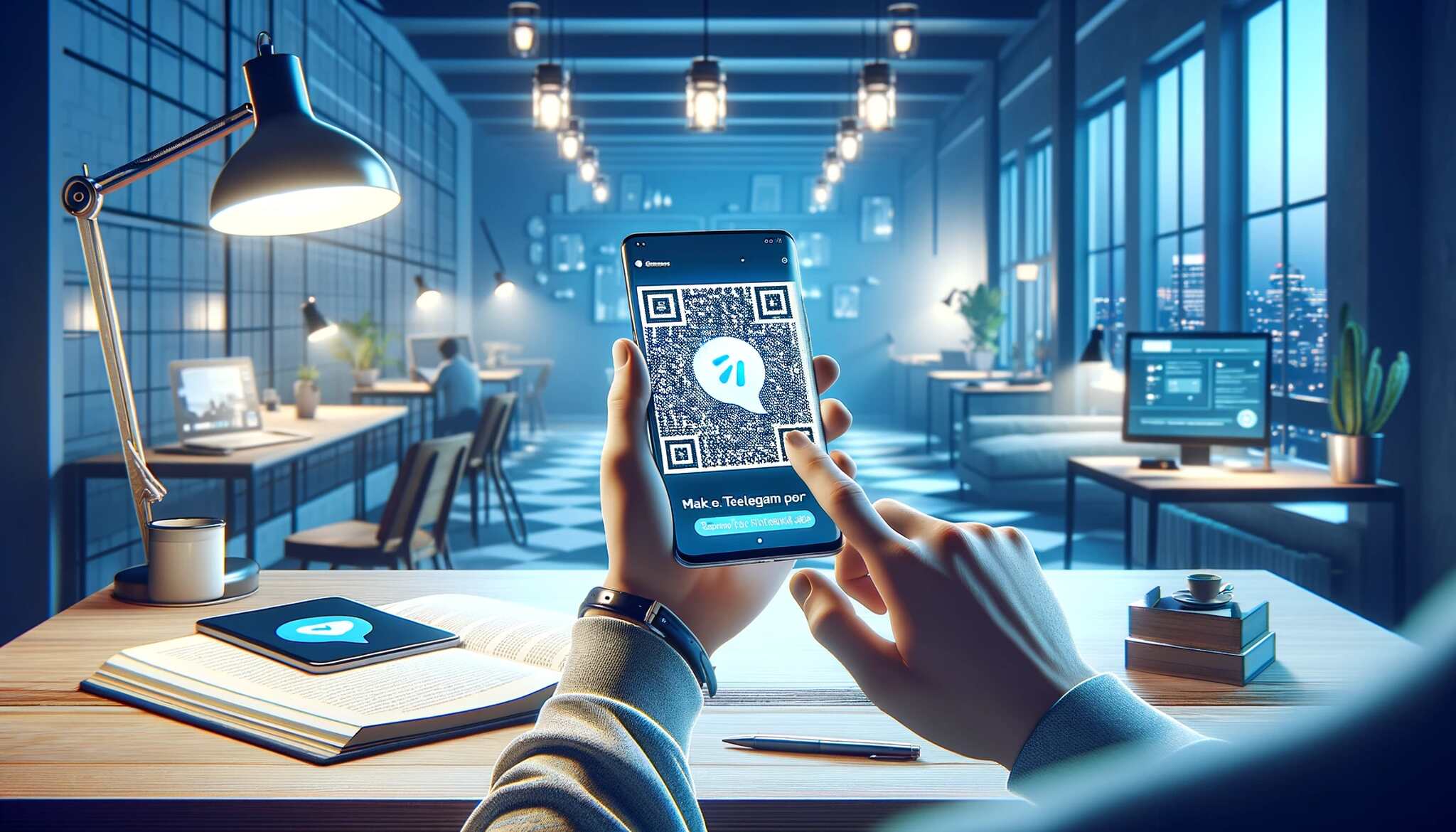
Telegrams use a QR code to facilitate different functionalities such as adding contacts, joining groups, and more.
Within simple sweeps of barcode scanner apps on your smartphone, these codes enable smooth operations, which otherwise might necessitate manual searching and typing.
Given that quick and hassle-free actions are the need of the hour for busy individuals like us, Telegram QR codes serve as time-efficient tools to make our Telegram journey seamless.
For businesses and individual marketers employing Telegram for their marketing operations, QR codes translate to easier and more efficient group handling, plus a handy tool to quickly add members to their groups.
Step-by-Step Guide on Creating Telegram QR Code
Impressed by the benefits of Telegram QR codes? Ready to implement them? Great! Let's plunge into it right away. Rest assured, creating Telegram QR codes is as straightforward, time-saving, and convenient as using them.
Before we start, ensure you have the Telegram app installed on your phone or desktop. Also, consider this guide as a buddy on your adventure. We'll take you through the process step by step, and before you know it, you'll have your very own Telegram QR code!
How to Make a Telegram QR Code from the Telegram App
You can create a QR code on the Telegram app quickly.
Here is the step-by-step guide you can follow:
Step 1: Open the Telegram App
Your journey to create a Telegram QR code begins with opening the Telegram application. Simple enough, right? Just locate the app icon on your device and tap to launch it. Remember to make sure you're logged in to your account.
Step 2: Navigate to Settings
Once the app is open, locate the 'Settings' or 'Menu' option. It's usually lodged in the top corner or the bottom of the screen. Tapping on this will reveal a menu with various options.
Step 3: Find and Choose the Relevant Option
In the dropdown menu, seek the option related to 'QR Code.' It might be listed directly as a 'QR Code,' or you might have to navigate further through the 'Privacy' or 'Security' settings. The exact path may vary a bit based on whether you're using a phone or desktop version of Telegram.
Step 4: Generate Your Telegram QR Code
After you've found the right settings, the next and most exciting step is to create your Telegram QR code. After a brief processing period, your Telegram QR code will be revealed on the screen.
Step 5: Saving Your QR Code
The last step is as crucial as the generation of the QR code because it involves preserving the QR code you've created. Usually, an option will be displayed to save, share, or download the generated QR code. Clicking on this will directly download the QR code to your device or ask you to choose a location to save the file.
And there you have it! You have successfully created your Telegram QR code, and it is ready for use.
The creation of a Telegram QR code is not just a one-time process. You can generate different QR codes for different groups you operate or different contacts you handle. So, feel free to repeat these steps as often as you wish.
How to Make a Telegram QR Code Using a QR Code Generator
If you want to create a customizable and dynamic QR code for Telegram, you can use a QR code generator like QRCodeDynamic.
Step 1: Head over to QRCodeDynamic's website and either register or log in to your account. Opt for the choice to generate a fresh QR code.
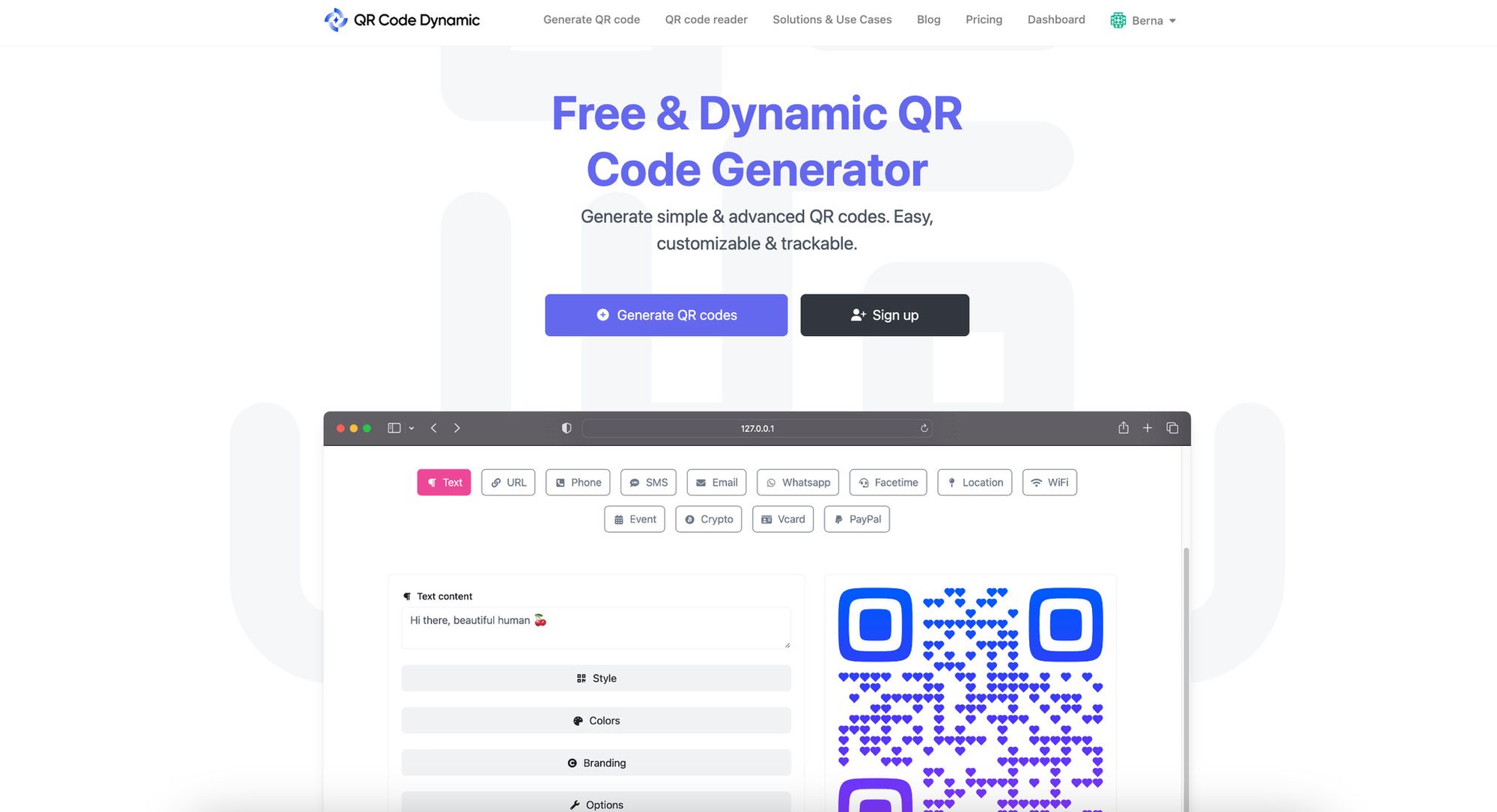
Step 2: Click the "Generate QR Codes" button. Within the QR code creation settings, pick the URL QR code type.
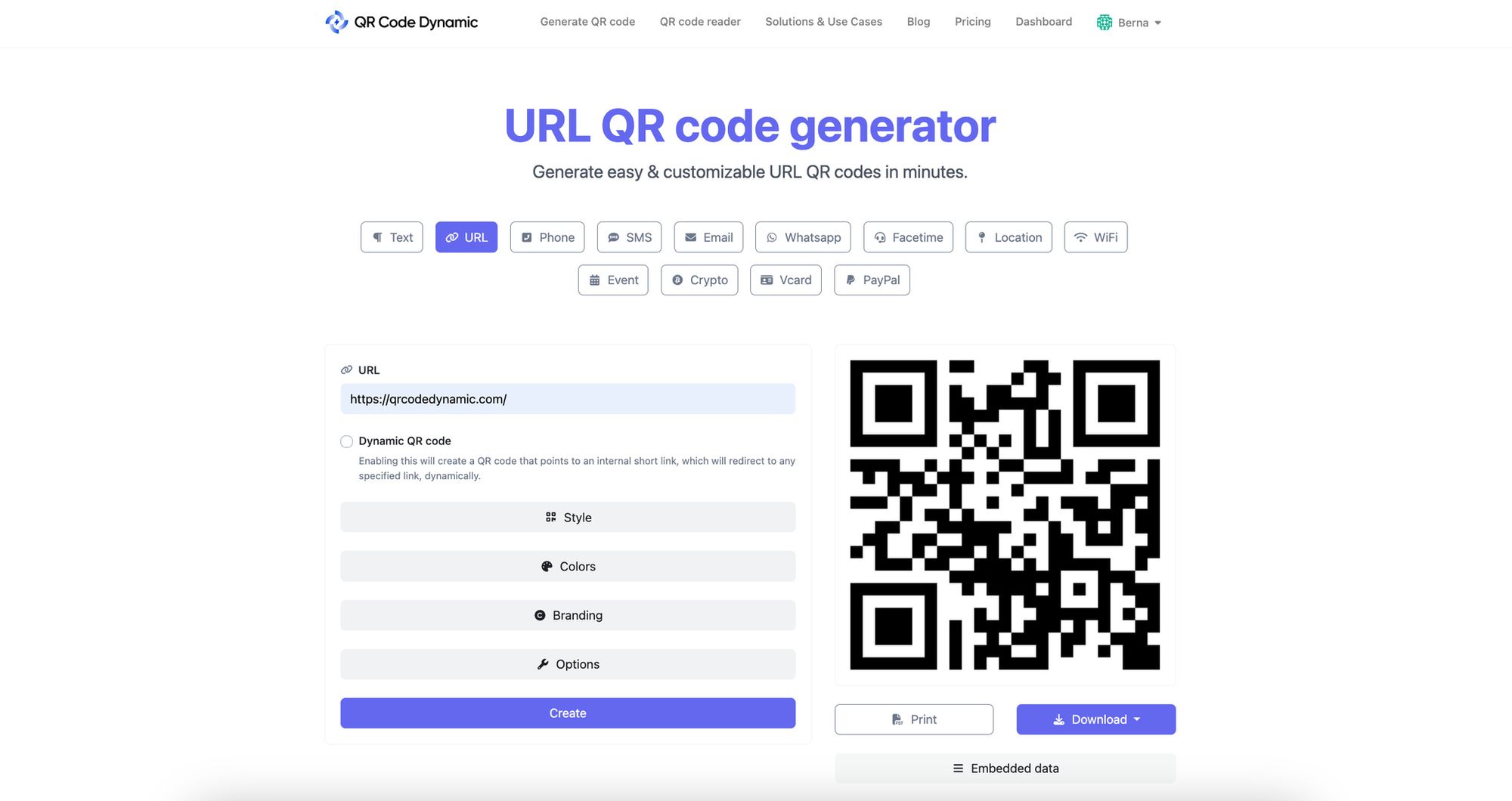
Paste the link to your Telegram ID into the specified box that says "URL."
Step 3: Personalize your QR code by selecting from a range of colors and styles or incorporating a logo.
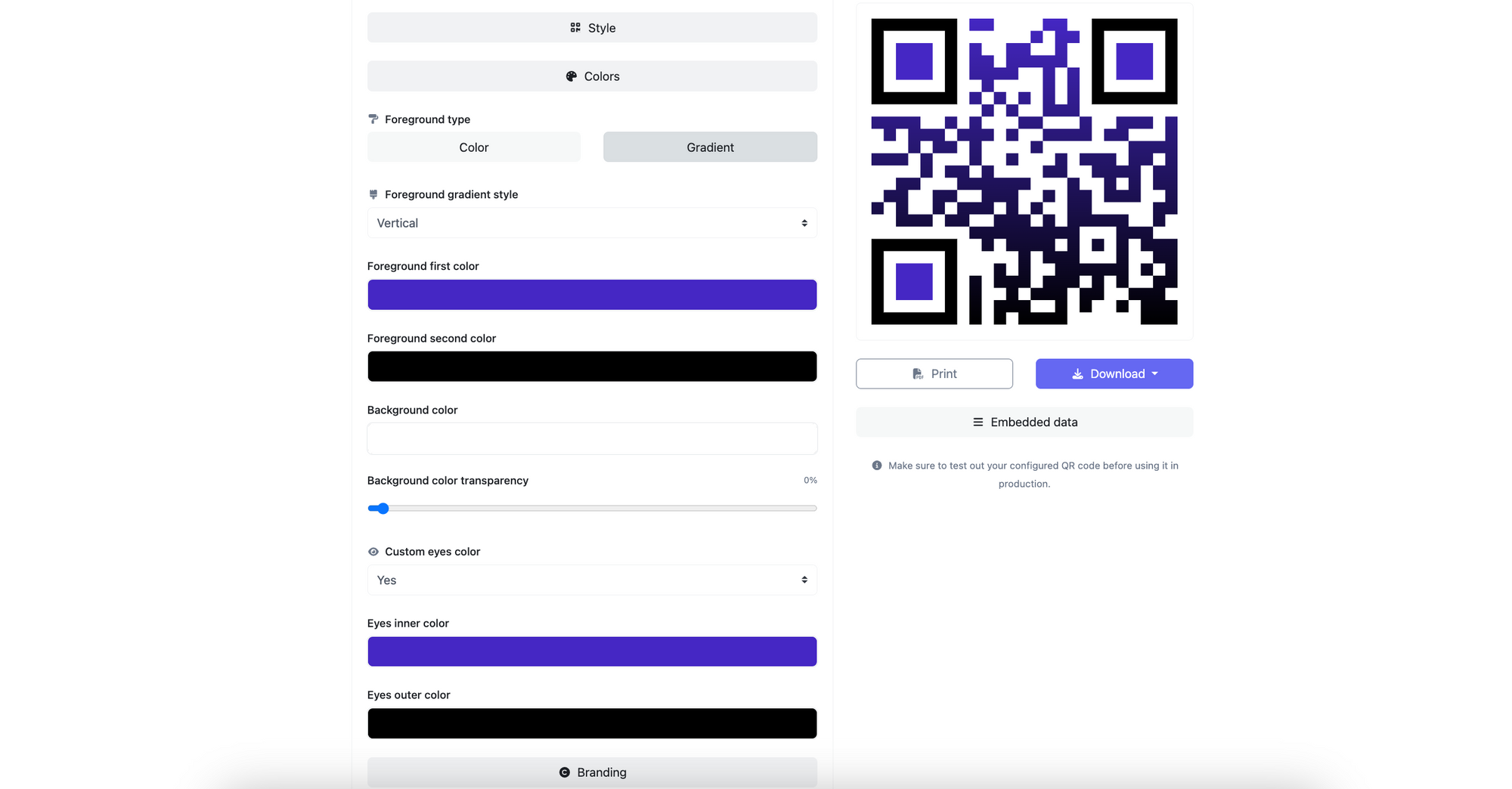
QRCodeDynamic provides an array of customization features to make your QR code unique and in harmony with your individual or brand style. Tailor your Telegram QR code on QRCodeDynamic according to your preferences.
Step 4: Hit the "Create" button once you finish customizing, and download your QR code by clicking the "Download" button.
Benefits of Using Telegram QR Codes

Now that we've demystified a Telegram QR code and its primary uses, it's time to explore the numerous advantages of this small but mighty tool.
Here are some of the benefits of Telegram QR codes:
Simplistic Ease of Use
One of the most attractive attributes of Telegram QR codes is their ease of use. They take the hassle out of complex procedures, making them as simple as 'point and click.' QR codes do away with the need to type in usernames or URLs and address the common frustration of incorrectly spelled usernames or long and complicated URLs.
You may have found yourself in a scenario where you tried to add a contact or join a Telegram group but had trouble with an exceptionally lengthy or convoluted username.
Or perhaps you've struggled with finding the particular contact among similar usernames. Worry no more! Telegram QR codes effectively resolve these issues. Scan a QR code, and you're quickly connected with the desired contact or group.
Time-Saving and Convenient
The ever-increasing pace of modern life means time efficiency is a top priority for most; this is where Telegram QR codes truly shine.
They prove a highly effective time-saving tool, freeing users from the time-consuming process of searching for usernames, manually typing URLs, or copy-pasting invite links. Remember, these codes store data directly, thus eliminating tedious navigational steps on the app.
Furthermore, the convenience factor of Telegram QR codes goes beyond basic time-saving - they significantly reduce the friction in your Telegram experience by facilitating smooth and quick actions through rapid scanning.
Quick responses are a core aspect of efficient marketing and customer service, and these codes certainly assist.
Enhanced Brand Presence
Believe it or not, Telegram QR codes can also be instrumental in enhancing your brand's visibility. Incorporating a Telegram QR code into your marketing strategy inadvertently drives traffic to your Telegram group(s).
These codes can be featured in both physical and digital locations—think business cards, email signatures, posters, offline advertisements, and more. Your audience just needs to scan the code using their phones, and presto—your Telegram group gains increased exposure, a larger following, and, consequently, heightened brand recognition.
Versatility Across Platforms
Another considerable advantage of Telegram QR codes is their versatility. Regardless of whether you're working offline or online, as long as your target audience possesses a smartphone, they can link directly to your Telegram group by scanning the QR code.
This interoperability means that you can effortlessly connect your offline marketing campaigns with your online Telegram group, creating a cohesive marketing strategy that operates smoothly across different channels.
Avoiding Errors and Confusion
Lastly, let's talk about accuracy. How often have you mistyped a username or found yourself lost among numerous similar group names? These errors cannot only cause frustration but can also lead to missed connections or miscommunication. Thanks to Telegram QR codes, such inaccuracies are a thing of the past. A simple scan ensures perfect decoding every time, drastically reducing human error chances.
Embracing Telegram QR codes opens up a world of efficiency, simplicity, and error-free Telegram usage for marketers and users alike. These savvy, information-packed squares are the future of seamless connectivity.
How to Join a Telegram Group with a QR Code

Joining a Telegram group via QR code is hassle-free, energetic, and engaging. It completely bypasses the need for a user to manually search for the group, enter the code, or try multiple attempts to locate the right group. Everything is achieved with just a scan.
In this guide, you're about to learn the simplest way to join a Telegram group using a QR code. So, let's get started!
Step 1: Spotting the Group's QR Code
The journey begins with the group's QR code provided by the group's admin. This could be on a website, a marketing email, a promotional flyer, or shared with you directly via text or any messenger. Find this QR Code. It will appear as a square pattern of multiple smaller squares - not so dissimilar to a digital maze.
Step 2: Get Your QR Code Scanner Ready
Telegrams' in-built QR scanner makes things easy. But if you're using a third-party scanner, ensure that it's ready to go. Open the scanner, give it the necessary permissions (if asked), and get ready to scan away!
Step 3: Scan The QR Code!
Point your camera lens at the QR code, ensuring the code sits within the camera's scan area (often signified by a rectangular overlay on the camera screen). Hold until the scanner recognizes the code, usually within a few seconds.
Step 4: Process the Scanned QR Code
Once your scanner recognizes the QR code, it will redirect you to the associated URL or perform the set action—in this case, opening the designated Telegram group. You might see a prompt to confirm the action. Click on 'okay' or 'accept' or a similar button, and you'll land on the Telegram group.
Step 5: Join the Group
Well, you've made it! You are now the newest member of the Telegram group. Enjoy interacting with your group members, sharing thoughts, and perhaps learning something.
There you are! Becoming part of a Telegram group has never been easier. You don't have to worry about missing out or joining the wrong group. As long as you have the correct QR code, you're just a scan away from joining the thrilling world of your desired Telegram group.
Conclusion
If you have come this far, you've already equipped yourself with the valuable knowledge of Telegram QR codes. We have explored their meaning, the clear-cut method to generate them, and practical ways to use them for scanning and joining Telegram groups.
By implementing these techniques into your daily Telegram use, you're bound to amplify the efficacy of your marketing strategies and enjoy hassle-free communication.
Frequently Asked Questions
How does using a Telegram QR Code benefit me?
Using a Telegram QR Code offers several advantages:
- They are easy to use and save time that would have been spent searching or typing in usernames
- They enhance your brand presence when incorporated into your marketing strategy
- Telegram QR Codes are versatile and can be used both online and offline
- They reduce chances of errors compared to manual typing of usernames
Can I create more than one Telegram QR Code?
Yes, you can generate QR codes for different groups or contacts you handle. Each QR code will be unique to the group or contact it is created for.
Remember to use this guide as a resource whenever you need to generate or use a Telegram QR code.
Visit our latest blog posts before you go:


