Creating and deploying QR codes may seem straightforward, but common mistakes can hinder their efficacy.
These might include design errors, improper placement, or insufficient testing leading to unexpected challenges during scanning. Additionally, linking to non-mobile-friendly sites can frustrate users.
This article will help you avoid these pitfalls to ensure your QR code marketing efforts are successful and efficient. Let's dig into the top 10 mistakes to avoid when creating and using QR codes.
Common QR Code Mistakes and How to Avoid Them
1. Not Having a Clear Purpose for Your QR Code
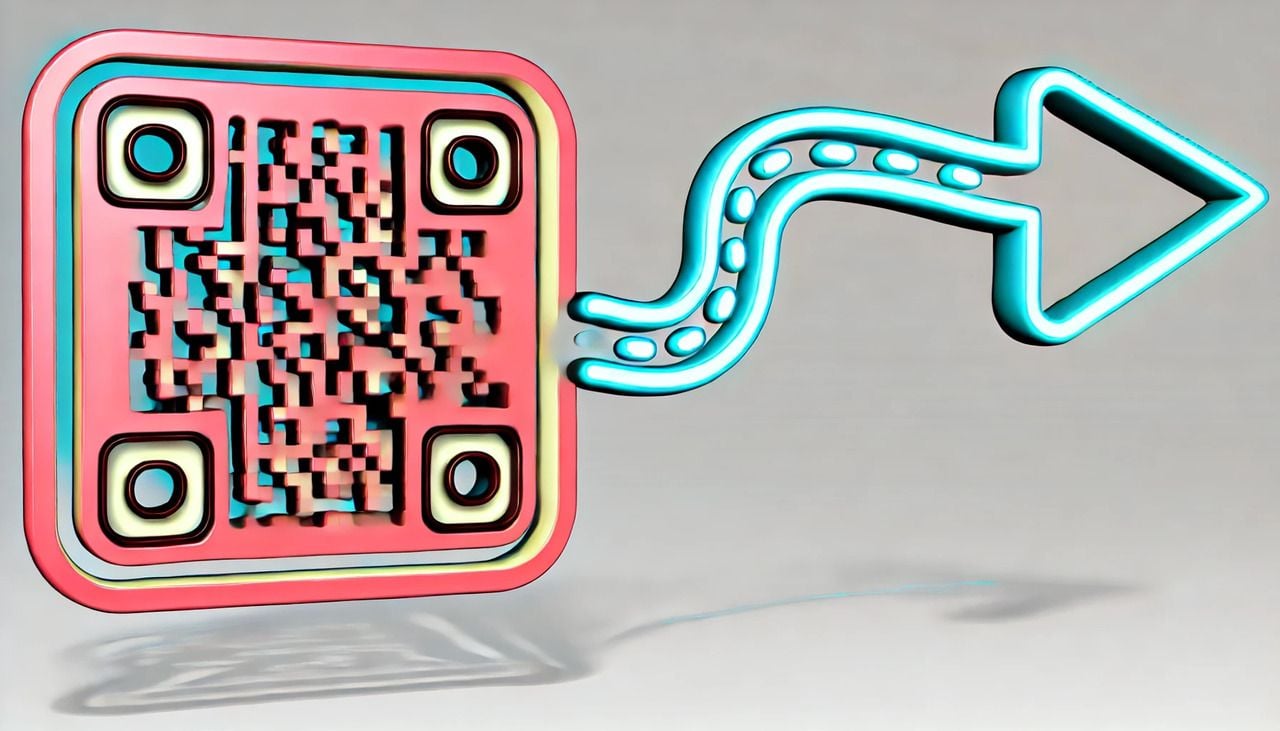
One of the most common QR code mistakes marketers make is jumping into QR code creation without a clear, defined purpose.
You might be excited to incorporate this technology into your marketing strategy, but if you don't know exactly what you want your QR code to achieve, you could end up confusing your audience or missing out on potential engagement.
Think about it—if you’re not sure what your QR code is supposed to do, how can you expect your customers to know?
How to avoid it?
it's essential to align your QR code with a specific goal.
Ask yourself, "What do I want users to do when they scan this code?"
Every QR code should have a clear and valuable purpose, whether it directs users to a special offer, provides additional product information, or encourages them to follow your social media channels.
By consciously implementing your QR code strategy, you can ensure that this code is used as a meaningful touchpoint in your marketing campaign rather than a random element.
2. Ignoring Size and Placement Guidelines
Another common QR code mistake that can undermine your marketing efforts is overlooking the importance of size and placement.
You might have designed a great QR code, but if it’s too small to scan or positioned in a place where it's hard to access, it won’t be effective.
Think about how frustrating it would be for your audience to struggle with scanning a code that’s either too tiny or placed in an awkward spot—they might give up entirely, and you’ll miss out on valuable engagement.
How to avoid it?
Always ensure that your QR code is large enough to be easily scanned. As a general rule, printed QR codes should be at least 2 cm by 2 cm (0.8 inches by 0.8 inches) for close-range scanning.
However, if your code will be scanned from a distance, like on a billboard, it needs to be proportionally larger. Placement is equally important.
Make sure your QR code is positioned where it’s easily accessible and at a convenient scanning height—think eye level on posters or hand-held height on brochures.
3. Using Poor Contrast and Color Choices
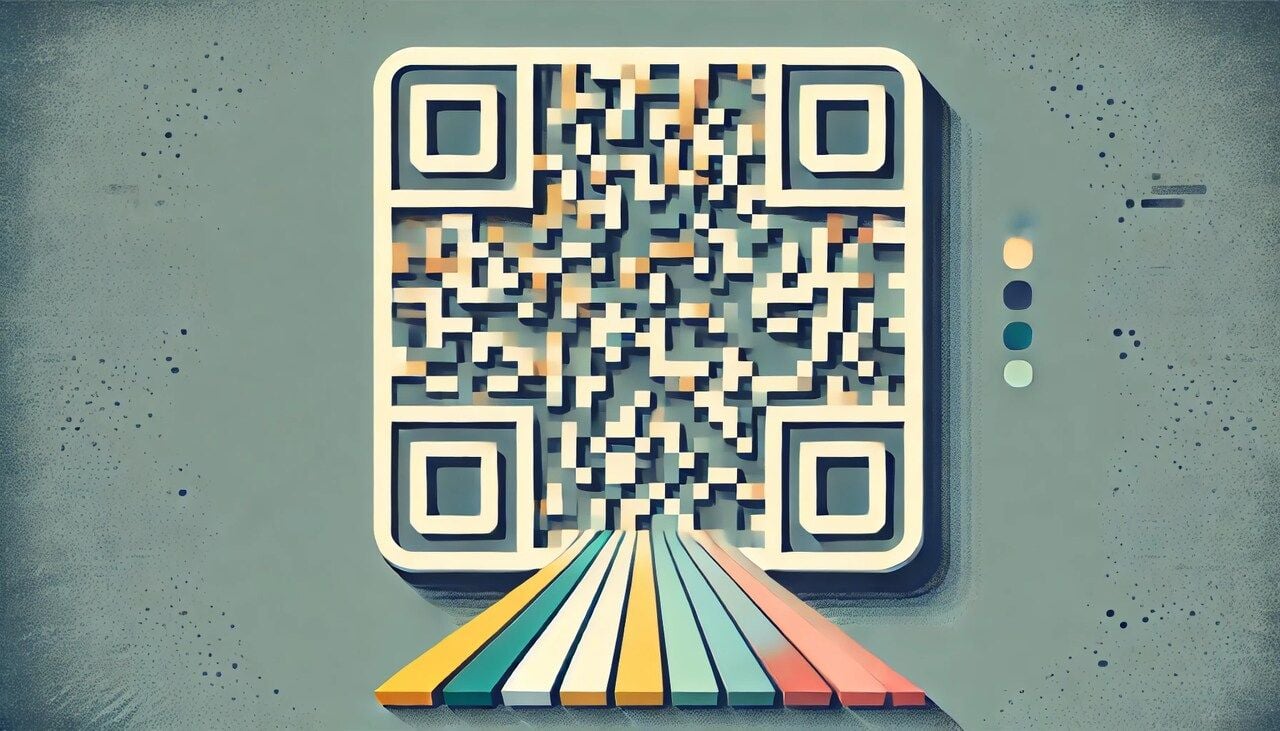
A frequent mistake that can render your QR codes ineffective is poor contrast and color choices. While it might be tempting to get creative with colors to match your brand’s aesthetic, QR codes rely on clear contrast to be scannable.
If your code blends into the background or uses colors that are too similar, it becomes difficult for scanning devices to read, frustrating users and leading to missed opportunities for engagement.
How to avoid it?
To avoid this common QR code mistake, stick to high-contrast color combinations. The traditional black-and-white QR code is the most reliable, but if you want to use your brand colors, ensure there’s a stark contrast between the code and the background.
For example, dark colors like navy or black on a light background, such as white or pastel, typically work well. Also, avoid using backgrounds with patterns or gradients that can interfere with the code’s readability.
By choosing the right contrast and colors, you can make sure your QR codes are easily scannable, helping you avoid other common QR code mistakes and how to avoid them effectively in your marketing campaigns.
4. Overcomplicating QR Code Designs
When it comes to QR codes, simplicity is key. One common mistake that many marketers make is overcomplicating the design of their QR codes.
While it’s understandable to want your QR code to stand out or reflect your brand’s personality, adding too many design elements—such as intricate patterns, logos, or excessive color variations—can actually make the code harder to scan.
Remember, a QR code's primary function is to be easily scannable, not just to look good.
How to avoid it?
To avoid this mistake, keep your QR code design clean and straightforward. While some customization is possible and can enhance your brand's visibility, it's crucial to maintain the essential structure of the QR code. Make sure that any added design elements do not interfere with the code’s readability.
For instance, if you’re incorporating a logo, place it at the center where it won't disrupt the scanning process. Always test your QR code after making design changes to ensure it still functions correctly. By focusing on functionality over form, you can avoid overcomplicating your QR code designs and ensure that they work effectively for your audience.
5. Neglecting Mobile Optimization
Neglecting mobile optimization is a common QR code mistake that can significantly impact your marketing campaign’s success.
Since QR codes are primarily scanned using mobile devices, the content your QR code links to must be fully optimized for mobile viewing.
Imagine the frustration a user feels when they scan a code only to be directed to a website that’s slow to load, difficult to navigate, or not mobile-friendly. This not only frustrates the user but also reduces the chances of them engaging further with your content.
How to avoid it?
To avoid this mistake, ensure that every landing page or piece of content connected to your QR code is designed with mobile users in mind. This includes fast loading times, responsive design, easy navigation, and touch-friendly buttons. Consider how your content looks and functions on various screen sizes and devices.
By prioritizing mobile optimization, you can provide a seamless user experience, increasing the effectiveness of your QR codes and ensuring that you avoid other common QR code mistakes and how to avoid them in your future campaigns.
6. Failing to Provide a Clear Call to Action (CTA)
A QR code without a clear call to action (CTA) is like a door without a handle—users won’t know what to do with it. One of the most common QR code mistakes is placing a code on your marketing materials without telling your audience why they should scan it. Without a compelling reason or clear instruction, people are less likely to take the extra step of scanning, and your QR code might go unnoticed.
How to avoid it?
To avoid this mistake, always pair your QR code with a direct and enticing CTA that tells users exactly what they’ll gain by scanning.
For example, instead of simply placing a QR code on a poster, include a message like “Scan to receive a 20% discount!” or “Scan here to watch our exclusive video.”
The CTA should be concise, action-oriented, and aligned with the content the QR code leads to. This guides users and sparks their interest, increasing the likelihood of engagement.
⭐ You can also check out ‘The Power of Call to Action for QR Codes: Benefits and Tips' content.
7. Overlooking the Need for Testing

Overlooking the need for testing is a critical mistake that can render even the most well-designed QR code ineffective. Imagine launching a marketing campaign only to discover that your QR codes are not scanning properly or are directing users to the wrong page—this can lead to frustration, a damaged reputation, and missed opportunities.
Without proper testing, your QR code could fail when it matters most, ultimately compromising your campaign’s success.
How to avoid it?
To avoid this mistake, always test your QR codes thoroughly before making them public. This includes scanning the code with multiple devices and under different conditions, such as varying lighting or scanning distances.
Ensure that the QR code quickly and accurately directs users to the intended content and that the linked page functions as expected.
Testing should also include checking for any potential issues, like slow load times or broken links, that could disrupt the user experience.
8. Ignoring Error Correction Levels
Ignoring error correction levels is another common mistake that can jeopardize the effectiveness of your QR codes. Error correction is a built-in feature of QR codes that allows them to remain scannable even if part of the code is damaged or obscured.
However, many marketers overlook the importance of choosing the appropriate error correction level for their specific use case, which can lead to problems, especially in environments where the code might be subject to wear and tear.
How to avoid it?
To avoid this mistake, it's essential to understand and select the right error correction level for your QR code.
QR codes offer four levels of error correction: Low (L), Medium (M), Quartile (Q), and High (H).
Each level allows the code to recover from a certain percentage of damage—ranging from 7% with Low to 30% with High. If your QR code will be used in conditions where it might get scratched, partially covered, or printed on a rough surface, opting for a higher error correction level can ensure that it remains functional.
However, keep in mind that higher error correction levels reduce the amount of data the QR code can store, so it’s important to balance error correction with the complexity of the information you need to encode.
9. Neglecting Security Considerations
Neglecting security considerations is a significant mistake that can put both your brand and your customers at risk. QR codes, while incredibly convenient, can also be exploited if not properly secured.
Without appropriate security measures, malicious actors could potentially alter your QR code to direct users to harmful websites, leading to data breaches or phishing attacks.
This not only endangers your customers but can also severely damage your brand’s reputation.
How to avoid it?
To avoid this mistake, it’s crucial to implement security best practices when creating and deploying QR codes.
Start by using HTTPS links rather than HTTP to ensure that the data transmitted through your QR code is encrypted and secure. Additionally, avoid embedding sensitive information directly in the QR code. Instead, link to a secure webpage where users can safely input or access sensitive data.
Regularly monitor and update the content associated with your QR codes to prevent unauthorized changes.
10. Failing to Track and Analyze Performance

Failing to track and analyze the performance of your QR codes is a missed opportunity to optimize your marketing efforts. Without proper analytics, you won’t know how effectively your QR codes are driving engagement, which can leave you in the dark about their real impact.
This oversight can lead to wasted resources on strategies that aren’t delivering results and prevent you from making data-driven decisions that could improve future campaigns.
How to avoid it?
To avoid this mistake, it’s essential to incorporate tracking mechanisms into your QR code campaigns from the start. Use dynamic QR codes that allow you to change the destination URL and gather data on scan rates, user demographics, and engagement patterns.
Tools like Google Analytics can help you monitor how users interact with the content linked to your QR codes. By regularly reviewing this data, you can identify what’s working and what’s not, enabling you to refine your strategy and enhance the effectiveness of your QR codes.
Best Practices for Successful QR Code Campaigns
To maximize the effectiveness of your QR code campaigns, follow these key best practices:
1. Define a Clear Purpose: Ensure each QR code has a specific goal, like directing users to a special offer or product page. For example, a QR code on a poster could lead to a landing page offering a discount.
2. Prioritize Mobile Optimization: Make sure the linked content is mobile-friendly. Since most users scan with smartphones, your landing page should load quickly and be easy to navigate.
3. Use High-Contrast Designs: Opt for simple, high-contrast color combinations to ensure easy scanning. A black-and-white QR code on a white background is ideal, but if using brand colors, maintain strong contrast.
4. Test Thoroughly: Test your QR codes on different devices and in various conditions before launch. For instance, scan the code with multiple smartphones to ensure it works reliably.
5. Include a Clear Call to Action: Pair your QR code with a straightforward CTA, like “Scan to Save 20%” or “Scan for Exclusive Content,” to drive user engagement.
6. Choose the Right Size and Placement: Ensure your QR code is large enough and placed in a location where it’s easily accessible, such as at eye level on a poster.
7. Implement Security Measures: Use HTTPS links for security and avoid embedding sensitive data in the QR code. Regularly monitor the codes to prevent unauthorized changes.
8. Track and Analyze Performance: Use dynamic QR codes to track scans and user behavior. Review the data to refine future campaigns, like adjusting placement or CTA based on scan rates.
Final Thoughts on Avoiding Common QR Code Mistakes
Avoiding common QR code mistakes is essential to making your marketing efforts successful and engaging. By implementing best practices—such as defining clear goals, ensuring mobile optimization, and regularly testing your codes—you can create QR campaigns that truly connect with your audience. Remember, QR codes are powerful tools when used correctly, so take the time to plan, execute, and refine your strategies.
Continuous improvement is key. Regularly review your QR code performance, learn from any mistakes, and stay updated with the latest trends and technologies. By doing so, you’ll not only avoid pitfalls but also elevate your marketing campaigns, ensuring that your QR codes consistently deliver value and drive results.
Visit our other blogs:
- How to Check If a QR Code is Safe
- How to Create a QR Code With Multiple Links
- How to Redirect an Existing QR Code: A Quick Guide
- Can QR Codes Be Colored?
FAQs
H2: Frequently Asked Questions About QR Code Mistakes
What happens if my QR code is too small?
If your QR code is too small, it can be difficult or even impossible for users to scan it with their devices. This can lead to frustration and missed engagement opportunities. To avoid this issue, ensure your QR code is at least 2 cm by 2 cm (0.8 inches by 0.8 inches) for close-range scanning, and adjust the size proportionally for codes that will be scanned from a distance, like on billboards or posters. Always test the code’s scannability before finalizing its size.
Can I change the content of my QR code after it’s printed?
Yes, but only if you’re using a dynamic QR code. Dynamic QR codes allow you to update the content they link to without changing the QR code itself, making them ideal for situations where the linked information might need to change over time. In contrast, static QR codes are permanent; once printed, the content they link to cannot be altered, so choose wisely depending on your campaign needs.
How can I make sure my QR code is secure?
To ensure your QR code is secure, always use HTTPS links instead of HTTP to encrypt data and protect user information. Avoid embedding sensitive data directly in the QR code. Instead, link to a secure webpage where users can safely enter or access sensitive information. Regularly monitor and update your QR codes to prevent unauthorized modifications, and educate users about safe QR code practices to further protect their data.


