QR codes offer a seamless bridge between physical and digital spaces, allowing businesses to engage with their audience innovatively. One particular advancement that stands out is the development of QR codes with transparent backgrounds.
This guide is dedicated to unraveling the nuances of this technology, ensuring you're well-equipped to leverage it for your marketing strategies.
What's a QR Code with a Transparent Background?
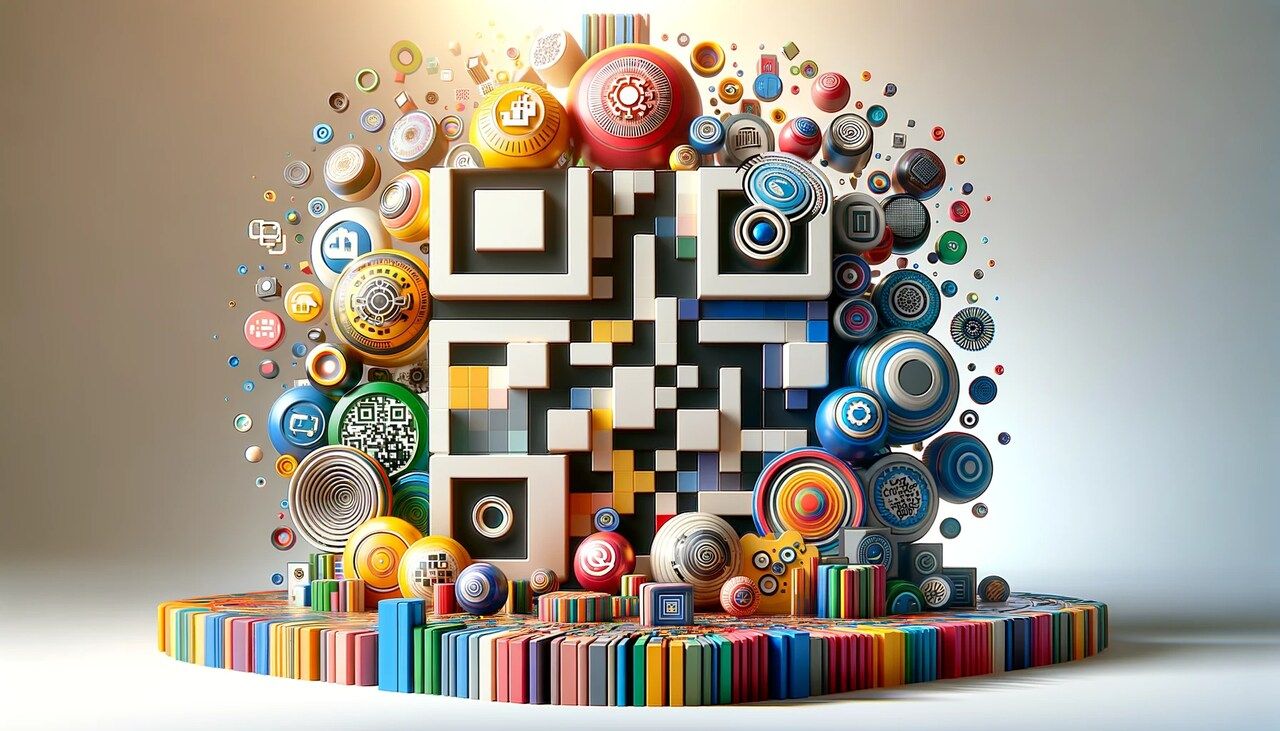
QR codes have emerged as a pivotal tool, bridging the gap between physical and digital interfaces seamlessly.
With the evolution of QR technology, a notable innovation has been the advent of QR codes with transparent backgrounds.
A QR code with a transparent background is essentially a QR code that lacks a solid, opaque backdrop.
This allows the code to be overlaid on any design or image without obscuring the content beneath it, thus maintaining the visual harmony of the marketing material it's a part of.
The absence of a traditional white square background enables these QR codes to blend in more naturally with the design elements surrounding them, offering a sleek and integrated appearance.
Why Use Transparent QR Codes?
Using a QR code with a transparent background is not merely a stylistic one; it's a strategic decision that can significantly enhance the effectiveness and reception of your marketing efforts.
Here are some compelling reasons to consider transparent QR codes for your next campaign:
- Seamless Design Integration: Transparent QR codes can be incorporated into any design without disrupting the aesthetic flow, making them ideal for sophisticated branding materials where design integrity is paramount.
- Increased Engagement: A QR code that blends well with its surroundings is more likely to be scanned, as it piques interest without being obtrusive, thereby increasing user engagement.
- Versatility Across Media: Whether it's print ads, digital banners, product packaging, or social media graphics, transparent QR codes maintain their functionality across various platforms without compromising on design.
- Customization Freedom: With transparent backgrounds, QR codes offer greater flexibility in customization, allowing brands to adapt the codes to fit their visual identity more closely.
How to Create a Transparent QR Code
Step 1: Generate your QR Code
Generating a QR code, especially one with a transparent background, might sound technical, but it's simple and straightforward with the right tools and guidance.

You can start by creating a QR code. You can use QRCodeDynamic for transparent & dynamic QR codes.
Choose a QR code type. Then, enter the details of your QR code.
Step 2: Making your QR Code's Background Transparent
Creating a QR code is just the beginning. The next step is to customize it to reflect your brand's identity and ensure it captures your audience's attention.
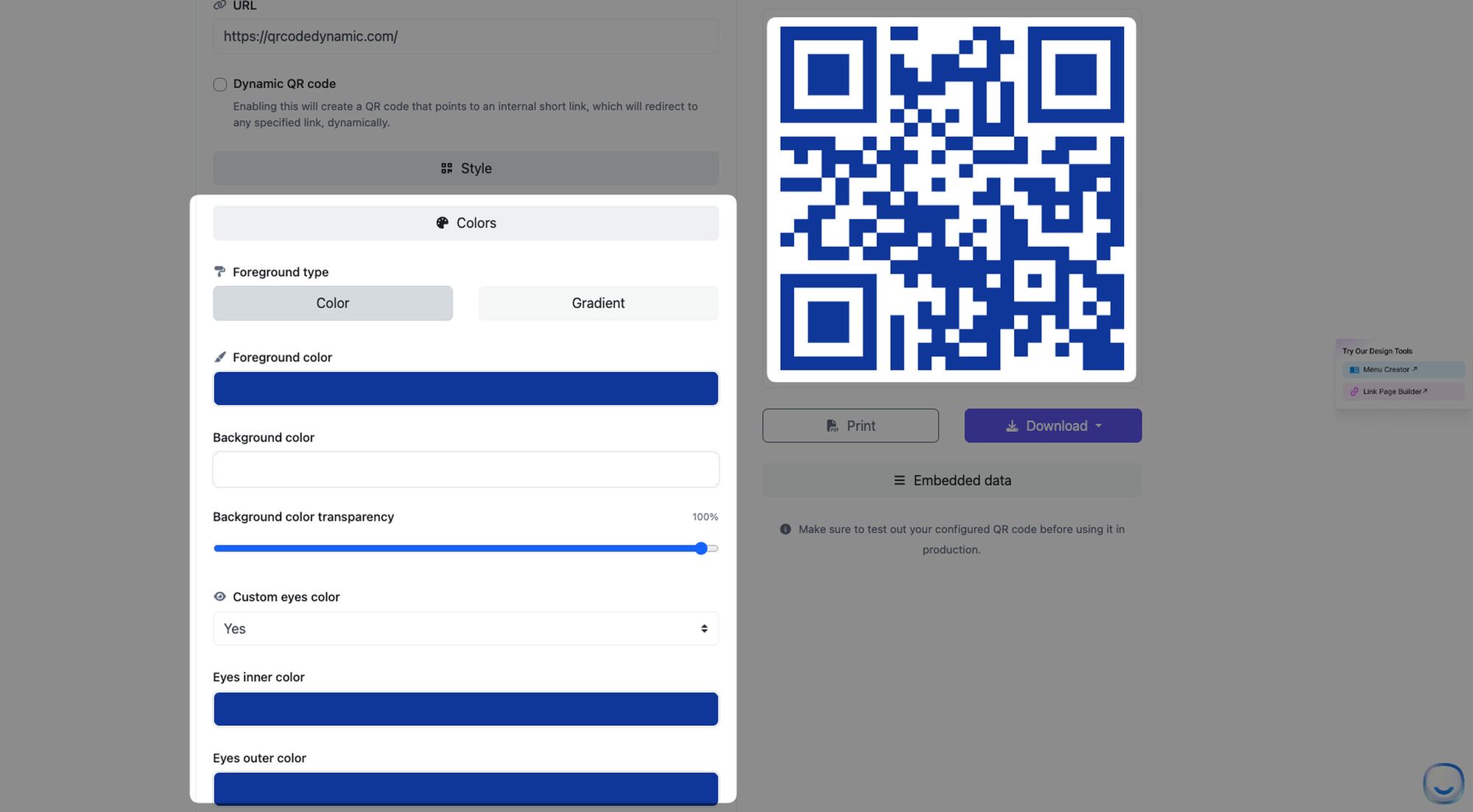
Scroll down to the "Colors" part and adjust your QR code's colors.
Then, go to the "Background color transparency" to set the transparency of your QR code's background.
That's all! You can click on the "Create" button once you finish customizing your QR code.
Here are a few tips for customizing your QR code & its background:
- Using Colors to Enhance Visibility
Color is a powerful tool in design, evoking emotions and drawing attention. Consider using colors that align with your brand's palette when customizing your QR code.
- Providing Enough Contrast
Contrast isn't just about color choices; it's about ensuring that your QR code can be easily scanned against its background. This is particularly important when you're using a transparent background. To ensure your QR code remains scannable:
Test on Multiple Backgrounds: If your QR code will appear on various materials or digital backgrounds, test its visibility on each.
Consider the Environment: Think about where your QR code will be displayed. Outdoor posters, for example, require higher contrast due to varying lighting conditions.

- Stay True to Your Brand: Use elements consistent with your brand's visual identity, such as colors, logos, and fonts (if applicable).
- Keep Usability in Focus: Always prioritize the QR code's functionality. No matter how attractive your design is, it won't serve its purpose if it can't be scanned.
- Test, Test, Test: Regularly test your customized QR code in different settings, using various devices and QR code readers to ensure it works reliably.
How to Prepare your QR code for Printing

After meticulously designing and customizing your QR code, the next crucial step is preparing it for printing.
Using CMYK and RGB Color Spaces
Understanding color spaces is vital when preparing your QR code for printing. Digital designs typically use the RGB (Red, Green, Blue) color model, which is ideal for screens.
However, printed materials often rely on the CMYK (Cyan, Magenta, Yellow, Key/Black) model.
- Convert to CMYK: Before printing, ensure your QR code is converted to the CMYK color space to accurately reflect the colors in print. This can usually be done in your graphic design software.
- Maintain Color Integrity: Be aware that some colors may look different when converted from RGB to CMYK. Test print your QR code to ensure the colors match your brand's palette and the QR code remains scannable.
Raster vs Vector: Which is best for your QR Code?
The format of your QR code image plays a significant role in the quality of your printed materials. QR codes can be saved in raster (e.g., JPEG, PNG) or vector (e.g., SVG, EPS) formats.
- Vector Formats: Vector formats are preferable for printing because they can be resized without losing quality. This ensures your QR code remains sharp and clear, regardless of the print size.
- Raster Formats: If you're using a raster image, ensure it's of high resolution (at least 300 dpi for print) to prevent pixelation when printed.
Additional tips for printing your QR code:
Successfully printing your QR code involves more than just selecting the correct format and color space. Here are some additional tips to ensure your QR code prints perfectly and functions as intended:
- Test on Different Materials: Print your QR code on the material you'll be using, whether paper, cardboard, plastic, or fabric. Different materials can affect the QR code's readability.
- Consider the Print Size: The size of your QR code in print should be large enough to be easily scanned from a reasonable distance. A length of 1 x 1 inch (2.5 x 2.5 cm) is a good minimum, but more significant may be necessary for posters or signs meant to be scanned from afar.
- Check the Print Quality: Ensure the printer's quality settings are high to avoid any blurring or smudging of the QR code, which could interfere with scanning.
- Incorporate a Quiet Zone: In print, maintain a clear margin (quiet zone) around your QR code to prevent adjacent design elements from interfering with scanning.
- Placement Matters: Place your QR code in a location on your printed material where it's easily visible and accessible. Avoid folding lines or edges where the QR code could be distorted.
Troubleshooting your Transparent QR Code

So, you've designed, customized, and printed your QR code, but you hit a snag – it's not scanning correctly or at all. Don't worry; this is a common challenge and usually fixable.
With their custom colors and embedded logos, designer QR codes can sometimes face readability issues.
Here are a few reasons why this might happen:
- Insufficient Contrast: The most common issue is a lack of contrast between the QR code and its background. Ensure a clear distinction, preferably with dark colors for the code on a light background.
- Overly Complex Design: While getting creative is tempting, adding too many design elements within the QR code can interfere with its scalability. Keep it simple and test frequently.
- Incorrect Size: If the QR code is too small, especially in print, scanners may struggle to read it. Make sure it's appropriately sized for its intended use.
Size matters when it comes to QR codes. While there's no one-size-fits-all answer, there are some general guidelines:
- Print Materials: For printed items like business cards or flyers, a 1 x 1 inch (2.5 x 2.5 cm) QR code is often sufficient. However, consider the scanning distance; larger items or those meant to be scanned from afar may need a bigger QR code.
- Digital Displays: For QR codes displayed on screens, ensure they're large enough to be scanned by a camera from the user's viewing distance. Test on various devices to ensure universal readability.
Tips for Effective Transparent QR Codes

Here are some valuable tips to make the most out of transparent QR codes in your marketing strategy:
- Maintain Adequate Contrast: Use dark colors for the QR code elements and keep the background light to ensure easy scanning.
- Design with Simplicity in Mind: Keep QR code designs clean and straightforward to enhance scanning reliability.
- Conduct Scanning Tests: Test your QR code on various devices to ensure universal compatibility.
- Monitor and Track Engagement: Utilize dynamic QR codes to track scans in real-time and refine your strategies.
- Incorporate QR Codes Strategically: Choose strategic placements for your QR codes to maximize visibility.
- Update Content as Needed: Use scheduled redirects with dynamic QR codes to keep content relevant.
- Ensure Data Security: If your QR code contains sensitive information, consider data encryption.
- Get Creative with Engagement: Explore augmented reality experiences and interactive content to engage users.
- Stay Informed: Keep up with QR code innovations to leverage new opportunities in your marketing campaigns.
Conclusion
QR codes with transparent backgrounds are not just a trend but a versatile tool that bridges the gap between the physical and digital worlds, enhancing user engagement and offering endless creative possibilities.
From generating and customizing your QR code to troubleshooting and exploring advanced applications, this comprehensive guide has equipped you with the knowledge to leverage QR codes effectively.
Embrace the power of QR codes and let them unlock new dimensions in your marketing and operational strategies, connecting with your audience in innovative and meaningful ways.
Discover our latest blog posts:


