Incorporating a Squarespace QR code into your site provides a seamless way for visitors to connect to your online content with just a simple scan
By following the outlined directions, anyone can create a customized Squarespace QR code, complete with personalized elements such as logos or brand names, to bolster online engagement and provide a quick gateway to their digital space. Let's begin!
Why QR Codes Are Beneficial for Your Squarespace Site
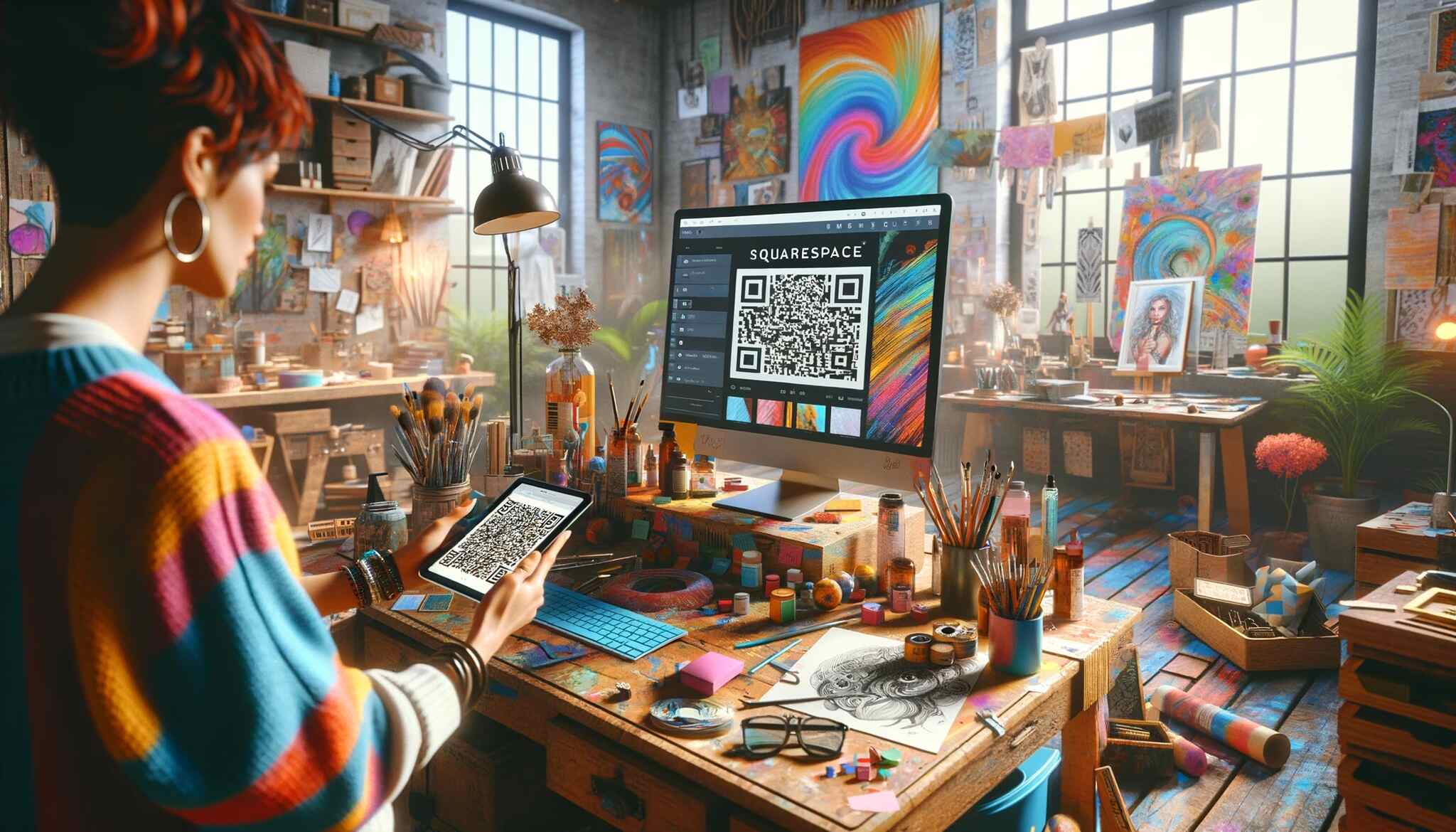
QR codes serve as a bridge between the physical and digital realms, offering Squarespace site owners a versatile tool to engage with their audience in innovative ways. Here's why they are advantageous:
- Enhanced User Interaction: QR codes can elevate the user experience by providing quick access to additional information or interactive elements, such as detailed product descriptions or immersive video content.
- Customization and Branding: These codes can be tailored to align with your site's branding, featuring unique designs and colors. They can also be integrated into different aspects of your Squarespace site, offering functionalities like coupons, vCards, and direct links to social media platforms.
- Direct Navigation: By scanning a QR code, users are immediately directed to a specific Squarespace page or site, streamlining the user journey and potentially boosting site traffic.
- Marketing Insights: QR codes enable site owners to track and analyze customer engagement, providing valuable insights into user behavior and campaign effectiveness.
- Offline to Online Connection: Incorporating QR codes into offline marketing materials seamlessly connects print ads or business cards to your online presence, creating a cohesive marketing strategy.
- Sales and Promotions: Offering exclusive discounts or promotions via QR codes can incentivize purchases and foster customer loyalty.
- Practical Information Sharing: Provide essential details like business hours or contact information effortlessly through a simple scan.
- Contactless Solutions: They can facilitate contactless payments, streamline membership check-ins, and simplify event ticketing processes.
- Versatile Applications: Whether on business cards, marketing materials, or product packaging, QR codes can redirect users to any URL or information, enriching the customer experience with interactive digital elements.
In summary, Squarespace QR codes are a multifaceted tool that can transform how businesses interact with their audience, both online and offline, making them an essential component for modern digital strategies.
How to Create a QR Code for Squarespace with QRCodeDynamic
To generate a Squarespace QR code using QRCodeDynamic, follow these steps:
Prepare the URL:
- Start by copying the URL of the Squarespace webpage you want to link to the QR code.
Choose a QR Code Generator:
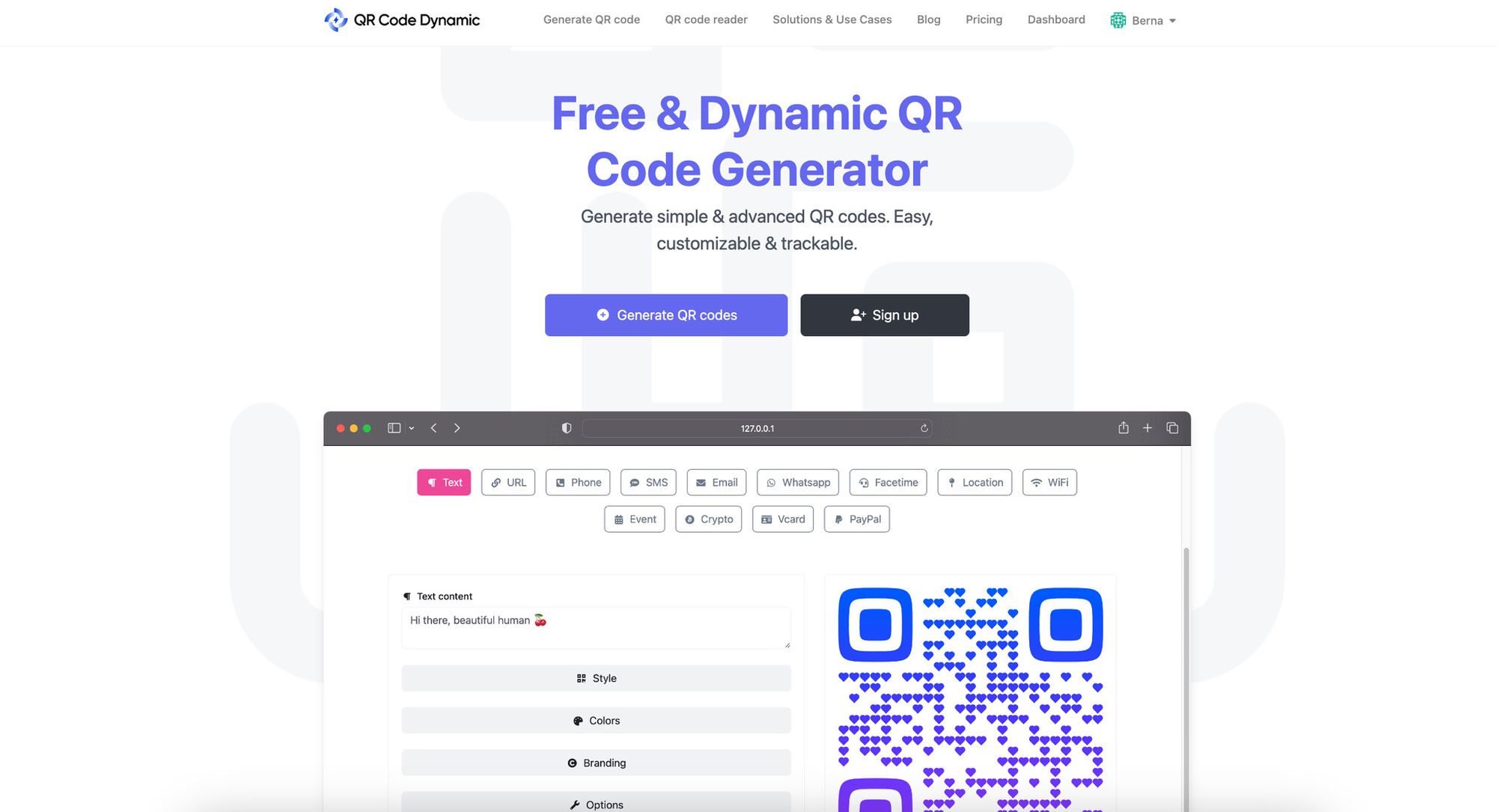
- Since Squarespace does not provide a built-in QR code generator, navigate to an external generator such as QRCodeDynamic. Sign up, log in and click the "Generate QR code" button.
Generate and Customize:
- Go to the URL QR code generator. Paste the copied URL into the URL section.
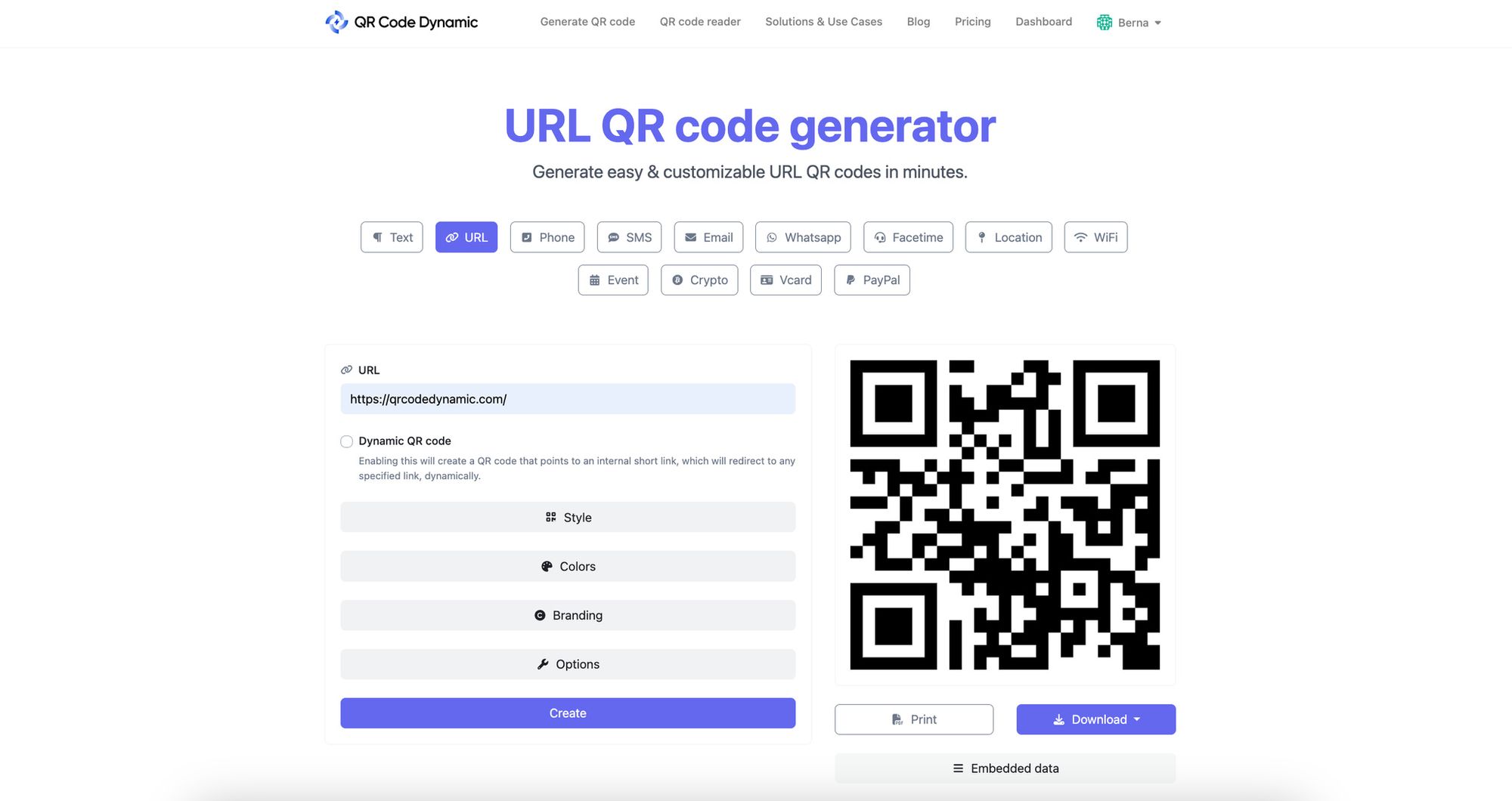
- Customize the QR code's appearance to align with your brand, choosing from various options like colors, shapes, and logos. Click the "Create" button once you finish customizing.
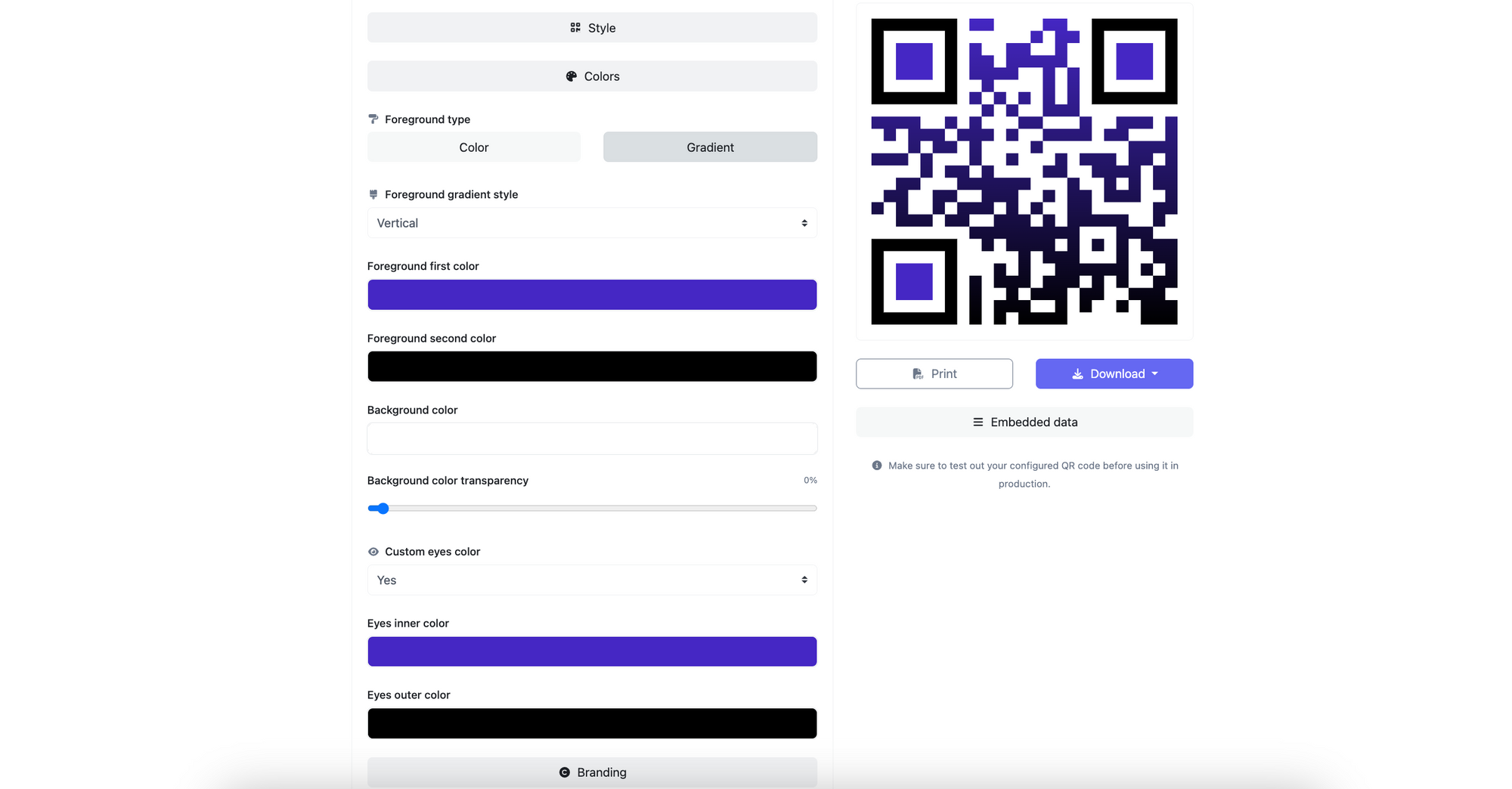
Testing and Downloading:
- Before finalizing, test the QR code, ensuring it directs users to the correct webpage and is easily scannable.
- Download the QR code image in a preferred format after confirming it functions correctly.
Placement and Usage:
- Place the QR code on your Squarespace site or on promotional materials where it is highly visible and easily accessible to users.
- Ensure the QR code is of sufficient size and in a location that encourages scanning, providing value to the user.
Tracking and Dynamic QR Codes:
- Take advantage of QRCodeDynamic's feature to track scans and gather user engagement data.
- Use dynamic QR codes for flexibility in updating the linked information without needing to create a new QR code.
By following these steps, you can effectively integrate a Squarespace QR code into your site or marketing materials, enhancing user interaction and providing valuable insights into user engagement.
Innovative Ways to Use QR Codes on Your Site
QR codes are a versatile tool that can enhance user engagement on your Squarespace site in a variety of innovative ways:
- Public Transportation: Implement QR codes at bus stops, train, and subway stations to give commuters real-time updates, simplifying travel and improving the transit experience.
- Cultural Venues: Museums and art galleries can place QR codes next to exhibits to provide visitors with in-depth information, artist biographies, or even audio guides for a richer cultural experience.
- Retail and Real Estate: Attach QR codes to for-sale items or property listings to give potential buyers instant access to detailed information, pricing, or virtual tours, streamlining the decision-making process.
In the realm of marketing and customer engagement, QR codes can be leveraged in the following ways:
- Direct Mail Campaigns: Enhance targeted engagement by including personalized URLs in direct mail pieces, leading recipients to customized landing pages.
- Food and Beverage Industry: On product packaging in grocery stores, QR codes can link to recipes, detailed product information, or even video content that enhances the shopping experience.
- Educational Content: In e-learning materials, QR codes can link students to additional resources, interactive quizzes, or auto-generated emails for lesson delivery, enriching the educational journey.
For events and entertainment, consider these creative applications:
- Events and Conferences: QR codes on event materials can provide attendees with detailed session information, facilitate networking by linking to digital business cards, or even serve as a digital ticket for entry.
- Entertainment Venues: Music venues, video games, and puzzles can incorporate QR codes for interactive experiences, such as unlocking bonus content or participating in digital scavenger hunts.
Lastly, QR codes can transform the way businesses interact with customers through digital mediums:
- Digital Signage: Incorporate QR codes into digital signs to lead people to websites and social media profiles or offer augmented reality experiences, creating a bridge between physical locations and digital platforms.
- Advertising and Promotions: Use QR codes in innovative advertising strategies on banners, posters, and print media to drive traffic to online promotions, discounts, or social media campaigns.
By integrating QR codes in these strategic and creative ways, businesses can not only provide value and convenience to their customers but also gain insights into user behavior and preferences.
Best Practices for Squarespace QR Code Integration

When integrating QR codes into your Squarespace site, following these best practices will ensure a smooth user experience and maximize the effectiveness of your QR code marketing efforts:
- Code Injection and Premium Features: Utilize Squarespace's code injection feature, which is available on premium plans, to seamlessly implement QR codes onto your site.
Visibility and Accessibility:
- Ensure QR codes are placed in noticeable areas to attract attention.
- Size your QR codes appropriately; they should be large enough to be easily scannable but not so large as to overwhelm the design context.
- Consider the environment setting for QR code placement, ensuring it's conducive to scanning, such as areas with good internet connectivity.
Design and Customization:
- Maintain high color contrast between the QR code and its background, avoiding color inversion to ensure the code is scannable.
- Personalize QR codes with branding elements like logos to build trust and recognition.
- Use high-quality images for your QR codes to prevent issues with scanning clarity.
Dynamic QR Codes:
- Opt for dynamic over static QR codes to allow for updates to the linked content without changing the QR code itself.
- Dynamic QR codes also enable tracking, allowing you to measure the success of your QR code campaigns.
Content and User Experience:
- Link QR codes to mobile-optimized pages as they are primarily scanned with smartphones.
- Include a clear call to action (CTA) with each QR code, guiding users on what to do next and setting the right expectations.
- Avoid overcrowding the landing page with unnecessary extras; focus on the promoted action.
Testing and Quality Assurance:
- Test QR codes before mass distribution to ensure they work as intended across various devices.
- Consider using thermal print technology for physical QR codes and laminating them to protect against wear.
Strategic Planning and Tracking:
- Strategically place QR codes where they make sense; avoid using them in emails or on websites if they merely link back to the same site.
- Track the progress of your QR code campaign to ensure consistency and effectiveness, adjusting strategies as needed.
By adhering to these guidelines, you can enhance the functionality and user engagement of your Squarespace site with QR codes, providing a bridge between physical and digital content that is both convenient and aligned with your branding strategy.
Conclusion
Throughout this exploration, we've uncovered the strategic value that Squarespace QR codes offer to businesses seeking to bridge the gap between their tangible and digital realms.
By harnessing the power of these versatile tools, companies can not only boost user engagement but also glean insightful analytics on customer interactions. The versatility of QR codes stretches from enhancing marketing materials to facilitating a streamlined user experience on Squarespace sites, redefining what it means to connect with an audience.
As we embrace these innovative strategies, remember that the goal is to simplify the digital journey for our customers in creative and interactive ways. To start leveraging the full potential of QR codes and transform your Squarespace experience, considering the best practices laid out will pave the way to a more connected and engaging digital presence.
Discover our other blog posts:


