Whether you're looking to share information quickly, drive traffic to a website, or facilitate contactless payments, understanding the different types of QR codes is crucial.
If you've ever wondered about the various QR code types and how they can be leveraged for different purposes, you're in the right place.
This guide will explain QR codes in detail and provide practical examples to help you choose the best type for your needs.
How Many Types of QR Codes Are There?
When diving into the world of QR codes, it’s essential to understand that there are more than 30 different types of QR codes available today.
These QR codes can be broadly categorized into two main categories: Static QR Codes and Dynamic QR Codes.
Within these two categories, you'll find various specialized types, each designed to serve specific functions depending on the intended use case.
- Static QR Codes: These are fixed and unchangeable once generated. They are typically used for tasks where the information is permanent and does not require updates or tracking. Examples include URL links, text, and contact information.
- Dynamic QR Codes: These offer much more flexibility, allowing you to update the content behind the QR code without needing to regenerate it. Dynamic QR codes are particularly useful for marketing campaigns, tracking scans, or any situation where the linked content might change over time. They also enable data tracking and provide insights into user behavior.
🌟Bonus: You can check the blog post about the differences between them: What are the Differences Between Static & Dynamic QR Codes
Different QR Code Types with Examples & Use Cases
1. Text QR Code
A Text QR Code is a straightforward type of QR code that simply encodes plain text. When someone scans it, the text is instantly displayed on their device. This makes it ideal for sharing quick, direct messages without needing to link to a website or digital content.
Examples and Use Cases
- Sharing Short Messages: Perfect for providing information like Wi-Fi passwords or promotional codes, especially in retail or hospitality settings.
- Providing Instructions: Use it to display assembly directions, safety guidelines, or event schedules directly to users, making information easily accessible.
- Customer Feedback: After a service or purchase, a Text QR Code can display a thank-you note and prompt customers to share feedback.
- Educational Purposes: Teachers can use them to share quiz answers or study tips with students, making learning more interactive. Also, you can make the most of qr codes for educational purposes with: “21 Creative Ways to Use QR Codes in the Classroom”
Here is how you can create your Text QR Code with QR Code Dynamic:
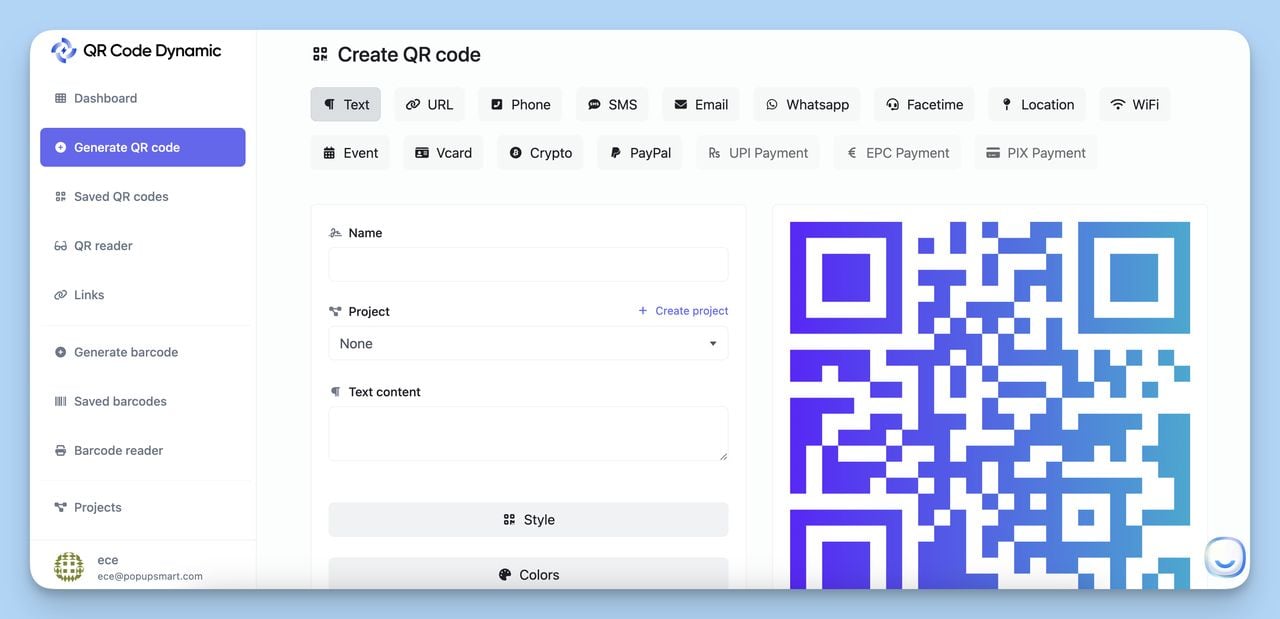
Just input your text in the "Text content" field, customize the style and colors as desired, and generate your QR code instantly.
You can then download and use the code across various platforms to share your message effectively.
2. URL QR Code
A URL QR Code links directly to a specific web address. When scanned, it instantly opens the URL in the user’s browser, making it a quick and efficient way to direct people to your website, landing page, or any online resource.
Examples and Use Cases
- Driving Traffic to Websites: Use it to easily guide users to your website from print materials like brochures or posters.
- Promoting Landing Pages: Direct potential customers to campaign-specific landing pages for sign-ups, discounts, or special offers.
- Event Promotions: Include on invitations or posters to lead attendees directly to event details or registration pages.
- Social Media Engagement: Encourage followers to visit your social media profiles by linking the QR code to your accounts.
Creating QR Code landing pages is a powerful tool for seamlessly connecting offline and online experiences, making it easy for users to access your digital content.
Here is how you can create your URL QR Code with QR Code Dynamic:
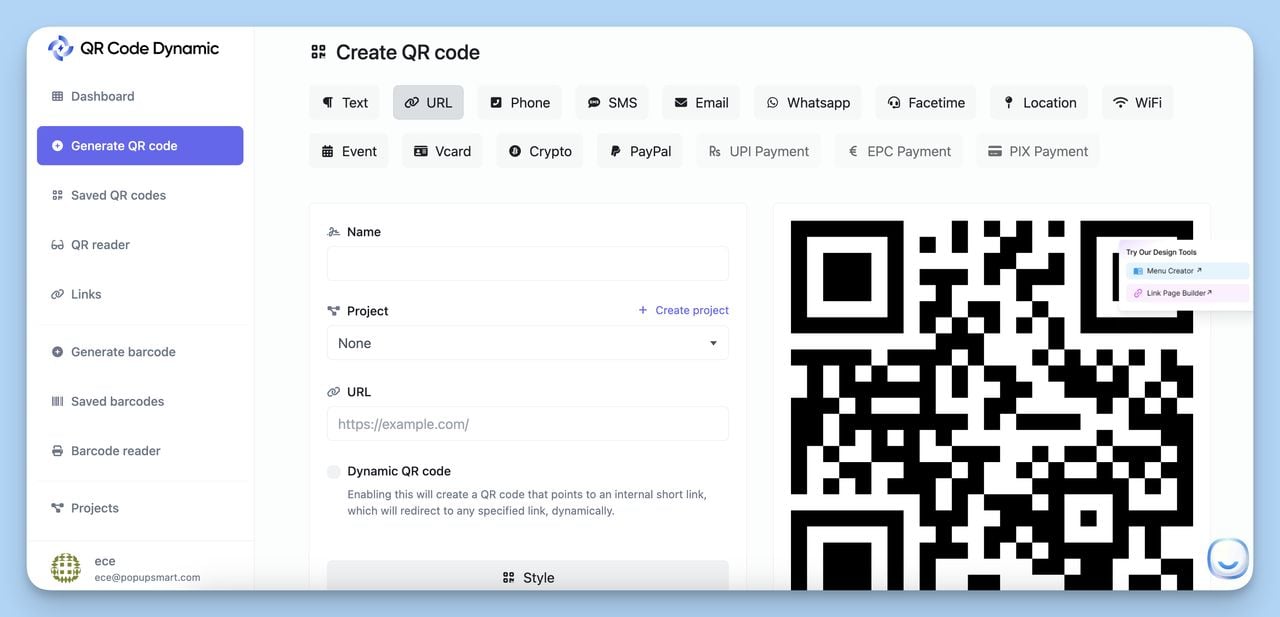
Enter the desired web address in the "URL" field, customize your QR code's design if needed, and generate the code instantly.
You can then download and share the code to drive users directly to your website or landing page with a quick scan.
3. Phone Number QR Code
A Phone Number QR Code is a QR code that, when scanned, instantly opens the user’s phone dialer with the number pre-filled, ready to call. It simplifies the process of contacting you by eliminating the need for manual dialing.
Examples and Use Cases
- Instant Call Initiation: Perfect for business cards, flyers, or websites, allowing customers to call you directly with just one scan.
- Customer Support: Place it on product packaging or user manuals, giving customers an easy way to reach support.
- Event Promotions: Useful for event organizers to provide quick access to registration or inquiries via phone.
- Real Estate: Agents can use it on property signs to enable potential buyers to contact them immediately.
Using Phone Number QR Codes enhances accessibility and makes it easier for your audience to get in touch with you quickly and efficiently.
Here is how you can create your Phone Number QR Code with QR Code Dynamic:
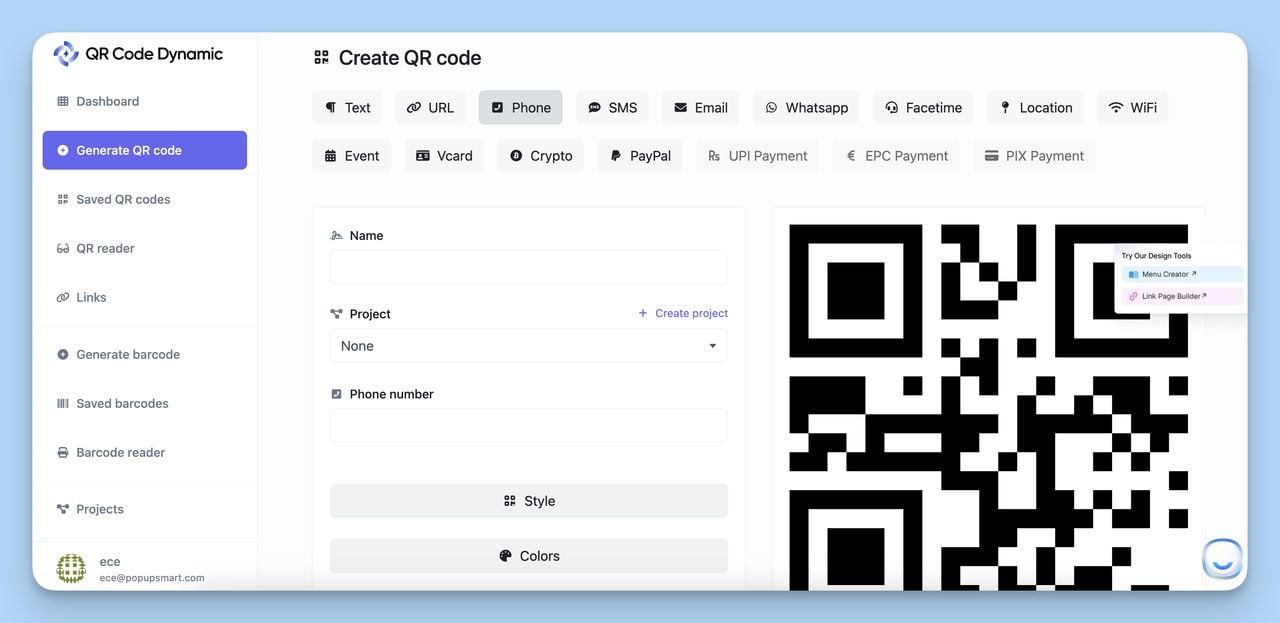
Enter the phone number you want to be dialed in the "Phone number" field, customize your QR code’s design, and generate it instantly.
You can then download the code and use it on business cards, flyers, or any other material to allow instant call initiation with a quick scan.
4. SMS QR Code
An SMS QR Code triggers a pre-written text message to a specific number when scanned. It opens the user's messaging app with the number and message already filled in, making it easy for users to send an SMS quickly.
Examples and Use Cases
- Quick SMS Campaigns: Ideal for marketing campaigns where users can join by sending a predefined SMS with just a scan.
- Service Feedback: Encourage customers to provide feedback by scanning a code that sends a text directly to your support team.
- Customer Service Requests: Customers can quickly send inquiries or requests via SMS by scanning a code in-store or on product packaging.
Here is how you can create your SMS QR Code with QR Code Dynamic:
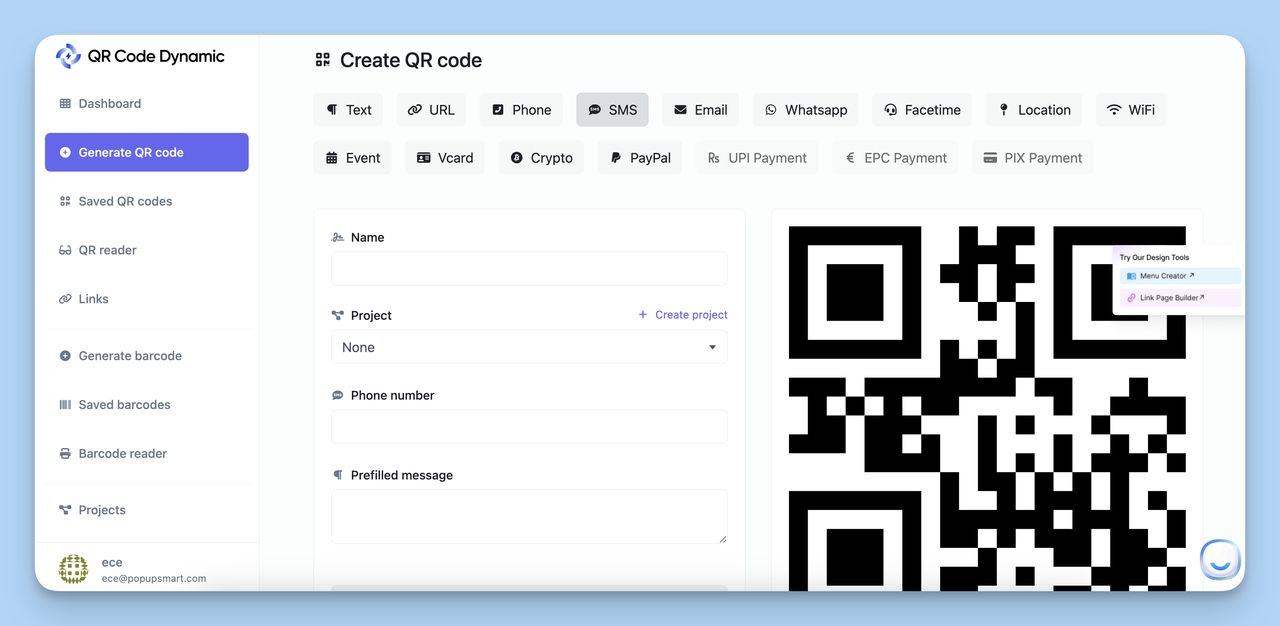
Enter the recipient's phone number and the pre-filled message in the respective fields, then generate your QR code. This makes it easy for users to send an SMS with just one scan.
🌟 Bonus: You can check them out: “How to Get a Dynamic SMS QR Code”
5. Email QR Code
An Email QR Code opens the user’s email client with a pre-filled recipient, subject, and body text when scanned. This simplifies the process of sending an email.
Examples and Use Cases
- Email Marketing: Use it in marketing materials to make it easy for customers to sign up for newsletters or request information.
- Customer Support: Place it on packaging or manuals to allow customers to quickly reach out with issues or questions.
- Event Registrations: Include it in event invitations to facilitate easy RSVPs or inquiries by email.
Here is how you can create your Email QR Code with QR Code Dynamic:
To create your Email QR Code with QR Code Dynamic, simply enter the recipient’s email address, subject line, and pre-filled message, then generate your QR code. This allows users to send an email quickly and easily with just one scan.
6. WhatsApp QR Code
A WhatsApp QR Code allows users to instantly start a chat or join a group on WhatsApp when they scan the code. It simplifies the process of connecting via WhatsApp by eliminating the need to manually search for a contact or group.
Examples and Use Cases
- Customer Service: Place a WhatsApp QR Code on your website or product packaging to allow customers to quickly start a chat with your support team.
- Group Joining Links: Use it to share group links for events, communities, or customer loyalty programs, making it easy for users to join with a single scan. You can learn more with: “How to Create a QR Code for WhatsApp Group”
Here is how you can create your WhatsApp QR Code with QR Code Dynamic:
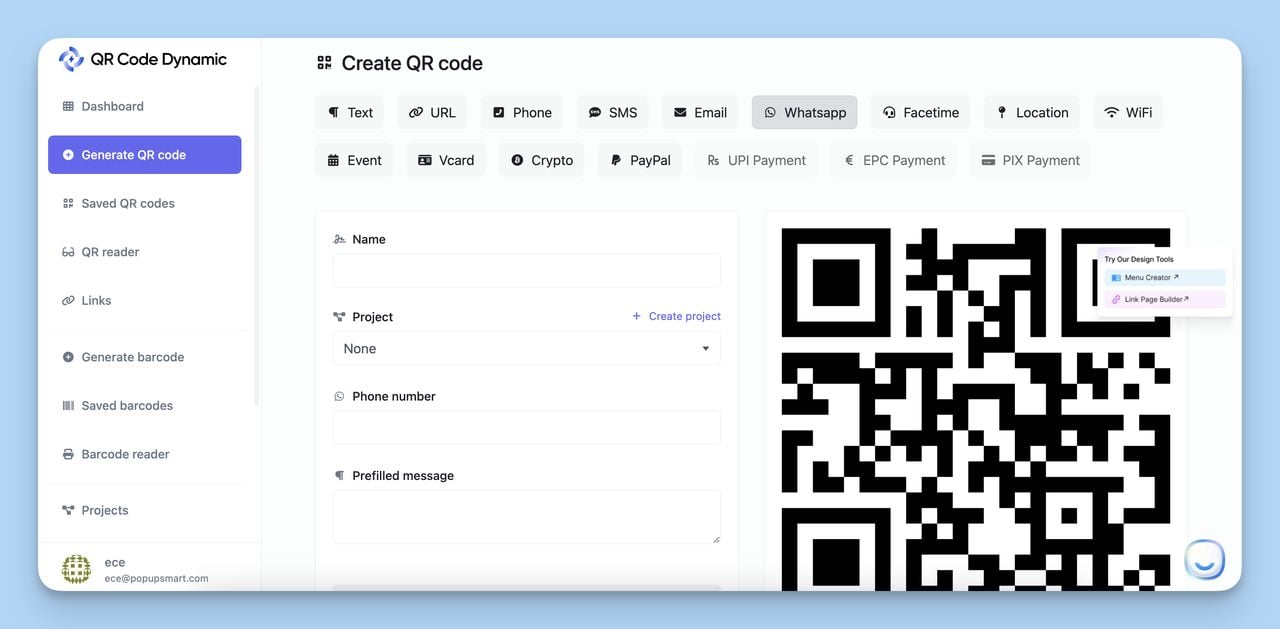
To create your WhatsApp QR Code with QR Code Dynamic, enter the phone number or group link you want to connect to, customize the design, and generate your QR code to allow instant WhatsApp interactions.
7. Facetime QR Code
A Facetime QR Code initiates a FaceTime call when scanned. It’s particularly useful for Apple users who want to facilitate quick video calls without needing to search for a contact.
Examples and Use Cases
- Facilitating Quick Video Calls: Perfect for customer support or personal use, allowing users to start a FaceTime call instantly by scanning the code.
- Virtual Meetings: Businesses can use it to simplify the process of connecting with clients or colleagues via FaceTime for virtual meetings or consultations.
Here is how you can create your Facetime QR Code with QR Code Dynamic:
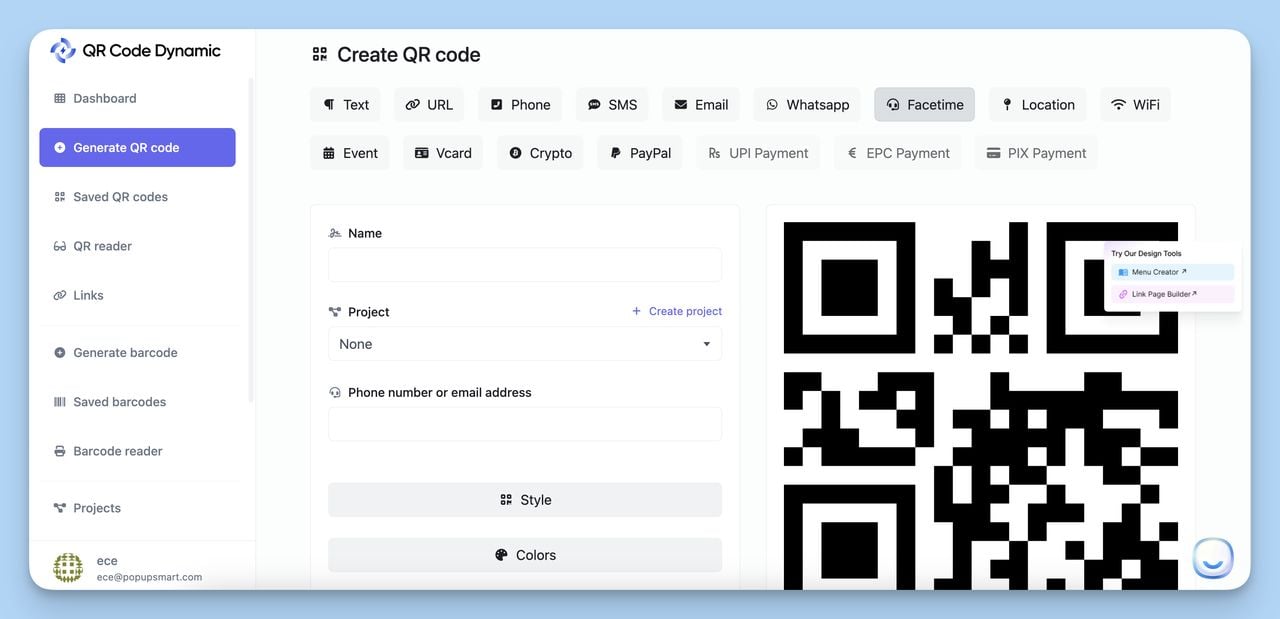
To create your Facetime QR Code with QR Code Dynamic, simply enter the FaceTime contact (email or phone number), customize the QR code's design if needed, and generate the code for easy access to video calls.
8. Location QR Code
A Location QR Code links to a specific geographical location on a map, such as Google Maps. When scanned, it opens the location directly in the user's map app, making it easy to find directions.
Examples and Use Cases of Location QR Codes:
- Store Locations: Retailers can use Location QR Codes on promotional materials to guide customers directly to their physical stores.
- Event Venues: Event organizers can include a Location QR Code on tickets or invitations, allowing attendees to easily navigate to the venue.
Here is how you can create your Location QR Code with QR Code Dynamic:
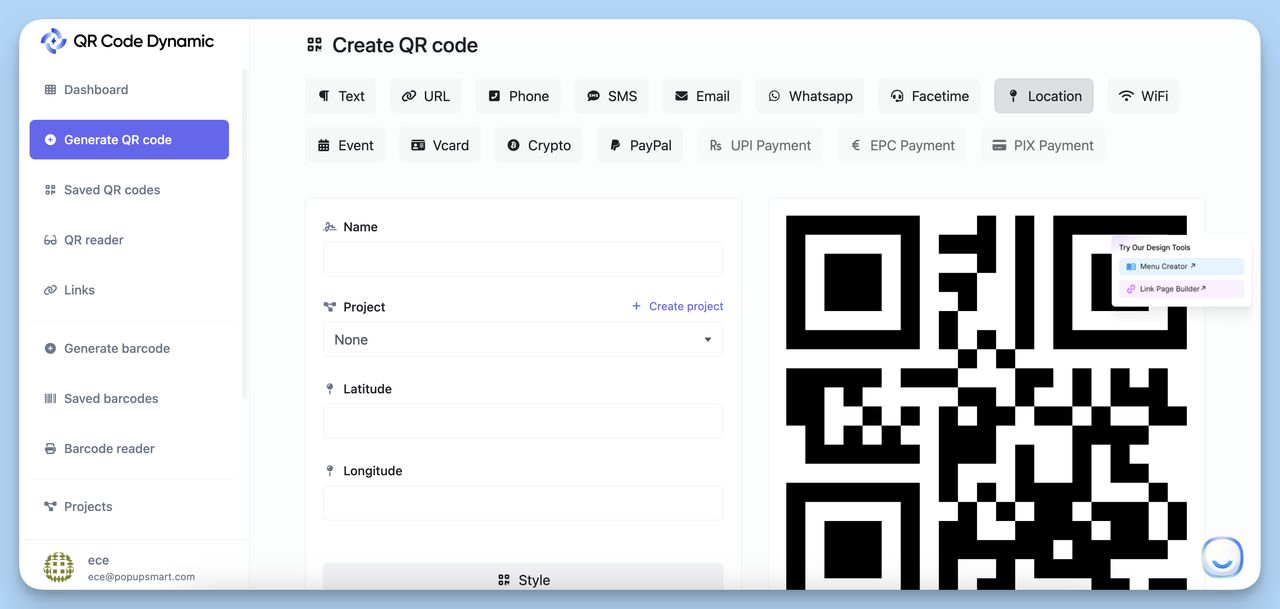
To create your Location QR Code with QR Code Dynamic, input the specific address or location coordinates, adjust the design as desired, and generate your QR code to provide instant directions via map apps.
9. Wi-Fi QR Code
A Wi-Fi QR Code allows users to connect to a Wi-Fi network instantly by scanning the code. It eliminates the need to manually enter the network name (SSID) and password, making it convenient for users to get online quickly.
Examples and Use Cases
- Public Spaces: Place Wi-Fi QR Codes in cafes, libraries, or airports to offer easy access to the internet for visitors.
- Events: Use a Wi-Fi QR Code at conferences or large gatherings to provide attendees with seamless internet access.
- Hospitality: Hotels and restaurants can display Wi-Fi QR Codes in guest rooms or dining areas to enhance customer convenience.
Here is how you can create your Wi-Fi QR Code with QR Code Dynamic:
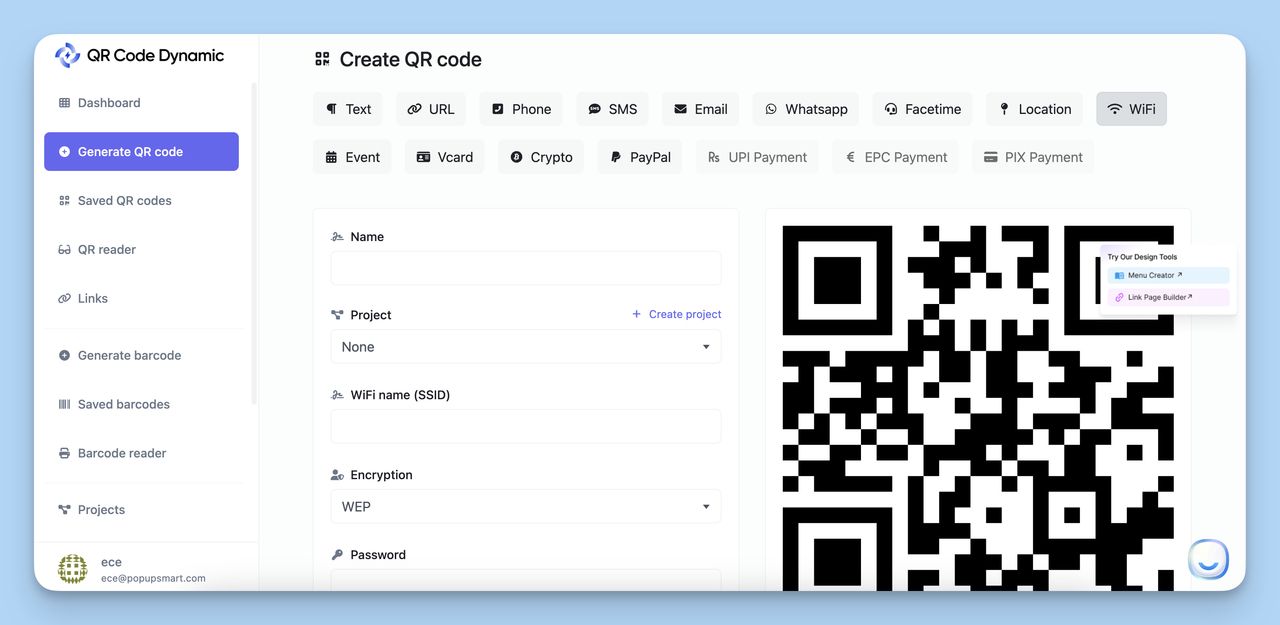
To create your Wi-Fi QR Code with QR Code Dynamic, input the network name (SSID) and password, adjust the design if desired, and generate your QR code for quick Wi-Fi access.
10. Event QR Code
An Event QR Code is designed to share details about an event, such as date, time, location, and a link to RSVP or purchase tickets. When scanned, it can open a calendar invite, event page, or a registration form.
Examples and Use Cases
- RSVPs: Include an Event QR Code on invitations to allow guests to quickly RSVP or add the event to their calendar.
- Event Details: Share detailed information about an event, including schedules, speaker bios, or maps, through a single scan on promotional materials or tickets.
🌟 Bonus: You can learn more about event qr codes with: “How to Use Dynamic QR Codes for Events (Comprehensive Guide)”
Here is how you can create your Event QR Code with QR Code Dynamic:
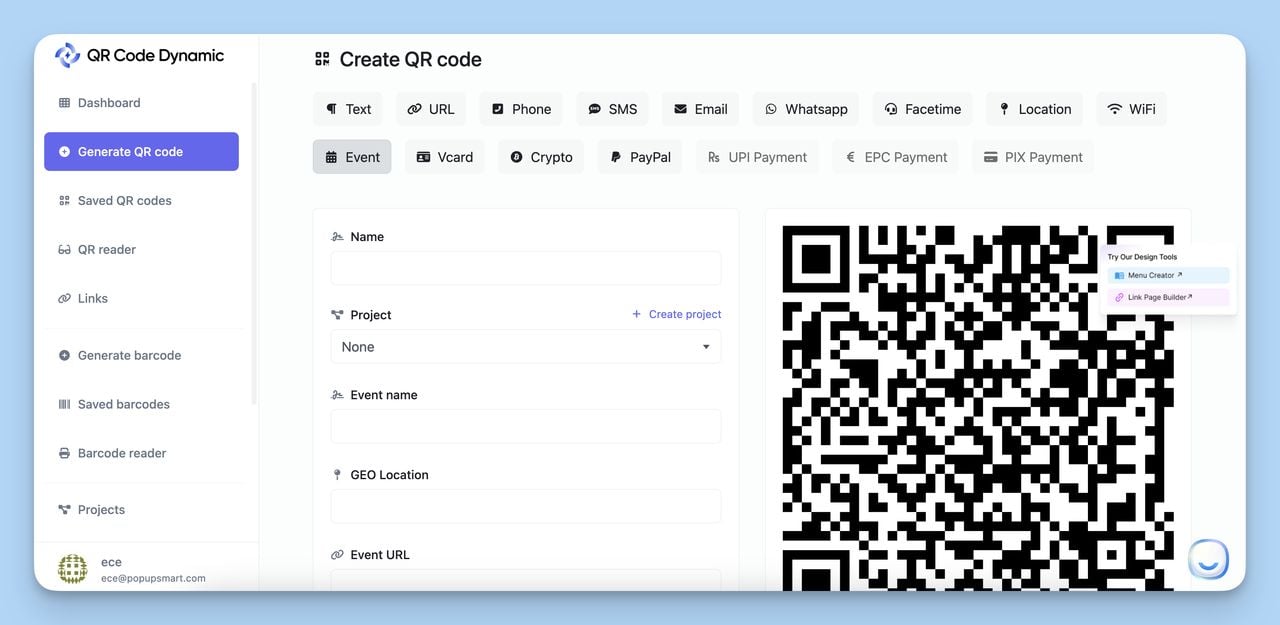
To create your Event QR Code with QR Code Dynamic, enter the event details such as date, time, and location, customize the design, and generate your QR code to easily share event information.
11. vCard QR Code
A vCard QR Code allows users to instantly save contact information to their device by scanning the code. It includes details like name, phone number, email address, and company, making it a digital version of a business card.
Examples and Use Cases
- Networking: Share your contact information at conferences or meetings with a vCard QR Code, allowing others to save your details instantly.
- Contact Sharing: Use vCard QR Codes on business cards, email signatures, or marketing materials to make it easy for potential clients or partners to connect with you.
Here is how you can create your vCard QR Code with QR Code Dynamic:
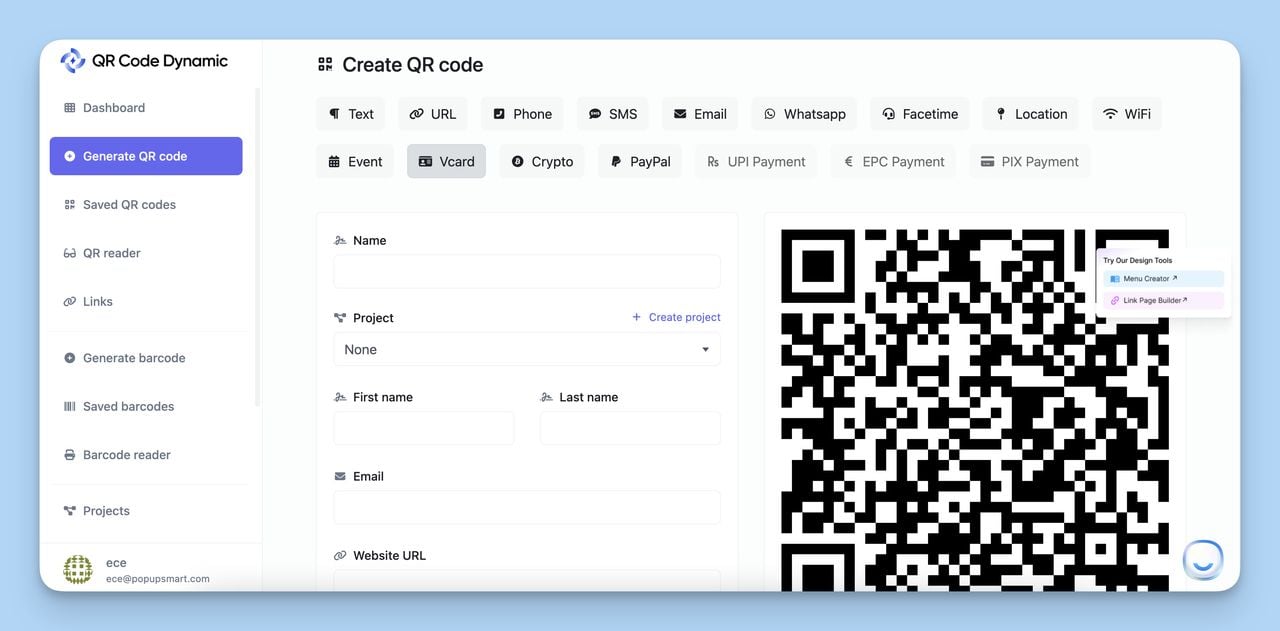
To create your vCard QR Code with QR Code Dynamic, input your contact details like name, phone number, and email, customize the design, and generate your QR code for effortless contact sharing.
12. Crypto QR Code
A Crypto QR Code is a QR code that contains information for cryptocurrency transactions. It typically includes a wallet address and, optionally, the amount to be transferred, making it easy for users to send or receive cryptocurrency payments.
Examples and Use Cases
- Payments: Businesses and individuals can use Crypto QR Codes to accept payments in cryptocurrencies like Bitcoin or Ethereum, making transactions fast and secure.
- Donations: Charities or content creators can share a Crypto QR Code to receive donations in cryptocurrency, offering an alternative payment method for supporters.
Here is how you can create your Crypto QR Code with QR Code Dynamic:
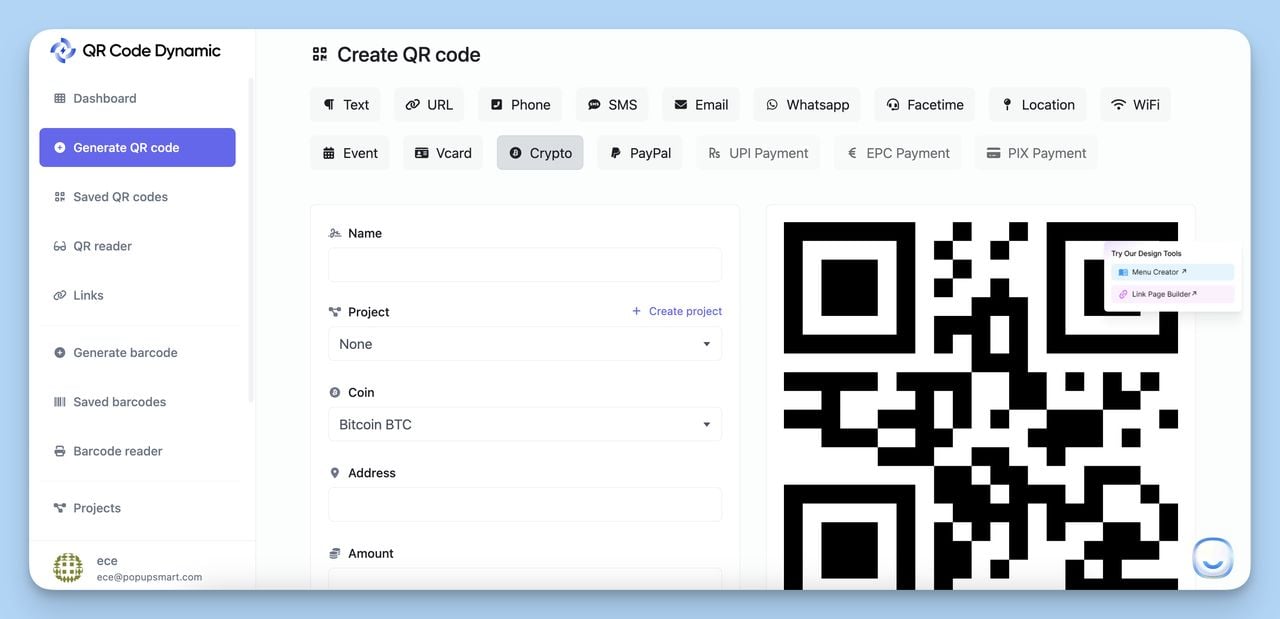
To create your Crypto QR Code with QR Code Dynamic, enter the cryptocurrency wallet address and any optional transaction details, then generate your QR code for easy crypto payments.
13. PayPal QR Code
A PayPal QR Code allows users to make quick online transactions via PayPal by scanning the code. It can direct users to a specific payment page, where they can complete the transaction easily.
Examples and Use Cases
- Quick Online Transactions: Retailers can use PayPal QR Codes to enable customers to pay for products or services quickly without needing to enter their details manually.
- Donations: Nonprofits or individuals can use PayPal QR Codes to collect donations easily, providing a convenient way for supporters to contribute.
Here is how you can create your PayPal QR Code with QR Code Dynamic:
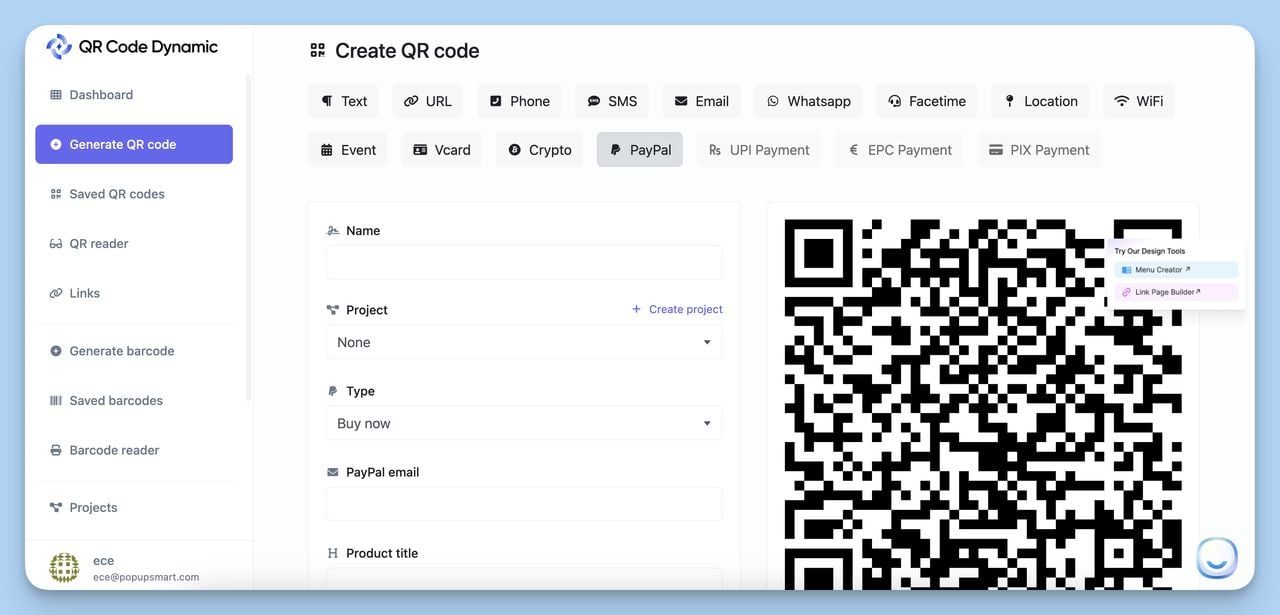
To create your PayPal QR Code with QR Code Dynamic, input your PayPal payment link or email, customize the design if needed, and generate your QR code for quick online transactions.
14. UPI Payment QR Code
A UPI Payment QR Code facilitates instant bank transfers through the Unified Payments Interface (UPI) in India. Scanning the code allows users to quickly pay merchants or send money to individuals.
Examples and Use Cases
- Merchant Payments: Businesses can display UPI Payment QR Codes at their physical or online stores to enable customers to pay directly from their bank accounts.
- Peer-to-Peer Transfers: Individuals can use UPI QR Codes for sending money to friends or family without the need to exchange bank details.
Here is how you can create your UPI QR Code with QR Code Dynamic:
To create your UPI QR Code with QR Code Dynamic, enter the UPI ID or payment details, then generate your QR code to facilitate instant bank transfers in India.
15. EPC Payment QR Code
An EPC Payment QR Code is designed for SEPA (Single Euro Payments Area) payments within the European Union. It standardizes the payment process across the EU, allowing for efficient bank transfers in euros.
Examples and Use Cases
- SEPA Payments: Businesses and individuals can use EPC Payment QR Codes to streamline bank transfers within the EU, making cross-border payments simple and efficient.
Here is how you can create your EPC QR Code with QR Code Dynamic:
To create your EPC QR Code with QR Code Dynamic, input the necessary SEPA payment details, customize the design if desired, and generate your QR code for streamlined EU bank transfers.
16. PIX Payment QR Code
A PIX Payment QR Code is used for instant payments and transfers in Brazil through the PIX system. It enables quick and secure transactions directly from one bank account to another.
Examples and Use Cases
- Payments: Merchants can use PIX Payment QR Codes to accept payments in real-time, offering customers a fast and convenient way to complete transactions.
- Transfers: Individuals can use PIX QR Codes to send money to others instantly, making it easy to split bills or send remittances within Brazil.
Here is how you can create your PIX QR Code with QR Code Dynamic:
To create your PIX QR Code with QR Code Dynamic, provide the necessary PIX payment information, adjust the design, and generate your QR code for instant payments and transfers within Brazil.
How to Choose the Right QR Code Type for Your Needs?
Selecting the right QR code type for your specific needs can significantly impact the effectiveness of your marketing, communication, or operational efforts.
Below, we’ll explore how to match QR code types to specific use cases and what to consider when selecting the best option for your requirements.
Each QR code type serves a unique purpose, so understanding your specific use case is crucial to making the right choice:
| QR Code Type | Use Case | Best For |
|---|---|---|
| Text QR Code | Sharing short, direct messages or instructions | Simple communication, brief information sharing |
| URL QR Code | Driving traffic to websites or landing pages | Marketing campaigns, resource links, online content |
| Phone Number QR Code | Instant call initiation | Customer service hotlines, business contact |
| WhatsApp QR Code | Quick access to chats or group joins | Customer support, community groups, event communications |
| Wi-Fi QR Code | Easy internet access in public spaces | Cafes, hotels, events, public areas |
| Event QR Code | Sharing event details and enabling RSVPs | Conferences, social events, webinars |
| vCard QR Code | Effortless contact sharing | Networking events, business cards, email signatures |
| Crypto QR Code | Facilitating cryptocurrency payments or donations | E-commerce, fundraising, peer-to-peer payments |
| PayPal QR Code | Quick online transactions | E-commerce, donations, quick payments |
| UPI Payment QR Code | Instant bank transfers in India | Merchant payments, peer-to-peer transfers in India |
| EPC Payment QR Code | SEPA payments within the European Union | Cross-border payments, EU-based businesses |
| PIX Payment QR Code | Instant payments and transfers in Brazil | Brazilian merchants, local transfers, bill payments |
Considerations for Selecting a QR Code Type
When deciding on the right QR code type, consider the following factors:
- Audience: Who will be using the QR code? Choose a type that aligns with their tech-savviness and preferences.
- Purpose: Clearly define what you want the QR code to achieve—whether it's to share information, enable payments, or facilitate communication.
- Context: Consider where and how the QR code will be used. Will it be printed on materials, displayed on screens, or shared digitally?
- Ease of Use: Ensure the QR code type chosen is simple and straightforward for users to interact with.
- Scalability: If you plan to use the QR code for dynamic purposes (like changing content behind the code), select a type that supports dynamic features.
Conclusion: Making the Most of Different QR Code Types
QR codes are versatile tools that can significantly enhance user engagement, streamline transactions, and improve communication.
By understanding the different types of QR codes and how they can be applied, you can choose the best option for your needs and maximize their effectiveness.
Frequently Asked Questions
Can a single QR code contain multiple types of information?
Yes, some QR codes, like vCard QR Codes, can contain multiple types of information such as name, phone number, email, and address.
However, each QR code type is generally optimized for a specific function, so it’s best to choose the one that aligns most closely with your needs.
Are there any limitations on the amount of information a QR code can store?
Yes, the type of QR code affects its storage capacity. For instance, standard QR Codes can store up to 3,000 alphanumeric characters, while Micro QR Codes store less due to their smaller size.
Dynamic QR Codes can link to more extensive content hosted online, which can be updated as needed.
How do I know which QR code types are compatible with different scanning devices?
Most modern smartphones can scan all standard QR code types, including URL, Wi-Fi, and vCard QR Codes.
However, specialized codes like Crypto QR Codes or EPC Payment QR Codes may require specific apps or payment platforms for proper scanning and processing. Always test your QR code with the target devices to ensure compatibility.


