Imagine combining the power of QR codes with the convenience of stickers.
We're shedding light on an interesting topic; “how to make QR code stickers”.
QR code stickers, versatile and user-friendly, have successfully bridged the gap between the physical and digital worlds.
Let’s discover how you can create your very own QR code stickers!
What Are QR Code Stickers?
QR code stickers are adhesive labels that feature a Quick Response (QR) code printed on them.

These stickers serve as a practical tool for businesses and individuals to connect physical items with digital resources.
By simply scanning the QR code with a smartphone camera, users can instantly access websites, videos, contact information, promotions, and more.
QR code stickers are often used for marketing purposes, enabling a seamless transition from physical advertising to digital engagement.
They can be customized in various sizes and designs to fit specific marketing needs and aesthetic preferences, making them a versatile and effective tool in today's digital-centric world.
Additionally, learning how to make QR code stickers can empower businesses to enhance their interactive marketing strategies, offering a quick and easy way for customers to connect and engage with their content online.
How to Generate a Custom QR Code Sticker
Step 1: Choose and Input Your Content
Decide what text you want to be displayed when your QR code is scanned. This could be personal information, business-related details, or a motivational one- the choice is entirely up to you!
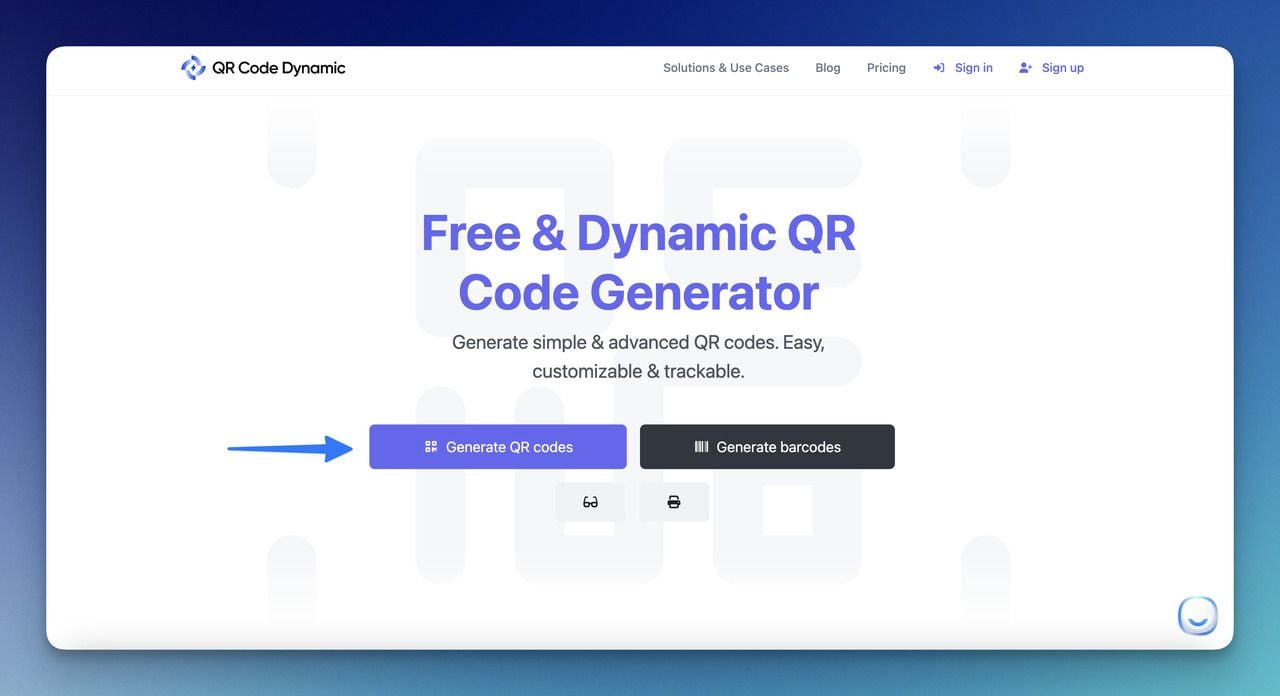
Go to QR Code Dynamic's website and choose the option for that target QR code. Enter your chosen content into the provided bar.
Step 2: Get Creative with Customization (Optional)
If you wish to customize your QR code, choose between a 'Color' or 'Gradient' foreground.
Here, you can modify the QR code's foreground and background colors or opt for a stylish gradient.
Similarly, adjust the background color transparency for additional customization.
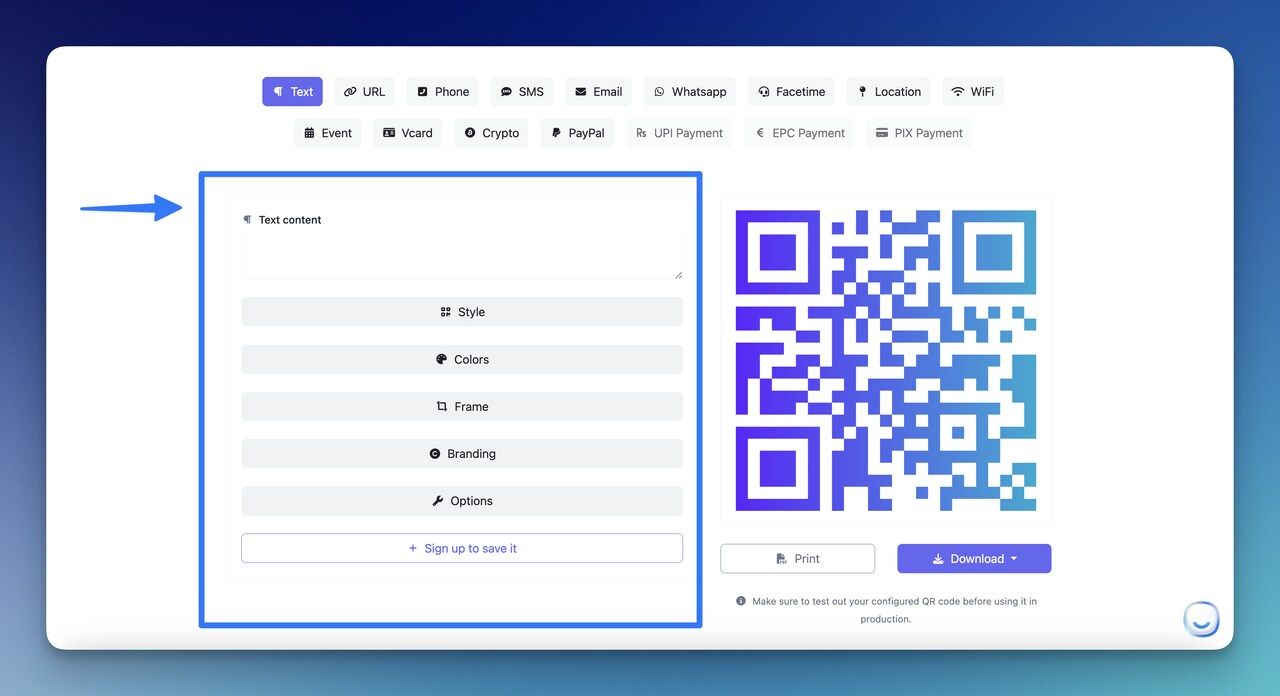
- Adjust the QR Code Eyes
Customize the inner and outer colors of your QR code eyes for a truly unique look.
- Choose Your Branding
It's time to further personalize your QR code by uploading a logo of your choice. Ensure the logo is in jpg, jpeg, png, or gif format.
Step 3: Mind Your Options
While this step may seem trivial, be careful to select the correct options to ensure your QR code displays appropriately.
Once you're satisfied with your design, go ahead and generate your QR code.
Step 4: Print as a Sticker
After successfully generating your QR code, print it onto a sticker. You can do this at home if you have sticker paper and a printer. Alternatively, use a professional printing service to ensure the best quality.
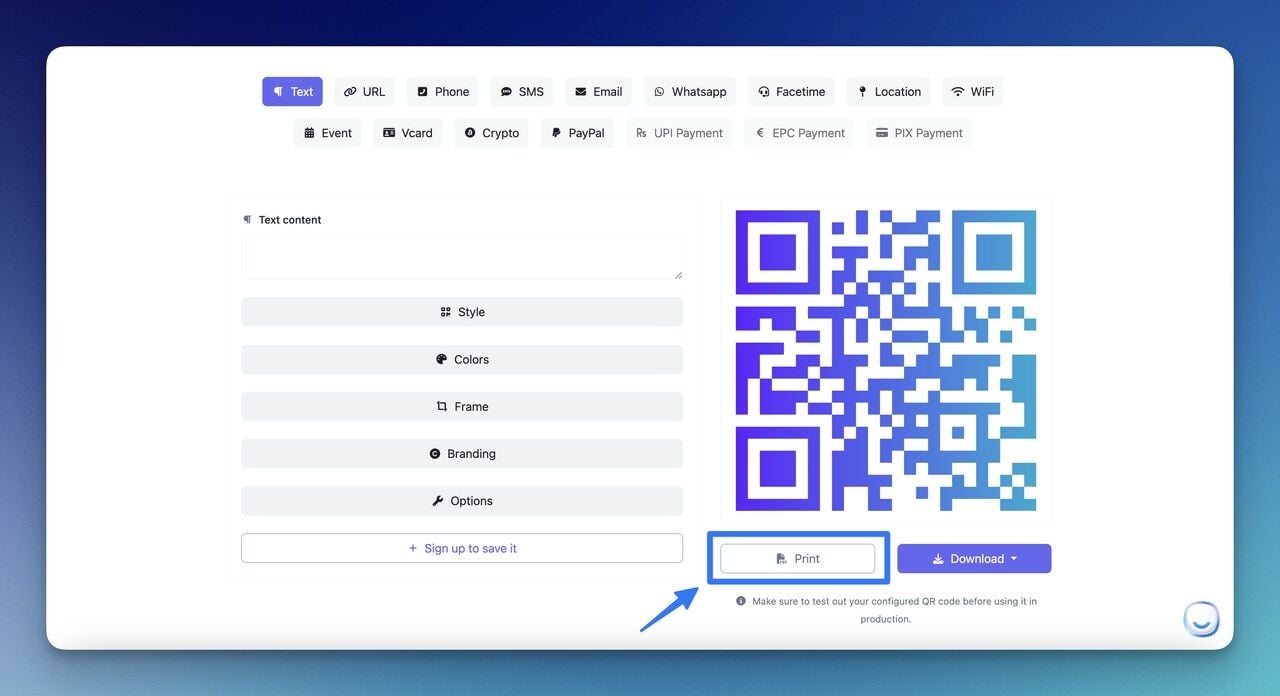
Before you start using your QR code stickers, scan them with your phone to confirm that they work correctly.
Creating QR code stickers with QR Code Dynamic offers not only a convenient way to share information but also a chance to showcase creativity and brand identity.
Make sure your sticker stands out and is easy to scan for the best user experience.
How to Use QR Code Stickers for Business
QR code stickers offer a versatile and efficient way to link physical business operations with digital resources.

Here’s how businesses can strategically utilize QR code stickers to enhance various aspects of their operations:
→ Product Packaging:
- Purpose: Provide easy access to additional information such as user manuals or demonstration videos.
- Example: A furniture company could place QR code stickers on their packaging, directing customers to assembly instructions and maintenance tips on their website.
→ Promotions and Discounts:
- Purpose: Drive customer engagement and sales through exclusive deals.
- Example: A retail store might use QR code stickers on their store windows or at the checkout counter to give customers access to a hidden page with special seasonal discounts.
→ Event Networking with QR Codes:
- Purpose: Facilitate professional networking and contact information exchange.
- Example: At a business conference, organizers can use QR code stickers on participant badges for quick access to digital business cards or profiles on a networking app.
→ Feedback Collection:
- Purpose: Gather customer feedback effortlessly to improve service quality.
- Example: A restaurant could place QR code stickers on their menus or tables, linking to a feedback form where customers can quickly leave reviews and suggestions after dining.
→ Social Media Engagement with QR Codes:
- Purpose: Increase social media followers and engagement.
- Example: A boutique could have QR code stickers in dressing rooms or at the cash register that direct customers to their Instagram or Facebook page to follow the latest styles and offers.
→ Health and Safety Information:
- Purpose: Provide up-to-date health and safety guidelines.
- Example: A gym might use QR code stickers next to equipment to link users to videos on proper use and sanitization practices to ensure safety.
By strategically placing QR code stickers in these areas, businesses can create more interactive experiences, streamline communications, and engage customers more deeply.
This not only enhances the customer experience but also supports operational efficiency and business growth.
The Benefits of QR Code Sticker
QR code stickers offer a multitude of benefits for businesses across various industries.

Their ability to seamlessly connect physical items to digital experiences not only enhances customer engagement but also streamlines business operations.
Here are some of the key advantages:
- Ease of Access to Information: QR code stickers provide a straightforward way for customers to access detailed information, whether it's product details, instructions, or promotional content, with just a quick scan using their smartphone. This immediate access improves the user experience and can help in making informed decisions faster.
- Cost-Effective Marketing: Implementing QR code stickers is a low-cost marketing tool compared to many traditional and digital advertising methods. They are easy to produce and can be placed almost anywhere, offering a high return on investment through increased customer interaction and engagement.
- Enhanced Customer Engagement: QR codes can be used to direct customers to interact with a brand’s digital presence, from websites to social media platforms. This can help increase online traffic, boost social media interactions, and enhance overall customer engagement with the brand.
- Efficient Data Collection: By linking QR codes to digital forms or landing pages, businesses can efficiently collect data such as contact information, customer preferences, and feedback. This data is crucial for tailoring marketing strategies and improving customer service.
- Versatility: QR code stickers are incredibly versatile and can be used in numerous applications, from retail and restaurants to events and exhibitions. They can be customized in design and functionality to fit specific campaign needs or aesthetic preferences.
- Improved Tracking and Analytics: When used in marketing campaigns, QR codes can provide valuable analytics such as the number of scans, location data, and time of interaction. This information is vital for assessing the effectiveness of marketing strategies and optimizing future campaigns.
- Sustainability: With a move towards digital solutions, QR code stickers help reduce the need for printed materials, contributing to a business’s sustainability efforts. Digital menus, electronic tickets, and e-coupons are all environmentally friendly practices facilitated by QR codes.
- Rapid Response to Market Changes: QR codes can be updated to link to new content without the need to replace the sticker itself, allowing businesses to respond quickly to market changes or update information in real time.
Tips for Creating Effective QR Code Stickers
Creating effective QR code stickers involves more than just generating a code.

It requires strategic planning and design to ensure that the stickers are functional and meet the intended objectives.
Here are some key tips to consider when creating QR code stickers for optimal effectiveness:
- Ensure High Contrast and Visibility: Make sure the QR code itself has high contrast (usually black on a white background) to ensure easy scanning. The sticker should be visible and placed where it will catch the eye of potential users.
- Opt for an Appropriate Size: The size of the QR code on the sticker should be large enough to be scanned easily from a reasonable distance. A general rule is that the scanning distance is ten times the width of the QR code. So, if you expect people to scan from two feet away, the QR code should be at least 2.4 inches wide.
- Keep the URL Short: Use a URL shortener for the web address encoded in the QR code. Shorter URLs result in simpler and less dense QR codes, which are easier to scan, especially from mobile devices.
- Test Before Printing: Before going into mass production, print a test sticker and scan it with various devices to ensure it works consistently. This testing should account for different lighting conditions and angles of scanning.
- Include a Clear Call to Action: Place a short, clear call to action near the QR code, instructing people on what to do and what they’ll receive by scanning it, such as "Scan for a Free Coffee" or "Scan to Download the App."
- Design Matters: While the QR code itself should be straightforward and functional, the design around the QR code can be creative. This includes using colors, logos, and other branding elements that align with your business identity to make the sticker visually appealing.
- Consider the Placement: Think about where the QR code stickers will be placed and ensure the surface is suitable. For example, placing them at eye level and in areas free from dirt and wear can increase the likelihood of them being scanned.
- Offer Incentives: People are more likely to scan your QR code if there is a perceived benefit. Offering incentives such as discounts, giveaways, or access to exclusive content can significantly increase engagement.
- Monitor and Update: Use dynamic QR codes where possible, which allow you to change the destination URL without changing the QR code itself. This flexibility can be crucial for updating your marketing campaigns without needing to replace the stickers.
- Ensure Mobile-Friendly Content: Since QR codes are often scanned with smartphones, ensure that the linked content is mobile-friendly, loads quickly, and is optimized for a small screen.
By following these tips, you can create QR code stickers that are not only effective in engaging users but also in achieving your business goals, whether they are to increase brand awareness, gather customer data, or provide value to your customers.
Conclusion
Creating and using QR code stickers can significantly enhance the way you share information in your professional or personal life.
With their ability to conveniently connect physical items to the digital realm, QR code stickers offer a host of benefits, from promoting your business to simply making everyday tasks more streamlined.
We hope this guide on “how to make QR code stickers” has provided you with useful insights and clear instructions to kick-start your journey in creating effective QR code stickers with their simplicity and usefulness.
FAQs
How do I ensure that my QR code stickers are effective?
To ensure your QR code stickers are effective, you should ensure that the codes are printed clearly and are scannable. It's also important to strategically place them on surfaces that are easily visible and accessible.
Why isn't my QR code sticker scanning?
If your QR code sticker is not scanning, it may be due to several factors including poor print quality, the code being too small, the surface on which it adheres is not flat, or there might be an issue with the reader's camera.
Can QR code stickers be used outdoors?
Yes, they can be used outdoors. However, they should be printed on weather-resistant material to ensure that they do not get damaged by elements like rain, wind, or sunlight.
Are QR code stickers expensive to create?
The cost of creating QR code stickers can vary greatly, depending on the method of production. Printing them at home can be a cost-effective option, whereas opting for professionally printed, custom-designed QR code stickers can be more expensive.
Visit our other blog posts:


