When it comes to using QR codes effectively, size really does matter, especially if you want people to scan them without any hiccups.
Whether you're placing a QR code on a product label, flyer, business card, or billboard, choosing the right size can make or break the user experience. If the code is too small, many phones won’t recognize it. Too large, and you’re wasting valuable space.
This guide I’lll walk you through the minimum QR code size you should use in various scenarios, how scanning distance plays a major role, and how to calculate the right dimensions with a simple formula. You’ll also see real-life size examples and learn how to design small but powerful QR codes that scan like magic.
What Is the Minimum QR Code Size?
Not all QR codes are designed equally and not all of them scan equally well. Size plays a huge role in how reliably your code works. While you might want to save space on a product label or business card, going too small could lead to scanning failures.
So, what's the smallest size a QR code can be? That depends on how far away it will be scanned from, how much data it contains, and where it’s displayed.
Let’s start with the two biggest factors: scannability and scanning distance.
How Size Affects Scannability
QR codes are made up of tiny squares called “modules.” The more data a code contains (like a long URL or a full vCard), the more modules it will have and the smaller each one becomes if the overall QR code size is reduced.
Tiny modules mean your code becomes harder to scan, especially on glossy or uneven surfaces. Even high-end smartphone cameras may struggle when the code is crammed into a small space with poor contrast.
To avoid this, always make sure your QR code has enough physical size to preserve the clarity of each module.
The General Rule: Scanning Distance ÷ 10
A good rule of thumb is:
Minimum QR Code Size = Scanning Distance ÷ 10
This means if a user will scan the code from 50 cm away, it should be at least 5 cm x 5 cm. The further away the scanner is, the larger your code needs to be.
Here’s a quick reference guide:
| Scanning Distance | Minimum Size |
|---|---|
| 10 cm | 1 cm |
| 30 cm | 3 cm |
| 100 cm | 10 cm |
Keep in mind: this rule assumes good lighting and camera quality. If your code has a lot of data or will be printed on curved or glossy surfaces, it’s best to go slightly larger than the minimum.

Why Size Matters in QR Codes
It’s easy to assume that QR codes will “just work” no matter where or how they’re printed. But the reality is a bit more sensitive. The size of your QR code plays a huge role in whether it can be scanned quickly, accurately, and reliably.
If you go too small, scanning errors become much more likely. If the surface isn't ideal, even a properly sized code might fail. That’s why understanding the physical context of your QR code is just as important as the digital link it holds.
Let’s look at the most common problems caused by undersized QR codes and the physical factors that make a big difference.
Common Issues with Small QR Codes
Here are the most typical problems you’ll run into if your QR code is too small:
- Scanning failure: The camera can’t detect the tiny modules, especially on lower-resolution screens or basic smartphones.
- Slow scanning: Even if the code is readable, it may take a few seconds longer to scan; frustrating for users.
- Data overload: Small codes can’t handle long URLs or large amounts of data. The more complex the data, the bigger the code needs to be.
- Distortion: If the QR code is printed on curved surfaces (like bottles), a small size increases the chance of distortion and failed scans.
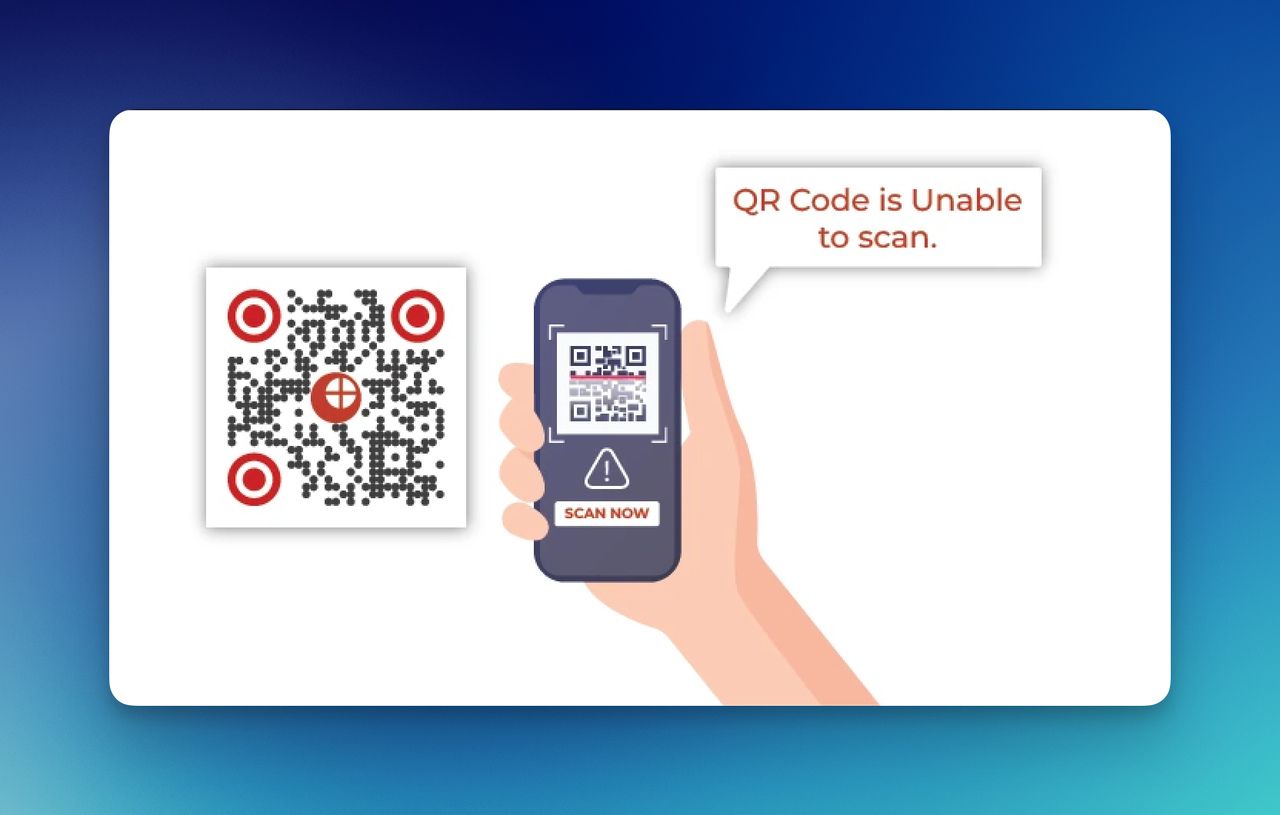
These small but critical issues can ruin the user experience and cost you leads or conversions.
Surfaces, Materials, and Print Quality
Even if your QR code is technically “big enough,” the material it’s printed on can make or break its scannability.
Here’s what matters:
- Glossy surfaces (like packaging or glass) can create reflections that interfere with scanning.
- Curved surfaces (like bottles or cans) distort the alignment of the QR modules, especially if the code is small.
- Low-contrast printing (gray on white, for example) reduces visibility. Always aim for high contrast: black on white works best.
- Low-quality printers may blur the edges of small modules, making them unreadable by cameras.
QR Code Size Calculator: How to Measure the Right Dimensions
Getting the QR code size right doesn’t have to be a guessing game. There's actually a simple formula that professionals use to determine the minimum QR code size for reliable scanning.
By factoring in the average distance between the user and the code, you can make sure your QR code works perfectly no matter the platform or placement.
Let’s look at how the formula works and how screen-based codes differ from printed ones.
Understanding the Formula: Distance ÷ 10
The golden rule for QR code sizing is this:
Minimum QR Code Size (in cm) = Scanning Distance (in cm) ÷ 10
This means if you expect someone to scan the code from about 1 meter (100 cm) away, your code should be at least 10 cm x 10 cm.
Quick reference chart:
| Scanning Distance | Minimum QR Code Size |
|---|---|
| 10 cm | 1 cm x 1 cm |
| 50 cm | 5 cm x 5 cm |
| 100 cm | 10 cm x 10 cm |
| 200 cm | 20 cm x 20 cm |
Why does this work? Because the further away someone is, the more visual clarity is required for the phone camera to accurately detect and decode the modules in the QR code.
Also, don’t forget: the more data your QR code contains, the denser the matrix becomes, so you may need to size up, even if the scanning distance is short.
Print vs. Screen: Key Differences in Sizing
Not all QR codes live on paper. You might be designing a code for a smartphone, website, presentation, or screen. That’s where the rules shift a little.
Here’s how print and screen use differ:
For Print:
- Size must be exact—especially on small spaces like labels or business cards.
- Needs a clear quiet zone (the white margin around the code).
- Subject to real-world conditions like light, glare, surface texture.
For Screens:
- Resolution matters more than size.
- QR codes can appear smaller if screen DPI is high.
- Good contrast (white background, black modules) is still crucial.
- They’re usually scanned from a closer distance (5–50 cm), so smaller sizes can work—but always test it first.

Example QR Code Sizes for Different Use Cases
QR codes aren’t always the same. The ideal dimensions depend heavily on where the code is placed and how users will interact with it. A QR code printed on a business card doesn’t follow the same rules as one on a store window.
Here are some real-world examples of recommended QR code sizes for common use cases:
Business Cards and Brochures
Business cards are all about first impressions and space is limited. So while you want the QR code to be small and stylish, it still needs to work instantly when scanned.
- ✅ Recommended size: Minimum 2 x 2 cm
- ✅ Scanning distance: Handheld (10–30 cm)
- ✅ Tips: Use short URLs or dynamic codes to reduce complexity. Leave enough white space (quiet zone) around the code. Avoid placing it too close to edges or logos.

Product Packaging and Labels
Whether it’s a bottle, box, or pouch, product packaging comes with challenges like curved surfaces, material texture, and limited space.
- ✅ Recommended size: At least 2.5 x 2.5 cm (larger if surface is curved)
- ✅ Scanning distance: Handheld, typically under 40 cm
- ✅ Tips: Test on the actual material (plastic, glass, foil) before mass printing. Matte finishes work better than glossy ones. Always prioritize contrast.

Posters, Signs, and Billboards
Large-format prints are meant to be scanned from a distance, whether it’s a shop window, street ad, or trade show banner.
- ✅ Recommended size: Minimum 10 x 10 cm (can go up to 20+ cm)
- ✅ Scanning distance: 1–3 meters or more
- ✅ Tips: Make sure the QR code is placed in a visible, reachable area (not too high or too low). Combine it with a clear call-to-action (e.g. “Scan to see the menu”).

Best Practices for Designing Small QR Codes
Designing a QR code isn’t just about generating it and slapping it onto a label. When you’re working with limited space, like business cards or small packaging, you need to be extra careful.
Here are the best practices to ensure your small QR codes still work flawlessly:
Keep the Data Light: Use Short URLs
The more data your QR code contains, the more modules (black and white squares) it will have. And the more modules there are, the smaller and tighter they’ll be, making the code harder to scan.
✅ Solution: Use short links or even better, a URL shortener.
Even better: use a dynamic QR code, which stores just a short redirect link that you can update later.
Example:
- ❌ Long URL: https://yourwebsite.com/category/product-name/sku/discount-campaign
- ✅ Short URL: https://bit.ly/abc123
This drastically reduces the code’s density, allowing you to keep it small without sacrificing readability.
Choose Dynamic QR Codes for Flexibility
Static QR codes are permanent. Once printed, they can’t be changed.
Dynamic QR codes, on the other hand, allow you to edit the destination URL even after printing. Plus, they contain less data (only a short redirect), which means:
- They generate simpler, cleaner-looking codes
- They’re faster to scan
- They work better in small formats
Maintain Quiet Zone and High Contrast
Even the most well-sized and well-placed QR code won’t work if it’s visually unclear.
Here’s how to keep it readable:
- ✅ Leave a “quiet zone” (empty space) around the code, at least 4 modules wide. No text, logos, or borders should touch the edges.
- ✅ Use high contrast colors: black code on a white background is best. Avoid pastel or metallic shades.
- ✅ Print at 300 DPI or higher to prevent blurriness.
🚫 Avoid:
- Printing on reflective/glossy material without testing
- Overlaying logos that cover core code areas
- Placing the code on dark or textured backgrounds
FAQs About Minimum QR Code Size
What is the smallest size a QR code can be?
Technically, a QR code can be as small as 1 x 1 cm, but this only works under perfect conditions, like low data density, excellent printing quality, and close-range scanning. For real-world use, 2 x 2 cm is considered the safe minimum for most applications like business cards or small labels.
How does scanning distance affect QR code size?
simple formula:
Minimum QR Code Size = Scanning Distance ÷ 10
So, if your QR code will be scanned from 100 cm away, it should be at least 10 cm x 10 cm to ensure reliable scanning.
Can I use a micro QR code on small packaging?
Yes, but only if you optimize the data and printing quality. Use a short URL or dynamic QR code to keep it simple. Ensure the code is at least 2.5 cm wide, has a high-contrast design, and isn’t placed on reflective or curved surfaces without testing first.
What happens if the QR code is too small?
If a QR code is too small:
- It may fail to scan completely
- Scanning may take longer
- Older smartphones may struggle with it
- Print quality issues become more visible
Users might give up after one or two failed attempts, which means lost engagement or conversions.
Are dynamic QR codes better for small spaces?
Absolutely. Dynamic QR codes are ideal for small formats because they:
- Contain less data
- Generate cleaner, less complex codes
- Can be updated later without reprinting
- Offer tracking and analytics
They’re perfect for campaigns, packaging, and anything that might change in the future.
Final Thoughts
Getting the size of your QR code right is a small step that makes a big difference. Whether it’s on a tiny product label or a large poster, a properly sized QR code ensures smooth scanning, happier users, and better engagement. Keep in mind scanning distance, simplify your data, and always test before printing.
Ready to create QR codes that perfectly fit your needs and boost your results? Start designing with the right size in mind and see the difference for yourself!


