QR code badges bridge offline interactions and online resources, offering a fast, efficient, and user-friendly approach to sharing information.
This article will delve into the concept of QR code badges, discussing their functionality, applications, and benefits in various contexts.
What is a QR Code Badge?
A QR code badge is a digital identification tool that integrates the versatile QR code technology with personal identification credentials.
Essentially, it is a badge that displays a QR code, which can be scanned to reveal specific information stored within the code.
This kind of identification is widely used in events, workplaces, and schools to streamline the process of identity verification, access control, and data sharing.

Each QR code badge can be customized to include essential data such as the wearer’s name, affiliation, and other relevant details securely encoded within the QR code.
When scanned, the code can link to digital resources, personal profiles, or any other predetermined data, providing a quick and efficient way to connect and share information.
This integration of QR technology in badges enhances security by minimizing the risk of unauthorized data alteration and promotes a more sustainable, paperless approach by reducing the need for printed materials.
The Benefits of Using QR Codes on Badges
Using QR codes in badges provides numerous advantages that can enhance both functionality and user experience across various settings.
Below are some key benefits:
- Enhanced Security: QR codes can securely store information, which reduces the risk of tampering or unauthorized access. Since the information can be encrypted, it ensures that sensitive data is protected and only accessible through proper scanning devices.
Also, see How to Check If a QR Code is Safe
- Quick Information Retrieval: Users can instantly access detailed information by simply scanning a QR code badge. This rapid retrieval is invaluable at large events or in high-security areas, enabling efficient entry and verification processes.
- Ease of Use: QR codes simplify the process of data exchange. They eliminate the need for manual entry, reducing errors and saving time. This is particularly beneficial in fast-paced environments where quick verification is needed.
- Cost-Effective: Digital badges with QR codes are cost-effective to produce and can be updated without reprinting physical materials. This can lead to significant savings, especially for large organizations or events. If you wonder, you can check how much a QR code costs.
- Environmentally Friendly: QR code badges contribute to environmental sustainability by reducing the need for printed materials. Digital badges can be reused across multiple events or purposes, minimizing waste.
- Versatility: QR code badges can be programmed to link to various forms of content, including contact information, websites, or even multimedia content. This versatility makes them suitable for various applications, from professional networking to educational workshops.
- Improved Networking: QR code badges can facilitate networking at conferences or meetings by allowing individuals to share contact information seamlessly and instantly. This can enhance the interaction experience and foster new connections efficiently.
These benefits demonstrate why QR code badges are an increasingly popular choice for organizations seeking a modern, efficient, and secure way to manage identification and information exchange.
How to Create a QR Code Badge
Creating a QR code on badges is not a big deal since the steps are crystal clear to follow.
For your events, organizations, and demands, QR code badges can be highly effective, and here is how you can create a QR code badge.
Step 1: Define Your Content
Identify the Information to Include: Decide on the details you want to embed within the QR code of the badge. This could include contact information, personal or business profile links, or special event details.
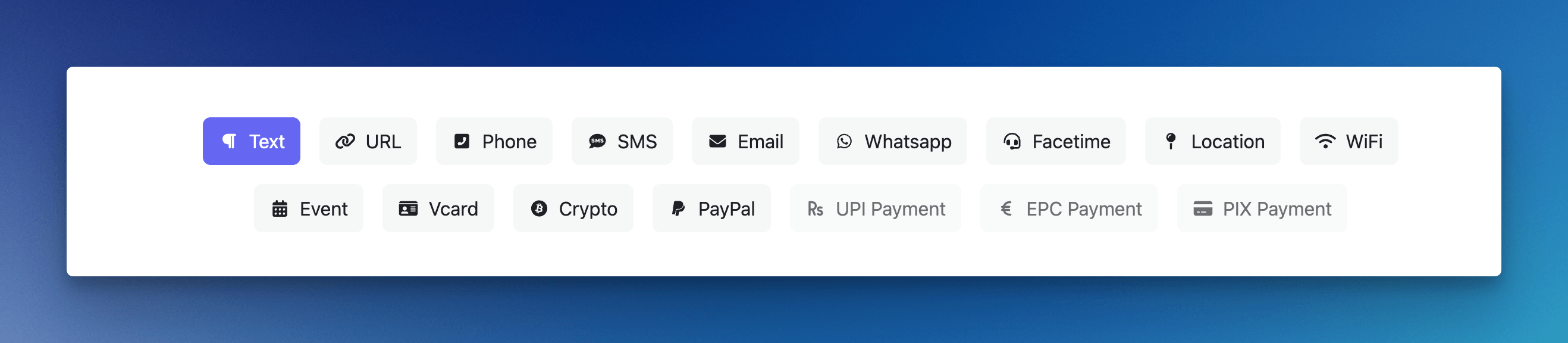
Input Your Information:
- Go to QR Code Dynamic.
- Select the appropriate option for generating a QR code that suits your event or business needs.
- Enter the information you've decided on into the designated input field on the site.
Step 2: Customize Your QR Code
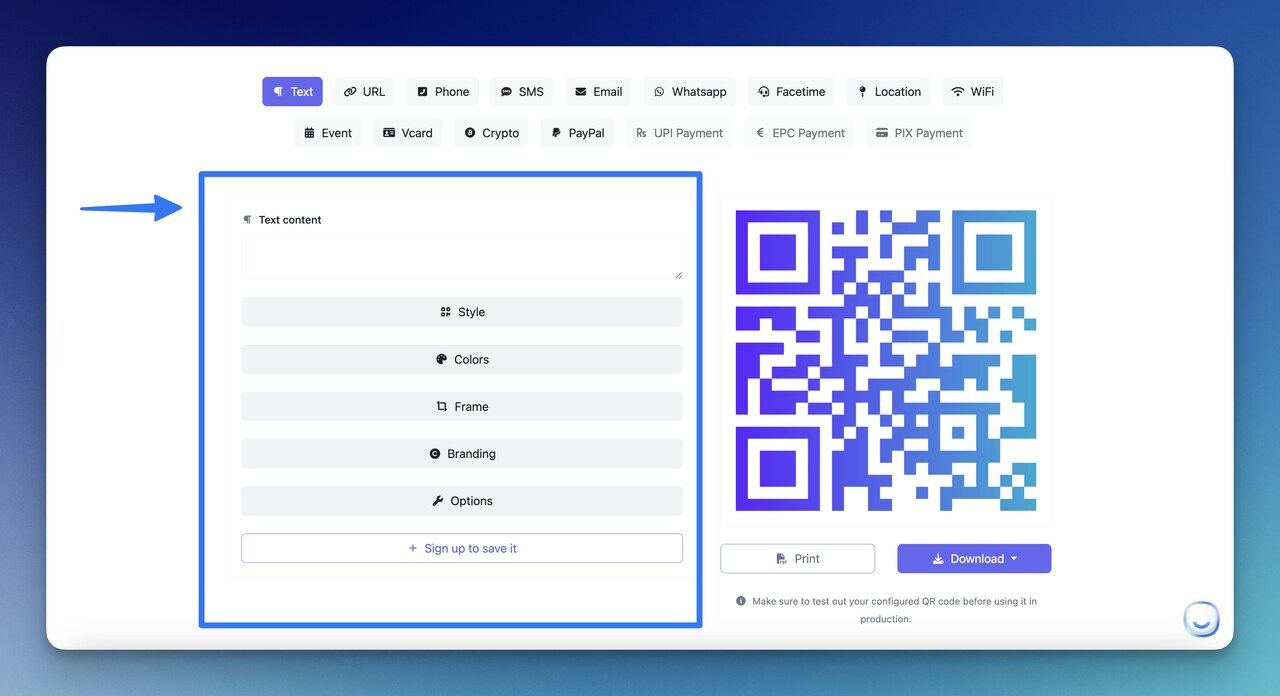
Choose Design Options:
- Select between foreground options like a solid color or a gradient to make the QR code visually appealing.
- Adjust the transparency of the background to make your QR code stand out or blend in with the badge design.
Enhance QR Code Aesthetics:
- Modify the colors of the QR code's inner and outer "eyes" to enhance visibility and design.
- Upload a logo or emblem representing your brand or event, ensuring it’s in a compatible format (jpg, jpeg, png, gif).
Step 3: Review and Adjust Settings
Verify Design and Functionality:
- Carefully review all the selected options and customization settings to ensure the QR code represents the intended information correctly.
- Generate the QR code and preview it. Make necessary adjustments to ensure it scans accurately and displays the desired content effectively.
Step 4: Production of the QR Code Badge
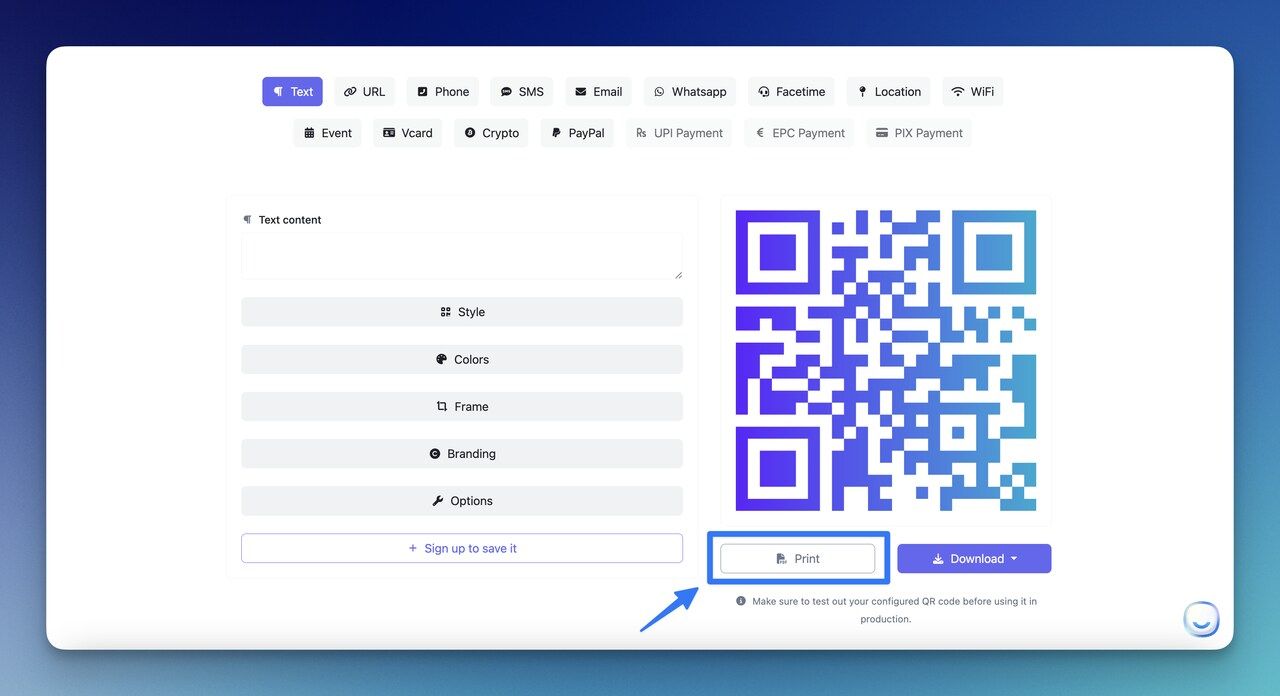
Print Your QR Code:
- Once the QR code is finalized, integrate it into your badge design. Ensure the QR code is prominently placed and easy to scan.
- Print the badge using a high-quality printer or opt for professional printing services for durable and professional-looking badges.
Quality Check:
- Before distributing or using the badges, scan the QR code with various smartphones and QR scanner apps to ensure it works flawlessly in different conditions.
Step 5: Deployment and Usage
Distribute the Badges:
- Hand out the QR code badges at the event or within your organization.
- Provide instructions or a brief demonstration on scanning the QR code, ensuring everyone understands its purpose and how to use it.
Gather Feedback:
- After the event or implementation period, collect feedback about the QR code badges with QR code surveys to evaluate their effectiveness and gather suggestions for improvement.
Once a QR code is generated and printed on a badge, the encoded information cannot be directly changed. However, if the QR code points to a web resource, the content on that web page can be updated after the badge has been printed, effectively changing the information that the QR code provides access to.
QR Code Badge Printing Options
After creating your dynamic QR code to use for the QR code badges, you can print it easily with QR Code Dynamic.

Here are some tips and points to pay attention to while printing QR code badges:
- Types of Printers Used: Discuss different types of printers suitable for printing QR code badges, such as thermal printers, inkjet printers, and laser printers, explaining which might be best depending on volume and quality needs.
- Material Choices: Exploring various substrates on which QR codes can be printed, including paper, plastic, and metal. Each material offers different benefits in terms of durability, cost, and the environments in which they can be effectively used.
- Print Quality and Resolution: Ensuring that QR codes are printed at a high resolution to guarantee easy and reliable scanning. This might include tips on optimal resolution settings and how to test print quality.
- Durability and Finishing Options: Discuss the importance of choosing durable materials and finishes, such as lamination or protective coatings, to protect QR codes from wear, environmental factors, and fading over time.
- Cost-Effectiveness and Scalability: Providing insights into cost considerations for various printing methods and how to scale production efficiently based on the size of the event or organization's needs.
- Innovative Printing Technologies: Introducing newer printing technologies such as UV printing or 3D printing that might offer additional benefits, like enhanced visual appeal or greater customization.
- Sustainability Considerations: Offering options for environmentally friendly printing solutions, including biodegradable materials or recyclable options, which could be especially appealing to organizations mindful of their environmental impact.
This title could guide readers through the technical and practical considerations necessary to choose the best QR code badge printing solution for their specific needs, whether for corporate use, conferences, or other events.
Also see: How to Use QR Codes for Print Media to Maximize Engagement
Creative Ways to Use QR Codes on Badges
QR codes on badges offer a versatile platform for innovation in various fields. Here are some creative and effective ways organizations and individuals are utilizing this technology:
Best Practices for Designing QR Code Name Tags
Optimal QR Code Placement
The placement of the QR code on a name tag is crucial for accessibility and ease of scanning. It should be positioned in a prominent badge area, typically the upper half, where it can be scanned without awkward interactions.
This placement also ensures that the QR code is not obscured by clothing or other items, like lanyards or jacket lapels.
Size and Scalability
For a QR code to function correctly, it must be large enough to be easily scanned by various devices from a reasonable distance.
A good rule of thumb is that the QR code should be at least one square inch. This sizing allows smartphones and dedicated QR scanners to read the code easily, even in crowded conferences or networking events.

Contrast and Clarity
High contrast between the QR code and its background is essential for quick and accurate scanning. Typically, a black QR code on a white background is most effective.
Avoid busy backgrounds or designs that could interfere with the code's visibility. The clarity of the QR code, free from blurs or distortions, is equally important to ensure it works across different scanner technologies.
Incorporating Essential Information
While the QR code will contain much of the data digitally, it’s important to include essential information visibly on the tag.
This should include the wearer’s name, organization, and role positioned clearly on the badge. This traditional information ensures that the badge is still useful when a QR code scanner is not readily available.
Testing Before Finalizing
Before deploying QR code name tags at an event or within an organization, it's vital to conduct thorough testing. Print and scan the QR code under various lighting conditions and distances to ensure it works consistently.
This testing phase should address potential issues, such as scanners being unable to read a code due to its size or the reflective finish of the badge material.

Durability and Quality
The name tag's material and printing quality can affect the QR code's functionality. Opt for high-quality, durable materials that can withstand wear and tear, especially if the badges are intended for multi-day use or in environments where they may be exposed to elements like dust or moisture.
Laminating the badge can protect the QR code from smudging or fading over time.
Tips for Promoting QR Code Badges at Events
- 🎨 Customize Visually Appealing Designs: Ensure your QR code badges are not only functional but also visually attractive. Eye-catching designs can encourage attendees to wear them proudly.
- 📣 Highlight Benefits Early: Promote the benefits of using QR code badges in your pre-event communications. Explain how they simplify networking and access to information, which can enhance the attendee experience.
- 👥 Train Staff on Key Features: Make sure event staff are well-versed in how the QR code badges work and can assist attendees in using them effectively.
- 🎁 Offer Incentives for Usage: Encourage attendees to use their QR code badges by linking them to special offers, raffle entries, or access to VIP areas.
- 📸 Create Photo Ops: Set up photo booths or designated selfie spots where attendees can show off their badges. This can increase social media sharing and visibility.
- 💬 Use Live Demonstrations: During the event, have live demonstrations on scanning and utilizing the QR codes. Seeing it in action can increase adoption.
- 🔗 Connect to Mobile Apps: If your event has a mobile app, integrate the QR code functionality directly into the app for a seamless user experience.
- 🔄 Offer On-Site Support: Have a tech support booth where attendees can go if they have issues or questions about their QR code badges.
These tips can help maximize the adoption and effectiveness of QR code badges at your event, enhancing the overall attendee experience and streamlining event operations.
Conclusion
Providing an instant, seamless link to digital content, QR code badges revolutionize how we share information, engage with users, and facilitate actions, making them an indispensable tool in our increasingly digitized world.
As the demand for experiences that blend the physical and digital realities grows, the importance of harnessing technologies like QR code badges will only amplify, making them a valuable asset in our arsenal for the future.
Frequently Asked Questions
Are QR code badges secure?
QR code badges can be made secure depending on the data they hold. If they're used for sensitive applications, like granting access to controlled areas or networks, they could be encrypted or coupled with other security measures to help protect the embedded information.
Can QR code badges improve networking at events?
Definitely. QR code badges can encode contact information, making the exchange of details as simple as a quick scan. This reduces the need for business cards and ensures that information can be easily saved and accessed whenever needed.
Is there a limit to how much data a QR code badge can hold?
Yes, a QR code's data capacity depends on the code's version, the error correction level, and the type of data encoded. However, QR codes are designed to hold a substantial amount of information in a compact space, making them ideal for use on badges.
Visit our other blogs:


