Explore the power of QR codes for organization systems and manage your storage! Learn the benefits, understand QR organization, and transform your storage system.
A QR code for the organization is a digitally encoded representation of information that can be easily scanned using a smartphone or a QR scanner.
QR codes bridge physical items and digital data, allowing users to tag and track items in storage, access detailed information about products, or manage inventory with a simple scan.
This seamless integration of the physical and digital realms opens up endless possibilities for enhancing efficiency and reducing clutter. Let's learn more about the QR code organization system together!
What are QR Codes for Organization?

QR codes, those small, square-shaped barcodes, have transcended their initial purpose of tracking parts in vehicle manufacturing to become a versatile tool in personal and professional organization.
A QR code for organization is a digitally encoded representation of information that can be easily scanned using a smartphone or a QR scanner. This information can range from simple text or a link to a website to more complex data like contact details or a Wi-Fi network's credentials.
In the organization's context, QR codes bridge physical items and digital data, allowing users to tag and track items in storage, access detailed information about products, or manage inventory with a simple scan.
This seamless integration of the physical and digital realms opens up endless possibilities for enhancing efficiency and reducing clutter.
How Does QR Code for Organization Work?
The mechanics behind a QR Code Organization System are straightforward yet ingenious.
Each QR code is linked to specific information or a digital asset. When you scan the QR code with a device, the encoded information is retrieved and displayed instantly. This process involves three simple steps:
- Creation: A unique QR code is generated using a QR code generator, with each code linked to specific information related to an item or a group of items.
- Labeling: The generated QR code is then printed and attached to the physical item or storage location.
- Scanning: To access the information, you simply scan the QR code with a smartphone or QR scanner, displaying the linked data on your device.
This system eliminates manual searching and sorting, making it an invaluable tool for marketers and SEO experts who manage vast amounts of data and assets.
The Benefits of Using QR Codes for Organized Storage

The adoption of a QR Code Organization System brings with it a multitude of benefits, especially in terms of storage and inventory management.
Let's explore some of these advantages:
The Impact of QR Codes on Home Storage Organization
QR codes can revolutionize how we store and retrieve personal items at home. Attaching QR codes to storage boxes allows us to easily catalog what's inside each box without opening it. This is particularly useful for seasonal items, keepsakes, or documents that are not frequently accessed but need to be stored systematically.
Benefits of Using QR Printing Kits for Storage Boxes
For businesses, QR printing kits offer a professional solution for managing inventory or organizing office supplies.
These kits typically include high-quality, durable QR labels that withstand wear and tear and a user-friendly platform for generating and managing codes. This enhances efficiency and significantly reduces the risk of lost or misplaced items.
Now, let's explore the numerous benefits of incorporating QR codes into your storage and organization systems:
- Enhanced Accessibility
One of the standout advantages of using QR codes for storage is the ease of accessibility they provide. Imagine having a cluttered storage room or a warehouse filled with boxes and items.
Finding a specific item without QR codes can be time-consuming and frustrating. However, by affixing QR codes to each item or storage location, you can instantly access information about what's inside.
- Efficient Inventory Management
For businesses, managing inventory can be a complex and challenging process. Keeping track of stock levels, product details, and expiry dates can become overwhelming. QR codes simplify this task by allowing you to scan and update inventory status in real time. No more manual counts or data entry errors; QR codes ensure accuracy and efficiency.
- Space Optimization
In both home and business settings, space optimization is crucial. QR codes enable you to make the most of your available space by providing a digital catalog of items. You can stack, arrange, and store items more efficiently, reducing clutter and freeing up valuable space for other purposes.
- Quick Retrieval of Information
Imagine you need to retrieve an important document from a storage box. Instead of rummaging through boxes and folders, you can scan the QR code on the box and instantly access a digital index of its contents. This saves time and eliminates the frustration of searching for misplaced items.
- Customizable Information
QR codes are highly customizable. You can encode a wide range of information, including descriptions, dates, product specifications, or even multimedia content like instructional videos. Tailor the information encoded in the QR code to meet your specific needs.
- Sustainability
Going digital with your organization system by using QR codes contributes to sustainability efforts. You can reduce paper usage, minimize the need for physical labels, and lower the environmental impact of your organization methods.
How to Create QR Codes for Organization System?
Creating QR codes for your organization system is a straightforward process, and several user-friendly tools and platforms are available to assist you. Here's a step-by-step guide to help you get started:
Step 1: Define Your QR Code's Purpose
Before you create a QR code, it's essential to determine its purpose. Ask yourself what information you want to encode in the QR code and what action you want the user to take when they scan it. Here are some common use cases:
- URL: If you want users to visit a specific webpage, prepare the URL.
- Text: If you want to display text information, such as instructions or product details, have the text ready.
- vCard: For encoding contact details, gather the name, phone number, email address, and any additional information.
- Wi-Fi: If you share Wi-Fi credentials, ensure you have the SSID and password.
Step 2: Choose a QR Code Generator
Numerous QR code generators are available online, each with its features and capabilities. For this guide, we'll use QRCodeDynamic.
Step 3: Generate Your QR Code
Follow these steps to create your QR code using QRCodeDynamic:
- Visit the QRCodeDynamic website.
- Select the type of QR code you want to create based on its purpose (e.g., URL, text, contact).
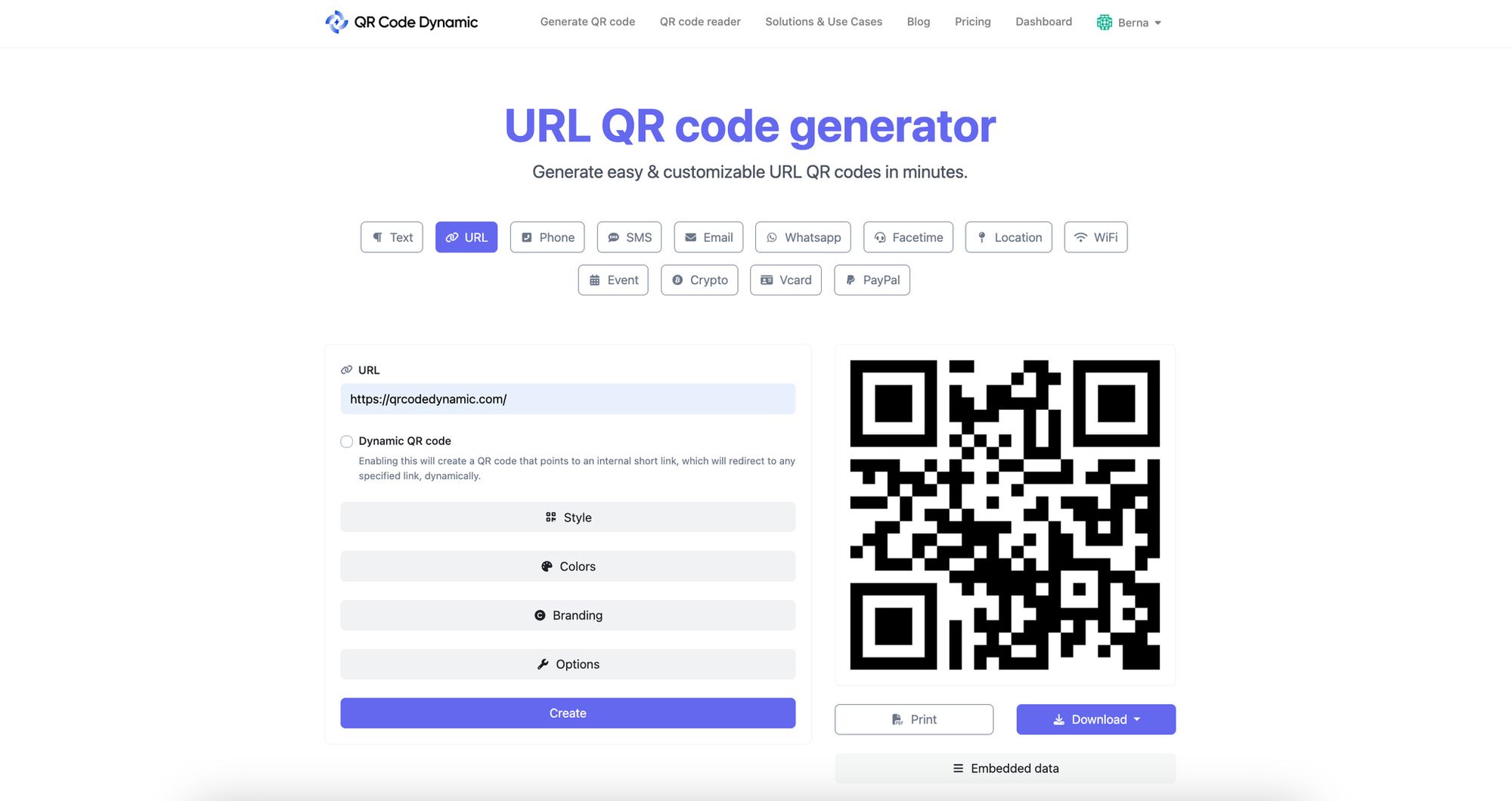
- Enter the relevant information in the designated fields. For instance, enter the URL if you're creating a QR code for a website. If it's for text, input the text content.
- Customize the appearance of your QR code by choosing colors and adding a logo or image if desired.
- Click the "Create" button.
That way you will generate your QR code, which you can preview and download in various formats, including PNG and SVG.
Step 4: Test Your QR Code
Before using the QR code in your organization system, testing it to ensure it functions correctly is crucial. Use a QR code scanner app on your smartphone to scan the code and verify that it leads to the intended destination or displays the correct information.
Step 5: Print Your QR Code
Once you've confirmed that your QR code works as expected, it's time to deploy it. Print the QR code on labels, stickers, or tags and attach them to the corresponding items or storage locations. Make sure the QR code is easily accessible and visible.
Step 6: Monitor and Update
Dynamic QR codes are versatile and can be updated as needed. If the information linked to a QR code changes, you can generate a new QR code with the updated data and replace the old one.
This ensures that your organization system remains accurate and up-to-date.
Tips for an Effective QR Code Organization System

Implementing a QR code organization system is a game-changer for enhancing organization and efficiency. To ensure you maximize its potential, consider the following tips and guides:
- Consistent Labeling
Consistency is key when using QR codes for organization. Ensure that your labeling system is standardized across all items or storage locations. This consistency simplifies the scanning process and reduces the chances of errors.
- Clear and Concise Information
When creating QR codes, provide clear and concise information. Avoid lengthy descriptions or excessive details. Users should be able to quickly understand the content of the QR code without confusion.
- Regular Maintenance
QR codes can become outdated if not regularly maintained. If the information linked to a QR code changes, update it promptly. Conduct routine checks to ensure all QR codes are still functional.
- Training and Education
If you're implementing QR codes in a business or team setting, invest in training and educating your team members. Ensure everyone knows how to scan QR codes and understand their role in the organization system.
- Backups and Redundancy
Consider having backup QR codes or redundant systems in place. In case a QR code becomes damaged or inaccessible, having a backup ensures continuity in accessing essential information.
- Security Measures
Implement security measures for QR codes containing sensitive information, such as access to restricted areas or confidential data. Use password protection or encryption to prevent unauthorized access.
- Track Analytics
Leverage analytics to track the usage and effectiveness of your QR codes. Analyzing data on scan frequency and user interaction can provide valuable insights for optimization.
- Accessibility
Ensure that QR codes are easily accessible. Avoid placing them in hard-to-reach or obscured locations. Accessibility enhances the user experience and encourages adoption.
Conclusion
You've embarked on a journey to master the QR code organization system, a powerful tool that can revolutionize how you organize and access information.
With the ability to create, customize, and deploy QR codes, you now have the keys to enhanced efficiency, organized storage, and seamless accessibility. By following the tips and guides provided in this blog post, you can make the most out of QR codes in your personal and professional life.
Explore our other blog posts:


