Planning an event and worried about chaotic seating? A QR code seating chart might be your solution.
It lets your guests find their seats with a simple scan on their phones without confusion or cluttered seating charts. In this guide, I'll show you how to create one to make your event run smoothly.
What Is a QR Code Seating Chart?
A QR code seating chart is a modern, tech-savvy way to manage seating arrangements at your event. Instead of printing out traditional seating charts, you create a QR code that guests can scan with their smartphones. This code directs them to a digital seating chart or personalized seating information.
How QR Code Seating Chart Works?
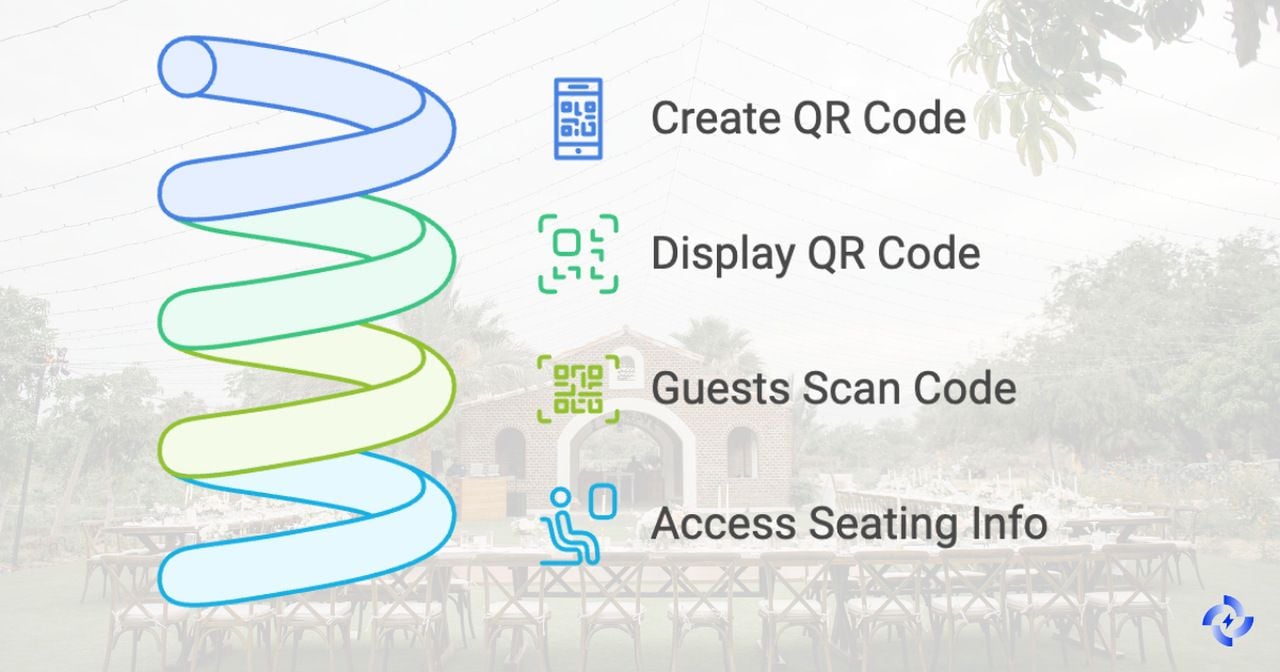
- You generate a QR code that links to your seating chart. Don't worry; I'll cover how to make a QR code seating chart later in this guide.
- As guests arrive, they use their smartphone's camera to scan the QR code displayed at the entrance or on their invitations.
- The scan takes them directly to their seating assignment, table number, seat number, or even an interactive venue map.
Why Use a QR Code Seating Chart?
- Guests find their seats easily, reducing congestion around physical seating charts.
- You can update seating arrangements in real time without reprinting anything. If Aunt Susan RSVPs at the last minute, simply adjust the chart digitally. 🙂
- It adds a modern touch to your event, showing guests that you've thought of every detail to make their experience enjoyable.
How to Create a QR Code Seating Chart
Ready to modernize your event with a QR code seating chart? I'll guide you through the steps to create one, making your seating arrangements a breeze.
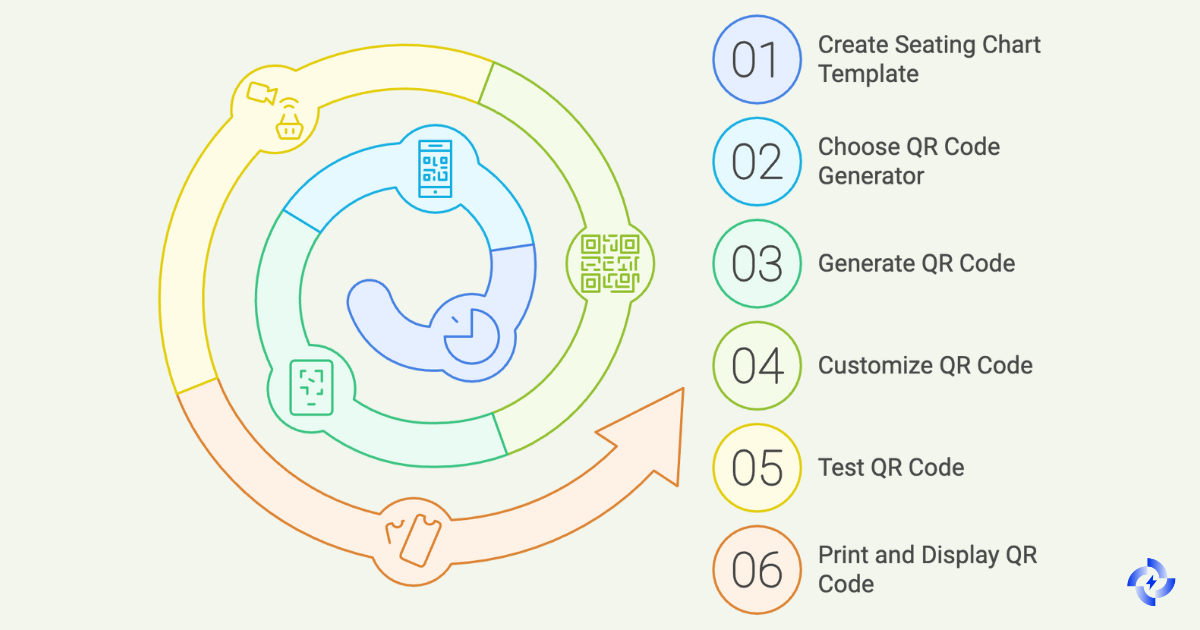
Step 1: Create Your Seating Chart Template
First, you need a seating chart to link to your QR code.
Platforms like Canva, Microsoft Excel, or specialized event planning software can help you design a clear seating chart. Many of these tools offer templates you can customize. Here is an example from Canva:
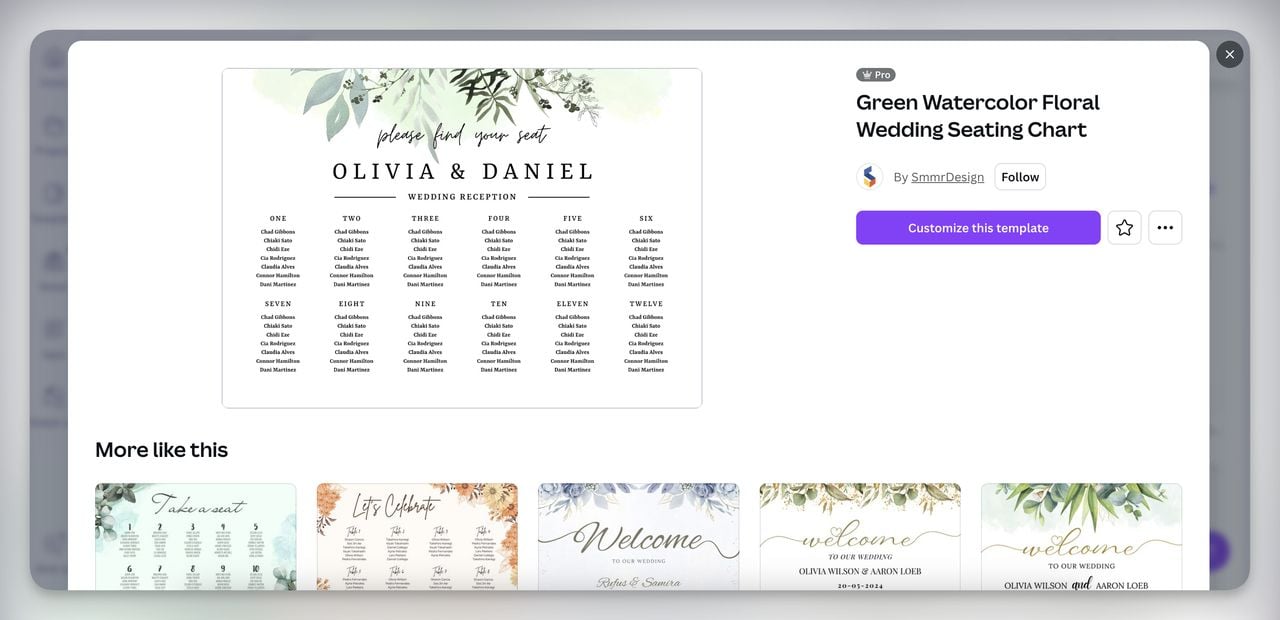
Step 2: Choose a QR Code Generator
Next, you'll need a reliable QR code generator to create your code.
QR Code Dynamic specializes in creating dynamic QR codes perfect for events where changes might occur. You can update the link without changing the QR code itself.
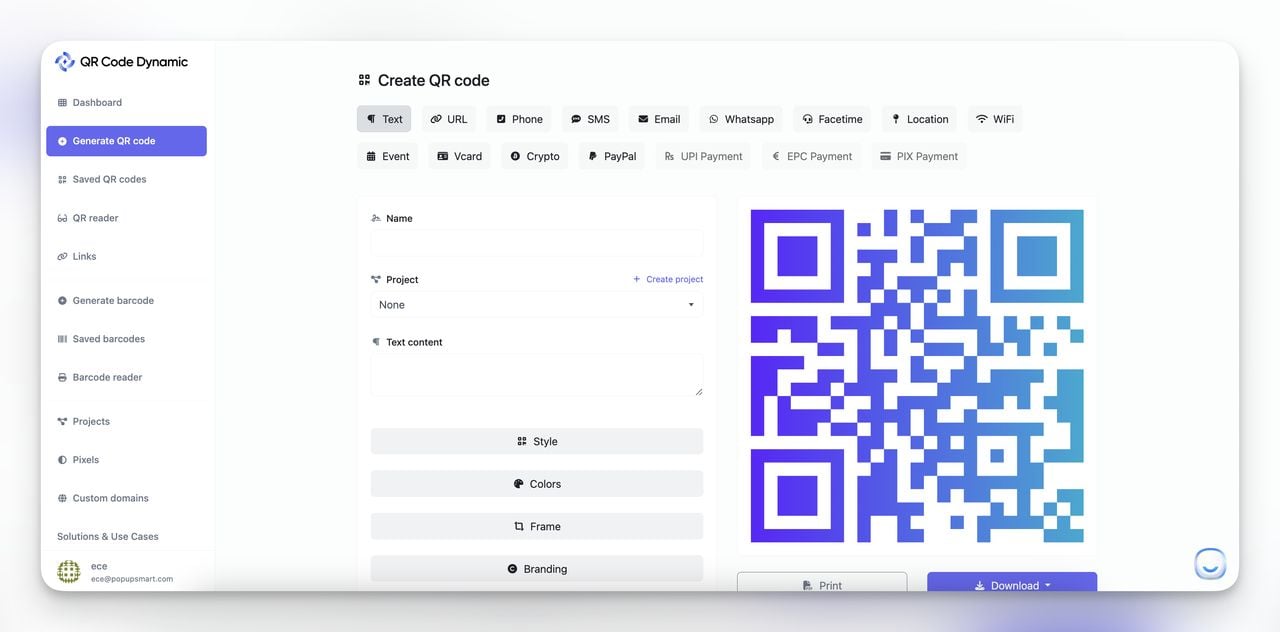
Step 3: Generate the QR Code
Now, let's get down to creating your QR code seating chart.
If you've saved your seating chart as an image or PDF, you can upload it directly. Alternatively, if it's hosted online (like on Google Drive or Dropbox), copy the shareable link.
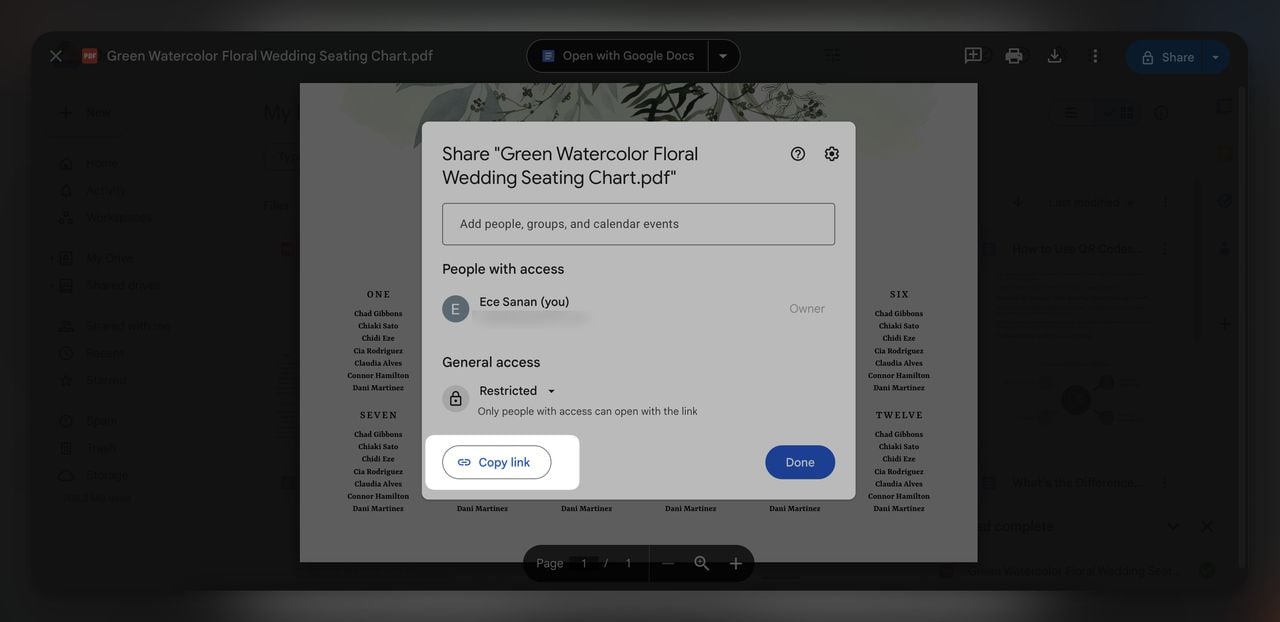
If you find this part complex, check out “How to Generate QR Code for Google Drive Folder” first.
Create the QR Code:
- Go to QRCodeDynamic's website.
- Select the type of QR code you want to create (e.g., URL, PDF).
- Paste the link or upload the file of your seating chart.
- Choose to generate a dynamic QR code for any possible changes.
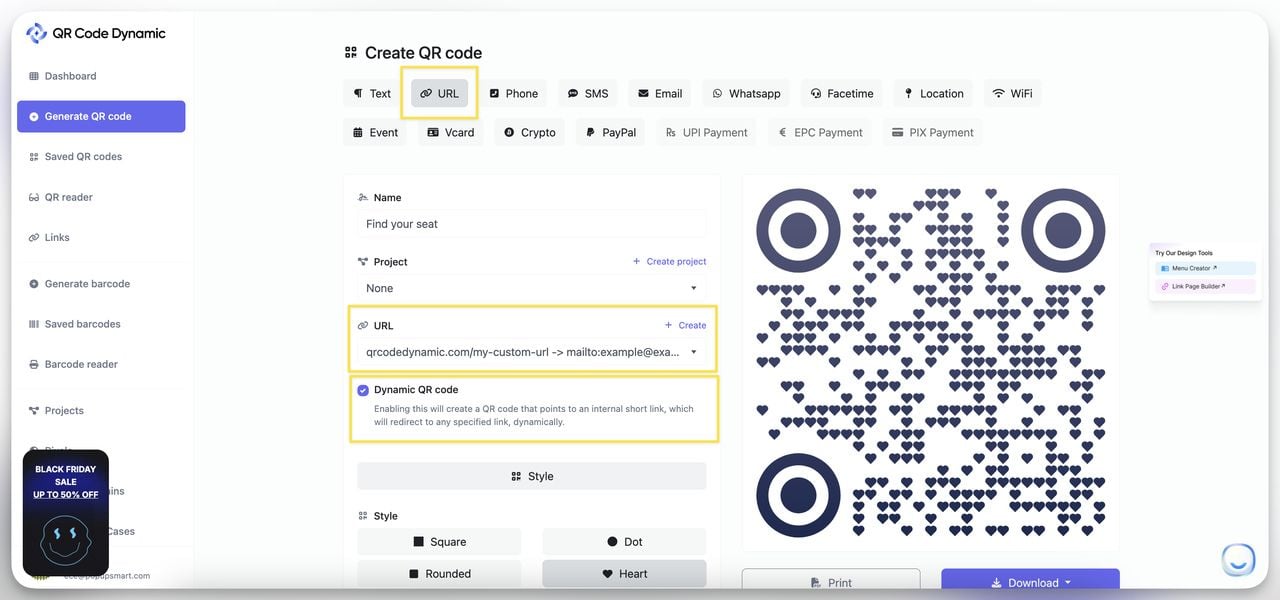
Step 4: Customize Your QR Code
Make your QR code as unique as your event. Use colors that match your event' palette. QRCodeDynamic allows you to change the color of the QR code and background. If you use this QR code for an invitation, you can make the background transparent.
Incorporate your event logo or a relevant image. This personal touch can make the QR code more engaging.
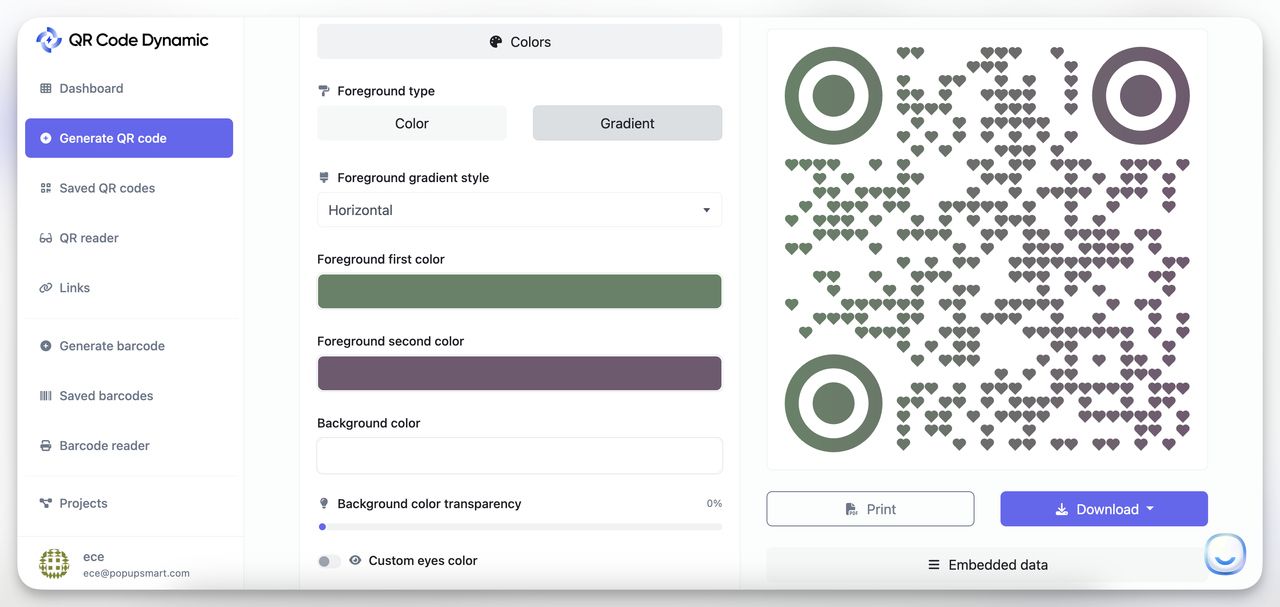
Step 5: Test Your QR Code
Before you unveil your QR code to guests, it's crucial to test it thoroughly. Test the QR code with different smartphones (both iOS and Android) to ensure compatibility.
Ensure the seating chart loads quickly. Verify that all the information is accurate and easy to navigate on a mobile device.
Step 6: Print and Display Your QR Code
Now you're ready to share the QR code with your guests.
A minimum size of 2 x 2 inches is recommended for adding QR to posters or signage.
If you're adding it to invitations, make sure it's large enough to scan but not overwhelming.
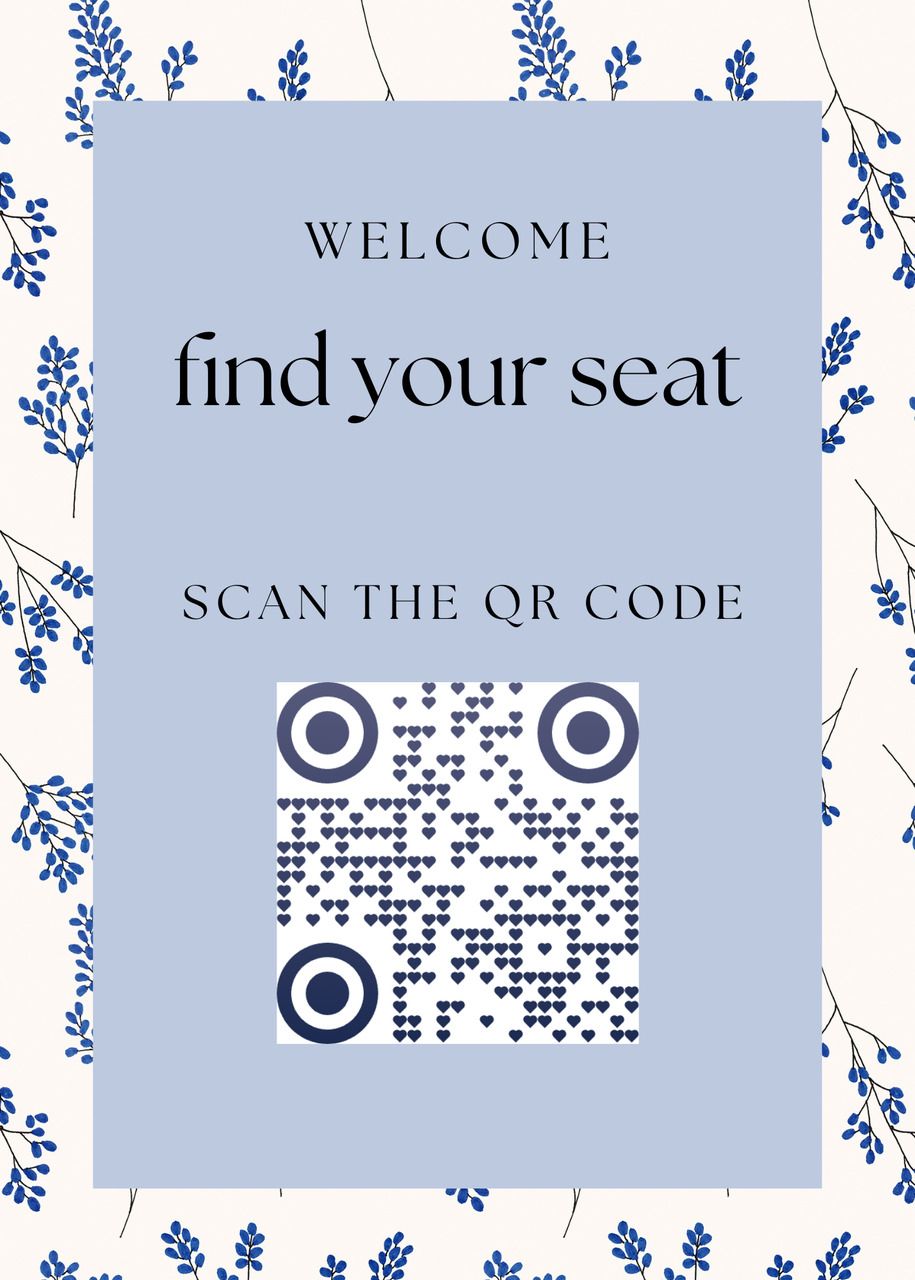
By following these steps on how to make a QR code seating chart, you'll create an efficient and modern solution that enhances your event. Your guests will appreciate the ease, and you'll enjoy a smoother event flow.
Use Cases for QR Code Seating Charts
Now that we've covered the benefits and how-tos, let's explore where you can put a QR code seating chart to best use.
Here are some occasions where a QR code seating chart can make a significant difference.
QR Code Seating Charts for Weddings
Your wedding day is one of the most important days of your life, and you want everything to be perfect—including making sure your guests find their seats without a hitch.
- Customize your QR code with your wedding colors, monogram, or even a photo. This adds a personal touch that guests will appreciate.
- If you've had to shuffle seating due to last-minute RSVPs, updating the digital seating chart is a breeze.
- Guests can quickly find their table, allowing them to spend more time celebrating with you and less time searching for their seats.
QR Code Seating Charts for Concerts and Large Venues
When dealing with thousands of attendees, as in concerts or sports events, efficient seating is crucial for safety and enjoyment.
- Reduce bottlenecks at entry points by allowing guests to access their seating information beforehand.
- Digital seating charts can help staff monitor seating areas more effectively.
- Fans can focus on enjoying the event rather than worrying about finding their seats.
QR Code Seating Charts for Corporate Events and Conferences
Organizing a corporate event or conference comes with its own set of challenges, especially when accommodating large numbers of attendees.
- A QR code seating chart helps streamline the check-in process and directs attendees to their seats promptly.
- Easily manage VIP seating, speaker sections, and general attendee areas with dynamic updates.
- Show your colleagues and clients that your organization is forward-thinking and detail-oriented.
QR Code Seating Charts for Theaters and Performing Arts Venues
In venues where seating is often dimly lit and crowded, a QR code seating chart can be a game-changer.
- Guests can find their seats without disturbing others or needing assistance from ushers.
- Link the QR code to not just seating, but also to digital programs or artist information.
- Offer options for guests with mobility issues to find the best routes to their seats.
Best Practices for QR Code Seating Charts
Creating a QR code seating chart is a fantastic start, but to make it truly effective, there are some best practices you should keep in mind. Let's go through them to ensure your guests have the best experience possible.
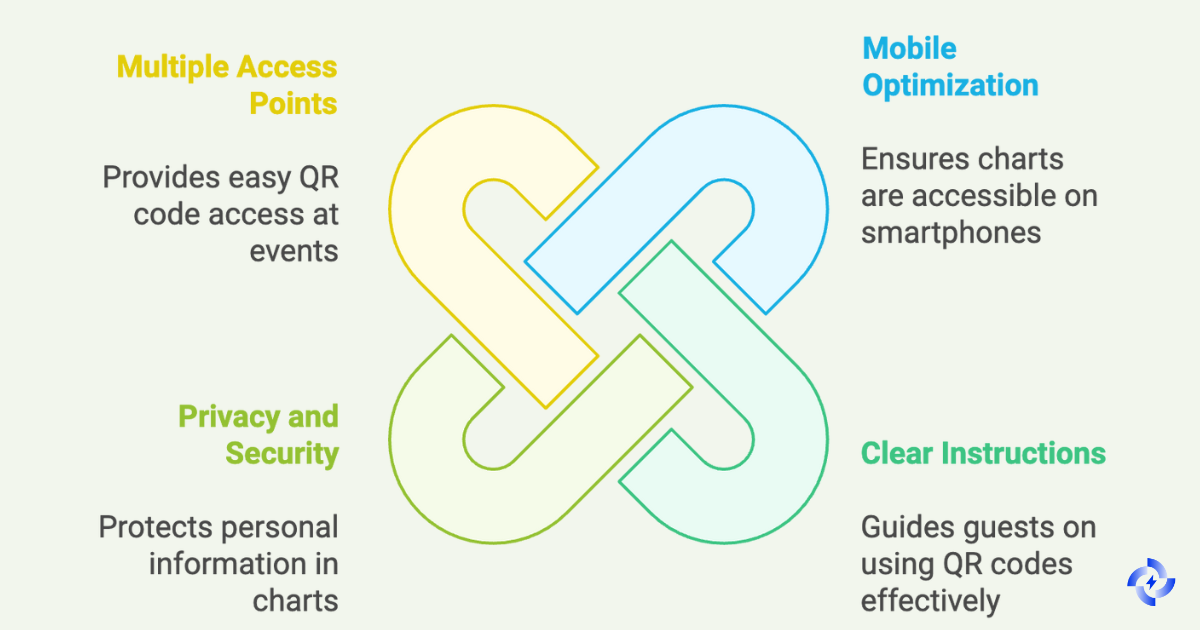
Ensure Mobile-Friendly Seating Charts
Since your guests will be accessing the seating chart on their smartphones, it's crucial to optimize it for mobile viewing.
- Make sure the seating chart adapts to different screen sizes.
- Use clear labels and consider adding a search function if you have many guests.
- Compress images and optimize files so the seating chart loads quickly. No one likes waiting!
Provide Clear Instructions
Not everyone is tech-savvy, so guiding your guests on how to use the QR code is essential.
- Include simple instructions like "Scan here to find your seat" near the QR code.
- Consider adding a small icon or image showing a phone scanning a QR code.
- Have someone available to help guests who might be unfamiliar with scanning QR codes.
Consider Privacy and Security
Protecting your guests' personal information should be a priority.
- Avoid including sensitive information in the seating chart. First names and last initials Use HTTPS links to ensure data is transmitted securely.
- For very private events, you might consider protecting the seating chart with a password shared only with guests.
Use Multiple Access Points
To prevent congestion and make it convenient for everyone:
- Need the code at the entrance. Place copies in the lobby, near elevators, or in reception areas.
- If appropriate, add the QR code to your event invitations so guests can check their seating in advance.
- Use screens or monitors to display the QR code in high-traffic areas.
Conclusion
Organizing an event is no small feat, but incorporating a QR code seating chart can significantly simplify one aspect of the planning process. By making it easy for guests to find their seats, you enhance their experience and showcase a modern, thoughtful touch to your event.
We've explored how to make a QR code seating chart, explored its benefits, and discussed best practices to ensure its success. Tools like QRCodeDynamic make it straightforward to create customized, dynamic QR codes that align perfectly with your event's needs.
So why not give it a try? Embrace this innovative solution for your next event and enjoy the peace of mind of knowing your guests will be seated smoothly and efficiently.
Frequently Asked Questions
You might still have some questions about using a QR code seating chart. Let's address some common queries to help you feel more confident about implementing this solution.
Can I Update the Seating Chart After Creating the QR Code?
Yes, if you use a dynamic QR code with QRCodeDynamic, you can update the linked seating chart anytime without changing the QR code itself. This is perfect for accommodating last-minute changes or corrections.
How Do I Ensure All Guests Can Scan the QR Code?
Most modern smartphones have built-in QR code scanners in their camera apps. To ensure all guests can scan the code:
- Provide Clear Instructions: Include a simple call-to-action like "Scan here to find your seat."
- Offer Assistance: Have event staff available to help anyone who might be unfamiliar with QR codes.
How Secure Is the Information Shared via QR Code?
Security is important, especially if your seating chart includes personal information.
- Use Secure Links: Ensure the URL linked to your QR code uses HTTPS for encrypted connections.
- Limit Personal Data: Only include necessary information, such as first names and table numbers.


