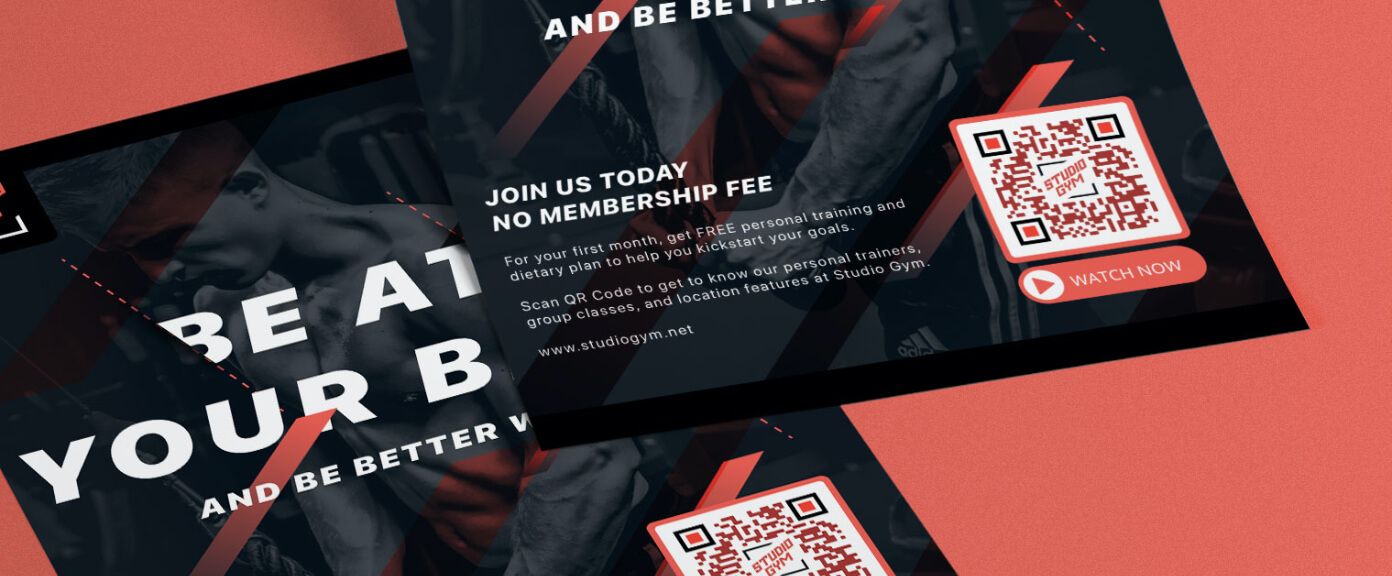QR codes have transformed flyers into interactive tools, connecting customers directly to your business.
In this concise guide, we'll explore how to effectively use QR codes on flyers, from creation to execution.
Learn about their advantages, various applications such as linking to promotional sites or event bookings, and how they can significantly enhance your marketing campaigns.
How to Use QR Codes on Flyers
The ability to bridge the gap between the physical and digital worlds is just one of the numerous compelling reasons why QR codes have become an integral part of flyers.
With rising digital literacy and increasing smartphone penetration in society, QR codes on flyers offer an immediate, interactive, and engaging connection between your business and potential customers.
Here are a few innovative ways businesses are using QR codes on flyers:
- Leveraging Social Media: Businesses use these codes to link directly to their social media profiles, thereby increasing their followers.
- Discount Codes and Special Offers: Customers can scan the QR code to avail of special offers or use them for discounts at the time of checkout.
- Event Tickets: For event marketers, QR codes can lead to a page where customers can book tickets instantaneously.
- Accessing Detailed Information: A QR code can also redirect to a webpage hosting more details, like a detailed product catalog, which may not fit on a flyer.
Generating and Adding a QR Code on a Flyer
The first step towards creating a QR code for your flyer is choosing the right QR code-generating software. You can use QRCodeDynamic to create QR codes for your flyers.
Follow these steps:
- Visit the QRCodeDynamic website, and click "Generate QR code"
- Enter the data you want your QR code to contain, such as a URL, text, or more.
- Generate the QR code by clicking the "Create" button.
- Download the QR code in the desired format and insert it into your flyer design.
Adding QR codes to flyers is no different in design interfaces like Canva, InDesign, or Microsoft Word. You just need to drag and drop the saved QR image to the place where you want it to be on the flyer.
With Canva, first, create or choose a flyer design. Then, click on the 'Uploads' button on the left panel, select and upload your QR code, and finally drag it onto your flyer design canvas.
In InDesign and Microsoft Word, all you need is to insert the downloaded QR code image into your flyer design.
Creating easy-to-follow instructions as part of your flyer design on how to use QR codes is crucial to increasing your audience's interaction rate. Steps like 'Open your camera app' and 'Scan the QR code' can be helpful to first-time users.
However, testing your QR code is essential before you print thousands of copies of your flyer. Test it on different devices, different OS - both on iPhone and Android, and different scanning apps, to ensure its compatibility and proper operation.
Optimization Strategies
You have now generated and added a QR code to your flyer. The next step would be optimizing its placement on the flyer and making it visually appealing.
Place your QR code strategically on your flyer where it's easily noticeable. Be sure to leave a white border around the QR code and keep it at a substantial size to ensure easy scanning.
Also, incorporate a compelling call-to-action with your QR code to entice users to scan the code.
Using QR Codes on Flyers for Different Purposes
The beauty of QR codes on flyers lies in their versatility. A well-designed flyer with a strategically placed QR code can perform various functions depending on the coded data. These tiny square boxes of black and white dots can lead potential customers to your online store, download an app, or even join your email list with one quick scan. Let's take a detailed look at some of these purposes.
Redirecting to Online Stores and Social Media Platforms
On scanning, a QR code could lead your potential customers straight to your online store, making their shopping experience more streamlined. Once on your site, customers can browse through the products and make purchases.
Alternatively, the QR code can also land your customers on your social media pages, opening up a platform for interaction and engagement and even growing your followers.
Redirecting to Business Websites
Another traditional use of QR codes on flyers is redirecting potential customers to your business website.
Whether it's to learn more about your company, explore your range of services, or catch up on the latest updates, your website serves as a comprehensive information hub. QR codes can provide instant access to this wealth of information with a mere scan.
Leading to a Custom Digital Promo Page
If you are running a special promotion or a discount sale, you might consider setting up a dedicated promotion webpage detailing the offer.
The QR codes on the flyers can then be programmed to direct potential customers to this promo page, thereby increasing both the visibility and effectiveness of your promotional campaign.
Directing to Downloadable Files
This feature proves especially useful in the case of detailed product specifications, event brochures, or newsletters that may be too large to present on a flyer. With a QR code, your customers can have instant access to these downloadable files on their handheld devices.
Boosting Event Attendees Via Online Registration
Event promotion, undoubtedly, sees a successful application of QR codes on flyers. The code can launch an online registration form where people can directly register for the event, submit their details, and even make payments. This seamless experience can potentially increase attendee registration and engagement.
Advantages of QR Codes on Flyers
Using QR codes on flyers is an avenue of innovation that elevates your marketing tools by providing an easy-to-use, direct line to your online resources.
QR codes on flyers offer numerous advantages in today's digital marketing landscape:
- Direct Online Connection: Easily link flyers to online resources, such as your e-commerce site or promotional content, saving print space and minimizing clutter.
- Trackable Metrics: Track customer behavior with each scan. Gain insights on timing, location and device type to refine marketing strategies.
- Multi-Platform Compatibility: Seamlessly integrate physical flyers with digital platforms, guiding customers from a physical flyer to your online presence, enhancing engagement and conversion potential.
- Dynamic Content: Use dynamic QR codes to update the linked content without changing the physical code, allowing for flexible and evolving campaign strategies.
- Ideal for Mobile Users: Perfectly suited for the smartphone era, providing instant access to digital content with a simple scan, meeting the modern consumer's need for convenience.
In essence, QR codes on flyers are a powerful tool for enhancing engagement, offering trackability, adaptability, and effective bridging of physical and digital marketing channels.
Different Types Of QR Codes for Flyers
Before we journey further, it's crucial that you become familiar with the various types of QR codes available and how to discern which one is best suitable for your flyers.
After all, the efficacy of your 'QR codes on flyers' campaign is directly proportional to the type of QR code you use. Understanding the different kinds of QR codes allows you to strategize effectively and maximizes your marketing campaign's potential.
Overview of Various Types of QR Codes
Though QR codes might all look quite similar, not all QR codes are created equal. There are two main types of QR codes: Static and Dynamic.
- 1. Static QR Codes: Once created, these QR codes cannot be changed. The data inside a static QR code is fixed, meaning the same action will be executed every time it's scanned.
Whether it's redirecting to a URL, revealing a message, or prompting a phone call, static QR codes will always lead to the same outcome. However, these codes don't support quality tracking metrics. Therefore, they are mostly useful for non-business and non-marketing-related applications.
- 2. Dynamic QR Codes:, Unlike static codes, the data encoded in a dynamic QR code can be changed or edited, even after the code has been printed on a flyer. This feature enables you to change the destination of your QR code whenever needed, making it perfect for evolving marketing strategies and campaigns.
Dynamic QR codes also support in-depth tracking and analytics, which provide insights into scan details like date, location, device used, and even the number of total scans.
This type of QR code is ideal for sporting on flyers, leading to websites, online stores, social media platforms, app downloads, promotions, events, and more.
In addition to these, there are also several specialty QR codes designed to execute specific actions. Some of these include:
- URL QR Codes that redirect to a specific webpage.
- Wi-Fi QR Codes that provide Wi-Fi network details and allow users to connect to specific networks.
- SMS QR Codes that draft a text message to a defined number.
- Email QR Codes that draft an email to a specified address.
- VCard QR Codes that download digital business cards.
- Event QR Codes that add events to calendars.
- Google Maps Location QR Codes that lead users to specific locations on Google Maps.
How to Choose the Optimal QR Code Type for Your Flyer
The choice of QR code type largely depends on your goals for your marketing campaign. To decide the optimal QR code for your flyers, start by asking yourself these questions:
- What is the primary goal of your campaign?
- What actions would you like the users to take upon scanning the QR code?
- What route of digital content do you wish to share with your audience?
For instance, if the goal of your flyer campaign is to lead users to your online store or a specific webpage, a URL QR code could serve your purpose. If you're running a campaign to increase your social media followers, a Social Media QR code would be optimal. Similarly, if you're seeking to increase event attendees, an Event QR code that leads to the event registration page might be your best bet.
Dynamic QR codes should be your go-to choice for almost all marketing campaigns because of their flexibility to change destinations and their ability to provide crucial analytical data. Beyond that, consider the nature of your campaign and decide which specific type of QR code will best serve your needs.
Design Best Practices for QR Codes on Flyers
As we've traversed the landscape of 'QR codes on flyers,' we've covered various aspects – from their types to their advantages.
But, there's a significant part that we haven't touched upon yet - its design. QR code design plays an essential role in driving user engagement and influencing the effectiveness of your flyer. Let's delve into QR code design and its significance.
Importance of QR Code Design in the Effectiveness of Flyers
Did you know that the design of your QR code can significantly impact whether a person will scan it or not?
Design influences first impressions, which in turn sets the tone for the interaction. When it comes to 'QR codes on flyers,' the design of the code has an essential role in engaging potential customers.
An attractive, well-designed QR code kindles the interest of potential customers. With followers' inquisitiveness piqued, they tend to get motivated to explore and discover the information embedded within the code.
On the other hand, an average-looking, standard QR code might not instigate much curiosity, potentially leading to a lower scan rate.
QR code design can be manipulated while maintaining the code's scannability. From incorporating brand colors to adding logos or images and playing around with the shape and size of dots — there are numerous possibilities to customize a QR code and make it enticing.
Innovative Practices for QR Code Design on Flyers
Creating innovative QR code designs doesn't necessitate you to be a design expert. With the numerous QR code generators available, you can customize your code while keeping a few innovative practices in mind:
- Color it Up: Give your QR codes a splash of color—whether monochrome or multi-colored—but ensure high contrast between the QR code and its background for easier scanning.
- Brand it: Include your logo or a relevant image in the center of your QR code. This makes the code recognizable even if the user doesn't immediately scan it.
- Shape it: Play around with the shapes and sizes of the QR code dots. This can be a fun and creative way to make your QR code stand out.
- Frame it: Use a call to action frame like 'Scan me' or 'Discover more.' This prompts your audience, delivering a clear message about what they should do.
While you unleash your creativity, remember not to compromise on the functionality of the QR code. It should always be scannable and deliver the intended information effectively.
Tips for Designing an Event Flyer with QR Codes
When it comes to designing an event flyer with QR codes, there are some specific tips that can help ensure maximum engagement and effectiveness:
- Make it Prominent: Place the QR code prominently on your flyer. It should be easily visible and not hidden in a corner.
- Size it Right: The QR code should be of ample size, preferably at least 1 x 1 inch, for easy scanning.
- Leave White Space: There should be a white margin around your QR code to prevent any interference with scanning.
- Simple Instructions: Include simple instructions directing the viewer to scan and use the QR code.
- Test it: Before going into mass printing, test your QR code on multiple devices to ensure it's working correctly.
Following these practices, you can create a compelling, engaging event flyer to encourage audiences to interact, explore more, and ultimately take the desired action.
Sector-Specific Uses of QR Codes on Flyers
Understanding the myriad uses of QR codes on flyers across various sectors provides a well-rounded approach to capitalizing on this technology in your industry.
Whether you work in event management or retail, operate tourism services or a software development company, or publish digital content, there are effective applications of QR codes that can significantly enhance your marketing efforts.
Let's delve deeper into the sector-specific uses of QR codes on flyers.
Event Management
In the event management sector, using QR codes on flyers has revolutionized audience engagement, admission processes, and post-event follow-ups. Whether for concerts, fundraisers, or conferences, embedding QR codes on event flyers has taken audience interaction to a new level.
By scanning the QR code, prospective attendees can register for the event, buy tickets, access the event's location on a map app, and even add the event to their digital calendar.
Moreover, event details, schedule changes, and performances can be updated in real-time via dynamic QR codes, providing a smooth and informed experience for your attendees.
After the event, the same QR code can be programmed to seek feedback or share photographs and highlights, continuing the engagement chain. Overall, the integration of QR codes on flyers has enhanced the connectivity and convenience for the event organizers and the attendees.
Software and Game Developers
Software and game developers can also greatly enhance user experience using QR codes on flyers.
For software companies, QR codes placed on promotional flyers can lead potential users directly to the download page of their software or app, thereby simplifying the process for the user and increasing software installs.
These code scans can also be tracked to glean valuable data about download rates, timings, and locations.
For game developers, QR codes can unlock bonus features, link to gaming videos and strategy guides, and provide easy access for game downloads. This offers an interactive experience for gamers and becomes a strategic marketing tool for developers.
Publishers
QR codes provide a bridge between the print and digital worlds for the publishing industry. Publishers increasingly use QR codes on promotional flyers, posters, and printed books.
Scanning the QR code can lead to a plethora of digital content like author interviews, book trailers, interactive quizzes, downloadable resources, and digital sale points. It provides an enriching reader experience that goes far beyond the actual publication.
On promotional flyers, QR codes can offer sneak peeks of upcoming releases, author excerpts, book club details, and more. As in other sectors, user data from code scans can give insights into reader behavior, preferences, and buying patterns.
Retailers
Retailers, offline and online, have leveraged QR codes on flyers to dramatically enhance customer shopping experience. Scanning a QR code on a promotional flyer can lead customers to online stores, product pages, discount coupons, and sale events.
QR codes can add fun to shopping with interactive games like scavenger hunts in shopping malls or by unlocking additional festival discounts.
QR codes can be used for online purchases to track deliveries, provide assembly or usage instructions, and request customer feedback. The possibilities for innovation are virtually limitless!
Tourism
The tourism sector sees QR codes transforming traveler experiences at many levels. Used on tourist flyers, QR codes can provide tourists with quick access to intricate details about accommodation, transportation, tourist attractions, maps, guided tours, and cultural information.
For a heritage site, QR codes on flyers can offer a self-guided tour with history, anecdotes, and trivia. This provides tourists with comprehensive information at their fingertips, enriching their overall travel experience.
Using QR Codes on Flyers vs. Brochures
As we've embarked on this fascinating exploration of how 'QR codes on flyers' can facilitate your marketing efforts, it's important to acknowledge that applying QR codes isn't just limited to flyers.
Brochures, another quintessential element of physical marketing, also find their companion in QR codes. Let's dive deeper and compare the use of QR codes on flyers versus brochures, fresh use cases for QR codes on brochures, and stalk notable influencers in the field.
Deciding between flyers and brochures boils down to the amount of information you wish to deliver.
A flyer is usually a single, unfolded piece of paper containing a clear, concise message.
QR codes on flyers work best when you have one primary call-to-action, such as "Visit our Webstore," "Download the App," or "Sign up for our Event." Because of its size, a flyer with a single easily scannable QR code can perform the task effectively.
Be it a flyer or a brochure, QR codes amplify the physical and digital interface, maximizing your marketing stride.
Conclusion
In conclusion, QR codes on flyers are a game-changer in blending technology with traditional marketing. This guide has illuminated their versatile applications and critical role in modern strategies.
Embrace innovation and tailor QR codes to your audience and goals, drawing inspiration from successful cases.
Stay ahead in the digital marketing race by skillfully integrating QR codes into your flyers, elevating your campaigns to new heights. May this insight inspire and empower your marketing journey with 'QR codes on flyers!