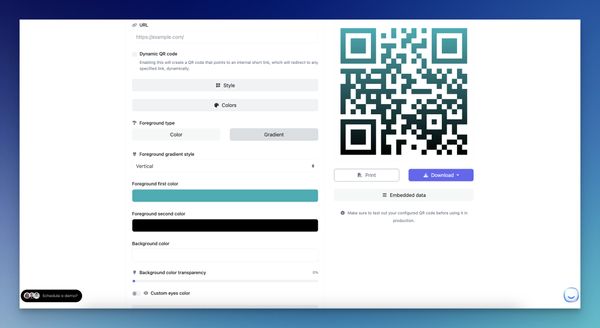As indispensable tools in the digital world, WeChat QR codes open doors to a myriad of interactive experiences. Whether you're starting fresh or polishing your skills, join us to unlock the full potential of WeChat QR codes with this guide.
Let's discover how to use and create a WeChat QR code, with useful tips together!
What is a WeChat QR Code?
QR codes have emerged as a bridge between the physical and digital realms, simplifying how we access information, connect with others, and conduct transactions.
At the heart of this QR code revolution, particularly in China and increasingly around the globe, lies the WeChat QR code—a small square that holds the key to a vast, interactive digital universe within the WeChat ecosystem.
WeChat, a super app that seamlessly blends messaging, social media, and financial services, has made QR codes integral to its interface.
A WeChat QR code is essentially a digital fingerprint unique to each user, group, official account, or service within the app.
Top Benefits of WeChat QR Codes
WeChat QR codes are not just digital patterns; they are the keys to unlocking many benefits in the digital world. From personal use to professional applications, the advantages of utilizing WeChat QR codes are vast and varied. Let's dive into the many benefits these powerful tools offer and how they can revolutionize the way we interact, transact, and engage on the WeChat platform.
Effortless Connection and Networking
One of the most significant benefits of WeChat QR codes is their ability to simplify connections.
With a quick scan, users can instantly add new friends, join communities, or follow their favorite brands and influencers. This seamless connection fosters a more integrated and interactive social experience, making networking a breeze.
- Instant Friend Additions: Gone are the days when we typed out WeChat IDs. With personal QR codes, adding a new contact is as simple as a quick scan.
- Easy Group Access: Joining a new group or community is straightforward with group-specific QR codes, easily expanding your social circle.
- Direct Brand Engagement: Follow brands, access exclusive content, and stay updated with the latest promotions, all through a simple QR code scan.
Enhanced Marketing and Brand Visibility
For businesses and marketers, WeChat QR codes open opportunities for enhanced visibility and engagement. They act as a direct channel to consumers, offering a personalized and interactive brand experience.
- Efficient Marketing Tool: QR codes can be integrated into marketing materials, both online and offline, providing a direct link to your WeChat presence.
- Increased Engagement: By linking to WeChat official accounts or mini-programs, QR codes can significantly boost user interaction and engagement.
- Tailored Promotions: Special promotion QR codes can drive sales and loyalty by offering discounts, coupons, and other incentives directly through WeChat.
Streamlined Transactions and Payments
WeChat's mobile payment system is revolutionized by QR codes, making transactions swift, secure, and hassle-free. Whether you're a consumer or a business, the convenience of QR code payments is undeniable.
- Quick and Easy Payments: Pay for goods and services instantly by scanning a QR code, eliminating the need for cash or cards.
- Secure Transactions: WeChat's encrypted system ensures that every QR code transaction is safe and secure.
- Business Efficiency: Businesses can streamline their sales process with QR code payments, enhancing the customer experience and reducing transaction times.
Access to Rich Content and Services
WeChat QR codes are gateways to a wealth of content and services. From interactive brand experiences to useful mini-programs, QR codes provide direct access to diverse digital offerings.
- Interactive Content: Brands can use QR codes to deliver engaging and interactive content directly to users' smartphones, from videos to games.
- Convenient Services: Access a wide array of services, such as ride-hailing, food delivery, and more, all through WeChat mini-program QR codes.
- Educational Resources: QR codes can link to educational materials, tutorials, and workshops, providing valuable learning opportunities within the WeChat ecosystem.
Personalization and Creativity
WeChat QR codes offer a canvas for personalization and creativity, allowing users and brands to customize their codes to reflect their identity and style.
- Custom Designs: Personalize your QR code with colors, logos, and patterns, making it uniquely yours or reflective of your brand's image.
- Creative Campaigns: Brands can create themed or limited edition QR codes for special campaigns, making them more engaging and memorable.
Analytics and Insight
For businesses, the ability to track QR code scans provides valuable insights into user behavior and campaign effectiveness. This data can inform marketing strategies and help optimize future campaigns.
- User Engagement Tracking: Monitor how many times your QR code is scanned and gain insights into user engagement levels.
- Campaign Analysis: Evaluate the success of marketing campaigns by tracking QR code interactions, helping to refine and improve future initiatives.
Environmental Benefits
In an age where sustainability is increasingly important, WeChat QR codes offer an eco-friendly alternative to physical cards, brochures, and tickets, reducing the need for paper and waste.
- Digital Business Cards: Replace traditional business cards with a personal QR code, reducing paper waste.
- E-Tickets and Vouchers: Use QR codes for event tickets, boarding passes, and vouchers, promoting a more sustainable and paperless society.
Global Reach and Accessibility
As WeChat expands its global footprint, the accessibility and international reach of WeChat QR codes grow, connecting users and businesses across borders.
- Cross-Border Connections: International users can connect with Chinese businesses and communities through WeChat QR codes, bridging cultural and geographical gaps.
- Language Barrier Reduction: QR codes can link to multilingual content, making information accessible to a broader audience.
How to Create a WeChat QR Code (2 Methods)
Whether you're looking to connect with new friends, grow your business, or simply make your life more convenient, WeChat QR codes are the tools you need.
Let's walk through the steps of creating your very own WeChat QR code, ensuring you can harness its full potential with ease.
Before Creating a QR Code for WeChat
Before diving into the creation process, there are a few preparatory steps to ensure a smooth journey:
- Ensure the app is Up-to-date: Make sure your WeChat app is updated to the latest version to access all the newest features and ensure compatibility.
- Define Your Purpose: Understand the purpose of your QR code. Is it for personal use, business promotion, a specific event, or a mini-program? Your goal will guide the creation process.
- Gather Necessary Information: Depending on the purpose of the QR code, gather any necessary information or content you'll want to link to, such as a WeChat Official Account, a specific webpage, or a payment screen.
How to Create a WeChat QR Code via the WeChat App
Let's get into the nitty-gritty of creating a WeChat QR code. Follow these simple steps, and you'll have your QR code ready in no time.
- Open Your WeChat App: Launch the app on your smartphone.
- Navigate to the QR Code Section: Depending on your goal, this could be within your personal profile (for a personal QR code), your WeChat Official Account dashboard (for business purposes), or the Mini Program development section.
- Select the QR Code Type: Choose the type of QR code you want to create. Options typically include a personal QR code, a group QR code, an official account QR code, or a mini-program QR code.
- Customize Your QR Code: Many QR codes can be personalized. Add your touch by customizing the design and color and even embedding your logo or a specific image within the QR code if the option is available.
- Generate Your QR Code: Once you're satisfied with the design and information, click the generate button. WeChat will create your custom QR code, which is ready for use.
- Save and Share Your QR Code: Don't forget to save your new one. You can then share it through WeChat, embed it on websites, include it in digital or printed marketing materials, or display it at your storefront for easy scanning.
How to Create a Personalized WeChat QR Code with QRCodeDynamic
Personalizing your WeChat QR code does more than just make it look good; it transforms your QR code into a branding tool, a conversation starter, and a memorable marker in the digital realm.
Whether you're an individual looking to make new connections or a brand aiming to captivate your audience, a customized QR code can significantly enhance your digital presence.
QRCodeDynamic is an intuitive platform offering many customization options to breathe life into your WeChat QR codes. From colors and patterns to logos and images, the possibilities are endless.
Here's how to get started:
- Visit QRCodeDynamic: Open your web browser and navigate to the QRCodeDynamic website.
- Choose QR Code Type: Start by selecting the base type of your QR code. Since you're focusing on WeChat, choose the URL QR code option that best suits your WeChat-related needs, whether it's linking to your personal profile, a group, an official account, or a mini-program.
- Dive into Customization: This is where the fun begins! QRCodeDynamic offers a variety of customization features.
Choose colors that resonate with your personal brand or your company's branding. A pop of color can make your QR code instantly recognizable.
Play with different frames within the QR code to add depth and texture. A unique pattern can make your code stand out in a sea of squares.
Incorporate your logo or a personal image in the center of the QR code. This adds a personal touch and reinforces brand identity with every scan.
- Download and Deploy: Once you're satisfied with your design and its functionality, hit the "Create" button, and then download your personalized QR code. QRCodeDynamic provides high-resolution formats suitable for both digital and print media, ensuring your QR code looks sharp everywhere it appears.
How to Share Your WeChat QR Code
Publishing a WeChat QR code is your golden ticket to unlocking a world of connections, opportunities, and engagements in the vast WeChat universe.
Whether you're an individual looking to expand your social network, a business aiming to grow your customer base, or a creator eager to share your content, knowing how to effectively publish your WeChat QR code is key.
Let's dive into the art of publishing your QR code, ensuring it reaches the right eyes and opens the right doors.
Step 1: Choose Your Platforms Wisely
The first step in publishing your WeChat QR code is deciding where it will have the most impact. Each platform offers a unique set of advantages, so consider your audience and your goals:
- Social Media: Share your QR code on platforms like Facebook, X, Instagram, and LinkedIn to leverage your existing networks and reach a broader audience.
- Your Website: Embedding your QR code on your website, especially on the homepage or contact page, provides a direct link for visitors to connect with you on WeChat.
- Email Signatures: Adding your QR code to your email signature is a subtle yet effective way to encourage new connections with every email you send.
- Print Materials: For businesses, including your QR code on business cards, brochures, posters, and other print materials can significantly enhance your offline engagement.
Step 2: Optimize Your QR Code Placement
Once you've selected your platforms, the next step is to optimize the placement of your QR code:
- Visibility: Ensure your QR code is placed in a prominent position where it's easily visible and catches the eye.
- Context: Provide some context or a call-to-action near your QR code, encouraging people to scan it. A simple "Scan to connect on WeChat" can make a big difference.
- Size and Clarity: Ensure your QR code size is large enough to be easily scanned and the image is clear and high-resolution to avoid scanning issues.
Step 3: Integrate QR Codes Creatively
Getting creative with how you integrate your QR code can significantly boost its effectiveness:
- Custom Designs: Use your QR code as part of a larger design or creative project, making it an integral part of your visual branding.
- Interactive Displays: For physical locations, consider interactive displays where scanning the QR code provides immediate value, like accessing a menu or a special promotion.
- Product Packaging: For businesses, incorporating QR codes into your product packaging can provide customers with a direct link to your WeChat for support, feedback, or additional information.
Step 4: Leverage WeChat Channels
Within WeChat itself, there are numerous channels to publish and promote your QR code:
- Moments: Share your QR code on your WeChat Moments, allowing your current connections to easily share and recommend you to others.
- WeChat Groups: If you're part of WeChat groups, sharing your QR code (with permission from group admins) can be a great way to expand your network within relevant communities.
- WeChat Official Account: For businesses and creators, use your WeChat Official Account to regularly share your QR code, especially when you launch new promotions or content.
Step 5: Monitor and Adapt
After publishing your QR code, it's important to monitor its performance and be ready to adapt your strategy:
- Track Scans: Use tools and analytics (if available) to track how many people are scanning your QR code and from which platforms.
- Gather Feedback: Ask for feedback from your network about their experience with scanning and interacting with your QR code.
- Iterate: Based on feedback and performance, don't hesitate to tweak your approach, try new platforms, or even update your QR code design to maximize its effectiveness.
How to Verify WeChat QR Code
Verifying a WeChat QR code is essential to ensure that the code you're about to scan or share is safe and authentic and leads to the intended destination.
Let's walk through the process of verifying WeChat QR codes, ensuring your digital interactions remain secure and trustworthy.
Step 1: Understand the Types of WeChat QR Codes
Before diving into verification, it's important to understand the different types of WeChat QR codes you might encounter:
- Personal QR Codes: Linked to individual WeChat accounts, allowing users to easily add new contacts.
- Official Account QR Codes: Connect users to WeChat Official Accounts for businesses, celebrities, or organizations.
- Mini-Program QR Codes: Direct users to specific WeChat Mini-Programs, providing access to various services and applications.
- Payment QR Codes: These are used for transactions and for linking to WeChat Pay for secure payments.
Knowing the type of QR code you're dealing with helps in the verification process, as each type has its own set of verification cues.
Step 2: Check for Visual Authenticity
The first line of defense in QR code verification is a visual inspection:
- Logo and Branding: Official WeChat QR codes often include WeChat branding or a logo, especially for Official Accounts and Mini-Programs. A missing logo or off-brand design could be a red flag.
- QR Code Design: WeChat allows for customized QR codes, but they should still retain the standard QR code matrix pattern. Be wary of codes that look significantly altered or don't resemble typical QR codes.
- Context and Source: Consider where you found the QR code. QR codes in official marketing materials, websites, or directly within the WeChat app are more likely to be authentic.
Step 3: Use In-App Verification Features
WeChat provides tools to help users verify QR codes:
- Scan Preview: When scanning a QR code with WeChat, the app often provides a preview of the destination, such as the name of an Official Account or a Mini-Program. Use this feature to check that the destination matches your expectations before proceeding.
- Security Check: WeChat automatically performs a security check on QR codes to detect malicious links or content. Pay attention to any security warnings the app provides after scanning.
Step 4: Verify the Source or Owner
If you're unsure about a QR code, especially those linked to businesses or services, take the extra step to verify its authenticity:
- Direct Confirmation: If possible, contact the business or individual directly through their official channels to confirm that the QR code is legitimate.
- Official Websites: For Official Accounts or Mini-Programs, visit the official website of the business or service to see if the same QR code is provided there.
Step 5: Use Trusted QR Code Scanners
While WeChat's built-in scanner is equipped with security features, using an additional trusted QR code scanner app that includes security and verification features can provide an extra layer of protection.
Best Practices for Safe QR Code Scanning
To maintain security and trust in your digital interactions, follow these best practices for QR code scanning:
- Stay Informed: Keep up-to-date with the latest security features and updates from WeChat to ensure you're using the app's full protective capabilities.
- Educate Your Network: Share information about QR code safety and verification with your friends, family, and colleagues to foster a safer digital environment for everyone.
- Report Suspicious QR Codes: If you encounter a QR code that seems fraudulent or malicious, report it within the WeChat app to help protect the broader community.
Solutions to the 'WeChat QR Code is not Working' Problem
Encountering a hiccup with a WeChat QR code that refuses to work can be frustrating, whether you're trying to make a new connection, access a service, or complete a transaction.
Before diving into solutions, understanding why a WeChat QR code might not work is crucial. Common issues include:
- Poor Image Quality: Blurry, distorted, or partially obscured QR codes can hinder scanning.
- Outdated App Version: Running an old version of WeChat may result in compatibility issues with certain QR codes.
- Internet Connectivity Issues: A stable internet connection is essential for QR code scanning and subsequent actions.
- Expired QR Codes: Some QR codes, especially those for promotions or events, are designed to expire after a certain period.
- Device Camera Problems: Issues with your device's camera can affect its ability to scan QR codes.
Now, let's tackle these issues one by one, ensuring your WeChat QR code scanning is smooth and successful.
Check the QR Code Quality
- Ensure Clarity: If you're dealing with a printed QR code, make sure it's not smudged, wrinkled, or faded. For digital codes, avoid screen glare or low-resolution images.
- Optimal Size: A QR code that's too small or enlarged beyond its resolution limit might be hard to scan. Ensure the code is displayed at a size conducive to scanning.
Update Your WeChat App
- Latest Version: Head to your app store (Google Play Store, Apple App Store) and check if there's an update available for WeChat. Keeping the app updated ensures you have the latest features and fixes.
Verify Internet Connection
- Stable Connectivity: Ensure you're connected to a stable Wi-Fi network or have sufficient mobile data. Trying to scan a QR code without internet access can lead to failure.
Check QR Code Validity
- Expiration Check: If possible, verify if the QR code has an expiration date. This is particularly relevant for QR codes tied to time-sensitive promotions or events.
Assess Camera Functionality
- Camera Check: Ensure your device's camera is clean and functioning correctly. Sometimes, a simple lens wipe can solve scanning issues.
- App Permissions: Check your device's settings to ensure WeChat has the necessary permissions to use your camera.
Reset WeChat Permissions
- Revoke and Re-enable Permissions: In your device's settings, find WeChat's app permissions, particularly regarding the camera, and toggle them off and on again. This can sometimes refresh the app's ability to interact with your device's hardware.
Use an External QR Code Scanner
- Alternative Scanning: Use a third-party QR code scanner app to scan the WeChat QR code. The issue might be with the WeChat app if it successfully decodes the information.
Contact WeChat Support
- Seek Assistance: If you're still facing issues, contact WeChat's customer support, which can provide more personalized troubleshooting steps or alert you to ongoing app-wide problems.
Different Applications of WeChat QR Codes
From social networking to business operations and beyond, the potential uses of WeChat QR codes are limited only by our imagination.
Let's explore how they can be leveraged across various scenarios to streamline processes, foster connections, and enhance experiences.
Adding Friends using QR Codes
The most straightforward and widely used application of WeChat QR codes is adding new friends. It's a seamless way to connect without the need to type out WeChat IDs or phone numbers.
Whether you're at a networking event, a social gathering, or meeting new acquaintances, sharing your QR code or scanning someone else's makes connecting on WeChat effortless and instant.
- Social Networking Events: WeChat QR codes can replace traditional business cards at gatherings or industry conferences, making exchanging contact information smooth and eco-friendly.
- New Acquaintances: When you meet someone new and wish to stay in touch, sharing your WeChat QR code is a convenient and straightforward way to connect.
Joining Groups with WeChat Group QR Codes
WeChat groups are central to community building within the app, whether for personal interests, community services, or professional collaborations.
Group QR codes simplify the process of joining these groups, removing the need for an existing member to manually add new participants.
- Community Engagement: Local communities and interest-based groups often share QR codes in public spaces or online platforms to welcome new members.
- Professional Networking: Professional groups can use QR codes at conferences or in online forums to facilitate networking and knowledge sharing among peers.
Exploring Official Accounts with QR Codes
Official Accounts on WeChat are a gateway for businesses, influencers, and public figures to engage with their audience.
QR codes linked to these accounts allow users to quickly follow and receive updates, promotions, and exclusive content from these entities.
- Brand Engagement: Brands can incorporate QR codes in their marketing materials, both online and offline, to grow their WeChat following and enhance customer engagement.
- Content Distribution: Content creators and influencers use QR codes to direct audiences to their WeChat Official Accounts for regular updates, articles, videos, and more.
Accessing Mini Programs using QR Codes
WeChat Mini Programs offer app-like functionalities without downloading a separate application. QR codes for Mini Programs provide immediate access to a wide range of services, from e-commerce platforms and games to utility services and more.
- E-Commerce: Retailers and brands use QR codes to direct customers to their WeChat Mini Program stores, offering a seamless shopping experience within the WeChat ecosystem.
- Service Access: Service providers, such as ride-hailing services, food delivery, and ticket booking platforms, leverage QR codes to offer quick and easy access to their services.
Receiving Special Promotions through QR Codes
Businesses often use WeChat QR codes to offer special promotions, discounts, or access to exclusive content. This enhances customer engagement and provides a trackable mechanism for marketing campaigns.
- Coupons and Discounts: Retailers and restaurants share QR codes that users can scan to receive instant discounts or coupons, driving sales and customer loyalty.
- Exclusive Content: Brands and creators may offer exclusive content or early access to products or services through a special QR code, adding value to their audience's experience.
Implementing QR Code Payments on WeChat
WeChat Pay, integrated within the WeChat app, revolutionized the payment industry in China and beyond. QR code payments through WeChat are secure, convenient, and widely accepted by large retail chains and small street vendors.
- Retail Transactions: Customers can pay for their purchases by scanning a QR code at the checkout, streamlining the payment process and reducing wait times.
- Peer-to-Peer Transactions: Individuals can use QR codes to transfer money to friends or family members within WeChat, simplifying splitting bills or giving gifts.
Conclusion
Embarking on mastering WeChat QR codes opens up possibilities, from making new connections to streamlining business operations and everything in between.
We've explored the creation, verification, troubleshooting, and myriad applications of these digital wonders, equipping you with the knowledge to harness their full potential.
As you continue to navigate the WeChat landscape, let these insights be your guide, turning every scan into an opportunity for growth, engagement, and innovation.
Frequently Asked Questions
How long do WeChat QR codes last?
The lifespan of a WeChat QR code can vary. Personal QR codes, for example, do not expire, making them a lasting digital identity. However, QR codes for promotions or events may be set to expire after a certain date or number of scans, so it's always a good idea to check the specifics of each QR code you create or use.
Are WeChat QR codes secure?
Yes, WeChat places a high priority on security. Scanning QR codes through the WeChat app provides protection, including previews of linked content and security checks. However, it's always wise to verify the source of a QR code and ensure it's from a trusted sender.
Can I use WeChat QR codes to make payments?
Absolutely! WeChat Pay utilizes QR codes for a smooth and secure payment process. You can generate a payment QR code within the app to receive money or scan a merchant's QR code to make a payment, making transactions quick and hassle-free.
Discover our other blog posts to learn more: