Whatsapp QR code generator
Generate easy & customizable Whatsapp QR codes in seconds.

WhatsApp QR Code: Free Click-to-Chat Generator
Sometimes people don’t want to call or fill a form, they just want to drop a quick WhatsApp message. A WhatsApp QR code makes that effortless. One scan launches WhatsApp (mobile app or WhatsApp Web) with your number and an optional pre-filled message, so the conversation starts instantly.
I use these everywhere, table tents, packaging, event badges, and even support stickers. Scans turn into chats because there’s zero friction: scan → type (or don’t) → send.
In this guide, I’ll show you how QR code WhatsApp works, how to make one in seconds, and where to use it so more people reach you without effort.
At a Glance
WhatsApp QR code lets people scan and start a chat with you (app or Web) in one step. Use a wa.me/NUMBER link with your number in international digits only (no +, spaces, or dashes), and add a short prefilled message if you want, the generator handles the tech bits. Put the code where people need help (support desk, menus, flyers), add a small “Chat on WhatsApp” label, and size it to the viewing distance (rough rule: side ≈ distance ÷ 10 in; digital at least 180×180 px). Keep strong contrast with a clear margin, test on iPhone, Android, and desktop, then download SVG for print or PNG for web. It works online only.
What Is a WhatsApp QR Code and How Does It Work?

A WhatsApp QR code encodes a “click-to-chat” link into a scannable QR structure. When someone scans it:
- If they’re on a phone with WhatsApp installed, it opens a chat with you (message can be pre-filled).
- If they’re on desktop, it opens WhatsApp Web (or prompts to open the WhatsApp Desktop app).
Under the hood: the QR code typically points to a wa.me link or the https://api.whatsapp.com/send endpoint, for example:
https://wa.me/14155552671?text=Hi%20there%20%E2%9C%8C%EF%B8%8F
Where:
14155552671is your number in international format (no+, no spaces or dashes).text=is URL-encoded message text (the generator handles encoding for you).
❣️Note: Unlike phone call (tel:) QR codes, WhatsApp links require an internet connection and the WhatsApp app (or Web) to be available on the device.
Who This Is Perfect For
- Businesses & support teams: “💬 Chat on WhatsApp” for pre-sales / support.
- Restaurants & hotels: Guests scan to message reception or staff.
- Retail & packaging: Post-purchase help, reorder, or warranty queries.
- Events & booths: QR lead capture, quick Q&A, or appointment follow-ups.
- Creators & coaches: 1:1 chats, booking requests, or community invites.
Practical Use Cases of WhatsApp QR Code
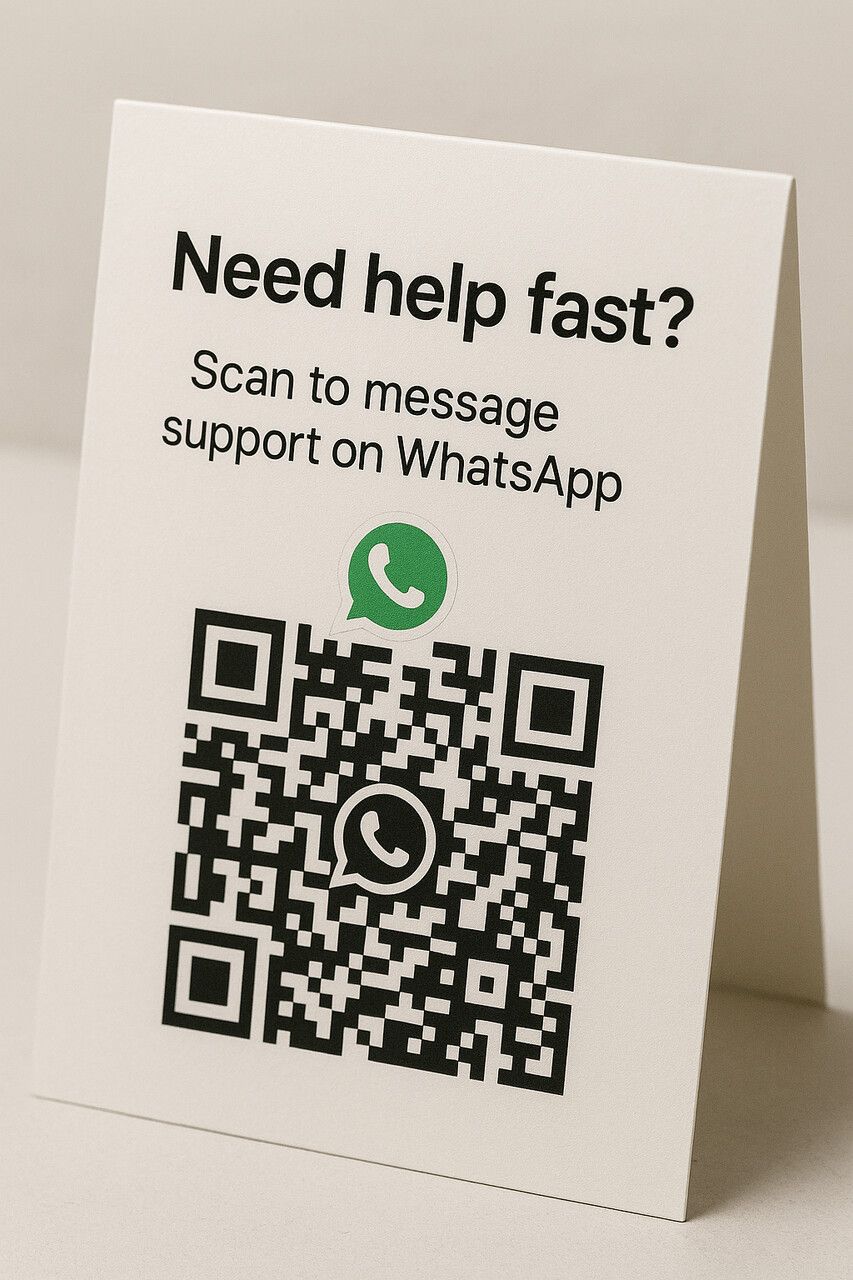
- Support cards in packages: “Need help fast? 💬 Scan to message support on WhatsApp”
- Restaurant table cards: “Order or ask a question, scan to WhatsApp”
- Real estate signs: “Book a viewing, scan to message the agent”
- Event info desks: “Lost & found / questions? Scan to WhatsApp the team”
- Service businesses: “Running late? Scan to message your technician”
How to Create a WhatsApp QR Code (Step-by-Step)
I’ve built hundreds of these for campaigns and print assets. The goal: it should work every time with minimal taps.
Here’s the cleanest flow using QRCodeDynamic.com.
🛠️ Step 1: Choose “WhatsApp” in the generator
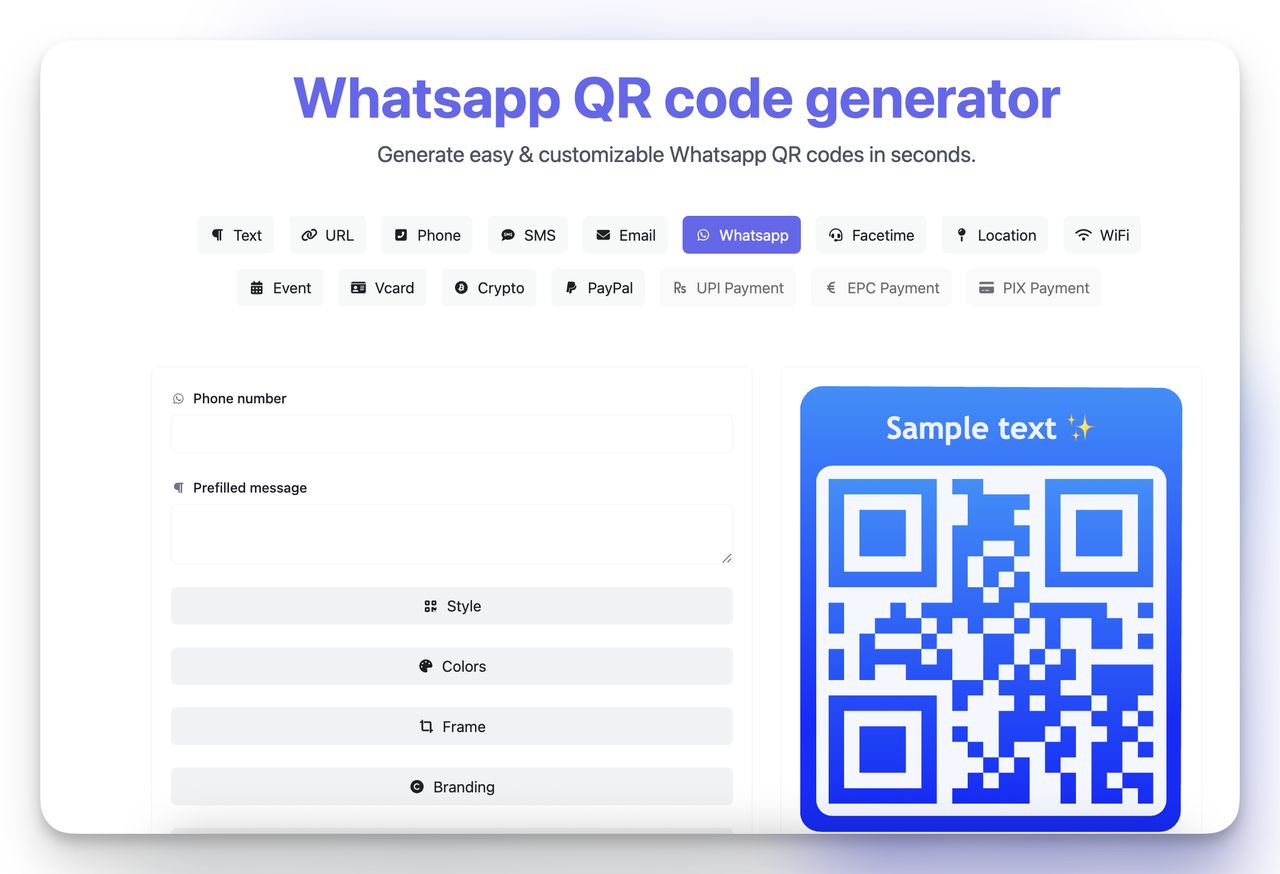
Open the generator and pick WhatsApp from the type list. You’ll see fields for Phone number and Prefilled message.
📱 Step 2: Enter your number in international format
Use your country code and digits only, no +, spaces, or punctuation for the final link.
- US example:
14155552671 - UK example:
447911123456
The visible input can accept + while you type; the tool will normalize the URL behind the scenes.
✍️ Step 3: Add a short prefilled message (optional)
Keep it helpful and human so people can just hit Send:
- “Hi! I’d like to check product availability:”
- “Hello! I need help with my order #”
- “Hi team, can I book a table for ___ at ___?”
Tip: Avoid special characters you don’t need; the generator automatically URL-encodes emojis and punctuation.
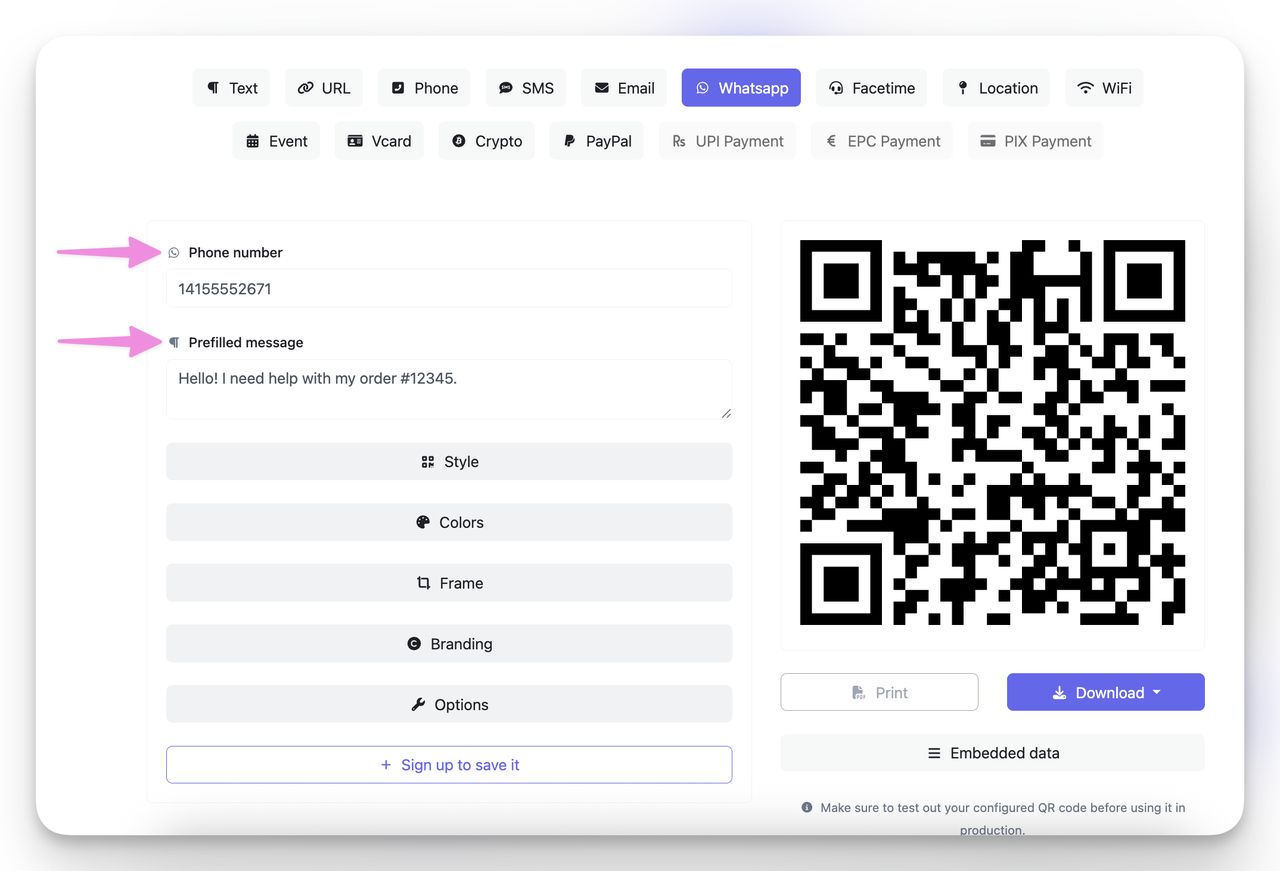
🎨 Step 4: Style for clarity and scans
On QRCodeDynamic you can:
- Pick brand colors and gradients
- Upload a logo (keep it small, centered)
- Add a CTA frame to QR like “💬 Chat on WhatsApp”
Design rules that never fail:
- High contrast (dark code on light background)
- Quiet zone (clear margin ≥ 4 modules)
- Don’t let the logo cover dense finder patterns
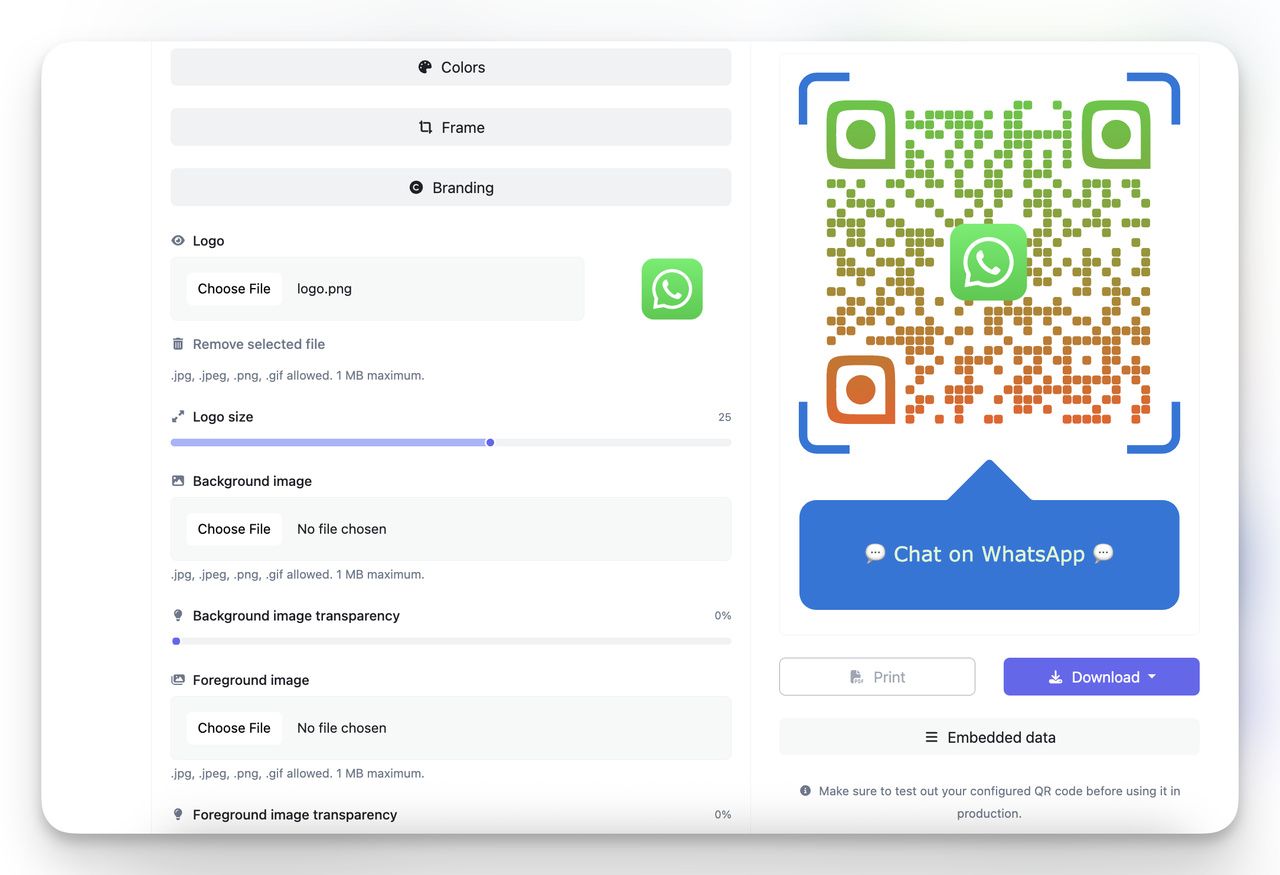
🧪 Step 5: Test on real devices
Before you print:
- Scan on iPhonef & Android
- Try different open paths: camera app, Google Lens, QR code scanners
- On desktop, confirm WhatsApp Web opens and the message is prefilled
⬇️ Step 6: Download for your use case
- SVG — best for large prints, signage, or when you need a crisp, scalable file
- PNG — versatile for presentations, emails, websites, or small prints
- JPG — good for quick sharing or when file size needs to stay light
- WEBP — modern, web-optimized format for fast-loading websites
📄 Pro Tip: If you need to drop the QR code into a design file, you can also use the Print (PDF) option. You’re done, place it on your asset and make it obvious that it’s for WhatsApp.
Formatting & Message Tips (Copy These)
- Number format: use international digits in the final URL.
- Good:
wa.me/14155552671 - Avoid: spaces,
+, parentheses, or dashes in the URL (the generator will handle this for you). - Message length: keep it concise. Long, multi-line texts work, but shorter messages get sent more often.
- Variables: if you’re printing for many locations, consider a dynamic version (below) to route or update the prefill later.
Starter messages you can paste:
- “Hi! I have a quick question about ___”
- “Hello! I’d like to check availability for ___ on ___”
- “Order help: #_____ (details below)”
Design & Sizing Best Practices
- Contrast: dark code on light background for maximum readability.
- Quiet zone: leave a clear margin ≥ 4 modules around the QR.
- Logo discipline: small, centered, and not overlapping the finder squares.
- CTA text right under the code:
- “💬 Chat on WhatsApp”
- “Message us on WhatsApp”
- “Questions? Scan to WhatsApp”
Sizing guide (rule-of-thumb):
- Digital: ≥ 180 × 180 px
- Business cards / menus: 1.2–2.0 in at 300 DPI
- Posters / signage: 4–5 in or larger
- Distance rule: minimum QR size ≈ viewing distance ÷ 10 (inches)
🔗 Related guides:
- The Ultimate QR Code Size Guide for Optimal Scanning
- 30 Creative QR Code Design Ideas to Make Your Brand Stand Out
High-Impact Placements (That Actually Get Scans)
- Business cards: Add the code next to your WhatsApp icon.
- Storefront & counters: “Need help? Scan to WhatsApp” near the register or door.
- Product packaging & manuals: Warranty, setup help, reorder reminders.
- Hotel rooms & table tents: Concierge chat, order, or request service.
- Event badges & booths: Lead capture and follow-up right in the chat.
- Delivery & service vehicles: Appointment confirmations or service questions.
🏃Pro move: If you’re testing multiple placements, print variants and track scans with a dynamic version to see which spot wins.
Static vs. Dynamic WhatsApp QR Codes
You’ll see two patterns when generating links. Pick the one that fits your campaign.
Static (direct wa.me link)
The QR encodes your final WhatsApp link:
- Pros: simple, fast, reliable, no dependency on a redirect
- Cons: can’t change the number or message after printing, no analytics
Use this when your number is permanent and you don’t need tracking.
Dynamic (short URL → redirects to wa.me)
The QR points to a short link you can edit later. This setup is called a dynamic QR code, because unlike static ones, you’re not locked into a single number or message.
- Pros: edit number/message any time, track scans (time/device/location), route by rules later
- Cons: requires a working redirect; add a clear WhatsApp CTA to set expectations
Use this for campaigns, multi-location deployments, or when the number may change.
Privacy, Trust & Labeling
- Be explicit: label the code “💬 Message us on WhatsApp.” People trust QR codes when they know the destination.
- Reduce friction: short, friendly prefilled message; don’t ask for personal data up front.
- Respect hours: if chats are monitored only during business hours, say so near the code.
Troubleshooting Checklist
- Nothing opens? Check that WhatsApp is installed (or that the browser can load WhatsApp Web). Verify the link structure.
- Wrong number? Confirm international format and that the URL has digits only (no
+). - Message not prefilled? Make sure the text parameter is properly URL-encoded (the generator does this automatically).
- Desktop users confused? Add “Opens WhatsApp Web” in small text near the CTA.
FAQs
Do people need the WhatsApp app installed?
On mobile, yes—otherwise it will prompt to install. On desktop, it opens WhatsApp Web.
Does it work with WhatsApp Business numbers?
Yes. Use the same wa.me/ format for your Business line.
Can I prefill emojis and line breaks?
Absolutely, just ensure the message is URL-encoded. The generator handles this.
Does WhatsApp QR code work offline?
No. WhatsApp requires an internet connection (mobile data or Wi-Fi).
What’s different from an SMS QR code?
SMS opens your default texting app with a number/message. WhatsApp QR opens WhatsApp chat with your prefilled text—richer media, read receipts, and Business features.
Quick Start with QRCodeDynamic
- Select WhatsApp
- Enter your international number
- Add a prefilled message (optional)
- Style with brand colors, a small logo, and a WhatsApp-specific CTA frame
- Test, then download (SVG for print, PNG for digital)
That’s it, your scan-to-WhatsApp flow is live. Keep the copy friendly, the visuals clear, and you’ll turn passive viewers into real conversations in seconds. 💬
QR Code Options Beyond WhatsApp
In hotels, restaurants, or retail, these formats often drive better results:
- WiFi QR Code – one scan and your guests connect instantly, no password typing.
- Location QR Code – customers scan to find you on Google Maps or Apple Maps.
- Event QR Code – share event details that drop straight into someone’s calendar.
- vCard QR Code – perfect for networking; scans save your contact details automatically.